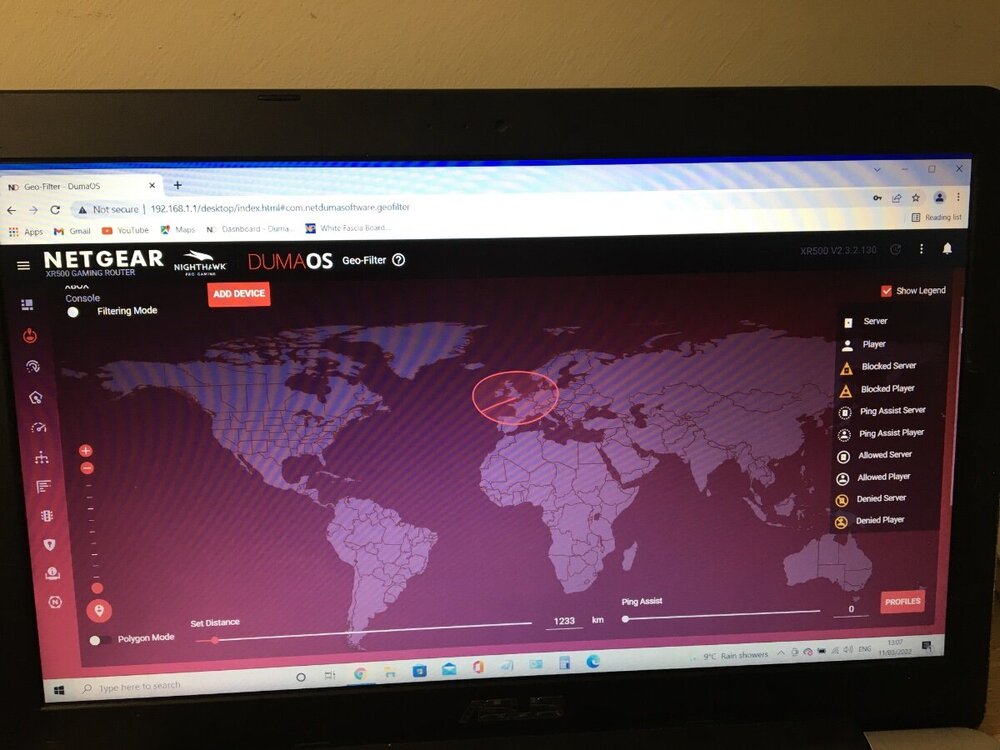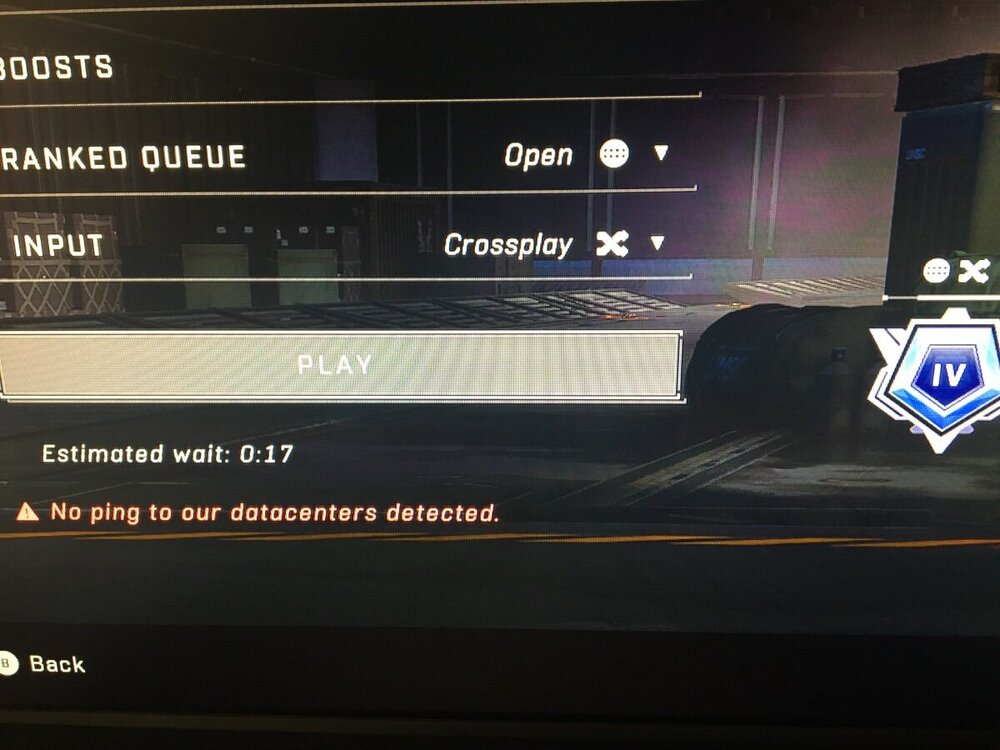Rickyrocks
Members-
Posts
163 -
Joined
-
Last visited
Everything posted by Rickyrocks
-
Qos not working anymore
Rickyrocks replied to Rickyrocks's topic in NETGEAR Nighthawk Support (XR range)
Ok got it working ! using the Application instead of device on bandwidth allocation works, for some reason the device mode does not work ! found buy ticking the Application then turning excess off then on fixed it ! Lets see if this is a permanent fix! Hope this helps anyone with same experience . Will keep you posted thanks guys . -
Qos not working anymore
Rickyrocks replied to Rickyrocks's topic in NETGEAR Nighthawk Support (XR range)
also how would one access the modem -
Qos not working anymore
Rickyrocks replied to Rickyrocks's topic in NETGEAR Nighthawk Support (XR range)
ok so once im in access this modem what's to configure -
Qos not working anymore
Rickyrocks replied to Rickyrocks's topic in NETGEAR Nighthawk Support (XR range)
do i have to put my xbox series x in static or is making a reservation ok -
Qos not working anymore
Rickyrocks replied to Rickyrocks's topic in NETGEAR Nighthawk Support (XR range)
ZTLink MT992 2A G.Fast Modem for Openreach Ultrafast Broadband ZT Link VGC this is my moden -
Qos not working anymore
Rickyrocks replied to Rickyrocks's topic in NETGEAR Nighthawk Support (XR range)
im making these changing on an access point does that matter -
Qos not working anymore
Rickyrocks replied to Rickyrocks's topic in NETGEAR Nighthawk Support (XR range)
mine is the bt one only modem mode available g fast i think qos is not working and i just updates a reset -
Qos not working anymore
Rickyrocks replied to Rickyrocks's topic in NETGEAR Nighthawk Support (XR range)
How do i know if it can Fraser -
Qos not working anymore
Rickyrocks replied to Rickyrocks's topic in NETGEAR Nighthawk Support (XR range)
Hi Fraser this makes more sense as when i turned off ipv6 it was back working but it’s happened again on ipv 4 -
Qos not working anymore
Rickyrocks replied to Rickyrocks's topic in NETGEAR Nighthawk Support (XR range)
Yes it is I’m not a novice on this router had it for 2 years have no rules running and i can see it’s priority is working -
Qos not working anymore
Rickyrocks replied to Rickyrocks's topic in NETGEAR Nighthawk Support (XR range)
Hi Liam no thats not going to work as its off -
Qos not working anymore
Rickyrocks replied to Rickyrocks's topic in NETGEAR Nighthawk Support (XR range)
Ok so it my xbox that not reading correct as when i do s the peed test on laptop its correct so why is my xbox not reading correct i have it setup correctly -
Qos not working anymore
Rickyrocks replied to Rickyrocks's topic in NETGEAR Nighthawk Support (XR range)
I am on a PPPoE and factory reset has been performed on many occasions and downloads and upload are both not affected and congestion is on allways -
Ok so its happening again qos simply not working when doing speed test on different sites also congestion bar not having any effect the whole qos is not working and this has been happening allot sins update can someone please advice and i would appreciate if you would not ask me to send you screen shots as its defiantly not working sins update thank you .
-
Halo infinite settings
Rickyrocks replied to Rickyrocks's topic in NETGEAR Nighthawk Support (XR range)
No i dont -
Halo infinite settings
Rickyrocks replied to Rickyrocks's topic in NETGEAR Nighthawk Support (XR range)
-
Halo infinite settings
Rickyrocks replied to Rickyrocks's topic in NETGEAR Nighthawk Support (XR range)
I haven’t yet tried to turn strict mode off while filterd. -
Halo infinite settings
Rickyrocks replied to Rickyrocks's topic in NETGEAR Nighthawk Support (XR range)
Yea i am able to see servers on map but it’s just visually as I’m still finding matches in 🇺🇸. -
Halo infinite settings
Rickyrocks replied to Rickyrocks's topic in NETGEAR Nighthawk Support (XR range)
Yea not working for me -
Halo infinite settings
Rickyrocks replied to Rickyrocks's topic in NETGEAR Nighthawk Support (XR range)
Do you mean on Xbox or halo because if you mean in halo then no don’t make any difference you can’t use it but when i turn the device off on geo filter i can see the server but i don’t know if it’s just reading or controlling -
Halo infinite settings
Rickyrocks replied to Rickyrocks's topic in NETGEAR Nighthawk Support (XR range)
-
Halo infinite settings
Rickyrocks replied to Rickyrocks's topic in NETGEAR Nighthawk Support (XR range)
Ok thanks for the update Liam -
Halo infinite settings
Rickyrocks replied to Rickyrocks's topic in NETGEAR Nighthawk Support (XR range)
Geo filter has been banned if I’m right you can’t use them anymore on halo infinite? -
Would appreciate optimal settings for Halo Infinite cheers .
-
Can we please hurry up with the updates its getting silly now still having to delete device manually and devices going sleep and duplicating devices its mad that I am having to factory reset regular ! Its a mess this router is not well thought out .

.png)