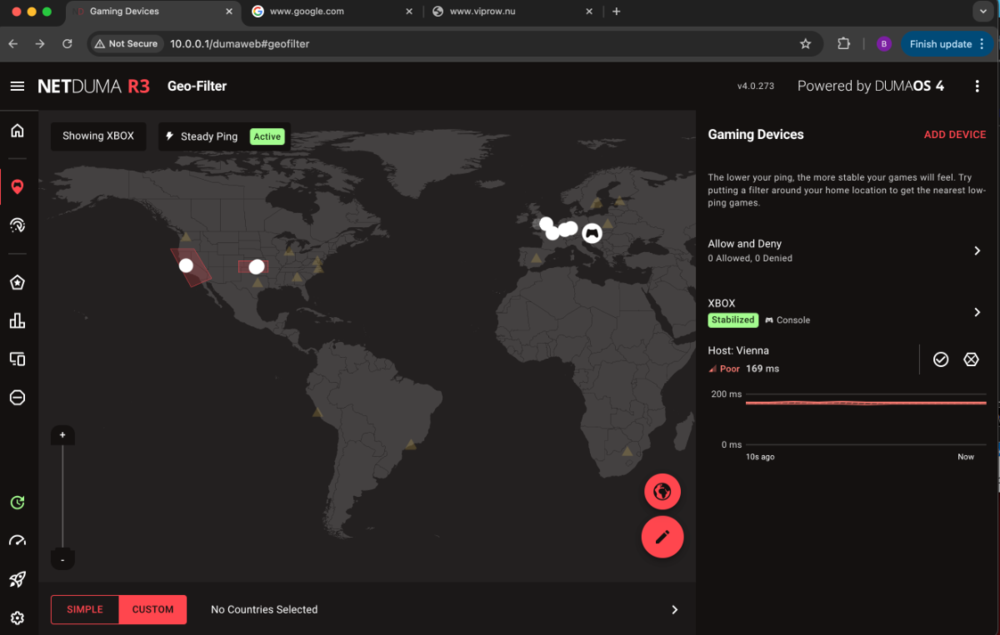nowngamer
XR500 Early Access-
Posts
39 -
Joined
-
Last visited
Everything posted by nowngamer
-
yeah it would be disabled and when i enable it, the internet starts going out on the r3 and im kicked out of games. the main reason for me disabling it was because of the disconnections. for example, since ive enabled it 30 minutes ago, the internet disconnected about 4 times. ill keep seeing connect to internet on my xbox R3_2025-01-10T00_47_18.237Z_logs.txt
-
should i be using the default gaming setting or valve games setting for destiny 2? when i look at stats for nerds it says valve games on the pie chart when im running destiny 2
-
R3_2025-01-09T23_22_52.243Z_logs.txt i happened again. i think its when i enable smartboost
-
R3_2025-01-06T02_24_59.616Z_logs.txt i will ask them when i speak to them tomorrow. it also happened again, can you tell me if it was the same problem ? it was at about 6:23
-
R3_2025-01-05T22_39_48.351Z_logs.txt It was around 2:37 pacific time. this time the internet went out on my laptop too. took a few minutes for me to be able to connect to the UI
-
ok i will
-
i only have one other device connected to the r3 which is my laptop. the internet doesnt go out on it when it happens. ive just been trying to deal with it because i know its a lot going on i the forums and theres new firmware coming out but it was getting me a little frustrated yesterday in the middle of my trials games 😅
-
I havent tried with geo filter off. the problem is the whole internet for my xbox would turn off for about 2 minutes, the party chat would disconnect also. for example just now, i turned my xbox on while im typing this and in just a few minutes i watch the internet go out on it asking me to connect to the network. didnt launch a game or nothing
-
Im just trying to play some Destiny 2 and i keep getting kicked from games. Its been happening for a while now. i submitted logs so hopefully that will help in trouble shooting my issue. R3_2025-01-05T04_00_49.424Z_logs.txt
-
Having connection problems, connecting to overseas servers
nowngamer replied to nowngamer's topic in Netduma R3 Support
yes it solve me geting games outside of my radius, thanks. i tried to see if there is a difference with steady ping off but no change. ive had my ip for years and never experienced this before. i play almost everyday through all seasons and had perfect connection. its been terrible connection everyday for almost 3 weeks. is anything else that i can try that could solve my problem with this router? -
Having connection problems, connecting to overseas servers
nowngamer replied to nowngamer's topic in Netduma R3 Support
i tried that but when it comes to getting kills all of it is delayed. ive never had a connection like this before. my hit registration is completely off -
hey, for the last couple weeks ive been having bad connection to destiny 2. i have my geo filter locked on to california (where im located ) and Oklahoma (which is some authorization server that i have to include or else i would get disconnected with error code cabbage). im on fw 4.0.273 i have steady ping active, strict and geo latency. adblocker off i have 1 gig speed but i changed it to 50 download and 20 upload. ping op is always expert with 2 ping optimized. i only have a laptop connected to the router in addition to my xbox. lan settings is ipv6 enabled even though i dont use ipv6 and same for wan. i have no dns settings up upstream is ticked on. there is no mtu definition. and upnp is also on. im using att fiber with the bgw 320 with ther3 connected through passthrough. i havent changed my setup at all. i had att techs come to my apartment and change out my modem router combo box twice. so my thought is that it has to be something with the r3.
-
Request for 4.0.179 (Early Access Firmware)
nowngamer replied to Chaiyoabc's topic in Netduma R3 Support
@Netduma Fraser may i get added ? thx -
I have the XR500 router and im trying to figure out if I need to use TCP or UDP protocol OVPN config for Hybrid vpn playing on a xbox. Thanks
-
how can i force to play destiny in other countries like that? i dont know how to set it properly in geo filtering
-
device prioritization
nowngamer replied to nowngamer's topic in NETGEAR Nighthawk Support (XR range)
is there a specific way to setup my console in traffic priority? im using wired connection -
device prioritization
nowngamer replied to nowngamer's topic in NETGEAR Nighthawk Support (XR range)
im playing on ethernet -
im trying to my xbox to have priority over all devices in my house. i have a few laptops and a desktop on my network, the desktop is one that my brother is gaming on but he doesnt take it as serious. i gave my xbox 90% bandwith allocation for up and down and also added my console to the traffic prioritization and not the desktop. i also changed every device into a tablet on the device manager. while he is gaming, i noticed that the desktop is using the most data. i get more lag in games and i dont feel like i have the edge that i normally have when nobody is home and im playing competitively. how can i fix this?
-
Hybrid VPN Nord W/ Xbox Series X
nowngamer replied to nowngamer's topic in NETGEAR Nighthawk Support (XR range)
ok im connected to the vpn but im getting moderate nat on my xbox. is there any work around for that? -
Hybrid VPN Nord W/ Xbox Series X
nowngamer replied to nowngamer's topic in NETGEAR Nighthawk Support (XR range)
I change providers and its still not working. is there a special way that i have to setup my xbox in devices? it used to work perfectly when i used out of state servers for D2. -
Hey, I appreciate all the work that you guys do. im trying to setup my vpn with hypid vpn and nord. i know how to set it up in the advance settings but in game i can connect to multiplayer. what can i do to fix that? i tried enabling the vpn then adding the console while its off but same problem. also when i do those steps and restart the router.
-
Requesting Access to the XR500 Beta Please.
nowngamer replied to cljackhammer's topic in NETGEAR Nighthawk Support (XR range)
Hey, may I also get access to the beta? Thanks