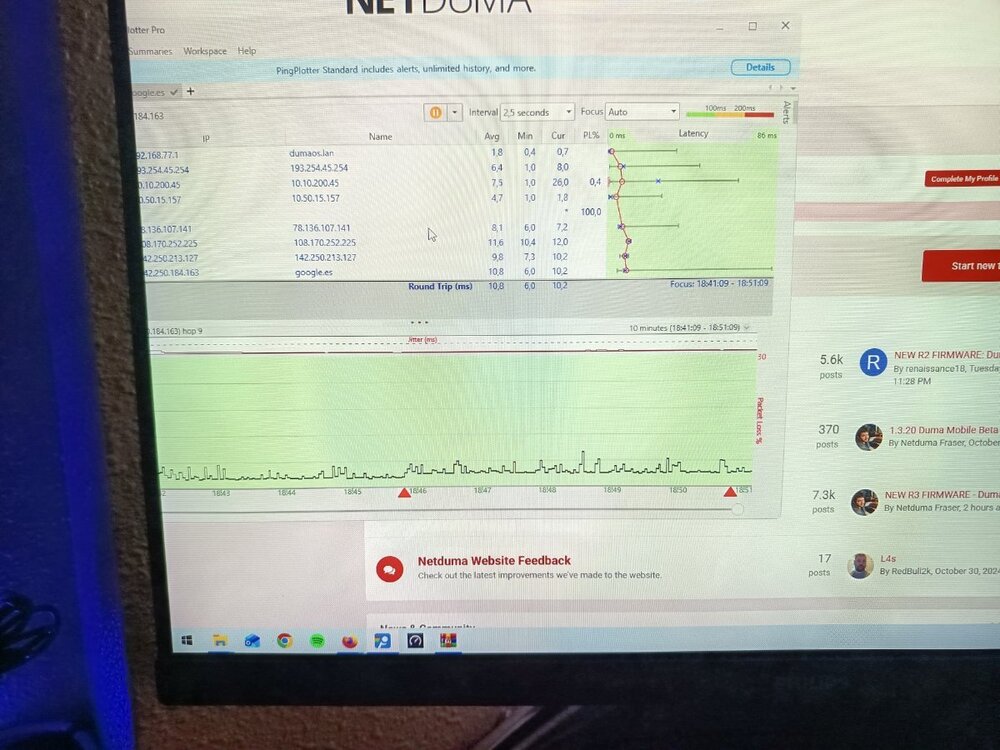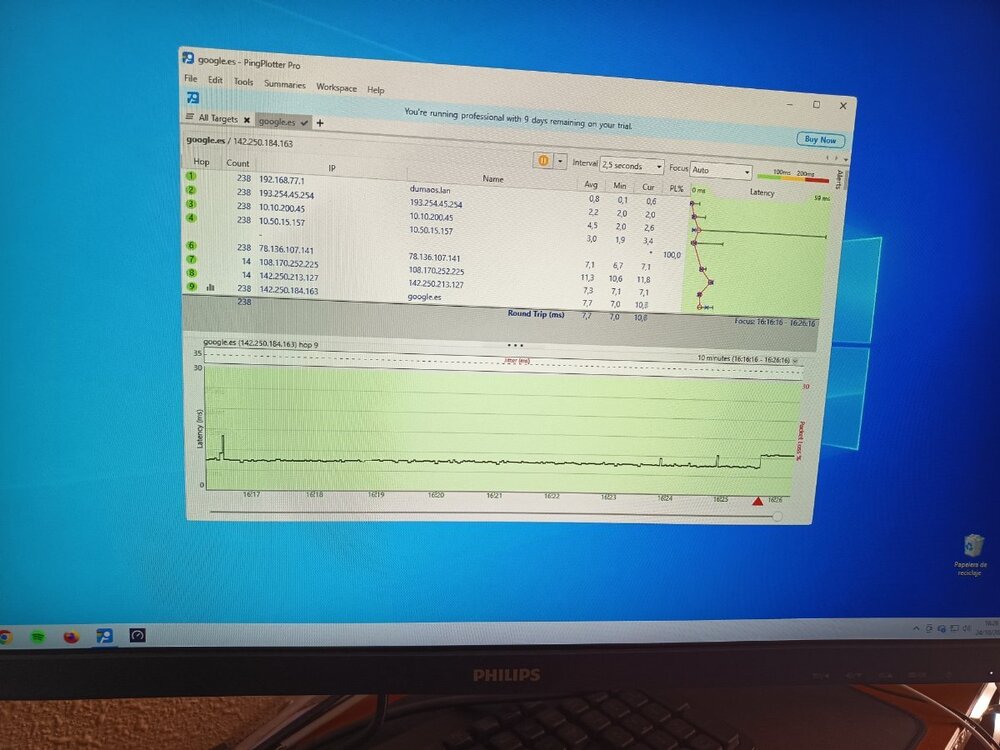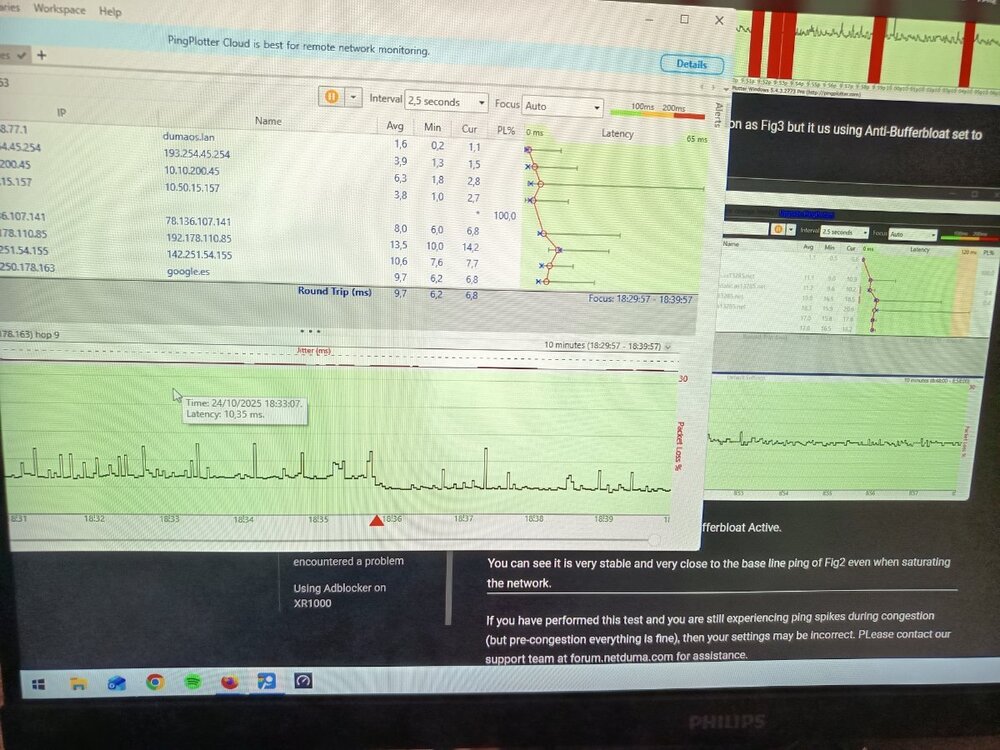fds
R3 Early Access-
Posts
105 -
Joined
-
Last visited
Basic Info
-
DumaOS Routers Owned
Netduma R3
-
.png) fds reacted to a post in a topic:
FC26 Servers
fds reacted to a post in a topic:
FC26 Servers
-
This is a fact, yes. It is very likely that it has to do with issues related to the network code used by EA, where it tries to equalise the options for all its players, regardless of skill gap, using any method, handicap, CPU boost, etc. The lore is very extensive. But at this point, shouldn't it be a challenge and an opportunity for Netduma (or any other software company) to try to promote something that mitigates or helps with this specific system? In my limited experience, Netduma involves a substantial change in shooting games, but in sports games such as EA FC, the impact is less and its network code reverses it at any time, making the experience very confusing.
-
After several tests, the ideal configuration for my connection is to lower the speed on the R3 to 200/100 and CC to 70%. Now I am having a problem. When I return to this configuration, the R3 responds to the speeds indicated manually, but when I run a speed test, it still gives 500-600, which is incorrect. How can I get the R3 to correctly accept the speeds I indicate?
-
Where can I see the range of values, Avg? I can't read the graph very well, so I've been guided by the line on the graph. I've been downloading several games on PS5 taking up 500 MB, several open streams, UHD videos, and share play.
-
As time progresses, the graph appears more stable at 30%. With parameters above 50, this result is never achieved.
-
Edited: I noticed that it took about 20 minutes to flatten the graph. How does that translate in practice? When I play with Share Play and streaming, does it take 20 minutes for the CC to do its job, or can it act immediately?
-
One is the stable line, the other is with offloads, share play and audio working, and at R3 at 30% of 1GB symmetrical is the closest thing that seems decent; at 20%, the graphics look better. Is it correct to use these parameters then?
-
.png) fds reacted to a post in a topic:
Unify express ubiquity an R3 compatibility
fds reacted to a post in a topic:
Unify express ubiquity an R3 compatibility
-
In that case, in the R3 is possible to manage the control congestion for the antibufferbloat or only the geo-filter??
-
So, in my hypothetical scenario of combining both devices and trying to extract the DPI level and limitation rules per device and application as Unify has, and, in turn, having Geofilter and antibufferbloat from the R3 on a device connected to it, would that be possible?
-
This weekend, someone lent me a Ubiquity device. I tried to combine both devices and explore how they coexist in my network environment, but I found it impossible for the R3 to connect to the internet with the Unify managing the network. The idea was for the R3 to obtain an IP address from the Unify and connect the PS5 to the R3 to work with the geofilter and antibufferbloat and see how they coexist, but I found it impossible. The most I managed was for the R3 connected to the Unify to have its own network, but if I disabled the R3's DHCP, even after setting a fixed IP address, it never requested an IP address from the Unify. I don't know if there is a method, but it has been somewhat frustrating.
-
.png) fds reacted to a post in a topic:
Bufferbloat advices
fds reacted to a post in a topic:
Bufferbloat advices
-
Yes, I'm prioritising the PS5 on devices, but there's a big difference when I play games on my own compared to when I do so with audio chat and streaming (I suppose the cause is more to do with streaming, although I notice it overall), so I'm trying to find a way to mitigate this and be able to play with the same fluidity as when I play on my own. That would be a good point.
-
Okay, I'll try to follow this guide and see what results I can get. So you're saying that I should change the way I test bufferbloat while gaming and screen sharing, for this broader saturation test, and stick with the most optimal values I get. Will this have a better effect while I'm doing several things at once? On the other hand, in SmartBoost, can it detect and improve something in that case if I set priorities or some bandwidth reserve for sharing and audio? I don't know, I think about the variety of paths to follow and it's a bit complex to determine which one is the most optimal. On the other hand, I also have to do (when SmartBoost detects FC26 as a game) search in statistics for experts and see the IP (I suppose it will not be the same as the server's) but where I connect while playing and do a tracert to see how my company communicates with the servers. I've done some with the current data and in jump 3 there's always an error like: * * * and I'm not quite sure how to interpret it or where the problem lies.
-
.png) fds reacted to a post in a topic:
Bufferbloat advices
fds reacted to a post in a topic:
Bufferbloat advices
-
I have another question, I'll post it here so as not to create another thread. As I often play in party chat on PS5 with friends and usually share my screen in the same party room, I always notice that the matches have more latency and lag on the players I control, even though I have previously tuned the waveform test to get a good A+ rating. Given this, what is the best way to tune the test so that I can improve the conditions while I am in an audio group and sharing my screen? Can Smartboost detect PS5 party chat in some way (audio calls, etc.)? For screen sharing, the same question applies: what would be the appropriate setting? And would it be advisable to try to fine-tune the waveform test, not only while I'm playing, but also while I'm in audio and streaming?
-
.png) fds reacted to a post in a topic:
FC26 SMARTBOOST
fds reacted to a post in a topic:
FC26 SMARTBOOST
-
FC26 is not being detected as EA GAMES in sdmartboost. I checked while playing a match, and it is not detected.
-
.png) fds reacted to a post in a topic:
Unify express ubiquity an R3 compatibility
fds reacted to a post in a topic:
Unify express ubiquity an R3 compatibility
-
I am considering combining both pieces of equipment in order to get the best performance out of their features (DPI + Geo filter and anti-bufferbloat). I am not quite sure how, or if, they can be combined. Any suggestions or tutorials are welcome.
-
.png) Netduma Fraser reacted to a post in a topic:
Bufferbloat advices
Netduma Fraser reacted to a post in a topic:
Bufferbloat advices
-
Ok, I'm understanding, thank,s for contributions!