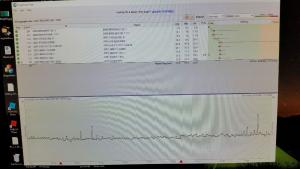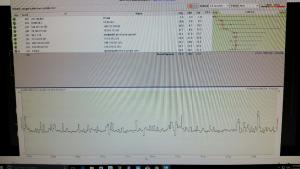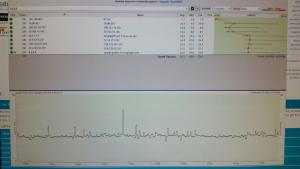-
Posts
429 -
Joined
-
Last visited
-
Days Won
3
Everything posted by XSXS
-
Wow modbox, you act like I'm trying to discount you and/or anyone elses success with the 7610, which I'm an not. Lets try this again I'm sharing my personal experience with the 7610. Is it a good modern? Yes. Would I recommend other moderns?, yes Would I recommend it? Yes. But I've have better experience with the Cisco. And you know what I just bought another modem to try out to get away from the Cisco cuz i think it's old technology. Look up signal levels for upstream, lower is better. Meaning my upstream levels are so good that my modem barely needs to "talk" to be heard by the cmts. However if too low you will have packet loss, hence the addition of an RTA to force my modem to speak louder so it is heard by the cmts. My line quality is fine, just look at my signal levels and plus my neighborhood is only 3 years old. . If any modem can't work within spec than they are no good and not for everyone.
- 354 replies
-
- compatible modem
- modem
-
(and 6 more)
Tagged with:
-
Why would I be lying? my testing methods are legit. Here are my modem levels with the splitter installed and the RTA attenuator removed with the 7610. Well withing spec of my ISP and 7610 operating range. So I had an actual cox tech come out and check my lines and I provided exactly what and how I am testing with data. Why can't you accept not everyone is going to happy with 7610? In end all I am doing is provided my experience with it and wanting to test other modems out to help other users.
- 354 replies
-
- compatible modem
- modem
-
(and 6 more)
Tagged with:
-
Your approved modem list a joke. Oh wow 5 modems are compatible by you? No real data just hearsay. At least there are users trying to get more on this so called approved list. Lol
- 354 replies
-
- compatible modem
- modem
-
(and 6 more)
Tagged with:
-
I forgot one more test, in the Netduma gui. When using the internet diagnostic test, 90% of the time I would get: good exceptional and exceptional when the Cisco was connected. When the 7610 was connected I would get: good, good, exceptional 60% of the time and when looking at the detailed report I would have one or two hops spike up 20 to 30ms.
- 354 replies
-
- compatible modem
- modem
-
(and 6 more)
Tagged with:
-
- 354 replies
-
- compatible modem
- modem
-
(and 6 more)
Tagged with:
-
So this might be just a waste of time to write up with the new DumaOS coming out but I said I would post this so here it is. Before testing the TP-link TC-7610 out again I had an actual Cox tech come out and check my lines and node. Everything checked out good and there was plenty of bandwidth on my node and my line was in the middle of the chain. I had to install a -3.5dB splitter so I could use both my EMTa modem and the 7610 at the same time (phone). The 6 dB RTA was removed since adding a splitter does the same thing to the upstream power levels. On the DSL reports down stream buffer bloat was considerably better with the 7610 than the Cisco DPQ3212 but the upstream buffer bloat was the same. There was no change in band width on either modem however on the DSL reports buffer bloat test I would frequently get a C for quality on the 7160 and I would usually get an A with the Cisco. Quality definition: Quality refers to average detected packet loss / re-transmit percentages during download phase. The higher the packet loss / re-transmit percentage the more inefficient the connection is, and a very poor result may be indicative of congestion, inside wiring issues or other problems that need addressing. For the DSL reports ping test the 7610 would occasionally get better grades but that would be an A+ compared to an A. I noticed this test would fluctuate from a B to A frequently on both modems. As for using ping plotter and pinging google.com spiking and jitter was worse with the 7610. After seeing this and having worse games connection wise I decided to return the 7610. My stats went down and the WTH moments started to happen. My son even said connection was inconsistent lag wise. With the Cisco connection it is usually pretty good. I was playing Titan fall 2 and Destiny. See pics below for ping plotter charts. The Cisco modem never had charts that looked like the 7160 ones and run I PP frequently. Anyway this just my experience with the 7160, maybe it was lemon, maybe I had a bad splitter (I did install another splitter but my modem levels did not change so I swap it back.) or maybe the 7160 just did not work in my set up. Pics of the 7160 PP
- 354 replies
-
- compatible modem
- modem
-
(and 6 more)
Tagged with:
-
Haha looks like it is a Broadcom feature with their chipsets so I would think any modem that has this chipset already has this full bandwidth tuning but just not advertised, lol. http://support.cableone.net/Documents/SB6183.pdf AKA: 1GHZ tuner. http://www.multichannel.com/blog/bit-rate/why-broadcoms-full-band-tuner-cool/324188
- 354 replies
-
- compatible modem
- modem
-
(and 6 more)
Tagged with:
-
Yeah I am actually more curious to how other modems work? The full band tuning makes sense, each channel can handle up to 43Meg and I have the 150 Meg plan so I would only need 3.1 channels if running at max through put. So it will pick the channels with the least amount of congestion. I mean how do other modems work? the same way??? but once they are locked on a channel they will continue to use it and just use more channels to get the full bandwidth if needed?
- 354 replies
-
- compatible modem
- modem
-
(and 6 more)
Tagged with:
-
I just bought the MB7220 8x4 version since it was so cheap on E-bay and why not? I will test it out and report back later.
- 354 replies
-
- compatible modem
- modem
-
(and 6 more)
Tagged with:
-
Actually he never tested the 7620 only the 7610. I PMd him last week asking why exactly it did not work and he replied he never used the 7620. So you must have him confused with a different user. I'll try to get my hands on one and test it myself. As i know there are users that need a good compatible modem with more than 8x4 channels. However probably a waste of time with the Duma OS coming out soon (I hope.)
- 354 replies
-
- compatible modem
- modem
-
(and 6 more)
Tagged with:
-
Thanks for the information. I'll contact them as well to see if i can get any more info about the chips.
- 354 replies
-
- compatible modem
- modem
-
(and 6 more)
Tagged with:
-
Yes that is correct on my first initial testing and had similar results when i tested the 7610 again. But now i have more data that I'll will post later with more detail fundings, ping plotter charts, line quality tests, buffer bloat tests and most importantly in game lag. Oddly enough lag was worse with the 7610 which in the end is all i care about. I'll try posting my tests and my set up (splitters) etc in the next couple of days.
- 354 replies
-
- compatible modem
- modem
-
(and 6 more)
Tagged with:
-
I just like to understand things. However that's just it, i can't find anything on what chipset either one uses. I read on forums the 7610 uses a broadcom chip but no reputable source just hearsay or assumptions. Also the EEE bug is supposedly fixed with arris with the new firmware update that lets the user disable it now. Does the 7620 even use EEE? As for the 7610, i returned mine. It performed worse with game lag then my Cisco. When i get time i am going to write up a more detailed report on how it performed with my set up. Anyway i'm surprised tp link does not have more hardware specs on these 2 modems. I just might buy the 7620 just to test it out in my set up as it seems there is not just one modern that works for everyone. For example the 7610 did not work all that great in my set up but every one else it did. Why is that? Is it because the Cisco i have works really well and actually better? Is it because everyone else who tried the 7610 was going from some crap modem?
- 354 replies
-
- compatible modem
- modem
-
(and 6 more)
Tagged with:
-
I find this totally odd, i can't find any in depth hardware specs on either of these tp link modems. I would like to know why exactly there are issues with the 7620..
- 354 replies
-
- compatible modem
- modem
-
(and 6 more)
Tagged with:
-
Future proofing, if i ever wanted to increase my Band with. Plus i just found out my isp requires 16x channels for speeds above 150meg, which i have now. I know the 7610 can do 343meg but the 7620 can do twice as fast. Also, i did some research and the more channels the modem has, the better your modem will peform cuz it can pick the best channels to use.
- 354 replies
-
- compatible modem
- modem
-
(and 6 more)
Tagged with:
-
Thanks fuzzy! Modbox, Why do you say the 7620 is not compatible with the Netduma? What tests did you run, etc? 16 channels is more attractive than having 8 so curious of your test results or anyone else who tried the 7620.
- 354 replies
-
- compatible modem
- modem
-
(and 6 more)
Tagged with:
-
Thanks dead pool!
- 354 replies
-
- compatible modem
- modem
-
(and 6 more)
Tagged with:
-
Question for the user that own the TC-7610, what gaming system do you have and what games are you playing that you noticed a night and day difference with?
- 354 replies
-
- compatible modem
- modem
-
(and 6 more)
Tagged with:
-
What is different about the 7620 vs the 7610 hardware wise besides the 16x channel bonding? Also curious as to why you say the 7620 is not compatible with Netduma? Anyway, I encountered more lag and some of the worse games I have played in Titan fall 2 using the 7610. I reactivated the Cisco DPQ-3212 and connection was back to normal, no lag and my stats started to immediately go up. However with that being said, my son said he did not notice any difference good or bad with the 7610 playing Destiny PVP but at the same time I don't recall of him ever complaining about lag with Destiny. Not saying he does not experience lag, just I don't think he is the type to complain about it unless it is glitching out. As for running ping plotter and line quality (ping) test, and buffer bloat on DSLreports.com on the two different modems. The results areis only marginal, Minimum ping overall is the same. The ping plotter graphs on the Cisco look to have less spiking though. As for line quality test and buffer bloat tests. Possibly a slight edge to the TP-link but that is going off memory however it was difference of get 3 A+ rating on the ping test VS 1 A+ and 2 A's. Now for buffer bloat, the down load pings were better with the TP-link and the Upload pings wre pretty much the same. Anyway, as of right now, I feel the the Cisco outperforms the 7610 gaming wise but only tested it for a week but I think that should be enough. I may test again but I am also getting tired of swapping out hardware. Anyway just my findings so far.
- 354 replies
-
- compatible modem
- modem
-
(and 6 more)
Tagged with:
-
Most likely your lines were messed up when you had the Cisco connected and probably needs better signals to run good and the tp link has better operating tolerances so that's why it ran better. I Wonder how the Cisco would perform after you get your lines fixed...
- 354 replies
-
- compatible modem
- modem
-
(and 6 more)
Tagged with:
-
RTA = return path attenuator.
- 354 replies
-
- compatible modem
- modem
-
(and 6 more)
Tagged with:
-
Actually my modem levels were great. My Down stream was approximately at -2.5 db 39 db snr and upstream was -45 db but had a 6db RTA pad installed on the back of the modem. Installed the -3.5 splitter, removed the 6db RTA. Checked modem levels on my Cisco and DS was -7db, 36 db SNR and -42Db on the upstream. Installed the tp link, DS went to -10db using the exact same cables, US levels stayed the same! However all those limits are still within spec. I would like to see my DS levels better though. I'm going to check some things this weekend. If no improvement, TP link goes back to Amazon. So who knows maybe that Cisco modem dpq3212 is even better than the tp link???...
- 354 replies
-
- compatible modem
- modem
-
(and 6 more)
Tagged with:
-
You will want to use a passive splitter like one of these: https://www.amazon.com/Splitter-Broadband-output-capable-5-1002MHZ/dp/B008R3LOM0/ref=pd_lpo_vtph_23_lp_t_3?_encoding=UTF8&psc=1&refRID=ZG7N0S9N43S8GE3WYFTT https://www.amazon.com/Coaxial-SV-2G-Digital-Splitter-screws/dp/B0036USDLO I Have two cables from the side of my house to my network panel so I split it there. You may want to open that cable box on the side of your house, if you have one and see what you have going in the house. If only one cable going in the house you can add the splitter and cable right before the modems. I have two modems like mod box, one for the phone and for my internet, the TP-link 7610. I just started using this set up and have not noticed much of a difference with the TP-link playing titan fall 2 or Destiny so I may be returning the TP-link. Actually, I have been seeing more lag with this set up and have had some of my worst games to date. The only difference is the new modem, a splitter is installed and I upped my internet plan from 50 meg to 150 meg. I want to do some more testing and check my cables etc before making my final decision though. but right now my ISP provided Cisco DPQ3212 seems to perform better. I will update this next week.
- 354 replies
-
- compatible modem
- modem
-
(and 6 more)
Tagged with:




.png)