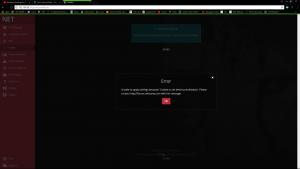babysat72
Members-
Posts
19 -
Joined
-
Last visited
-
I have performed a factory reset again and have labeled all devices so I could find them. I'm able to switch preloaded profiles. I'm about to create a new one and see if everything works like before. Thanks for all the support.
-
As stated, performed factory reset and was able to load ps4 host. Couldn't find xbox in list. Then loaded Netduma cod and host screen crapped out.
-
I performed the factory reset first. Then I added the PS4. Then I couldn't locate the xbox from the list to add even though it shows under devices. I think I tried the Netduma COD profile and then the host screen lost it. Is there a manual reset on the router itself?
-
I can load the Netduma profiles but I still can't add to Host. Look at the 2nd attachment above. It shows like it's a cell phone.
-
I'll try but I can't add my PS4 or Xbox to host screen.
-
When I created the customs, they worked flawlessly. I haven't been in my Netduma in a while but I needed to make changes last night. When the changes failed, I went to the Host screen and saw that my PS4 and Xbox setups were gone. Now I can't put them in.
-
-
I received this message when trying to load one of my custom profiles......Unable to apply settings because: 'Unable to set device prioritisation'. Please contact http://forum.netduma.com with this message Now I'm having the problem of not being able to select Host Filtering. I performed a factory reboot with no help. I also tried to reload the firmware but it failed because I already have the latest firmware. Please instruct me on how to proceed with this problem.
-
I can plug into the back of my modem and get on the internet. When I connect to my Netduma, it says "connected, no internet". No matter if I do Wifi or Lan, I get the same results.
-
I can plug into the back of my modem and get on the internet. When I connect to my Netduma, it says "connected, no internet". No matter if I do Wifi or Lan, I get the same results.
-
I can see Wifi but can't connect
babysat72 replied to babysat72's topic in Original Netduma R1 Firmware Support
I have been in the process of using channel 3 (Wifi Analyzer) and Wifi Workaround. So far so good. -
.png) Netduma Fraser reacted to a post in a topic:
I can see Wifi but can't connect
Netduma Fraser reacted to a post in a topic:
I can see Wifi but can't connect
-
I can see Wifi but can't connect
babysat72 replied to babysat72's topic in Original Netduma R1 Firmware Support
I will give this a shot this evening. Thanks. -
.png) Stealth_01 reacted to a post in a topic:
I can see Wifi but can't connect
Stealth_01 reacted to a post in a topic:
I can see Wifi but can't connect
-
I can see Wifi but can't connect
babysat72 replied to babysat72's topic in Original Netduma R1 Firmware Support
I have no clue how to scan channels and what is the Wifi workaround? -
I can see Wifi but can't connect
babysat72 replied to babysat72's topic in Original Netduma R1 Firmware Support
Hopefully an engineer isn't going to let this be the problem/solution. For the cost of the R1, consistent connectivity is the basic principle. -
The problem that I am experiencing lately is that everything will be working fine. Next day, my wireless devices say they are not connected. Check several devices to prove to myself that the Wifi is indeed active but nothing can connect to it. Typing in the password doesn't fix the problem. One of my friends with the router told me that the Wifi of the router isn't very reliable and I hate that answer due to so much of my TV's and such are wireless. He suggested I change the Wifi channel and that seem to work for about a month or so until it does it again. The only way I know to fix it is to unplug and plug back in. Yes, I can hard wire into the netduma and change the password and still the devices won't connect.I'm trying channel 8 right now but hoping to hear what the actual problem and fix is. Love the capabilities of the router except not dual band but for the price, my netgear was just as awesome except I wasn't savvy enough to limit my distance for lagging.