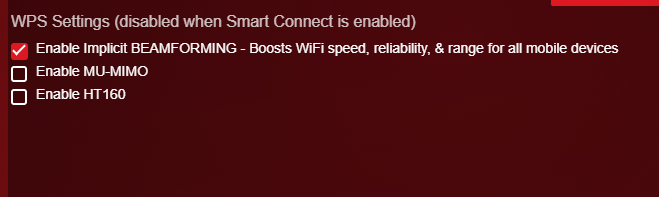mountainping
Members-
Posts
144 -
Joined
-
Last visited
Basic Info
-
DumaOS Routers Owned
Netduma R1
Netduma R3
-
Hello all! I found that WPA3 personal works with 5ghz enabled and iOS devices though seems to not work with ios devices or allow iOS devices to connect on only 2.4 with WPA3. each time you try to connect to the 2.4 band with WPA3 enabled it always says unable to connect even though the Wi-Fi login is correctly entered to access that SSID. Has anyone else had this experience, and does it require the mobile device connecting to reboot in order to connect to a WPA3 Wi-Fi login? last thing, is there any future plans to integrate a shared WPA2& WPA3 simultaneously? thank you!
-
Hello! For DumaOS 3, does anyone have any tips for getting current iOS.devices to connect to wpa3-personal? haven’t been able to find any saying that they’ve had success or if they are able to connect without needing the other wpa3-enterprise, which I believe dumaOS 3 does not support. Any tips or advise is greatly appreciated. cheers!
-
Hello, xr450 - original default firmware ping plotter free Question: is it common for the first hop (pc to router) to show packet loss when pinging the router every 2.5 seconds? I’m not sure if it is a security function for the router to do so, however all my cables connections and devices are rock solid no issues . I ping google and notice that the first hope shows packet loss 25%~ up to 45% sometimes when no other connections are being utilized. Just pc - router - modem. Any one experience this or encounter this when using ping plotter ? Also not really any issue with connection just odd packet loss?thanks! —————- 2nd is there any plans to support vp n services like nord in conjunction with DUMA OS? instead hidemyass will you be able to select / log into something like nord or purevpn?
-
.png) Netduma Fraser reacted to a post in a topic:
Wifi questions/issues
Netduma Fraser reacted to a post in a topic:
Wifi questions/issues
-
Wifi questions/issues
mountainping replied to mountainping's topic in NETGEAR Nighthawk Support (XR range)
I will try and updated the forum if the issue ever subsides. Thank you very much for your support so far, fingers crossed for next fw update. 😄 -
Wifi questions/issues
mountainping replied to mountainping's topic in NETGEAR Nighthawk Support (XR range)
I went ahead and enabled and no improvement.. bummer.... no worries, hopefully in next firmware update it will coprrect itself.. any idea if the next FW update will include the vpn support for any vpn? -
Wifi questions/issues
mountainping replied to mountainping's topic in NETGEAR Nighthawk Support (XR range)
Lastly, forgot to mention that I have everything set to default except for these (as shown in second screenshot) in the settings (more specifically the advanced wireless tab). I cant imagine enabling these will fix the issue, though please inform if in your expereince this will infarct correct the output issue . Cheers -
Wifi questions/issues
mountainping replied to mountainping's topic in NETGEAR Nighthawk Support (XR range)
yes these are current settings except for 5ghz channel . and ok 😕 -
optimal settings for my internet
mountainping replied to Pace76's topic in NETGEAR Nighthawk Support (XR range)
to be honest, since i see you made no mention of any other Internet users in your household/office that will be utilizing the bandwidth other than you, you may not even need to enable qos like that and just keep it at 100%. you in fact will raise your ping a little by enabling any kind of qos. With the bandwidth you mentioned you currently have , there really is no need to even use QOS in this case.. you have plenty of bandwidth for the internet to do its thing. gaming uses so little bandwidth .... just an FYI... try the settings as the admins have suggested... but doubt you will really absolutely need to use qos . cheers -
Wifi questions/issues
mountainping replied to mountainping's topic in NETGEAR Nighthawk Support (XR range)
Hello, yes when checking device manager they all show 5ghz as well as laptop which also gets about 19mbps over WiFi and full speed via Ethernet. I’m not 100% how to appropriately address this. Also if it helps , it’s worth to note that I am I fact on the latest firmware also. What else might I enable or disable to achieve more output from WiFi? Like I mentioned earlier, everything is set to default settings , I have not changed any WiFi or qos settings. Not sure why the speed over WiFi dropped dramatically since initially installing the router in the home. First time I ever did a speed test it was giving us over 100mbps over WiFi for downstream and our maximum upstream. Please inform what next step to take? Thank you -
Wifi questions/issues
mountainping replied to mountainping's topic in NETGEAR Nighthawk Support (XR range)
Yes, Smart Connect is & has been enabled. Where would you recommend going from here? -
.png) Netduma Joseph reacted to a post in a topic:
VPN Support
Netduma Joseph reacted to a post in a topic:
VPN Support
-
hello, on dumaOS currently only seeing all mobile devices reach up to about 20-25mbps download over wifi... all settings are default. bandwidth is currently 300mbps down 20up. on speed test tried different servers and set to mbps.. only seeing 20mbps. when first installed the router, all mobile devices seen 100bmps plus... after a day it went to 20mbps.. is there any settings to toggle to fix this? cheers (fyi, over hardwired i receive full bandwidth, only seeing the issue with mobile devices/tablets etc...)
-
this is such great news, thank you for the replies
-
also, if i am missing how to log into/use different vpn other than Hidemyass on the dumaos please do enlighten me on how to..
-
Hello, interesting topic that i did not find any results for in the search tab.. maybe i searched incorrectly. Never the less, hello forum! Was wondering if DumaOS will ever support other VPN logins other than H.M.A. ? There are several VPN's that have a login interface for pc and such, though some devices in the home do not have the luxury of a login client to VPN. any word on if the DUmaOS will support different VPN's ? Thank you :)
-
Hello! few questions. curious as to if DumaOS supports a printer connected via usb to router for local network printing? - How do I disable deep packet processing in DumaOS? - there was an Auto MTU on previouus R1, Though I do not see this option on DumaOS just wondering - is there a stealth mode option in DumaOS like on R1 in the miscellaneous settings ? - Lastly ! will there be an option for WiFi MAC filtering in DumaOS? this way only the devices you want connected via access point are connected manually. cheers!