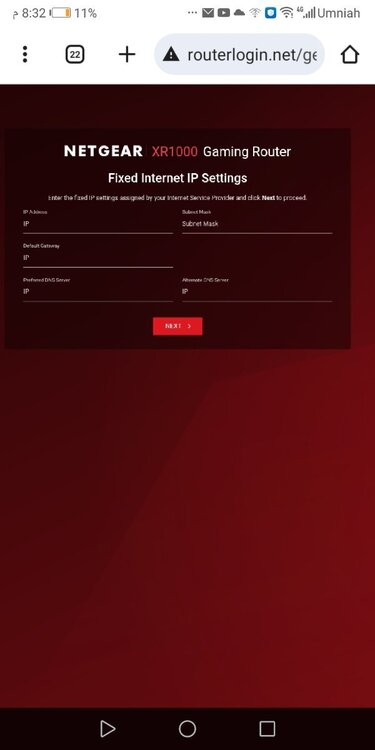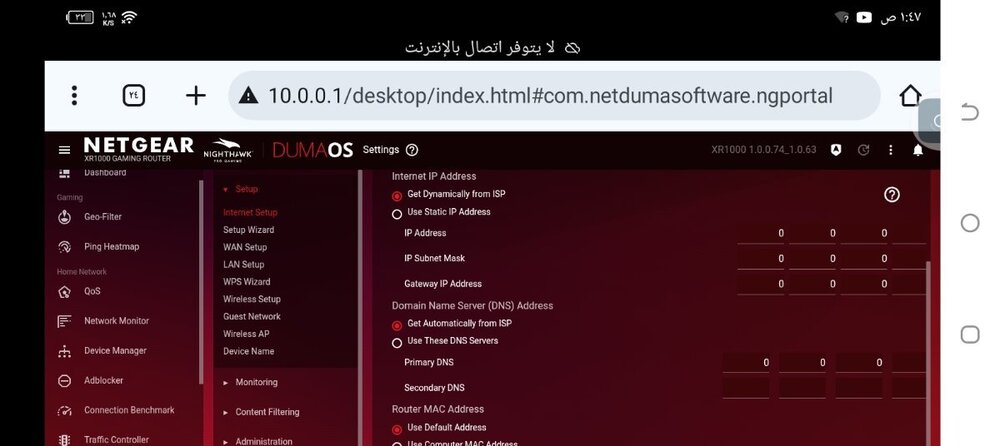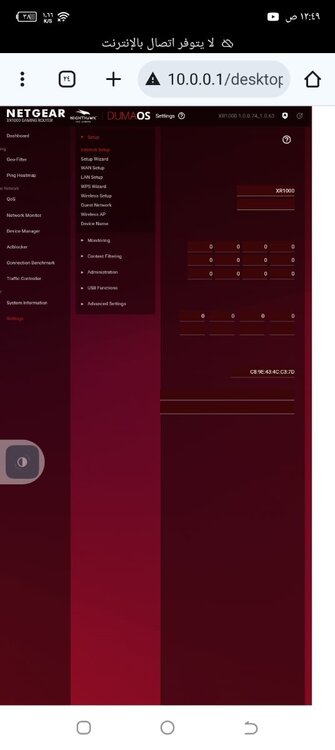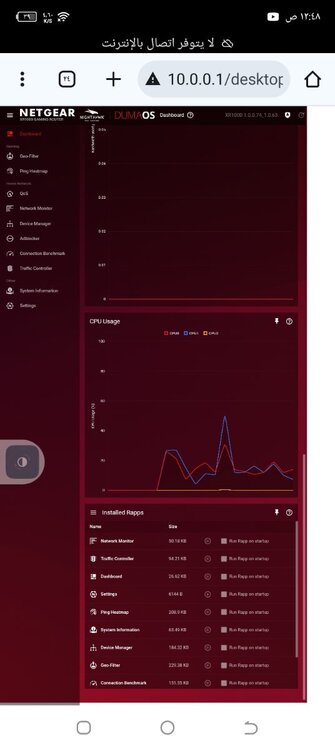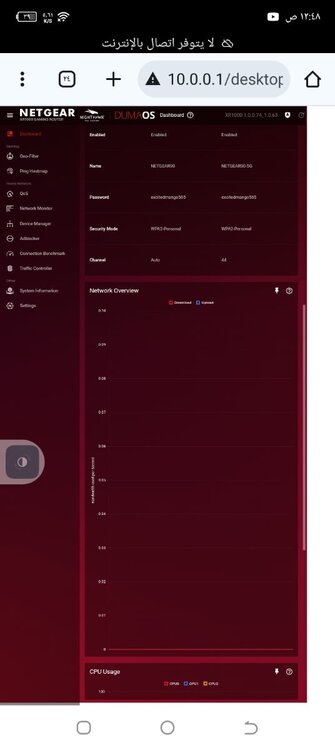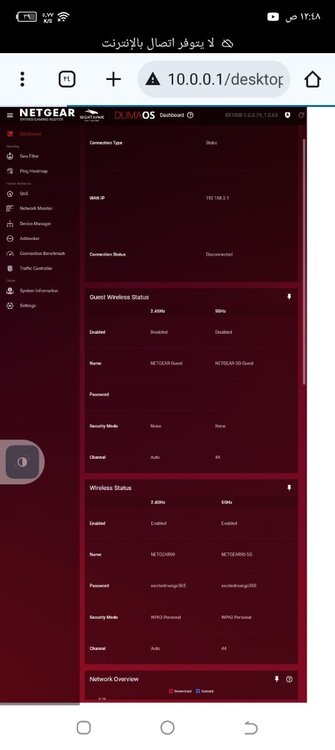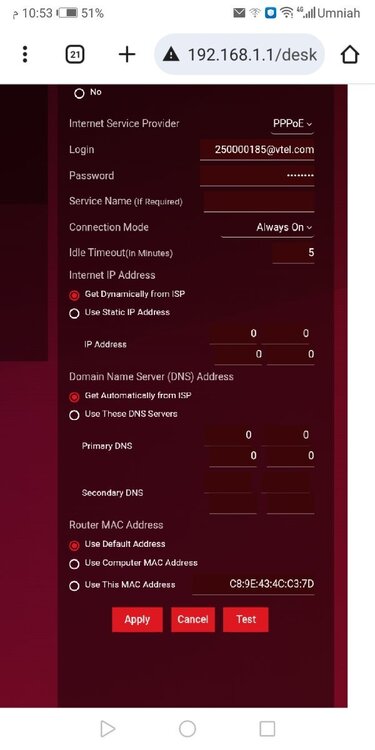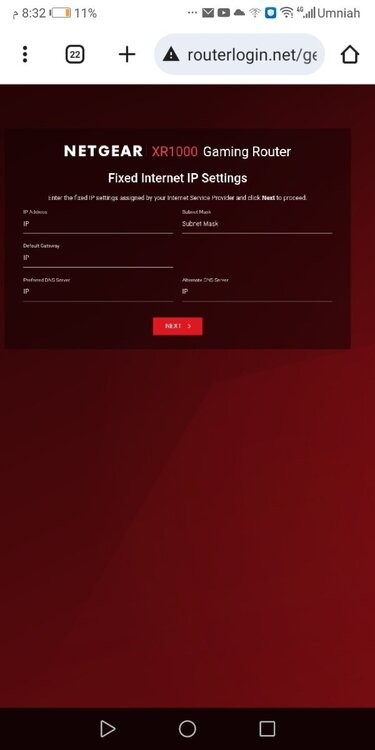john33
Members-
Posts
30 -
Joined
-
Last visited
Everything posted by john33
-
Or should I take the device for maintenance?
-
In this case, do I have the legal right to replace it?
-
As for the modem, it is completely fine. I did a factory reset and tried with two modems instead of one, but it did not work with the XR.
-
Good stuff. My comment is that I checked that the ports on the modem are intact and connected properly. The Ethernet cable is intact. My choice of fixed mode instead of automatic? I didn't do that. When performing a factory reset, you are given three options, and I chose the first, which is automatic setup. The XR software doesn't accept the correct settings. So it's a technical issue with the device, not my side. Is there a solution from K, such as an update?
-
My friend, Fraser, why did you stop responding to me when you confirmed the problem was on your end? What should I do now? Aren't you qualified to use this faulty device?
-
My friend, if you mean making the IP automatic, this will not work because it takes zeros.
-
Yes, I tried. In short, I'll attach a screenshot of the problem again. The device has no faults and everything is fine. I'll attach the problem and how I can overcome it. Have you ever had similar problems, my friend? What should I do? Is everything finished? Do you read everything I write? I know I'm not good at English, but I try to explain to you over and over again that there are no problems, any problems, except for the fixed IP list. The device doesn't receive an IP unless I manually set it. It becomes online and appears white but in a fake way. It is not actually connected.
-
Yes. It's connected to Huawei and it's working fine. Huawei shows that a device is connected by the recurring light, but the XR doesn't appear in the list of connected devices. Do you understand, my friend?
-
The Ethernet cable is fine. The problem is with the XR. This is the fixed IP list. What is the solution?
-
-
-
Is this what you want? When I set it to automatic, it displays zeros. Note that the IP address in one of the images I wrote is not 192.168.2.1 by default.
-
First, I apologize for the delay in responding due to the time difference between countries. Second, the information list is as it is, without an IP address, unless you fill it out to no avail. Not to mention that the duma list has some problems logging in, and now I will attach it for you. Dear friend, are there any solutions? I've been experiencing this problem for 3 days. Yes, my Huawei was in bridge mode. And two hours ago, I spoke with my service provider to remove this mode.
-
The problem is that the "fixed IP" list appears, not PPPoE. I tried with two service providers, both with PPPoE and without PPPoE. Yes, the router version doesn't support this. Instead, you need to contact your service provider to have the Netgear XR connect via PPPoE. I've been connecting via PPPoE for three months and never had any problems like this. Previously, the "fixed IP" list didn't appear. Now, no matter what service provider I connect to, it won't do this and won't get the correct IP readings.
-
I tried that, but it didn't work. The device doesn't automatically retrieve IP information. If I don't enter it, it stays blank. If I enter it manually, it gives off a white light indicating that the internet is working, but in reality, it doesn't. I've tried with two service providers.
-
The modem that carries the internet is a Huawei Hg8145v5. I tried, but it didn't work. I've been trying since this morning. I've done a factory reset several times, but to no avail
-
Yes, I was logging in using 192.168.1.1. There is no difference in the login method. In all cases, it takes me to this new menu. If I try to enter the information correctly (if) the internet will not work. It will show a white color, but in reality it will not work. As for how the internet flows, it is PPPoE, and Netgear XR V1 is the basic one.
-
Hello, a sudden, incomprehensible problem occurred, and my Netgear XR1000 stopped connecting to the internet and the indicator turned red. I performed a factory reset, but the problem has not been resolved yet. When I set up the router, a new menu appeared, which I have never seen before. I will attach it now. What is the solution? Thank you.
-
I can't log in to the Duma system panel. The problem occurred when I rebooted the router through the Duma panel (192.168.1.1). When the reboot was complete, my device couldn't connect to the internet. The light turned red and it couldn't log me into the Duma panel, even though I entered the correct login information. However, it changed the password itself. Then I performed a factory reset by pressing the back of the netgear xr 1000v1 router for a while. After I finished setting everything up, entering the password, etc., the internet was working again, but it couldn't log me into the duma 192.168.1.1 panel. It simply didn't recognize the username and password, even though I had already set them up!
-
You want me to not make the XR the primary device? If I don't make it the primary device, won't it cause interference and affect performance? Or is it irrelevant?
-
feel a strange slowness when playing. Is it from my service provider's static IP? Because I feel like everything that changes changes the gaming experience, and I can't achieve the best experience. At first, the gaming experience is excellent, then there's a strange slowness stemming from my connection. I don't know if it's from Netgear or my service provider. Note that my connection score to EA's servers is 95, which is supposed to be great. In addition, when playing over Wi-Fi, I can't enter the match unless I put my device in a geo filter.
-
My device is a Netgear XR1000 v1. My Huawei modem is in bridge mode, and Netgear is the main PPPoE. I pay 500 for the download and 250 for the upload. I haven't set anything in the DMZ. I play 90% of the time on Ethernet, but sometimes I play on Wi-Fi. Yes, I set the speed manually And sometimes automatically Sometimes it gives me the right speed, and sometimes the readings are wrong. play Xbox x
-
Hi. After performing a factory reset to resolve the Qos Device not found issue, and the congestion ratios always being 70/70, I ran a test to measure the speed and ping readings. They were all wrong at first, but after several attempts. Also I can't enter a match unless I put my device in the geo filter. If I don't put my device in, I get a notification(you have lost connection with your competitor).. and NAT is always unavailable and is not open whether the device is removed from the geo filter or not. I even feel a bad experience when playing a game like FC25. I feel a heaviness coming from me and not from the server or the game, even though my ping in the match is 30