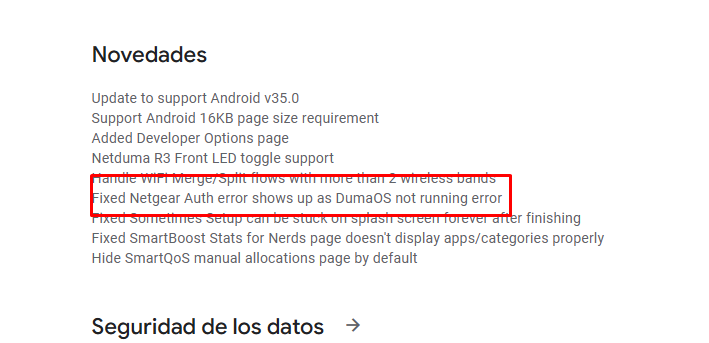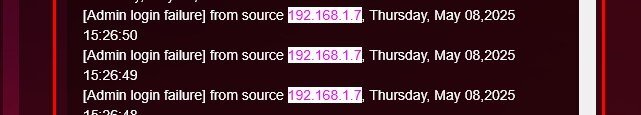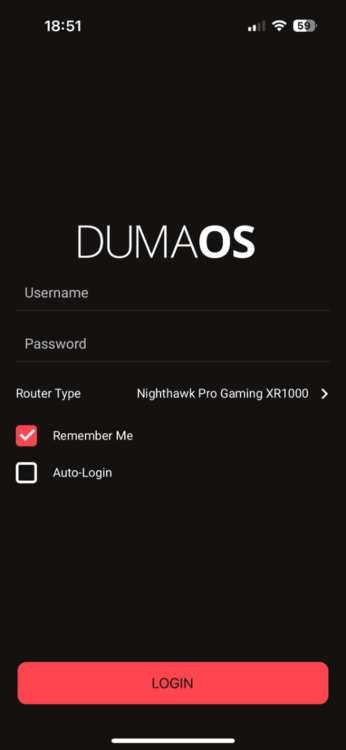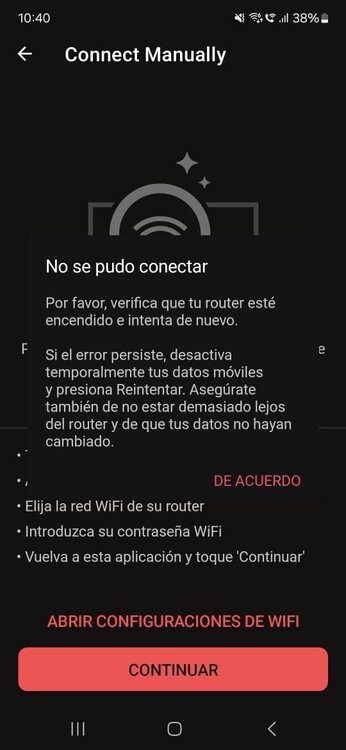Spylock
XR1000 Beta Testers-
Posts
11 -
Joined
-
Last visited
Basic Info
-
DumaOS Routers Owned
XR1000
Recent Profile Visitors
The recent visitors block is disabled and is not being shown to other users.
-
Problem connecting DumaOS with Android APP.
Spylock replied to Spylock's topic in NETGEAR Nighthawk Support (XR range)
No, i dont. its on XR1000 1.0.0.74_1.0.63 -
Problem connecting DumaOS with Android APP.
Spylock replied to Spylock's topic in NETGEAR Nighthawk Support (XR range)
Buenos dias Fraser, sigo con el mismo problema, aun no he podido conectar la aplicacion de DumaOS con mi router XR1000, actualicé la aplicacion pensando que con esto se arreglaria pero ha sido imposible, la APP no encuentra mi router. La ip esta por defecto. Estoy conectado a la red de router. Y esto solo me pasa con el XR1000, con el R2 lo dectecta instantaneamente. Que puedo hacer? -
Problem connecting DumaOS with Android APP.
Spylock replied to Spylock's topic in NETGEAR Nighthawk Support (XR range)
Well, thanks for all the answers, suggestions, and support. I just have one last question to ask. How will they notify when the version is available? You've already added me to the beta. Thanks again for everything, Fraser. -
Problem connecting DumaOS with Android APP.
Spylock replied to Spylock's topic in NETGEAR Nighthawk Support (XR range)
I signed up for the 3.3 beta on the forum, and I'm waiting. Regarding the login, what I mean is when I open the DumaOS app to start the setup, it never shows me the option to enter the username and password. It only shows what I attached in the video. As I said, that login window isn't mine; I took it from the forum as a reference to show that I don't see this option. -
Problem connecting DumaOS with Android APP.
Spylock replied to Spylock's topic in NETGEAR Nighthawk Support (XR range)
What version do you recommend for the firmware version I have installed: XR1000 1.0.0.74_1.0.63? So, I can find the compatible one? I have access from the Nighthawk app without any problems. I enabled the remote management option from the Nighthawk app. or should I also enable it from the web interface? Could you tell me where that option is? And yes, after blocking it, I can access it again via the web. One question, why don't I see the option to enter a username/password in the DumaOS app? -
Problem connecting DumaOS with Android APP.
Spylock replied to Spylock's topic in NETGEAR Nighthawk Support (XR range)
Hi again Fraser, I just did a factory reset and the error persists. The app keeps giving me an error and won't let me connect. When I go into the logs, I can see that it's trying to connect but is giving an authentication error and the router is immediately blocked via the web. -
Problem connecting DumaOS with Android APP.
Spylock replied to Spylock's topic in NETGEAR Nighthawk Support (XR range)
Thanks, I'll do that. And regarding about the app, ) you mentioned at the beginning that the error could be due to a changed LAN IP address. What do you suggest? A factory reset or changing the IP address to the XR? Now that I think about it, it's configured like this: ISP DMZ to XR1000, and on XR1000 the DMZ option is configured my PC's IP. I'd just have to remove it from there and add the ports I need to open for COD. -
Problem connecting DumaOS with Android APP.
Spylock replied to Spylock's topic in NETGEAR Nighthawk Support (XR range)
Not really. I configured the router this way from the begin, accessing it via the web, and just want to configure the app on Android. What do you suggest? Should I reset everything and return it to its default settings? Regarding the DMZ, how should I configure it? Should I put the router's IP or my PC's IP in the DMZ? What would be the correct XR1000/Huawai ISP configuration? -
Problem connecting DumaOS with Android APP.
Spylock replied to Spylock's topic in NETGEAR Nighthawk Support (XR range)
Hi Fraser, thanks for the prompt response. Please attach some information: Answer attachment: I currently have access from the web, but I want to configure access from the app. ISP: Huawei HG8245H5 Network: 10.0.0.0/24 IP (router): 10.0.0.1 XR10000: LAN: 172.30.30.0/24 IP (router): 172.30.30.100 WAN: 10.0.0.100 Reserved Static In the DMZ, I only entered my PC's IP address. When I search the logs for my phone's IP address when trying to configure the app, it throws up the error "incorrect admin password." Something strange I saw in another post is that the app never asks me for a username/password to access the modem. Image attached (is not mine). As I mentioned, I have access through the web via the IP: 172.30.30.100. Thank you. -
Spylock started following Problem connecting DumaOS with Android APP.
-
Greetings, I need your help. I'm having trouble connecting to the router with DumaOS Android. Netgear XR1000 - XR1000 1.0.0.74_1.0.63 DumaOS Version 3.1.2 Android DumaOS version: 1.3.15 I tried from the app: - Configure by selecting Nighthawk Pro Gaming XR1000, following the prompts (no result) - Manual configuration, entering the IP or http://www.routerlogin.net/ following the prompts (no result) - Uninstall and install the app (no result) - My router doesn't have the default configuration. I changed the LAN and WAN IPs, trying to connect to both (no result) - I restarted the router and waited 5 minutes (no result) - I disconnected the LAN INTERNET cable (no result) Something strange that happens is that when I try to configure it in the app, the router freezes for 5 minutes. --------------------------------------------------------------------------- Saludos, necesito de su ayuda. Estoy teniendo problemas para conectar el router con DumaOS Android. Netgear XR1000 - XR1000 1.0.0.74_1.0.63 DumaOS Version 3.1.2 Android DumaOS version: 1.3.15 He intentado desde la APP: - Configurar seleccionando Nighthawk Pro Gaming XR1000, siguiendo las indicaciones (sin resultado) - La configuración manual, poniendo IP o http://www.routerlogin.net/ siguiendo las indicaciones (sin resultado) - Desinstalar e instalar la APP (sin resultado) - Mi router no tiene la configurar por defecto, he cambiado la IP LAN y WAN, instando conectarme por ambas (sin resultado) - Reinicié el Router y esperé 5 minutos (sin resultado) -Desconecte el cable LAN INTERNET (sin resutlado) Algo extraño que sucede es que cuando estoy tratando la configuración en la APP, el router se bloquea por 5 minutos. Error.mp4