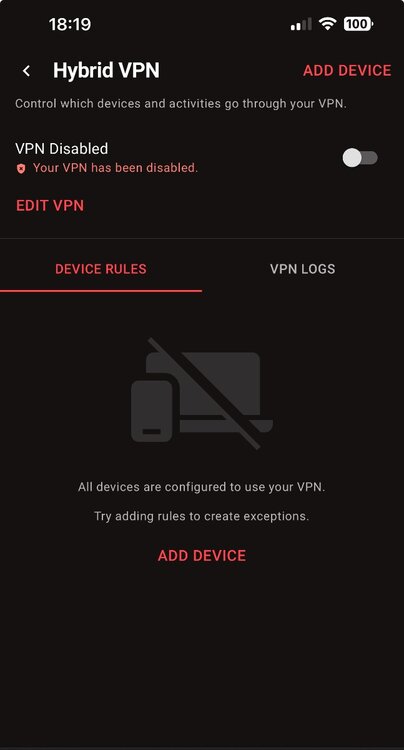Jan4mba
Members-
Posts
18 -
Joined
-
Last visited
Basic Info
-
DumaOS Routers Owned
Netduma R3
-
Yo man, j'ai follow ca et parfois ca fonctionne, parfois non, et un pote a moi m'a dit si ca fonctionne pas il faut changer de fichier nolag la ou on copie le fichier ovpn. Essaye et tu me diras et parfois ca
-
If i change on my file, it's doesnt connect on hybrid vpn. I really need to know where in dumaOS 4 i can change TCP to UDP for hybrid VPN. I need to turn off TCP and just use UDP on hybrid vpn not on my forler, and i have just to use for my computer not the rest
-
I downloaded kenya and Cambodia location. I tried both of them. On my game, I see location but when I search a game, they say « no connection” For protocol I don’t know how to turn TCP to UDP. i don’t know where I have to put in UDP. can you explain to my where in Hybrid VPN I can change that?
-
i taled with nolag they said to me this : Thanks for your follow-up! You don't need to manually specify any UDP ports when using NoLagVPN with Hybrid VPN on your NetDuma R3. The config files we provide already define the correct UDP settings, so as long as you're using UDP as the protocol (which you confirmed), everything is taken care of in the background. Just make sure: - You're importing the `.ovpn` config file exactly as downloaded from your dashboard - Protocol is set to **UDP** (not TCP) - Username and password are both set to `1` Also, double-check that only your console or PC is routed through Hybrid VPN not your entire network. If the connection error persists, I recommend trying another location such as Kenya or Cambodia, and restarting both your router and console before testing again. Let me know how it goes I’m here to help until it works smoothly! but, now i need just to understand what i have to change and where i have only this problem and after that, everything will be fine
-
ok but ... where i have to change that?
-
No because I don’t know which ports UDP I have to use for Warzone
-
It doesn’t work. NolagVpN sent me email look : Thanks for reaching out and I totally understand your frustration. Let’s try to fix this so you can get the most out of your NoLagVPN subscription with your NetDuma R3 setup. We don’t officially support routers, but some users have successfully used NoLagVPN through the Hybrid VPN feature of NetDuma. Just in case you haven’t seen it yet, here's the guide we provide for NetDuma routers: https://nolagvpn.com/faq/install-on-capable-netduma-router Now, regarding the error message “no connection, please fix your internet connection” this usually means there’s an issue with how the VPN is set up on the router or how traffic is being routed through Hybrid VPN. Since you’re getting this after importing our config file, please double-check the following: 1. Make sure you're entering username and password both as 1 (just like in our tutorial). 2. Ensure you’re using UDP as the protocol (not TCP). 3. Only your console or PC should be routed through the Hybrid VPN, not the whole network. Try selecting just that device in the Hybrid VPN settings. 4. Try a different server location from your dashboard. Sometimes a specific config might not play nice with your setup. Ghana, India, Kenya, or Cambodia are all good ones to test.
-
I found solution on YT, I have to add 3 ports and now it’s work, but sometimes when I add geo filter directly doesn’t work, I have to wait 2/3 minutes and after to delete and add again my pc
-
J’ai trouvé une vidéo sur YT où tu ajoutes 3 ports et depuis ça marche
-
.png) Jan4mba reacted to a post in a topic:
Hybrid VPN
Jan4mba reacted to a post in a topic:
Hybrid VPN
-
Where can i add DNS ? thanks for your quicly answer
-
Everything works without VPN
-
-
i added call of duty and folder, but look i think it's another time wrong because issue is same, looks like no internet connection in game
-
How I can add rules ? To add my folder, I copy and paste on the first picture I showed you, and on duma os they say it’s connected, but on game it doesn’t work. I add just for gaming, and only for call of duty series, nothing more. how I can add rules for devices?
-

.thumb.png.2c47d86c2291417c33ab23e03b1413f7.png)
.thumb.png.6cdf68337868306c7d00cac372ba55d4.png)
.thumb.png.59b41c83fcc3b558eb171531c4a9b640.png)