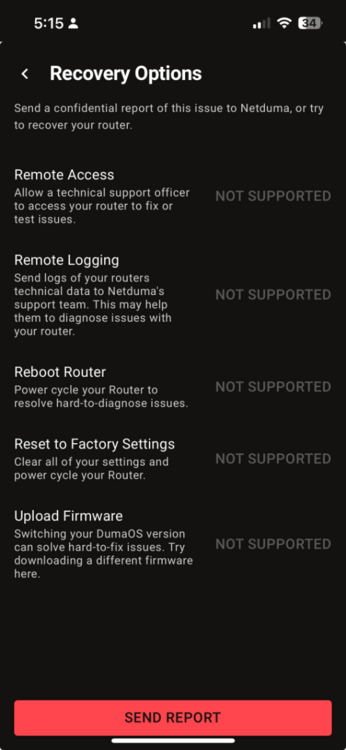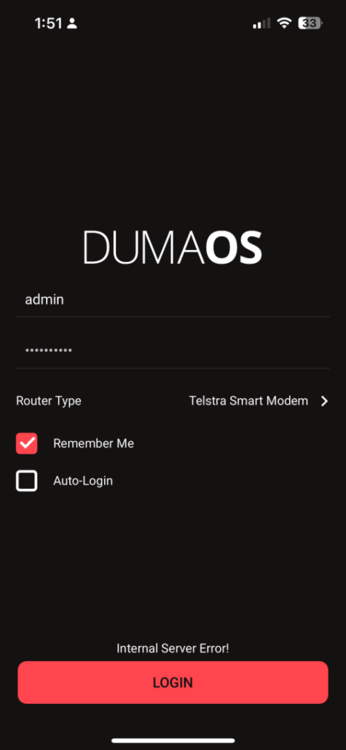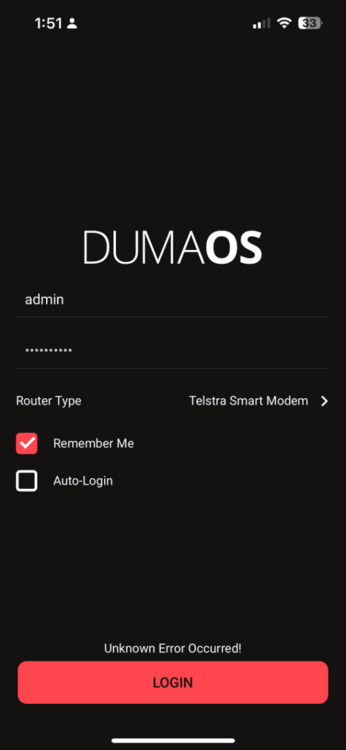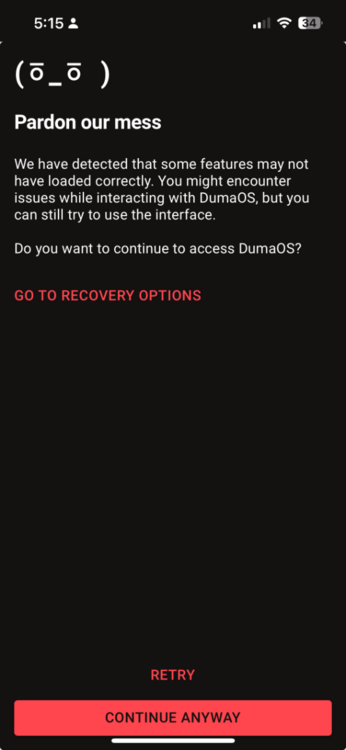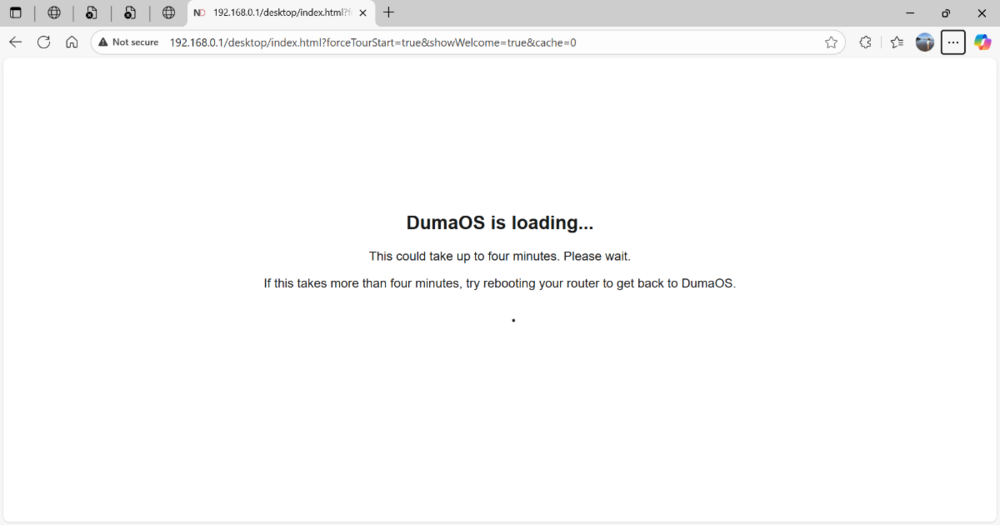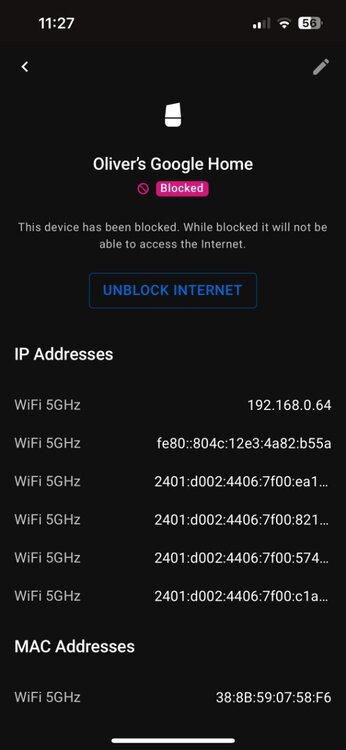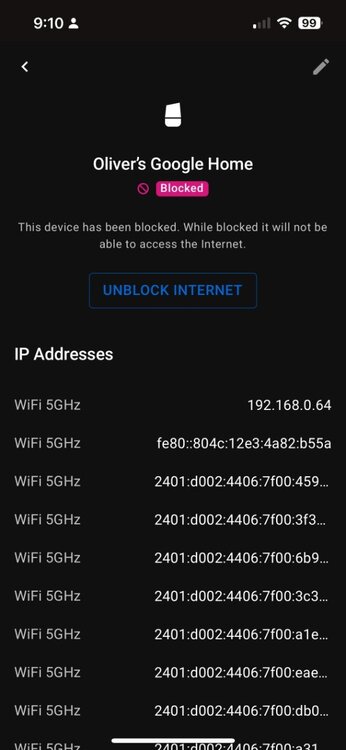TinyBubu
Members-
Posts
18 -
Joined
-
Last visited
Everything posted by TinyBubu
-
Block Internet not working!
TinyBubu replied to TinyBubu's topic in Telstra Internet Optimiser support
@mannrs said not possible, given the way the policy gets applied to the modem/router. Now I've paid for an expensive paperweight that has burnt considerable time and effort trying to get it configured properly, so that it actually functions the way it's support to work! Given I can't even block internet access for any devices through the standard Gen 3 interface without NetDuma activated, looks like I'll have to invest in an alternate modem/router solution. -
Block Internet not working!
TinyBubu replied to TinyBubu's topic in Telstra Internet Optimiser support
Is this something @mannrs can arrange as a one-off, given the mitigating circumstances (and the fact that I've now lost DumaOS on my Gen 3, after following support advice to reset)? -
Block Internet not working!
TinyBubu replied to TinyBubu's topic in Telstra Internet Optimiser support
Well the modem is usable, just not configurable without being able to consistently logon! I'm presuming it's still doing all the background optimisations, but hard to know without access to the web interface. After my last message, I was actually able to logon for a few minutes (after a hard reset), but then the web interface soon became inaccessible again. Out of frustration, I followed your advice and did do a factory reset. Unsurprisingly, the optimiser module is no longer active. Now I can't even block certain devices (the original reason for this support request!) as the vanilla interface doesn't even offer that rudimentary functionality! I assume the optimiser module is still part of the firmware, so is there any way of getting it activated again (without having the config pushed to the device from Telstra)? -
Block Internet not working!
TinyBubu replied to TinyBubu's topic in Telstra Internet Optimiser support
Hi Fraser, Still struggling with getting it working! Logging on to access the device portal has been an issue for years (since I first owed the device). I actually found this support forum as I did a Google search and found many other users experiencing the exact same problem. For a long while, rebooting the device allowed me to logon (at least long enough to make config changes before the issue reappeared and I was unable to logon yet again). Now rebooting makes absolutely no difference whatsoever! I had actually previously blocked some devices but now can't even logon to unblock them, so those devices are currently unable to access the internet! As requested, I tried to get the logs to assist with troubleshooting, but receive the following: Really not sure where to go from here! Just about given up on DumaOS, as can't continue with a device I can't access or configure. Does the device support SSH to potentially access and reconfigure it that way? -
Block Internet not working!
TinyBubu replied to TinyBubu's topic in Telstra Internet Optimiser support
Hi Fraser, As previously explained, I can't disable and reenable the service via the Telstra portal. FYI, I was a longterm Telstra customer and own the Telstra Smart modem outright, but I currently utilise a Govt grant for free NBN (internet) access through a different ISP (as Telstra is not participating in the scheme). Even when I was a Telstra customer, I had these ongoing logon issues (as did a multitude of other users based on various Internet forum threads). I appreciate you are just trying to offer assistance, but advising customers to reinstall as the first troubleshooting step is not really analyzing and identifying the root cause (so the issue will no doubt inevitably return, as it has in the past). Likewise for the initial core issue identified (the original reason for starting this thread in the first place), recommending that I remove the Internet-enabled device from my son overnight as a "work around" to the fact that the router software isn't effectively blocking that particular device's internet access, isn't a technical solution addressing the apparent system glitch. I would have thought requesting and analyzing traffic logs would be a good starting point to identifying the actual technical issue. -
Block Internet not working!
TinyBubu replied to TinyBubu's topic in Telstra Internet Optimiser support
Model Name: Telstra Smart Modem Gen 3 / Model Number: Cobra XH -
Block Internet not working!
TinyBubu replied to TinyBubu's topic in Telstra Internet Optimiser support
Yes, appreciate users come here to resolve issues, but the logon issue seems to be an ongoing concern for a lot of users (at least on the Telstra Smart modem). What is the latest build, to determine if that's potentially the issue? Modem shows latest firmware is 21.4.0500-MR3.1-RA (or does DumaOS have its own uncorrelated module built / revision number)? -
Block Internet not working!
TinyBubu replied to TinyBubu's topic in Telstra Internet Optimiser support
Hi Fraser, Thanks for the prompt reply. Is there no other workaround / fix (beside telling customers to reinstall)? What exactly is going on (seems I'm not the only Telstra customer having the same logon issue)? Can't I provide logs so the dev team can actually investigate and identify the root cause (then fix it once and for all)? I've checked previous threads and the advice has been "this is a known issue, which will be fixed in the next release", yet those posts were last year (or even earlier) yet the exact same issue seems to persist with the Telstra smart modem implementation of DumaOS. Really not a good look for Telstra (given their tech support don't appear to be upskilled in DumaOS, so can only offer limited (if any) support. -
Block Internet not working!
TinyBubu replied to TinyBubu's topic in Telstra Internet Optimiser support
Picking up this conversation thread from a couple of months ago... as still battling this issue! Just to clarify, my son isn't hotspotting to phone, etc... the traffic is definitely flowing through the DumaOS controlled router, it's just that particular device's internet access, for whatever reason (bug?) isn't being blocked via MAC address, as per previously posted configured settings. I now can't even logon to the router to check / change the settings (seems a lot of users previously complaining about the very same issue, without a proper resolution being found). A router reboot (after a 10min delay) used to work, at least for initial logon straight after the router came back online and all services active (I'd then hit the same logon issue after half an hour or so). Now a router reboot doesn't even work, which is very frustrating to say the least! I've tried using the IOS DumaOS app, various web browsers on different devices, but get the same result! These are the error messages I would previously get: Since rebooting the router today, I'm now receiving these errors: IOS app Windows Edge Can you please advise how to resolve this logon issue, as without having access to the router config, I can't even start to troubleshoot why the device block isn't working properly! -
Block Internet not working!
TinyBubu replied to TinyBubu's topic in Telstra Internet Optimiser support
Hi Fraser. I understand your logic but unfortunately don't think it is correct hypothesis. Yes, multiple IPv6 addresses are being assigned (as is the case with most devices on the network) but only one MAC address. I've checked and the MAC address listed in the DUMAOS app matches the MAC address of the device. The Google Home is an old device and has quite simple network functionality / configuration. It certainly doesn't support Random/Private MAC addresses. If it did, then it should show up as multiple devices in the app (one online and the rest offline), each time a new MAC address is generated, which is the case for the iPhones that connect to the router. In fact, as a side issue, that is one of my pet peeves, the Offline Devices get filled with multiple entries (for devices that have Random/Private MAC addresses enabled) and these redundant multiple entries have to be cleaned up manually, one by one! When will bulk select and delete functionality be available (is it on the roadmap or perhaps already included with the latest build)? Also, the Google Home is only connecting via 5GHZ. When it is blocked, it doesn't alternatively try to connect via 2.4GHZ. I've tested and monitored this to confirm. The 5GHZ and 2.4GHZ bandwidths are already combined as a single SSID. The Google Home is actually his alarm clock, so I don't really want to have to physically remove it every night (especially when I should simply be able to block Interest access at the router)! Any other ideas (or can this be escalated to the dev team for comment), as it definitely seems to be a glitch. -
Block Internet not working!
TinyBubu replied to TinyBubu's topic in Telstra Internet Optimiser support
Hi Fraser. Thanks for your reply. Nothing that elaborate... I'm simply selecting the "BLOCK INTERNET" button in the app. As previously explained, it works fine for every other device, just not my son's Google Home. -
Hi all, I'm wanting to block internet access overnight for all my kid's devices. Works fine and as expected for all devices except my son's Google Home. Even if blocked, I've just discovered that he can still use it to watch YouTube videos etc! Any idea why this particular device is still able to access the internet even when blocked and also how to fix this apparent glitch?
-
Factory reset Telstra Smart Modem Gen 3
TinyBubu replied to TinyBubu's topic in Telstra Internet Optimiser support
That's a very old webpage you have pulled up and quoted... somewhat surprised it's still publicly accessible! Telstra haven't called it Game Optimiser for years... and likewise they haven't charged a subscription fee for a long time. Guessing they didn't get enough traction for the service (and customers willing to pay an additional $10pm). This is the up-to-date information: https://www.telstra.com.au/internet/internet-optimiser#:~:text=Internet%20Optimiser%20lets%20you%20prioritise,then%20set%20up%20your%20priorities. -
Factory reset Telstra Smart Modem Gen 3
TinyBubu replied to TinyBubu's topic in Telstra Internet Optimiser support
OK understood. I did pay my monthly subs for years with Telstra so legitately own the Gen 3 and the Internet Optimiser is a free (no-sub) add-on. Can always DM me if you'd prefer to take the discussion offline! -
Factory reset Telstra Smart Modem Gen 3
TinyBubu replied to TinyBubu's topic in Telstra Internet Optimiser support
BTW, the reason I'm looking at a factory reset is because the Telstra Gen 3's upload speed is currently capped 4Mbps. Apparently although the modem isn't 'locked' per se to the Telstra network, the last config profile that was previously applied to the device persists. I realise outside your scope... but any advice on this one (BTW, does the Telstra rep still read this thread)? -
Factory reset Telstra Smart Modem Gen 3
TinyBubu replied to TinyBubu's topic in Telstra Internet Optimiser support
OK sounds like a case of try it and see? No way of talking to the dev guys to find out for sure? Just to confirm, what actually happens when the Internet Optimiser gets enabled via the Telstra portal? Is DumaOS already part of the standard firmware that gets installed on all devices (and remains dormant / not activated until a user requests it) or when Internet Optimiser gets enabled via the Telstra portal, only then does the DumaOS module get pushed out? -
Factory reset Telstra Smart Modem Gen 3
TinyBubu replied to TinyBubu's topic in Telstra Internet Optimiser support
Hi Fraser. Thanks for the quick reply. I was a Telstra customer for a number of years, so own the Telstra Smart Modem Gen 3 outright. I've recently signed up with another NBN provider but still want to continue using the Gen 3, to utilise DumaOS functionality; mainly QoS congestion control / bandwidth allocation etc, as have three teenagers who hog the network with their online gaming, streaming services, etc. So I'm reluctant to factory reset the device unless I know it won't remove DumaOS (as I have no way of re-activating Internet Optimiser from the Telstra app, even though I'm still a customer for their other sevices). Any advice on this one?