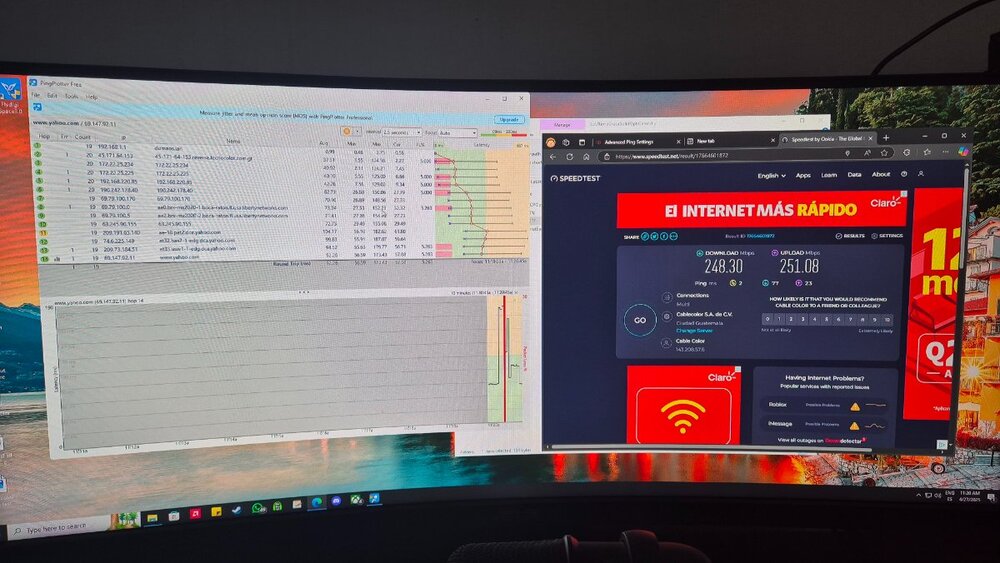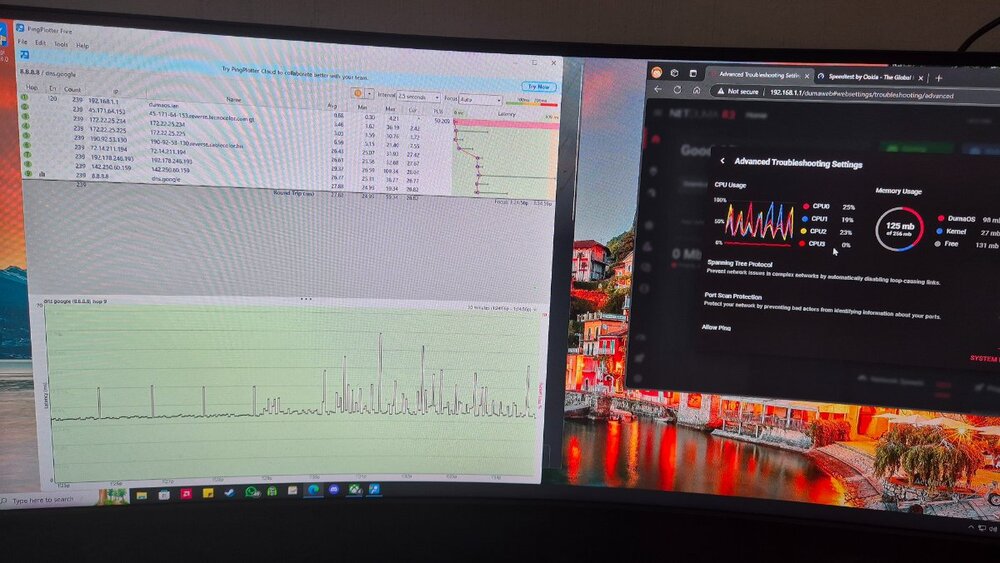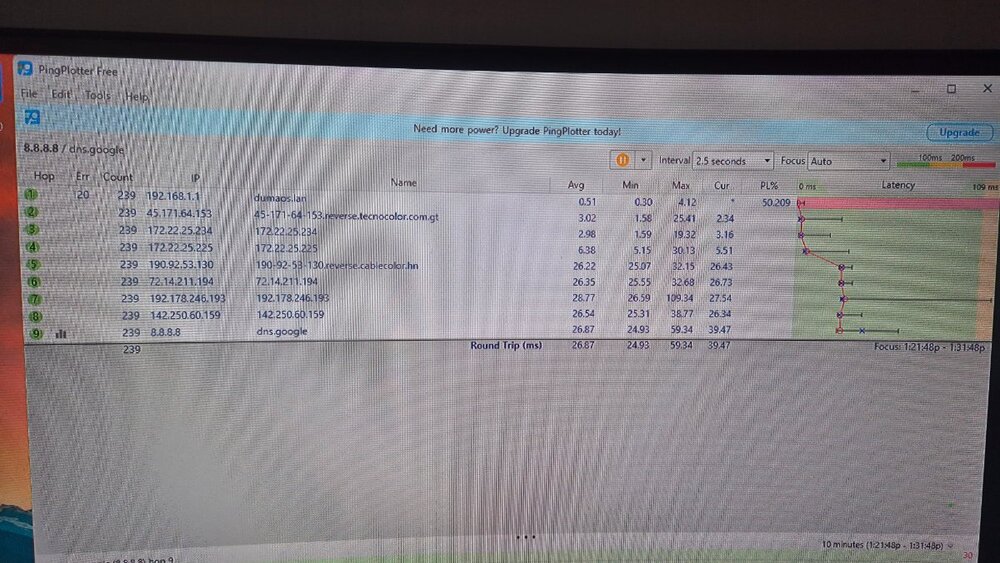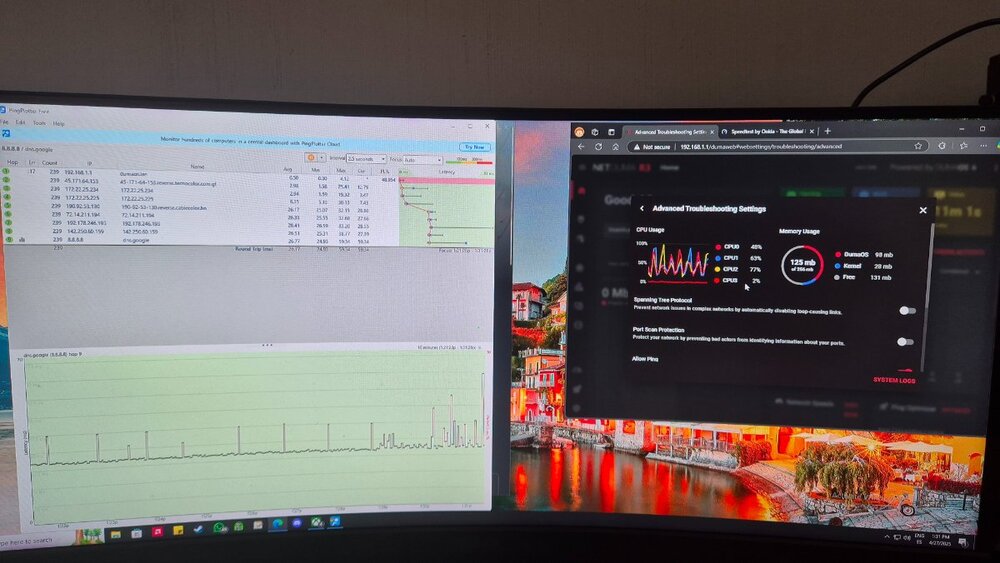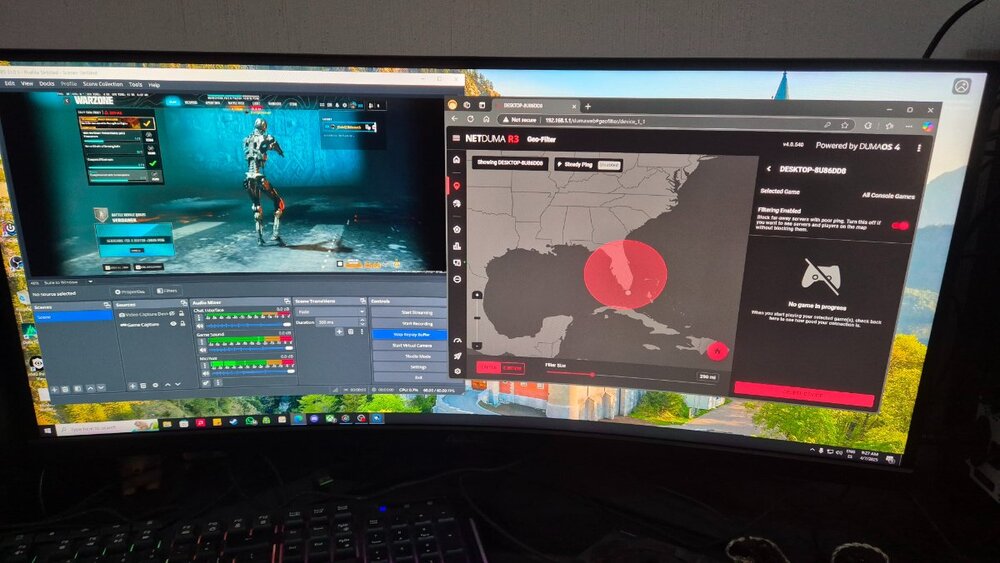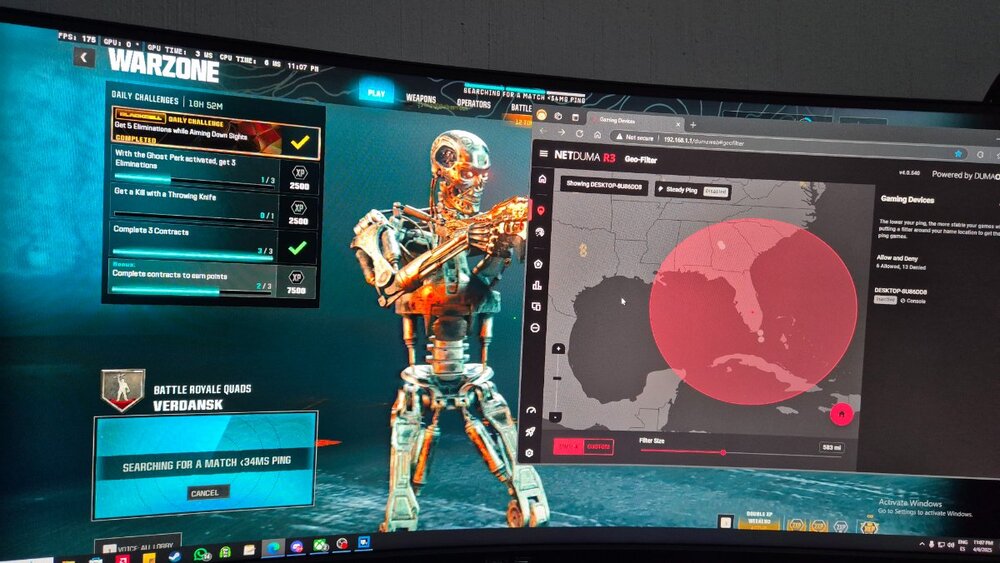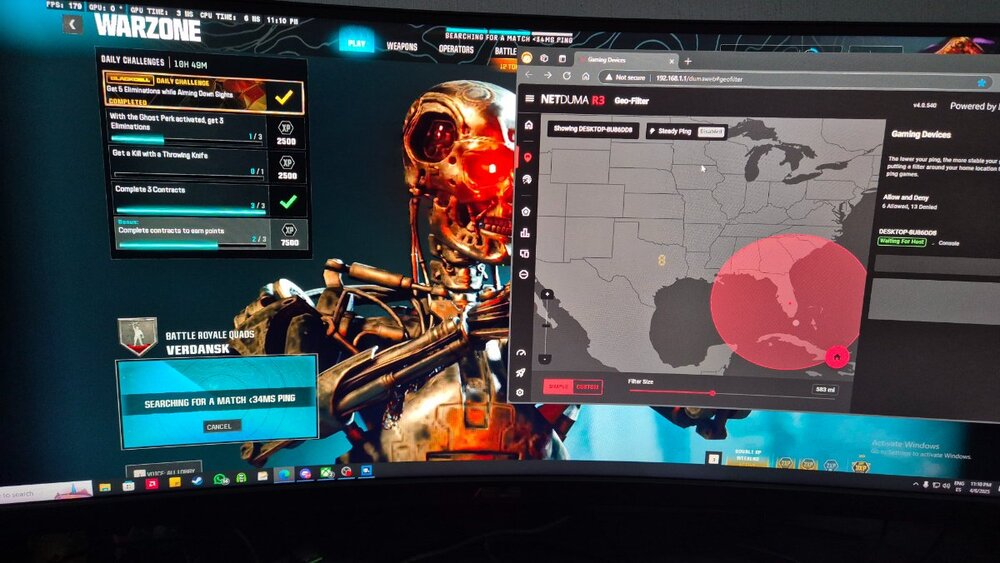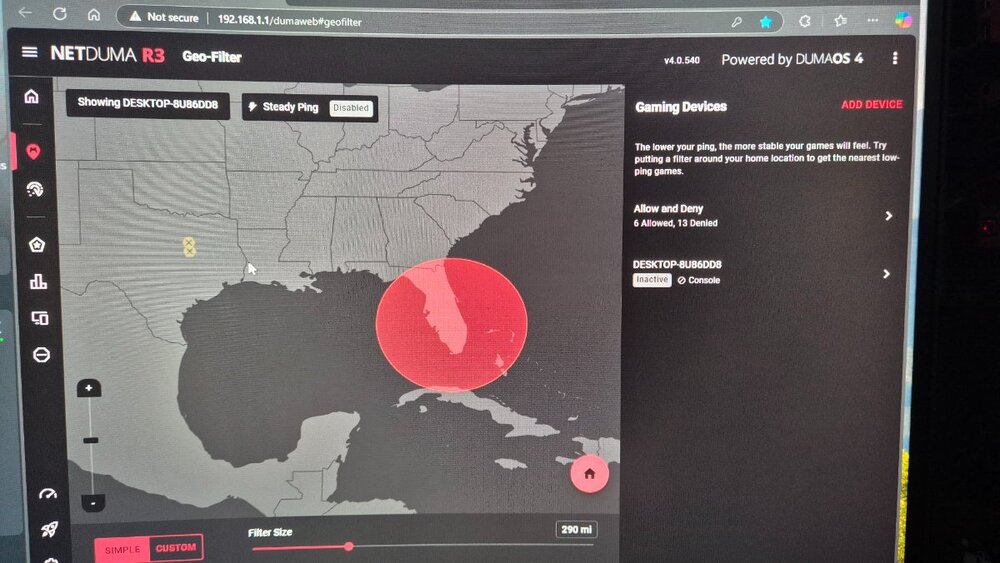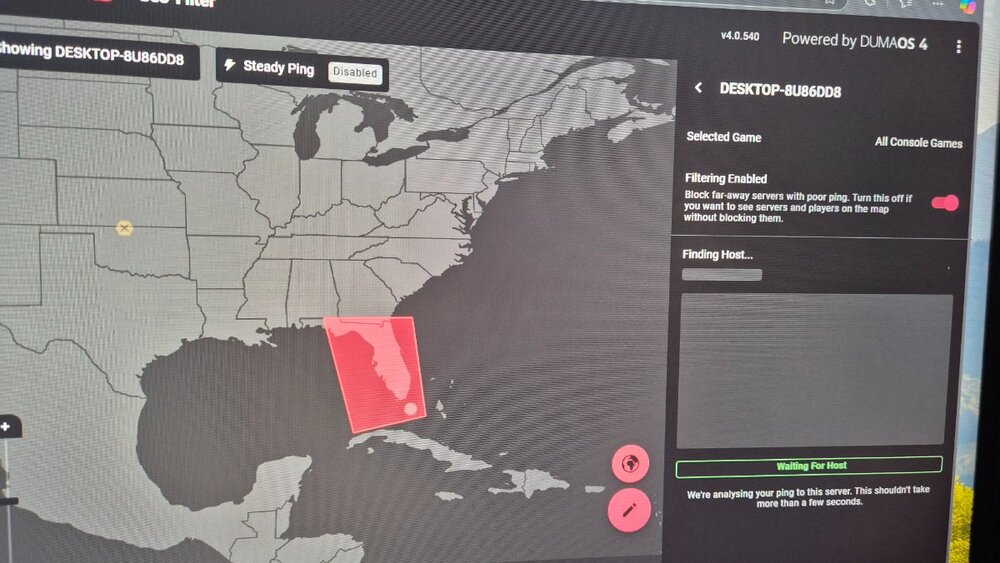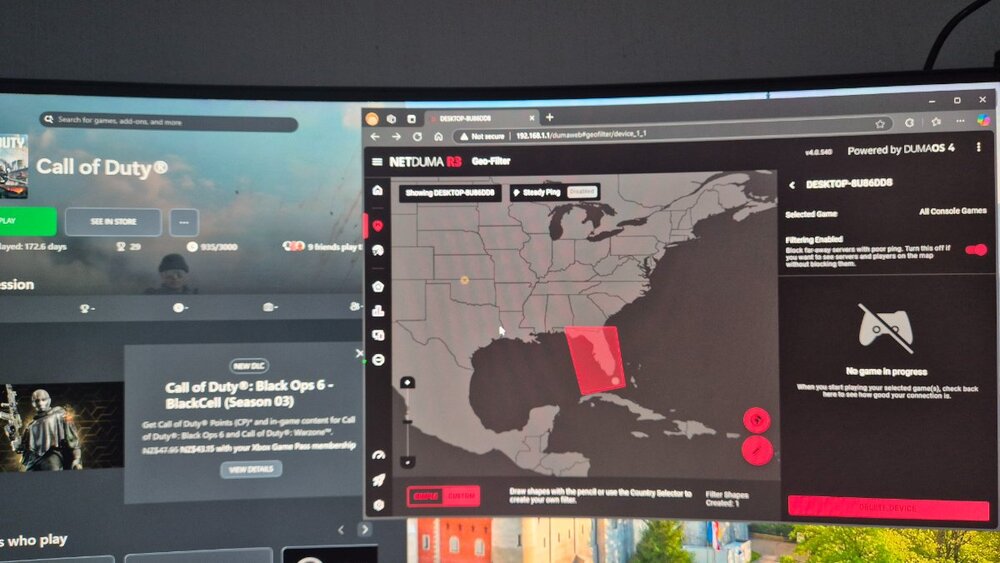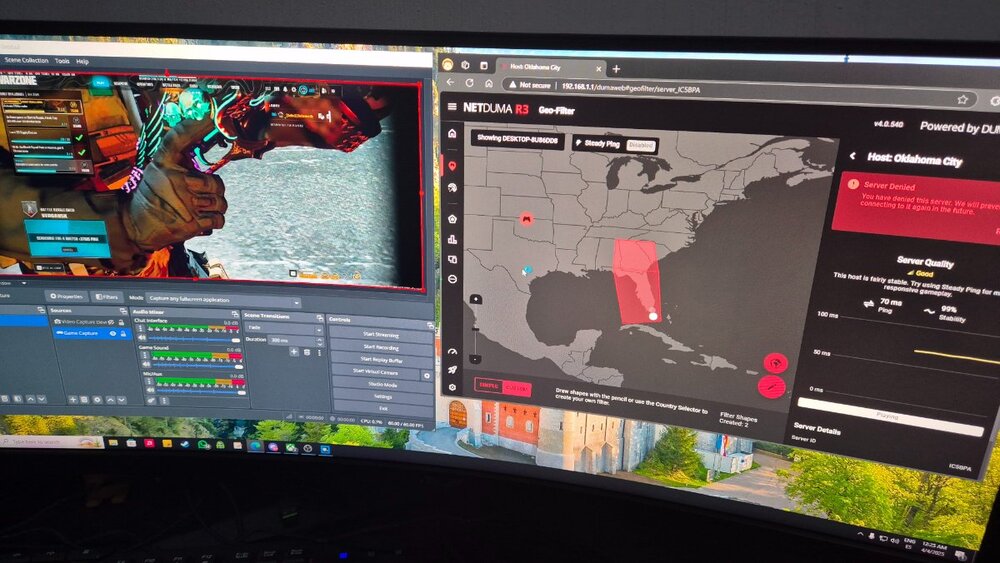Renato
R3 Early Access-
Posts
11 -
Joined
-
Last visited
Basic Info
-
DumaOS Routers Owned
Netduma R3
-
@Netduma Fraser can you please add me to the early access I'm having a lot of issues with my router and I'm praying to get an update hopefully all issues get solved
-
Nope I have not removed any server, in fact I've tried to factory reset and normally reset the router and issue still happen to occur, I've figured out if I want to add servers I need to be on console mode (pc mode worked couple times and then sudden all servers dissappear and seems to not recognize any server), and if I want to play and use discord (which is 100% of the times) I need to be on pc mode but I will not be able to add any servers (geofence works fine it's just that no servers appear on the map) I think I'll just wait for an update to the R3 tho
-
@Netduma Fraser I've done it without using the game, somehow the router still recognize the servers I've previously allowed as game servers when start to play
-
@Netduma Fraser I've tried that before and still getting the RTC error because somehow it does not connect to the same server twice and if I allow servers outside of my geofence it'll also connect the game to those servers as it's configured as a console
-
@Netduma Fraser Hi, I wanted to ask I have this same config pc set up as console and everything cause I was having the same issue with connecting to servers outside of the geo fence but now I can't connect to discord for some reason it says "connecting RTC" do you knoe any fix to that?
-
-
Renato started following GeoFilter not blocking all servers outside the selected area and Packet loss on router R3 ip
-
Hi I would like to know if someone could be so kind and let me know if this packet loss is an issue on my R3 or how can I read the results of pingplotter? Thanks in advance BTW sometimes CPU usage on router goes up to 100% not sure if that's normal
-
GeoFilter not blocking all servers outside the selected area
Renato replied to FurtherStill's topic in Netduma R3 Support
Alright so 1.I did exit completely out of the xbox app 2.deleted all the denied servers. But it didn't work either after getting 1 lobby it will never conect to another one I've been waiting for 40 min aprox and at this time in the morning FL servers usually take 3-4 mis to get connected to a lobby Same behavior: server light blinking and "finding host" on the right coming back and forth -
GeoFilter not blocking all servers outside the selected area
Renato replied to FurtherStill's topic in Netduma R3 Support
Hi Fraser apologize for the late reply didn't have chance to test I tout until today, hope you doing great, I'm not an expert but it seems that after some matches geofilter gets "bricked" in some sort of loop, searching in the same host/server, I've tested the simple mode got better results on how fast a match is found but at some point it stopped working again I've been trying to search for a match for the past hour and nothing :(, I was thinking if could be possible to remotely connect to my router to see if something is failing or to send a hard reset (I've tried many times phisicaly and no changes just gets worse) PD. No game is not running in the background while making changes added image for reference Pd2. After try to reboot the router and filter closer it is still showing other servers Pd3. After rebooting router tried to run it with the geofilter disable but no match where found and the router behavior was the same searching for a match capped at 34o 37 ping and servers bugged another picture for reference also my friends don't want to play with me because I never found a match -
GeoFilter not blocking all servers outside the selected area
Renato replied to FurtherStill's topic in Netduma R3 Support
Ping assist disable, no I am not, usually Y back out to the windows desktop to make changes not while on the game, I remember I posted this couple months ago but I factory reset my r3 once and since then I had to adjust my pc to a console on the device manager because it wasn't recognizing the servers and the geo filter is not working right, I've tried to factory reset it multiple times praying my 3k (that's the cost on my country $375) router works but unfortunately I just keep getting the same results. The servers I was looking or filtering did worked as I played in them after 2 hours of trying to connect or play I gave the party to my friend and instantly founded a match 1 in Florida (the servers I'm filtering) and the other one on Atlanta (the other server I added to try it out) so the servers where on and running at the time my router was not finding a match so is not the game tho... -
GeoFilter not blocking all servers outside the selected area
Renato replied to FurtherStill's topic in Netduma R3 Support
Hi, so I had the same issue not finding servers inside fence, did the same disable geo latency and it didnt work and it gets stuck, it does not find any match, no mater if the game is on or off it stills tries to "connect" to some server Edit: it does not matter if I add the common servers it just get stucked also I don't want to play on high ping it's such a bad game experience