
HighCat
Members-
Posts
19 -
Joined
-
Last visited
Everything posted by HighCat
-
Somewhere along the process of testing WiFi and getting the picture for the congestion control it just decided it was going to work. Which is even weirder because WiFi was getting the same speeds. I'll still send the picture of my congestion control but yeah, problem seems to be solved again, hopefully this time not momentarily.
-
-
Doesn't seem to have done anything no.
-
Well It worked for a good while there but now were back to square one. (Although a little better.) I'm now capped at 90-95 Mbps. I've gone to other posts and done as they were instructed. (Smart boost off, congestion to 100%, etc.) None of which worked, eventually I just factory reset the router but I'm still facing the same issue. Same as before the router shows the expected speeds, which are 250mbps up and down. It's just weird since it was capable of pulling the expected speeds for a little while there.
-
That did it, don't know why. Thank you!
-
I've been having issues with the internet and contacted my provider. He got me to directly hook up to the modem and the internet worked fine and as intended (250mbs up and down). However when running LAN through the R3 it gets set all the way down to 30mbs, any ideas what causes this? I do not have Smartboost on. When using a speedtest on the Netduma OS menu I am shown the proper speeds, but when testing it through a browser/downloading speeds are throttled.
-
I'm probably not the first to have this issue. But I'm having a lot of struggle with Port Forwarding for hosting a ARK:SE Non-dedicated server. I don't really know how to exactly explain it so I'm just going to attach images of how I got it set up
-
I don't quite understand what you mean by what model of the router. The Netduma R3 is my router. I haven't used anything in DMZ as I've heard it could be a risk, but I don't know enough about it. Trying to Port Forward in order to play a game with a group of friends, the ports required are 25565, and 6969. I've open'd both for my PC but nothings happened.
-
Are we able to port forward our Public or WAN IP's? I know little to nothing on how this all works, but when I open ports on my PC's IP what I'm trying to do fails to work, and it does detail that it should be the WAN IP.
-
Call of duty error code when Geo-filter is active.
HighCat replied to HighCat's topic in Netduma R3 Support
Never mind appears to have just needed some time, seems to be working now. Thanks. -
Call of duty error code when Geo-filter is active.
HighCat replied to HighCat's topic in Netduma R3 Support
I've allowed multiple Dublin severs but nothing has changed, I got into one match before your response when I unblocked it then blocked it again after it wasn't loading me in and now I'm back to waiting indefinitely -
Call of duty error code when Geo-filter is active.
HighCat replied to HighCat's topic in Netduma R3 Support
Just adding onto this, after working with it a little bit, I've unblocked Dublin and updated drivers as well as the game updating, I am able to get into the game now. However now I am unable to find a server as I will matchmake infinitely, this is weird as it worked perfectly fine before, differences being that I wasn't able to see any other cities/servers (the yellow triangles) only New York once I actually started matchmaking. Now I am able to see every possible server and it will ping New York exclusively but also will ping Dublin, despite this I wont ever connect to a server. -
Call of duty error code when Geo-filter is active.
HighCat replied to HighCat's topic in Netduma R3 Support
It normally doesn't show any servers up until I start matchmaking (As in the map is blank) and when I do start matchmaking I'll only see dots in New York. But once it started doing this I was able to see what I would assume is every available server, of which I never saw it try to connect to but I manually blocked Dublin and Atlanta as it would ping them. -
Call of duty error code when Geo-filter is active.
HighCat replied to HighCat's topic in Netduma R3 Support
I did notice it would occasionally ping Dublin or Atlanta. Discord itself pings Oklahoma and connects to it but it never seemed to interfere with COD as I could still see it pinging and connecting to New York servers before this started happening. -
Call of duty error code when Geo-filter is active.
HighCat replied to HighCat's topic in Netduma R3 Support
The only thing of would be Discord, but I'd doubt it. I've removed and re-added it to the geofilter multiple times and messed around with settings I have my PC set to be recognized as an Xbox as it's the only way the geofilter will work as I'm playing COD off the PC gamepass. -
Call of duty error code when Geo-filter is active.
HighCat replied to HighCat's topic in Netduma R3 Support
The problem isn't that it takes time to find a server or anything the problem is that I can't get into the game at all, on startup once I get into the first loading part, it will get stuck on "waiting for network" then give me the error code. -
Call of duty error code when Geo-filter is active.
HighCat replied to HighCat's topic in Netduma R3 Support
-
Hi, I've had a previous issue with Geo-filtering that was solved with making my PC considered an Xbox by the router as I was playing on the PC gamepass version of COD. Now though I am unable to play the game with Geo-filter on (My device added to the Geo-filter tab) as it will give m the error code "Networking Failed to Start HUENEME NEGEV" if I remove my device from the Geo-filter/ disable Geo-filtering it will work perfectly fine. I have tried nearly every solution from these forums on reddit that could apply to me. I still am unable to play with Geo-filtering active.
-
I'm confident this works as intended, just wondering though, I'll select my PC then select "Call of duty (Series)" for the filter. I'd assume it works however it does say that it's inactive most if not all the time even when I'm in game; it will occasionally light up saying "waiting for host" but then go back to inactive or saying something along the lines of "Failed to steady ping" I believe. Is this normal? Just editing this in, I am using the Xbox gamepass versions of these games.

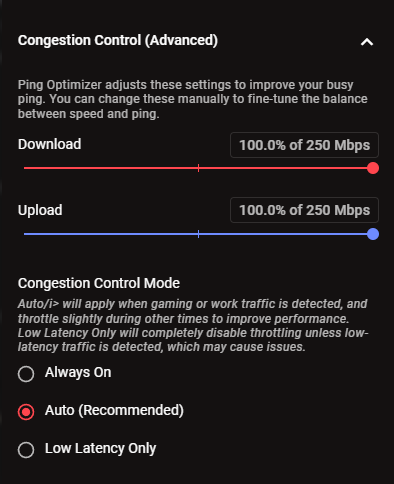

.png)