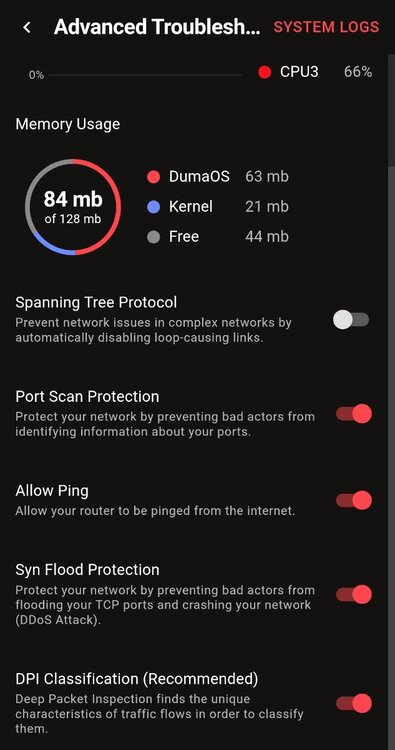NetTech
R2 Early Access-
Posts
14 -
Joined
-
Last visited
About NetTech

Basic Info
-
DumaOS Routers Owned
Netduma R2
Recent Profile Visitors
The recent visitors block is disabled and is not being shown to other users.
-
.png) Fairypusher reacted to a post in a topic:
Issues with Netduma R2 since April 2025
Fairypusher reacted to a post in a topic:
Issues with Netduma R2 since April 2025
-
-
Quick update. The issue has not returned since "The solution at the moment is to disable QoS and DPI." Additionally, I left the dpi and qos disabled with version 3.3.280 and upgraded to the version 4 beta. Since then the issue has not returned. In the past I had tried version 4 but it had its own dns issues. Not sure how those issues are no longer present since the beta version has not changed? Maybe some of the dpi disable settings linger after the update?
-
.png) NetTech reacted to a post in a topic:
Netduma R2 Disconnects
NetTech reacted to a post in a topic:
Netduma R2 Disconnects
-
.png) NetTech reacted to a post in a topic:
Issues with Netduma R2 since April 2025
NetTech reacted to a post in a topic:
Issues with Netduma R2 since April 2025
-
you should post your logs.
-
Do you have an up to date list of know issues on the DumaOS 4 Early Access firmware? Last I checked that firmware version produced DNS issues. The symptoms on version 4 actually appear very similar to my current experience on version 3. What can you say about the router having this current problem on version 3 when it had not come up since release. Are the programmers making changes on the cloud that affect router operations?
-
I have attached my logs. The solution at the moment is to disable QoS and DPI. Equipment list: 1.ISP Modem: ET2251 2.R2 3.3.280 >Wired PC 3.Deco-XE75Pro (for Wireless) (Firmware Version: 1.2.1.0 Build 20240325 Rel. 57182 >Wired PC at Mesh device 1.Are you using HybridVPN? No 2. Have you got the router set to the correct time? Time zone and time are correct. 3. what is the model of the modem/router the R2 is connected to and how have you set that to ensure all traffic flows to the R2? E.g R2 in its DMZ, modem/bridge mode. Modem only, no setting changes available. Modem model: ET2251 log-1744936655999.txt
-
NetTech started following 0% Network error on Marvel Rivals and Issues with Netduma R2 since April 2025
-
I have been having a similar issues for a few days now. No firmware updates were manually applied on my end that would lead to such issues. An added note is that I do have a mesh network connected to my R2 and that happen to have release an update that makes note of "disconnects". However the random disconnects affect my PC that is wired directly to my R2. R2 3.3.280 Mesh network TP-Link Deco XE75 Pro v2.0 New Features/Enhancements: 1. Enhance the parental control performance; 2. Improve the system stability and security. Bug fixes: 1. Fix the bug that the clients frequently disconnect; 2. Fix the bug that the iOS device mistakenly reports "QOS cannot exceed 100mbps".
-
.png) NetTech reacted to a post in a topic:
Goodbye Netduma routers
NetTech reacted to a post in a topic:
Goodbye Netduma routers
-
Possible Reason for Suboptimal Test Results: Bandwidth Allocation: If you set the upload and download speed sliders too close to your actual internet speed, you're essentially allowing your router to use nearly all available bandwidth. When sliders are set too high, a waveform test might show spikes in latency or erratic ping times. This happens because the network struggles to prioritize packets or manage its buffer effectively. Regarding Your Speed Test Results: The results you're seeing do seem unusual. This might be because you have both sliders set to 100%. Have you tried using other speed test websites like Speedtest.net or M-Lab to verify these results? Also, make sure to click "Update Network Speed" on your router settings after running these tests. This will recalibrate your Congestion Control settings based on the new speed test data.
-
Marvel Rivals released a patch on December 19, 2024, which included network stability improvements. Below, I'll share the patch notes related to these fixes. This update resolved the disconnection problems experienced on the R2 Netduma router with firmware version 3.3.280. Currently, my PC is set to mimic a PlayStation device in the device manager, and I'm using Quality of Service (QoS) Traffic Prioritisation while playing the game, which wasn't active before this patch. Note that the router occasionally needs to be restarted if it fails to recognize the game. "6. Network Stability: Under poor network conditions, the map loading issue has been partially resolved! We're on the case, ensuring you don't get kicked offline due to connectivity issues. (There are many reasons that could cause this situation, and we have currently fixed part of the issues. We will continue to analyze and address other potential causes in the future.)" Here are some additional settings that I have setup for Geo-Filter. Here are more details on the error.
-
Can confirm that for my case the netduma QOS is responsible for the drops I just finished testing the game with two separate routers and did not get a single drop. Test equipment: Asus RT-N66U TP Link Deco AXE5400 More details: My ISP is Charter Spectrum. I have seen many reports of users on the following ISP having the disconnect issue. Quantum Fiber
-
.png) NetTech reacted to a post in a topic:
Firmware Status Page
NetTech reacted to a post in a topic:
Firmware Status Page
-
Firmware Status Page
NetTech replied to BSilverthorn's topic in NETGEAR Nighthawk Support (XR range)
So we no longer have a place to check for firmware progress? Will the best option be to occasionally ask in the forum or wait for mystery release dates? -
My default firmware is 3.3.280. When I disable QOS I no longer experience the 0% loading issue. I switched over to the beta OS to see if that offered any solutions. I found that the issue also occurs there with default settings. I am not as familiar with Duma OS4. I tried to disable smart boost but that was not a fix. The game is currently experiencing multiple reports of network issues but disabling QOS offers a temporary solution in my case.
-
Any other R2 owners experiencing the 0% loading network error for Marvel Rivals? I have tried both version 3.3.280 and 4.0.258. The current solution for my setup is to disable QOS, and DPI on version 3.3.280.
-
I would like to request beta access for the R2.