
LokiD
Members-
Posts
33 -
Joined
-
Last visited
Everything posted by LokiD
-
Me again lol. Sadly, I spoke too soon. The issue still remains, but I've noticed that with every disconnection, there is high CPU usage, before the drop it seems like. I recorded my screen and captured when the CPU usage started peaking—at that point, everything stopped working. Twitch, which I use to monitor bandwidth stability, froze, and even a simple Google search wouldn’t load. You can see in the recording that nothing was working except PingPlotter, which was still pinging Google just fine. Then, when the stream started working again, the CPU usage dropped. Btw the router is not hot also there isn't any drop when in AP mode
-
I don't want to talk too fast, but I might have found the issue. It's this little adapter that I've been using with my router for about 2 months. I've had this adapter (https://amzn.eu/d/7LInO1C) on my smart TV , but I decided to put it on my PC about a month ago. Everything seemed to work well for those 4 weeks, or I might not have noticed the disconnections, to be honest. But like two weeks ago, I turned off/on the XR1000V2, and that probably messed something up. Naive me would have never thought that a small adapter could mess with the entire router and all the devices connected to it. But since I removed it, there have been no disconnections. I don't know if you have any explanation for this, but my theory is that the USB (maybe some sort of power saving mode) lost connection , and the router thought the WAN was disconnected somehow. That also explain the lack of logs on both the main isp and the XR router I have a 1Gbps connection, and with the XR1000V2, I only get around 500 to 600 Mbps max wich is normal I believe. But with that USB adapter, I had 800 to 900 Mbps, even with all DumaOS features on. So, yeah I'm about 80% sure that was the problem. Thanks for your help, man!
-
I mean, I’ve tried everything—different RJ45 cables, timing every disconnection (no pattern), another phone, a laptop. I tried plugging the router into a different wall socket, resetting the NG, resetting my main ISP router, changing DNS, and everything you suggested. What’s weird is that during the disconnections, I still get a ping with PingPlotter to Google.com. I’m so desperate I even tried a specialized version of ChatGPT in networking lol
-
I just had another disconnection, and the DHCP server was disabled. My phone and PC IPs were reserved with the correct MAC address, but it still disconnected for a minute. It’s a mystery—out of nowhere, it does this. Nothing has changed in my setup since I bought that router a few months ago, and I haven’t had any problems until now. Do you have a recommendation on which version I should downgrade to as a last resort? And maybe a link to it, please?
-
Thanks for your response again, I already put the IP address of the XR in the DMZ tab on my main ISP router. There's also a DMZ setting in the WAN setup on the XR—do I need to touch this? Because I tried adding the IP of the XR, but it says, "DMZ Server is not on the LAN subnet." And I was about to try in bridge mode
-
Main Router: Technicolor CGA4233 (connected to ISP) Secondary Router: Netgear XR1000v2 (WAN port connected to Technicolor LAN port, not in AP mode) Devices Affected: PC (wired to Netgear), Phone (WiFi on Netgear) Issue: Several times a day, for a few seconds, websites (YouTube, social media, etc.) stop loading. However, PingPlotter still shows normal ping, and Speedtest reports full speed even during the drop. The problem only happens on devices connected to the Netgear (both wired and wireless). Devices connected directly to the Technicolor router work fine. The issue started after I powered off the Netgear using the hard button and restarted it. That's the only interaction I had in a month with the netgear, so it might just be a coincidence. What I’ve Tried: ✔ Testing the Technicolor router directly – works fine ✔ Restarting both routers – no fix ✔ Factory resetting both the Netgear and Technicolor – no fix ✔ Setting a static IP for Netgear on Technicolor – no fix ✔ Disabling Double NAT by putting Netgear in DMZ on Technicolor – no fix ✔ Changing DNS settings (Google 8.8.8.8 / Cloudflare 1.1.1.1) – no fix ✔ Tried upgrading Netgear firmware to XR1000v2-V1.1.0.22_2.1.34_HOTFIX, but the file is .CHK, and the user manual says it needs an .IMG file, so I didnt risk bricking the rooter. I don’t want to use Bridge Mode on the Technicolor (I need its WiFi), and I don’t want to enable AP Mode on the Netgear (I need its gaming features). Looking for Suggestions: Could this be a routing issue on the Netgear? Any other settings I should check? How do I install the firmware update if the router expects a .IMG file but the update is a .CHK file? Should I try rolling back to an older Netgear firmware version? Any help would be greatly appreciated! 😊
-
Before I started the update, it said I should not have restarted the router during the update, but I just took the risk, and it worked. Thanks for the support anyway, man. But I'm still on the v.xxxxx.16 update, so yeah, the update didn't work. Do yout think I should try again ?

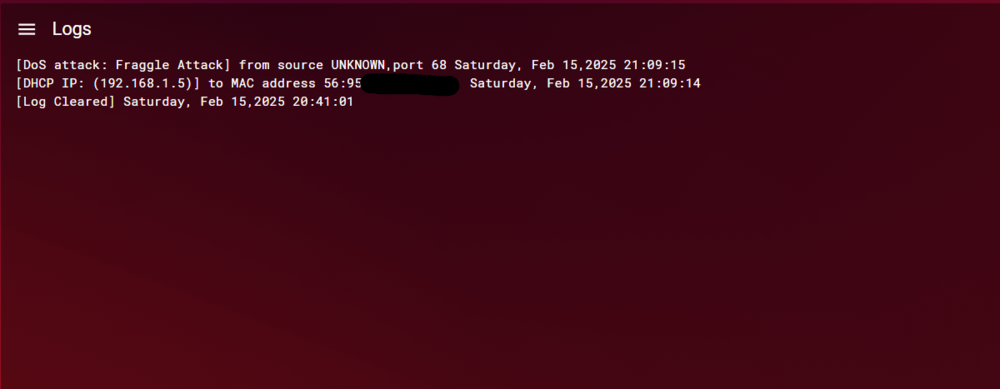
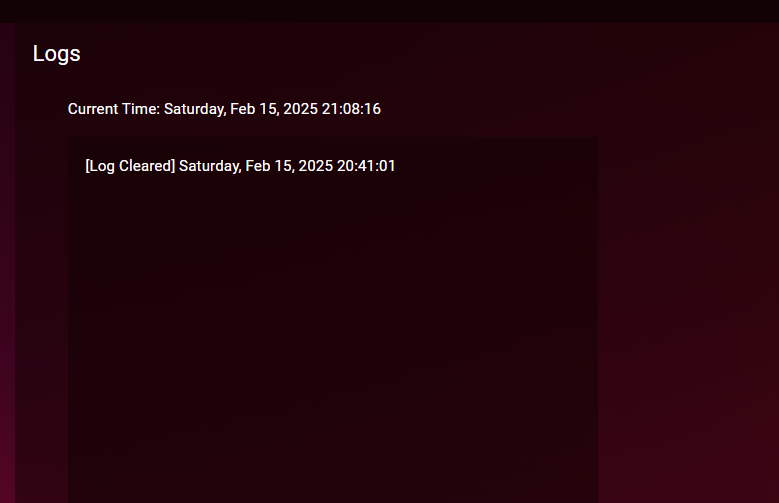
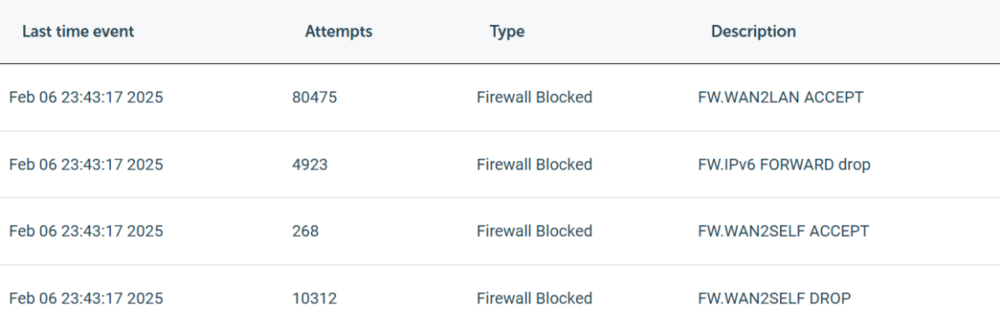
.png)