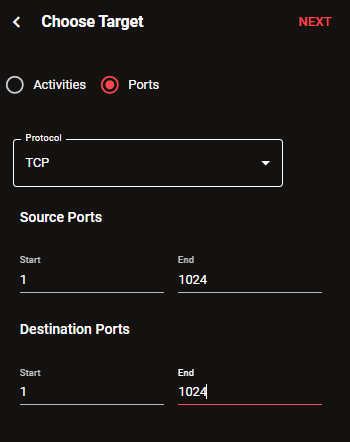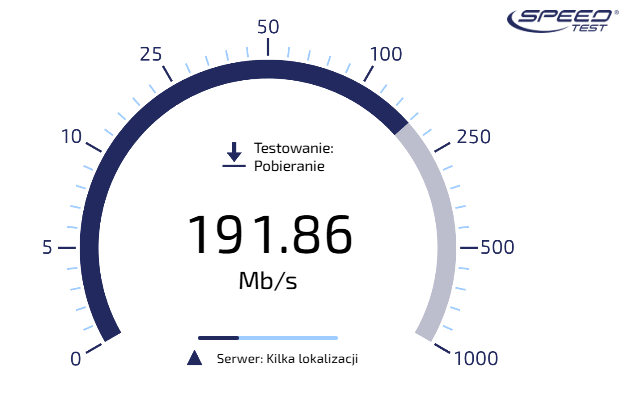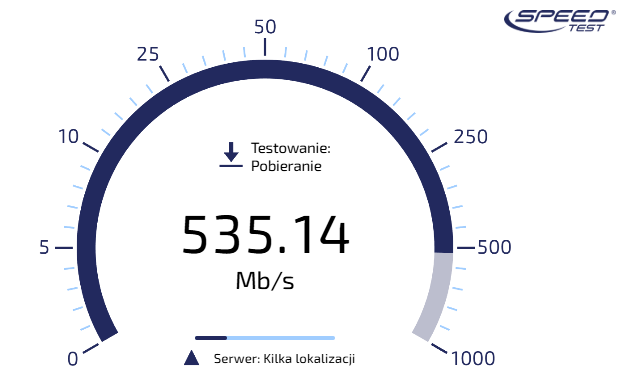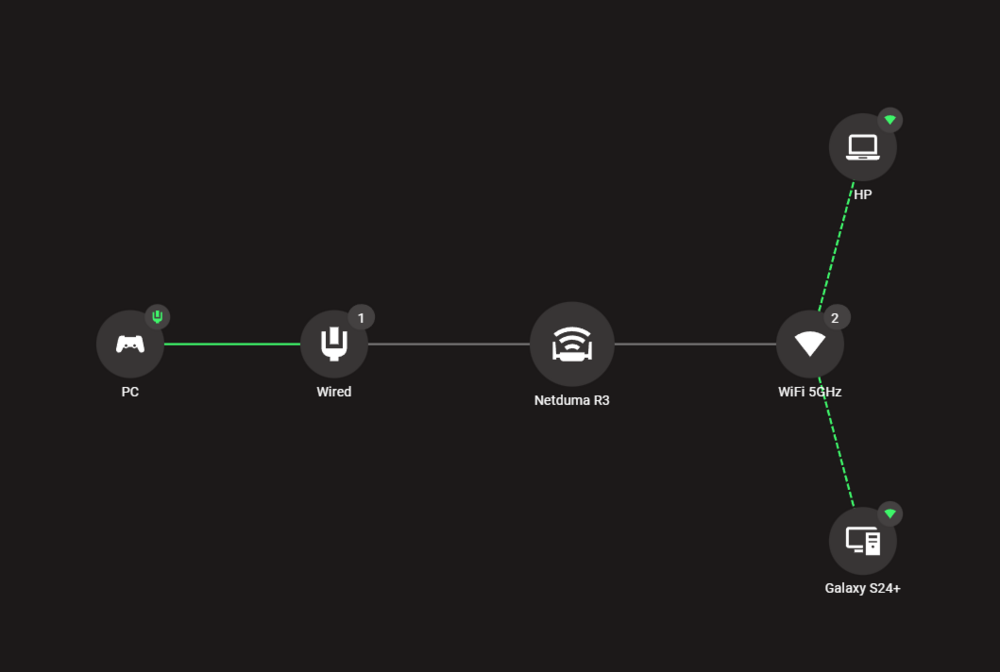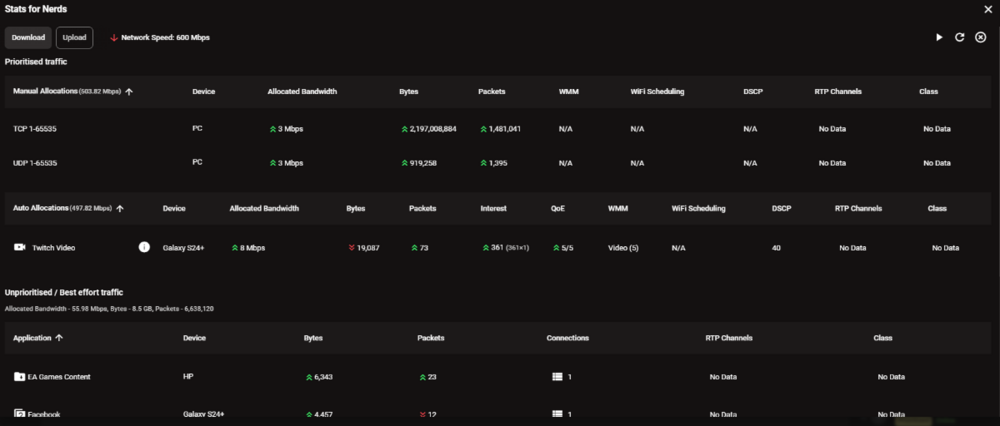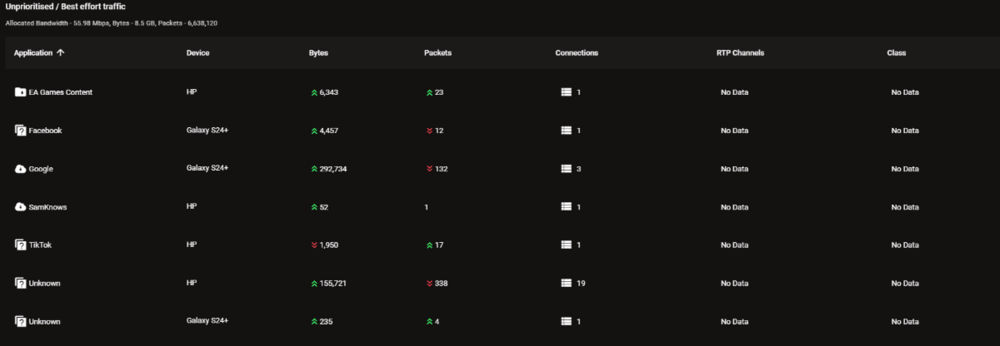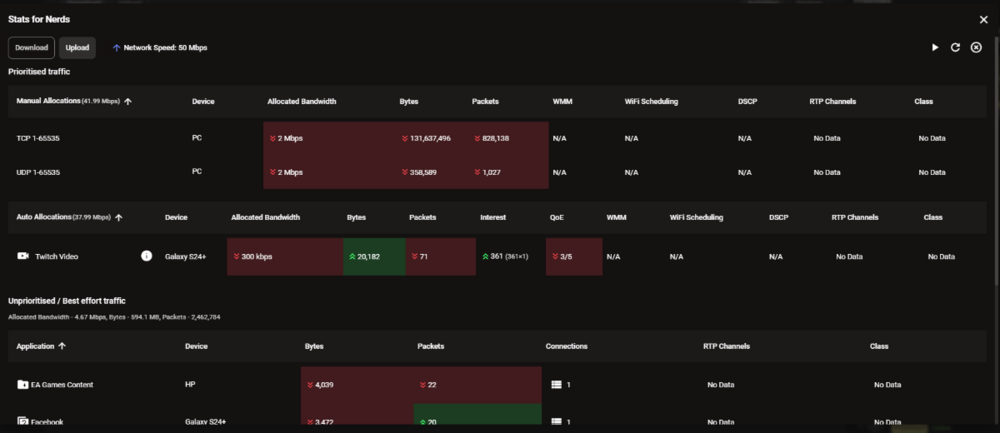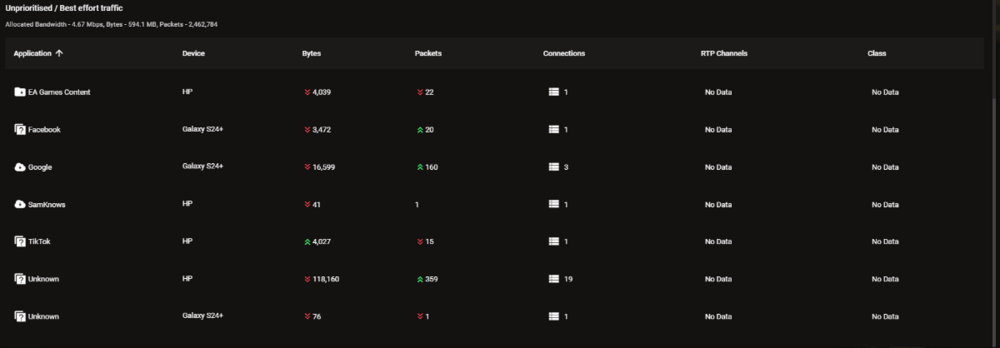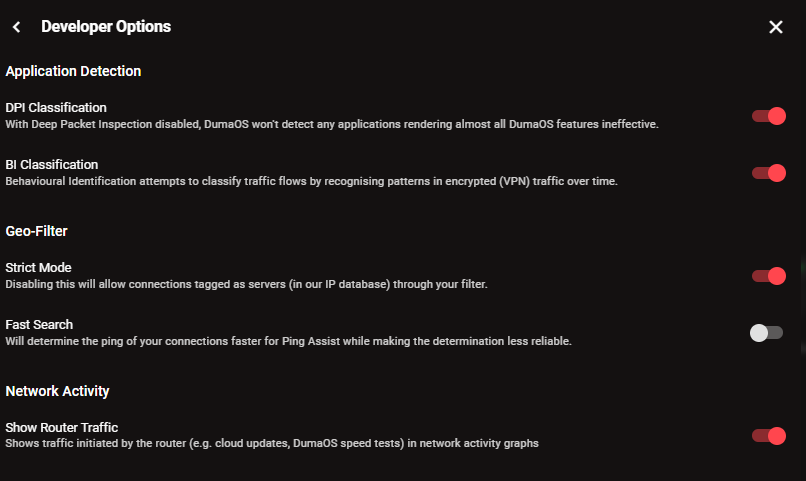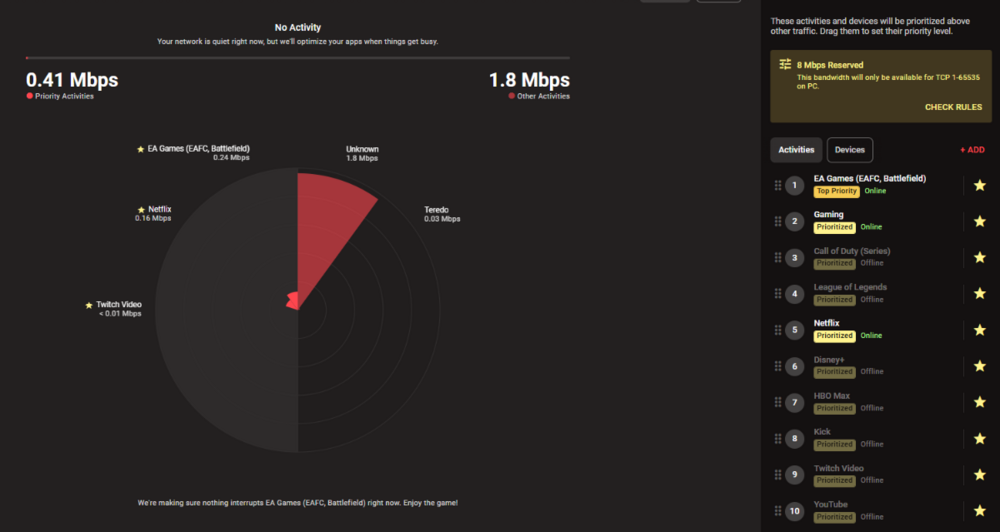sw3ar
R3 Early Access-
Posts
173 -
Joined
-
Last visited
Basic Info
-
DumaOS Routers Owned
Netduma R3
Recent Profile Visitors
The recent visitors block is disabled and is not being shown to other users.
-
I refunded that POS 😂
-
Don't want to make a new topic. On battlenet, with filtering on PC (as a PC device) it won't let me throught initial connecting to the servers. I must turn off filtering. EDIT: I can confirm, that geo filter doesn't work for bo7
-
It's been working since latest BF6 patch.
-
.png) sw3ar reacted to a post in a topic:
Congestion Control Mode doesn't work.
sw3ar reacted to a post in a topic:
Congestion Control Mode doesn't work.
-
I'm thinking, isn't adding reservation for specific game, a same thing? Or adding for those ports makes reservation for every game at once?
-
.png) sw3ar reacted to a post in a topic:
Congestion Control Mode doesn't work.
sw3ar reacted to a post in a topic:
Congestion Control Mode doesn't work.
-
just Source Ports?
-
-
 sw3ar reacted to a post in a topic:
Congestion Control Mode doesn't work.
sw3ar reacted to a post in a topic:
Congestion Control Mode doesn't work.
-
It's working, thank you very much! Which side is more accurate for down/up latency? https://www.speedtest.net/ or https://www.waveform.com/tools/bufferbloat? on 1st I get 5-10 ms download latency, but on 2nd is much worse...
-
It's working without it. 33% of 600, max 200. Second screenshot is when I turned BF6 off. So I can't have reservations? Maybe it's placebo but hit-reg in FPS feels so much better with them.
-
Fiber cable -> Internet provider's router (bridge mode) -> ethernet cable -> R3 (firmware v4.0.645) -> ethernet cable -> PC
-
I think it never worked from the beginning. I had it on always but wanted to try Auto because in a week I will upgrade to 1 gb internet so I don't want to have it reduced always to 20% (200) to have better bufferbloat. What can I do next?
-
No What's dpi? Where I can check this? EDIT: Found it. It's ON. Yes, because of the description of Auto mode: Auto will apply when gaming or work traffic is detected No. When I watch Netflix, Kick, Twitch, YT it doesn't reduce.
-
Didn't help I also have upnp enabled and added static IP for PC, fyi.
-
Only opened ports. If I turn them all OFF it doesn't change anything. I don't want to remove them.
-
-
What do you mean by throttling? It works on always but I don't want to use my internet at 33% when I am not gaming or changing it every time I play. No speed reduction at https://www.speedtest.net/