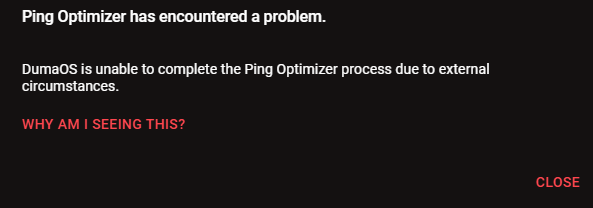-
Posts
10 -
Joined
-
Last visited
Everything posted by SaTaM_J
-
Thanks for the follow-up. To answer your question — here’s what I’ve changed from the default settings on the R3: Disabled IPv6 Added a DHCP reservation for the TV Placed My PC in the DMZ Disabled SmartBOOST (as you asked) Disabled Behavioral Identification (as you asked) Also previously tried custom DNS and static IP To be clear: The issue only affects streaming apps like Netflix and Crunchyroll — they either load very slowly or fail. Other services like YouTube and AirPlay work perfectly fine on the same TV through the R3. When I connect the TV directly to the main modem or a hotspot, everything works instantly — so the problem is definitely isolated to how the R3 handles traffic for those particular apps. Let me know if you'd like me to reset to factory defaults and re-test step-by-step or share any logs. Thanks again for your continued help.
-
I went ahead and fully disabled SmartBOOST from the :r3menu as instructed. Unfortunately, that didn’t resolve the issue either — the problem with streaming apps still persists when the TV is connected through the R3. Apps like Netflix and Crunchyroll continue to take a long time to load or fail altogether, while everything works fine when the TV is connected directly to the main modem or a hotspot. Let me know what else we can try — I’m happy to provide more diagnostics if needed. Best regards,
-
Hi, I’ve disabled BI (Beamforming Intelligence) from Settings > Troubleshooting as suggested. Unfortunately, the issue still persists — streaming apps like Netflix and Crunchyroll continue to load slowly or fail when the TV is connected through the R3. The problem remains isolated to app-based streaming, as other functions and speed tests perform normally. Let me know what else I can try. Thanks again for your continued support.
-
Hi again, and thank you for the suggestions. I’ve installed and tested the Analiti app on my TCL C755 as recommended. It successfully shows the correct download and upload speeds when connected to the main modem (Huawei HG8245W5) — speeds are consistent and in line with my internet plan. However, the issue only occurs when the TV is connected through the Netduma R3: Streaming apps like Netflix and Crunchyroll take a long time to load, or sometimes fail entirely. When I connect the same TV to either the main modem or a mobile hotspot, these apps load quickly and work without issues. So the internet speed itself appears fine — the problem seems specific to app-based traffic when routed through the R3. I’m currently using firmware version v4.0.540 on the R3. Let me know if you'd like me to test anything else or provide logs. Best regards,
-
i just but it to test if it fix the issue and I removed immediately, so what you suggest to do to fix the problem in my tv ?
-
To clarify: My TCL TV is the 65-inch C755 model, which supports dual-band Wi-Fi, including 5GHz. It's positioned in the same room as the R3 with a strong signal and no physical obstructions. I’ve tested the connection using the built-in network diagnostics, and also tried the Speedtest by Ookla Android app (installed via APK). However, the Speedtest app only shows connection quality and signal strength, not actual speed values. Why I believe the issue is with the R3: When I connect the TV directly to my main router (Huawei HG8245W5) — bypassing the R3 entirely — all streaming apps work correctly, and the connection behaves normally. This confirms the issue is not with the TV or its Wi-Fi hardware, but something related to the R3's handling of the connection. As mentioned earlier, I’ve already tried: Prioritizing the TV in SmartBOOST Assigning a static IP + DMZ Testing DNS changes Disabling Adblocker Restarting both the TV and the router At this point, I’m confident the issue lies in the R3's configuration or firmware. I’m happy to provide logs or perform further tests if needed. Thanks again for your support. Best regards.
-
Hi again, thanks for following up. Here are the details based on your questions: My R3 is connected via cable to a Huawei HG8245W5 modem. The R3 is placed in the DMZ of the modem to ensure full traffic flow. All my devices, including PCs, phones, iPad, and the TCL Smart TV, are connected through the R3. I subscribe to a 300 Mbps down / 100 Mbps up internet plan and consistently reach those speeds on other devices. The smart TV, however, is stuck at around 32 Mbps and streaming apps (e.g. Netflix) don't function properly. I’ve already tried DMZ, DNS changes, SmartBOOST prioritization, and more — nothing has fixed the issue. Also, the Ping Optimizer tab does not load properly (I’ve attached a screenshot). Appreciate your help in resolving this — let me know if you need further logs or testing.
-
Hi Netduma Support, I'm experiencing a persistent issue with my TCL Smart TV connected to my Netduma R3 running DumaOS 4.0.540. 🔧 Issue Description: The TV connects to Wi-Fi successfully. However, apps like Netflix, YouTube, etc. either fail to load or buffer endlessly. Speed on the TV is capped at around 32 Mbps, which isn't enough for 4K streaming. ✅ What I’ve Already Tried (nothing helped): Prioritized the TV under SmartBOOST. Ensured Device Manager detects the TV properly. Disabled Adblocker. Tried assigning static IP and placing the TV in DMZ. Tested different DNS settings (Google, Cloudflare). Rebooted both TV and router after every change. Attempted to locate QoS settings (not present in my UI). Tried resetting the dashboard layout — QoS still missing. Confirmed that firmware version is v4.0.540 (possibly stripped-down). Connected the TV to a mobile hotspot — streaming works fine there. I’m attaching a log file as requested for further diagnosis. Please review and advise whether: Let me know if you need any extra logs or testing from my side. Best, R3_2025-05-09T17_51_33.851Z_logs.txt



.png)