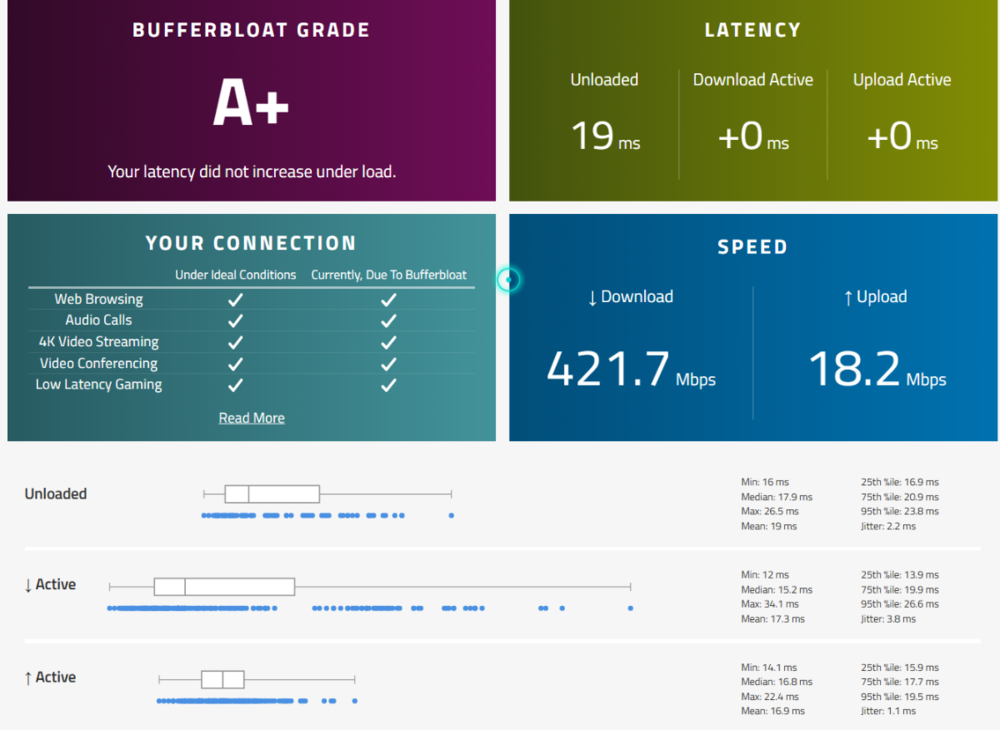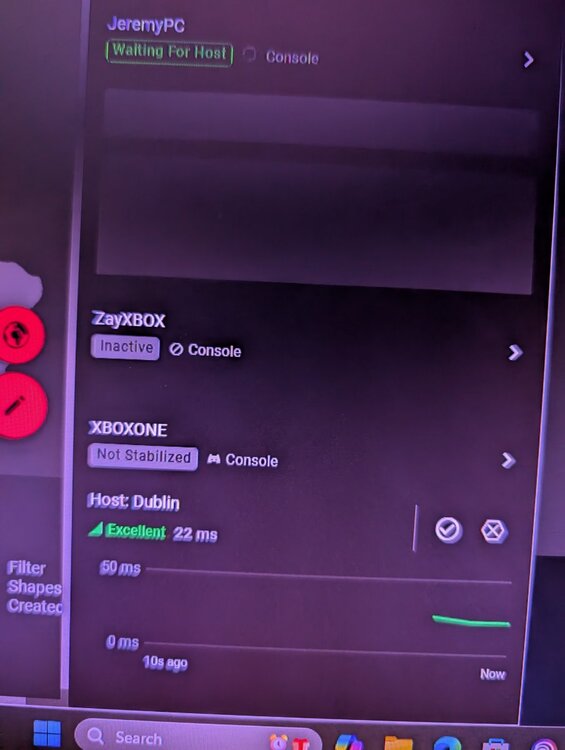Spazz
R3 Early Access-
Posts
89 -
Joined
-
Last visited
Everything posted by Spazz
-
By turning off DPI and BPI. I'll get an icon every now n then but it's not every game and every other gunfight like it has been for the past few years. All other settings are the same. Geofilter enabled, ping assist off, geo latency on, ping stabilizer on simple, 70/70 CC set to always on, PC as my only priority. About 30 games in so it's a small, anecdotal sample but the settings seem to be working well.
-
I'll get the "features didnt load correctly, may take up to 4min blah blah". I havent tried early access FW yet. Still on .540. Logs have been attached. R3_2025-11-24T02_37_03.336Z_logs.txt
-
Sometimes more than once daily. Features will randomly stop working/loading. On the latest fw. No beta.
-
You guys absolutely fkin KILLED it with 4.0.540. Not sure if something was also done on Spectrum's end, but my avg latency dropped from upper 20s and mid 30s to the high teens and it's a stutter-free as ever! 500d/20u plan. I'm running an Edgerouter 4 from the modem, which handles the main QOS. As you can see, it's playing exceptionally well with my Smartboost priorities on the R3. I've been running this since it was an official update. My wifi is more stable than its ever been as well. No dropouts on wifi or ethernet either. I don't think I'm moving from this FW. Kudos, team.
-
I know that lol. A glitch in the software, meaning just an improper reporting: not the router physically causing me to jump across servers. And yeah it has definitely slowed down in the past few days.
-
Im on PC. I was just wondering if it was a glitch in the software or if it was actually happening.
-
Yup. Literally changing servers during the game. You can feel it, too. Hit reg will go to absolute crap. Just started noticing it since the Archie update went live. And steady ping hasn't been able to ping any servers for a few weeks.
-
So in BO6, I'm noticing that I'll go from Oklahoma, to Atlanta, to Chicago servers within the same game. I monitor my geofilter each game to check for ping spikes and such. 1 of 2 things ive noticed on the latest firmware. The other is that steady ping simply doesn't work for me. I never get a "stabilized" connection anymore.
-
Email sent! Didn't want to flood the forums but for some reason, the geofilter is reporting a Dublin connection. Problem is, I'm in the US and there's no way my ping would be that low to Ireland with coax.
-
I was doing some cleaning and threw away my R3 box before taking the antennae out 🤦🏿♂️. Is there any way I can buy more? Searches have been pretty unsuccessful.
-
I had it like that but the ER4 wouldn't give the WAN on the R3 an IP until I factory reset the R3. Now, I have the best of both worlds. Edge SQM and the R3 geofilter/steady ping
-
I'm trying to do it with an Edgerouter 4 and it's kicking my ass. Are you using the WAN port on the R3 from your Flint2?
-
I can't seem to get mine to function while keeping DHCP enabled on the R3. I want my edgerouter to just handle the SQM and then pass internet to the R3. I can do this by putting an Ethernet into one of the R3's LAN ports but then the R3 is basically just an AP.
-
Unfortunately, my entire house relies on internet to function and I'm never home alone to actually do that.
-
Not until recent firmware. I used to drop connection altogether with older firmware so that's a plus. Now, I just randomly lose speed and/or access to the GUI
-
Welp, it was fun while it lasted. Back to Cs and Bs on bufferbloat tests and getting way less throughput in said tests. I can definitely feel it in game as well. Lots of packet bursts some latency variation popups this morning. Signal to the modem is good from Spectrum
-
I hard reset back to factory defaults with the button on the back. Latest firmware is now running stable. NAT type is now open, internet rules seem to be working, A+ bufferbloat during testing at all times of the day, without apparent slowdowns or disconnects regardless of how many 4K steams and devices are active. I still don't have my lights back and I'm still just using the xr450 for wifi throughout the house but I can live with those 2 things as long as everything else remains smooth. I'm going to give hybrid VPN a try later with sbmmoff
-
The problem is that the issue comes and goes. Sometimes, I get all of my speed. Sometimes, it's less than half of what I pay for. It's random.
-
Always Ethernet. I'll follow up when I get off.
-
I was testing on Waveform and Divina. Router test is fine so, that's weird. All devices are connected to the R3. Most are wifi devices that are connecting via the 450 in AP mode bridged via ethernet to the R3. This hasnt always been a problem. I've mostly gotten consistent bufferbloat tests up until about 3 firmware updates ago. My modem is a Netgear cm2500 so no extra ISP garbage to check for.
-
Yeah, my throughput and bufferbloat fell off a cliff after trying .402. I have 600/20 internet with congestion set to 75/95. I'm only getting about 180 down with upwards of 300ms of bufferbloat. I thought it was my line so I checked my modem and things were fine. Chatted with spectrum and they said things were fine. Plugged the same settings into the XR450 and got an A+. But the 450 is outdated.
-
I'm assuming setting the sliders to 100/100 would do this. But before I go through the trouble of adding an Edgerouter between my WAN and the R3, I wanted to be sure. Performance on the R3 has been abysmal for nearly a year. Constant disconnects, wifi was so bad that I turned it off and just used an older router in AP mode over Ethernet, I randomly can't log into the OS, internet rules randomly stop working, port forwarding/upnp work when they want to, congestion control is ok at best, and my lights haven't worked since January. I'm kinda just over it and would only consider keeping the router for the geofilter at this point. I've tried all of the fixes suggested in the forums. Disabling this, disabling that, factory resets, unplugging for 10 minutes and replugging, newest firmware, reverting firmware, etc. It's something different nearly every day. I didn't spend $250 on a router to toy with it on a daily basis.
-
I took his console out of the DMZ and port forwarding still wasn't working. I factory reset last night. I'll PF again when I get off and report back this evening.
-
Ahhh didnt know that. Port forwarding and Upnp cant be used together either, right? There are too many overlapping ports to be able to PF my PC and his console since we play the same games.

.png)