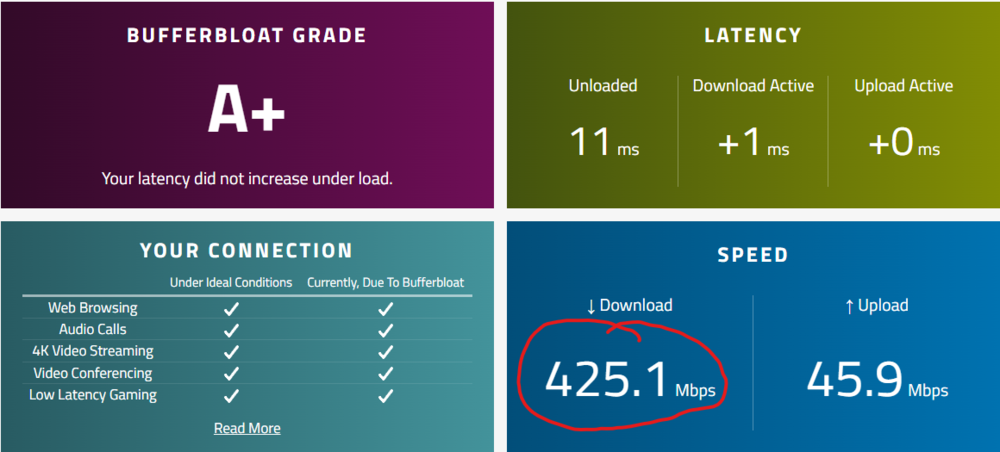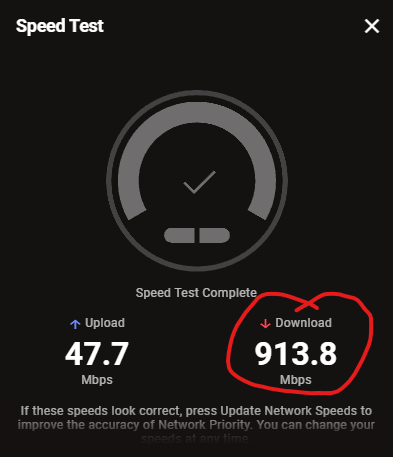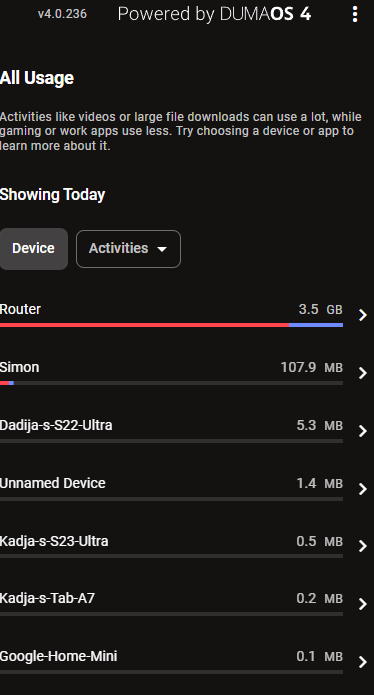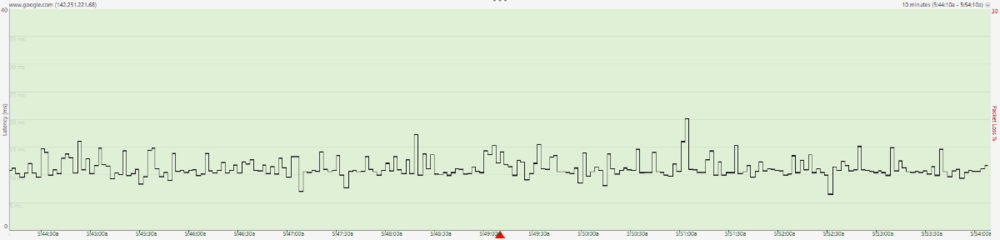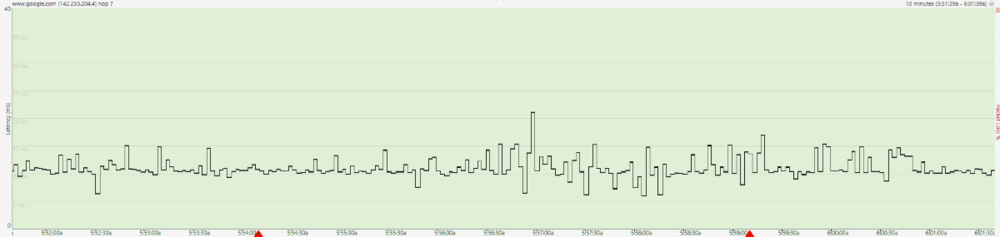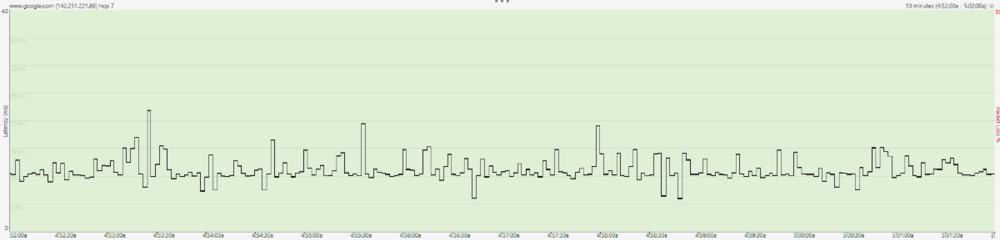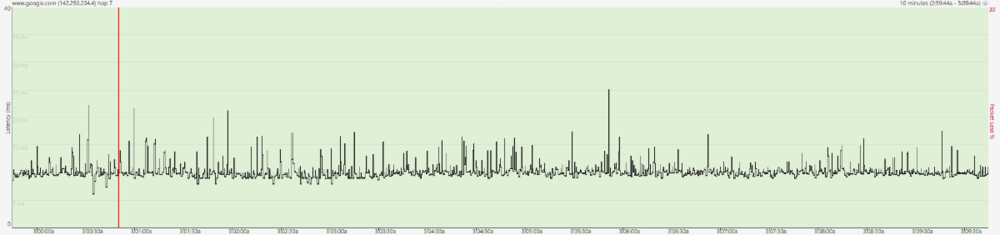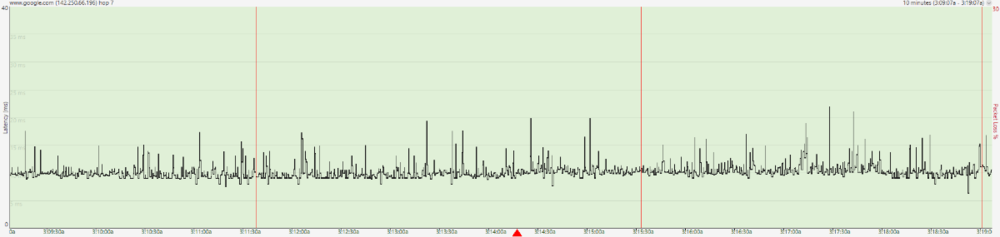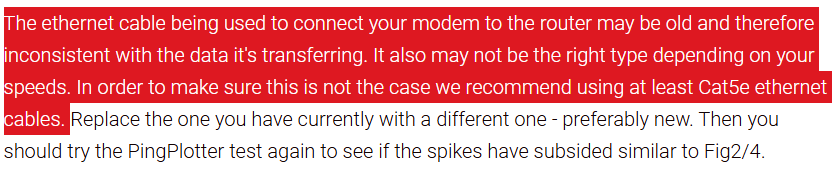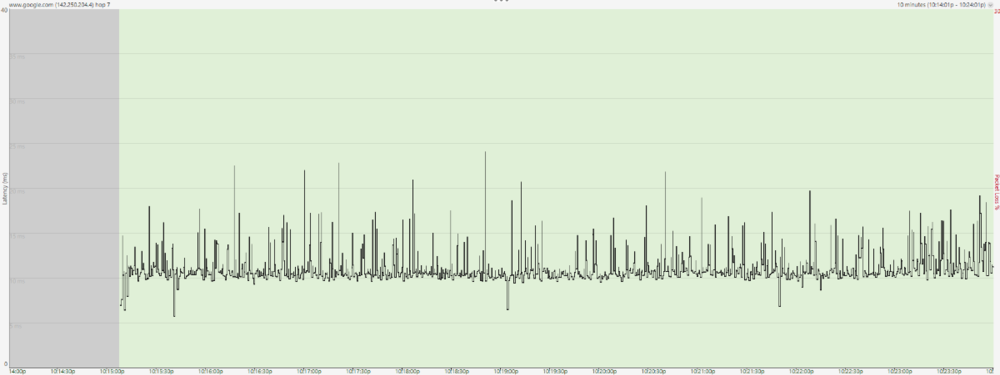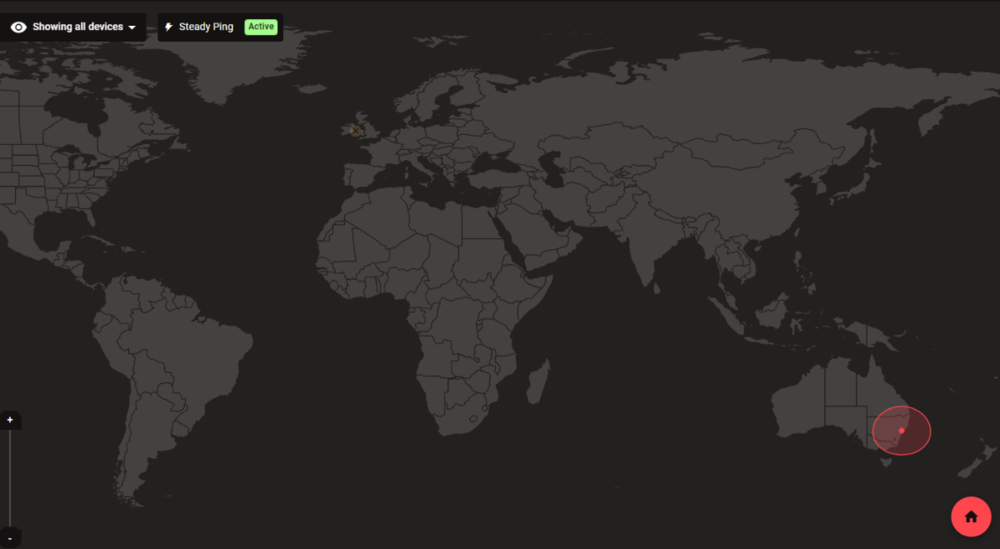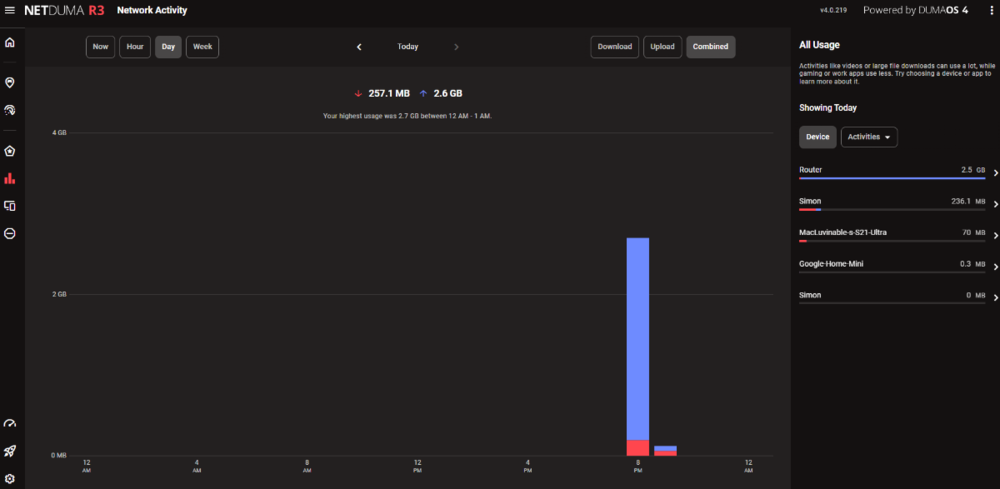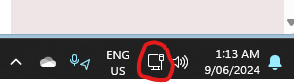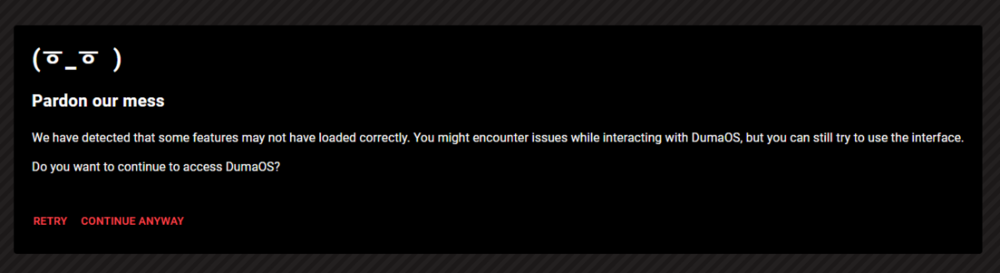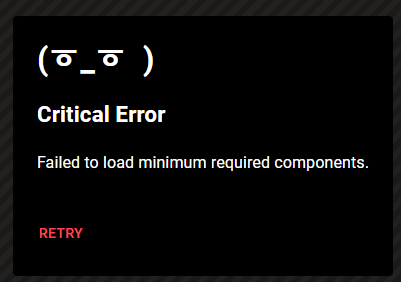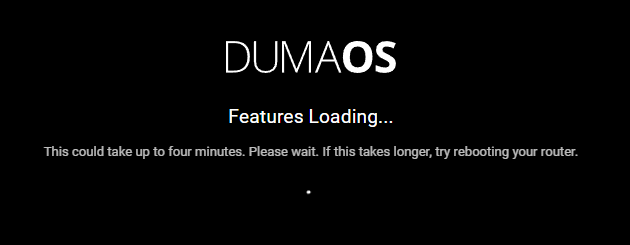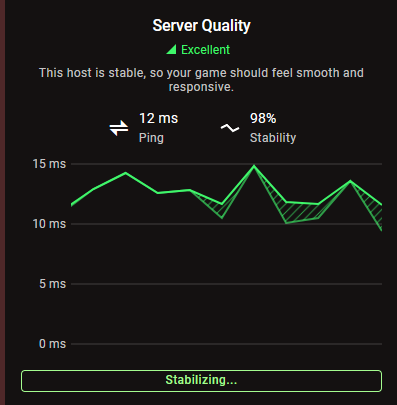Simon Thomas
R3 Early Access-
Posts
72 -
Joined
-
Last visited
Everything posted by Simon Thomas
-
Sorry everyone. So I figured out that I have been shadow banned in B06 for absolutely no reason. I appealed the ban. But thats essentially why i have been sitting in the lobby without being able to join any games. So annoying
-
Yes but usually a triangle shows up for the region. The thing is I can't join any servers in the game itself
-
Hi Fraser, I did the above. I then did a factory reset as I was having issues connecting to Black Ops 6 servers and just wanted to try starting again. Something strange is happening where i can see that there are servers available on the Ping Heatmap, however no triangles show up on the Geolatency screen in Australia indicating that there are servers to join. Any advice? Ive tried removing the device from the geofilter and putting it back in etc
-
Thanks. I'll give that a try. No, I can't tamper with the modem and apparently neither can the ISP as its supplied by NBNCo (National Broadband Network) so they are not able to put it in DMZ mode. Anything else i should consider doing?
-
The model of the modem is Arris CM8200B P2 NBN Connection Box HFC Modem Router. I spoke to my ISP this morning about modem/bridge mode and given my R3 is in DMZ they said that there is no issue and that with my connection that the modem is all set up to be ok but that they can't tinker with that setting in my case. Yes, all devices are connected to the R3. The speeds i pay for are 50mbps (upload) and 900mbps (download) and these are entered into the R3. The only port open on the R3 is 3074, the others dont activate. I play on PC and connect to the R3 via an ethernet cable. Below are the other settings:
-
Hi Fraser, So basically, I gave my ISP a call last night and we did some testing. They told me that I was experiencing constant dropouts of internet connection. I told them that I have a Netduma R3 and they said its a really good router. However, we found that my internet connection is a lot more stable when I removed the R3 and simply connected my NBN box to my computer via ethernet cable. So i bypassed the R3 altogether. They told me that they could see this from their side. So this confirmed that the R3 was the issue. Once this occurred i started playing Black Ops 6 Warzone and I can honestly say from playing earlier tonight without the R3 that it initially started as a different game and my hit reg felt totally different like some sort of god mode that i wasn't used too. I play on a wired connection always. I played some more games of Warzone into the night and started to get melted more often. However, im pretty sure this was to do with the servers being selected as on more than one occasion i had 135ms ping in game which never happens with the R3 installed. Usually my in-game latency is about 17ms and without the R3 tonight i have been playing on 9ms on average. Generally i play with the stable ping function turned on in the R3 though so that does raise my ping a bit. I really thought I had optimised the settings on the R3 with Smartboost all set up and ports (3074 UDP) forwarded, not to mention almost zero bufferbloat etc etc. Also i know B06 Warzone has its issues with lag (overloaded servers etc) but it was at the point where I couldn't play the game completely. Ive always had open NAT as well. I am going to connect the R3 up again temporarily though as my family needs WIFI. But what can I do about the R3 as its causing me to lag and hitch all the time to the point where I cant actually play properly even though it is selecting the servers closest to me in Sydney Australia? I really like the Duma operating system but am considering going with a different router that performs the same functions (if there is one). I've done factory resets in the past and experienced the same issue. Please help! Simon
-
Different Speeds - Waveform vs R3
Simon Thomas replied to Simon Thomas's topic in Netduma R3 Support
Thanks! That makes total sense. -
Hey tech nerds out there, Does anyone know why my bufferbloat speed test on Waveform is so different different to what the R3 Speed Test shows? The R3 is representative of what i pay for from my ISP. Thanks!
-
Hi Fraser I've been having the same issues reported by a lot of other customers whereby the R3 drops out at least twice a day and I have to push the power button on the device to reset and get internet back up and running. I have experimented with different versions but no change, it still requires resetting multiple times a day. I am currently on 4.0.402. It hasn't been an issue except I've figured out that my Google Home device that plays white noise for my young kid drops out and she wakes up in the middle of the night. What should i do about the R3?
-
Thanks guys!
-
Ok thanks for that Alias. But to be honest I didn't do any speed tests or bufferbloat tests. Not sure exactly whats going on
-
Is it normal for the R3 to use so much internet? I have only done no more than 1 hour of CoD MW3 gaming (107.9MB) today.
-
-
Hi Fraser, I rebooted the R3 as well. Below is a snippet of the default 2.5ms while playing MW3 multiplayer. Also, following the reboot i am not getting the packet loss from the R3 that I was. What are your thoughts?
-
Ok good to know thanks! The test above was done using www.google.com (top left of the graph) and during a period where my wife was watching youtube and scrolling through instagram and whatsapp. Below (first graph) is a test I ran this morning (without my wife using the internet and no downloads being undertaken). About halfway through the timeline in the graph is when I connected my R3, and as you can see there is a noticeable drop off in the number of ping spikes and the spikes themselves are reduced in size, so overall using my R3 likely produced a more stable connection. I ran the test at 0.5ms. However, something that I noticed at the time is that Hop 1 is showing an average packet loss percentage (PL%) of approx 62% when set to Focus being on "Auto". Also, below is another graph showing that the ping spikes are back again while my R3 is connected (again no one in my family downloading any content), and I am averaging about 71% on Hop 1. Just trying to work out if my connection is good or bad as my in-game experiences in MW3 still put me about a second behind (or so it feels), getting me killed constantly with ease by others, especially in Resurgence maps? All my connections ie. cables are fine, bufferbloat A+, download 550mbps / upload 40mbps, pc optimized well too. From what I can see above my ping averages about 10-15ms somewhere in that range, but goes higher on many occasions (0.5ms intervals). I dont have Pingplotter pro and so cant see what my MOS is unfortunately. Not sure if i am at a point where I should be contacting my service provider? if anyone has any advice that would be appreciated.
-
Is the short black thin ethernet cable that comes in the box good enough quality to connect from the modem to the Netduma router? In other words is it at least a Cat5e? Its the one with two yellow ends. I came across the below on How to test your Internet Ping : NETDUMA One reason for asking is that i am trying to get to the bottom of why I can't stabilise my ping whilst using congestion control settings etc.
-
Router disconnects, have to manually reset it
Simon Thomas replied to Simon Thomas's topic in Netduma R3 Support
Hi Fraser, I am having disconnection problems again, its been occurring constantly lately. I spent over an hour trying to get back online this morning. This morning was the worst of it. I must have reset the router like 4 times, no luck. Then the internet dropped out completely, so my PC was saying that the router was "secured" but that there was "no internet". I did a factory reset and I have internet again and the router seems to be working for the time being, not sure for how long though. I read through the forums and can see this is a common issue, I even tried following several of your recommendations in the numerous posts on the forum but to no avail initially. I have turned on Remote Access so your team can have a look and try to diagnose the issue please. Some of the issues I was having previously in this post also came back as well. Also trying to the issue fixed before my wife works from home and has the same issue. Also, not sure if this is a separate issue but the router has been trying to connect to a server in Dublin when searching for games in Call of Duty MW3. Its not even in my geo-filter as I am in Sydney Australia. When I cant find any games this server still appears. I have blocked it as I dont know whats going on. Would really appreciate the teams help on this one! -
Router disconnects, have to manually reset it
Simon Thomas replied to Simon Thomas's topic in Netduma R3 Support
No problem. Just a question though, my Netduma router seems to be taking up a lot of bandwidth is this normal? -
Router disconnects, have to manually reset it
Simon Thomas replied to Simon Thomas's topic in Netduma R3 Support
Hi Fraser, its all working now. Thanks! Reboot may have fixed it after all, otherwise not sure but seems to be fixed. -
Router disconnects, have to manually reset it
Simon Thomas replied to Simon Thomas's topic in Netduma R3 Support
Usually I wouldn't have to click on the icon down the bottom right of my Windows screen to select it. Anyhow I did a factory reset and its still showing the same messages shown above. -
Router disconnects, have to manually reset it
Simon Thomas replied to Simon Thomas's topic in Netduma R3 Support
Just saw this message pop up after a while. Whats happening, what should i do? Then it just goes back to the previous screen saying "features are loading" So after I while again, i get this message: -
Hi Team, Before I uploaded the latest firmware update my Netduma router would automatically connect to my computer. So now i have to manually connect to it. I also get this message every time i manually connect to it. The thing is the features never actually load, so its just stuck on this screen. My only option that i know of is to turn off the Netduma router and start it back up again, then i get access. Is anyone able to assist?
-
Thanks everyone, so my issue as it turns was using a TP Link router that TPG gave me. So I was using a NBN box, TP Link router, and the netduma router when really what i needed to do was just use the NBN box and the Netduma router. So I took away the TP Link router and configured the Netduma router in Settings > Wan > and put it into PPPoE mode.
-
Hi @DARKNESS Thank you for the explanation, really appreciated it. So, I downloaded Ping plotter like you suggested, good recommendation btw. The top graph represents the TPG internet IP address i use being my service provider. The internet protocol being IPV4. The bottom graph is just the IP address of my Netduma router. The time in the graphs is pretty much peak evening time for internet use. Correct me if I am wrong but what the top graph is showing is that I am getting a lot of latency and packet loss from the IP address of my service provider (TPG). This would certainly go a long way to explain why I feel like I am somehow a half second behind and on kill cams displays me shooting off target then getting dropped with ease. Wondering if @Netduma Fraser can offer any wisdom?
-
Hi All! Not sure if this is normal or what everyone else experiences but I constantly get these inconsistencies throughout playing on call of duty servers, specifically when playing MW3 Resurgence maps. I also regularly experience issues where I watch the persons killcam who killed me and it shows me shooting in any direction but the person I was trying to get. Secondly (and very much related) its as though I am constantly about half a second behind the player shooting me causing me to die often and renders playing MW3 Resurgence unplayable at most times (especially in the evenings i find). And this is like an issue that occurs pretty much every match of Resurgence. I realize I am playing on 21 tick rate servers but still... Multiplayer seems to be ok, no issues of delay there. I play on mouse and key, ethernet connection, open NAT, latest Netduma firmware, high end PC, in-game settings all taylored for performance, G-sync on, and have decent internet (23mbps upload, 254mbps download) and an A+ bufferbloat grade. I am the only one using the internet in my unit. I also live in an apartment, so I get NBN fibre to the building (being in Sydney, Australia) but its copper cables to my actual unit. Again, just speculating on this point. I play around with the Netduma router settings i.e. congestion controls and been through the forums here time and time again, researched the issue to death, but I just can't seem to sort the issue out. Wondering if someone can help, im at my wits end!!! Thanks


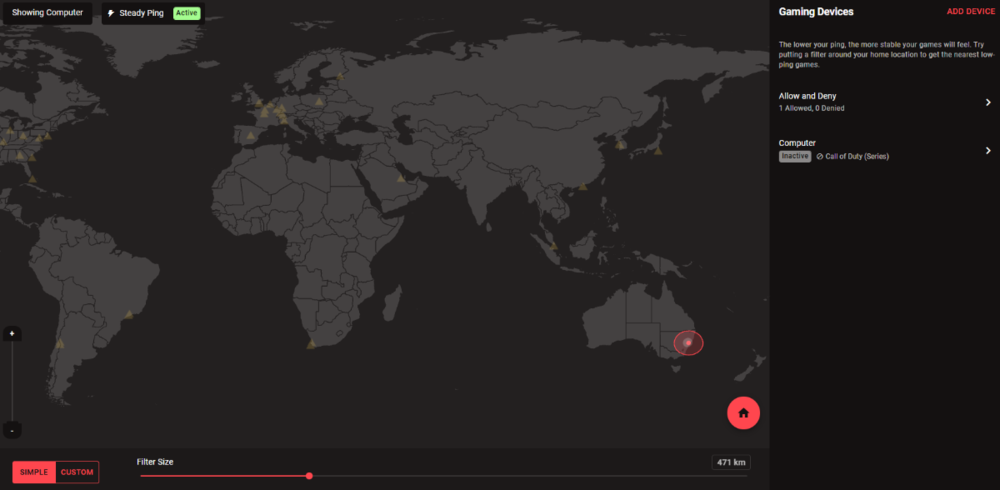
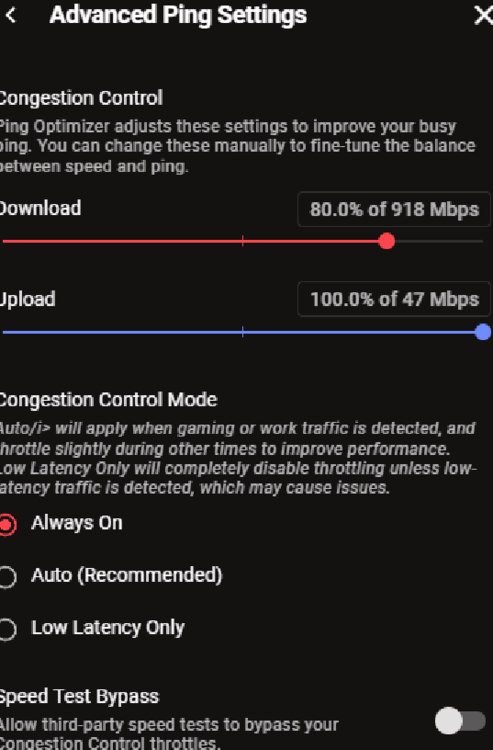
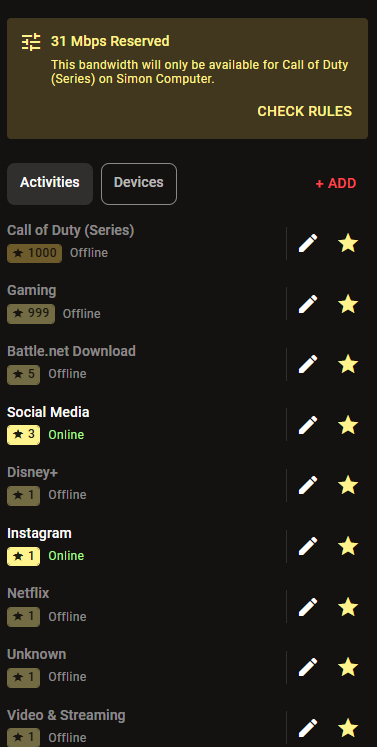
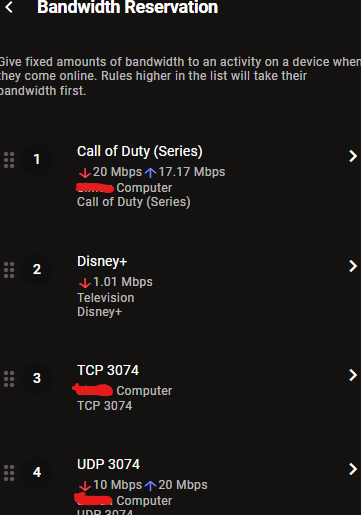
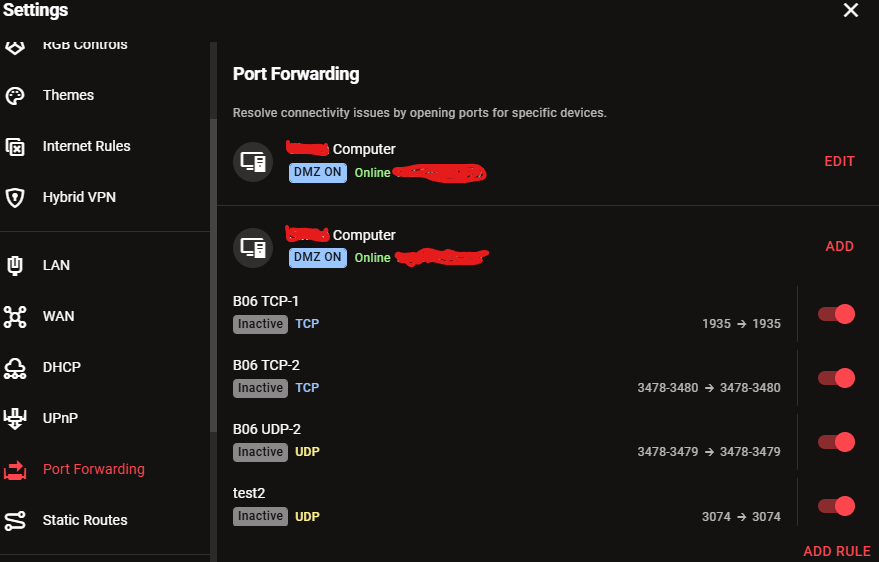
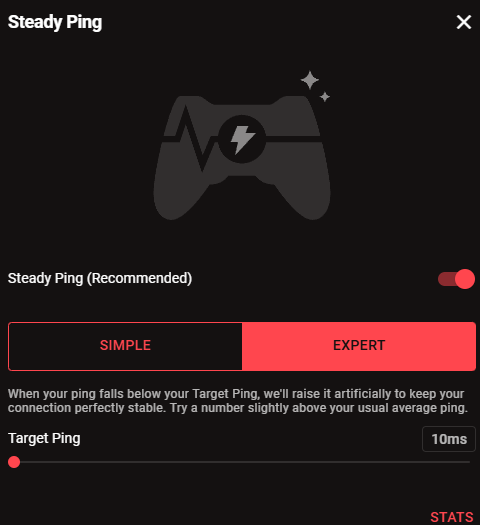
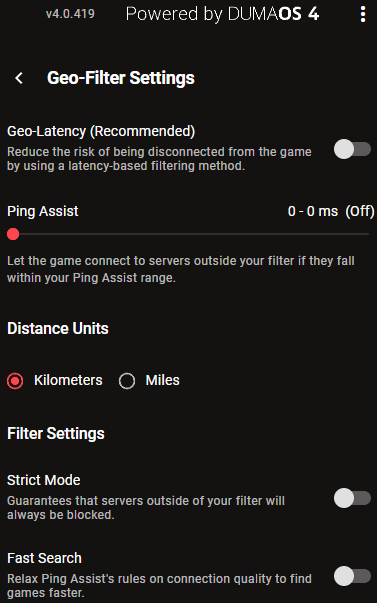
.png)