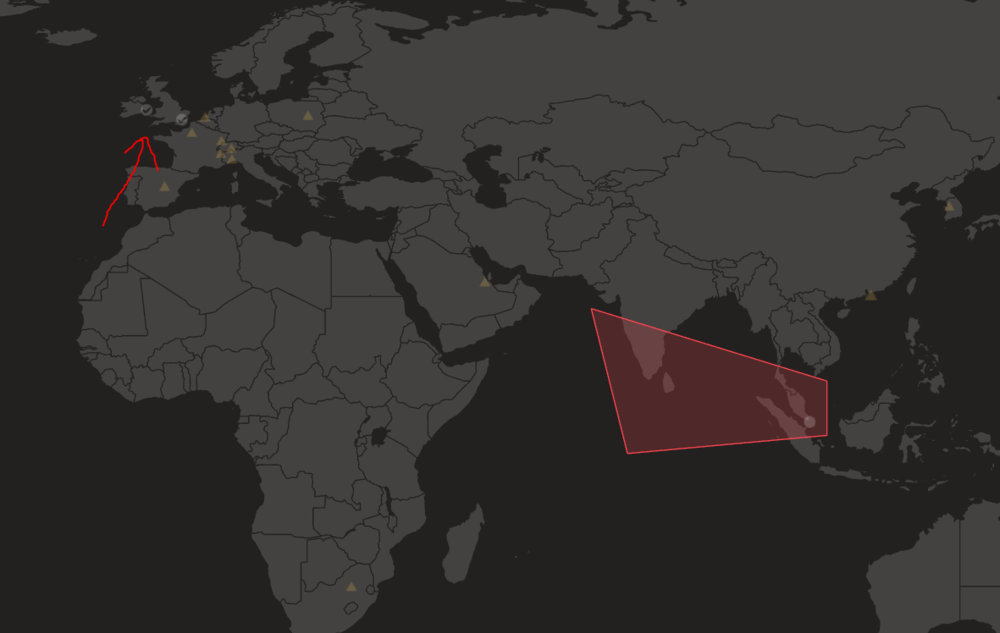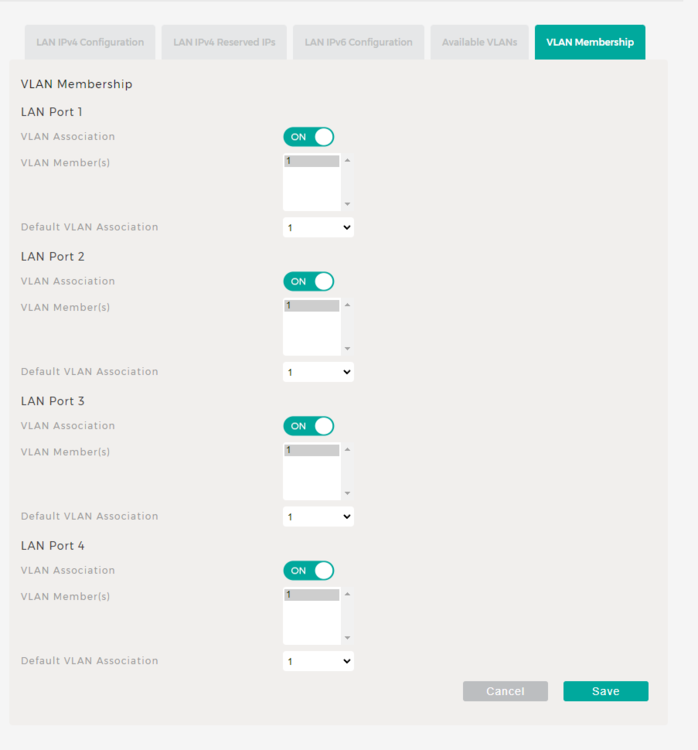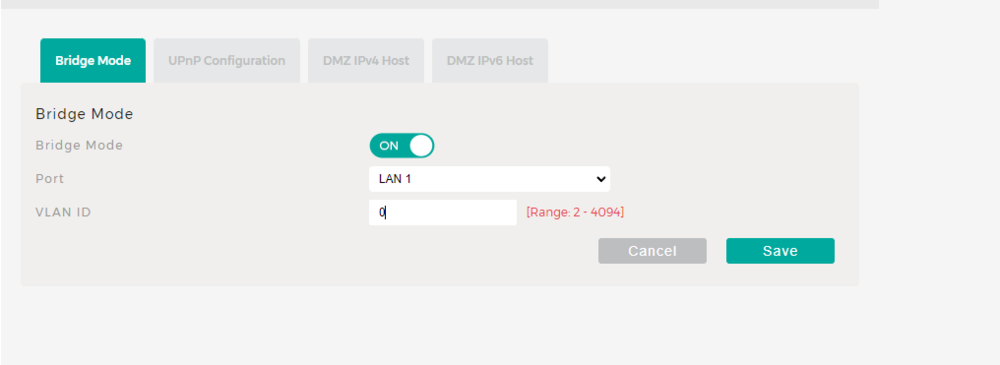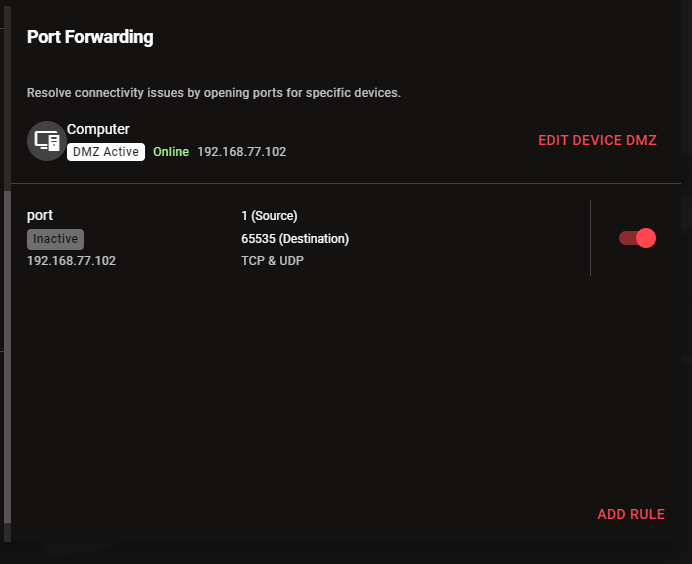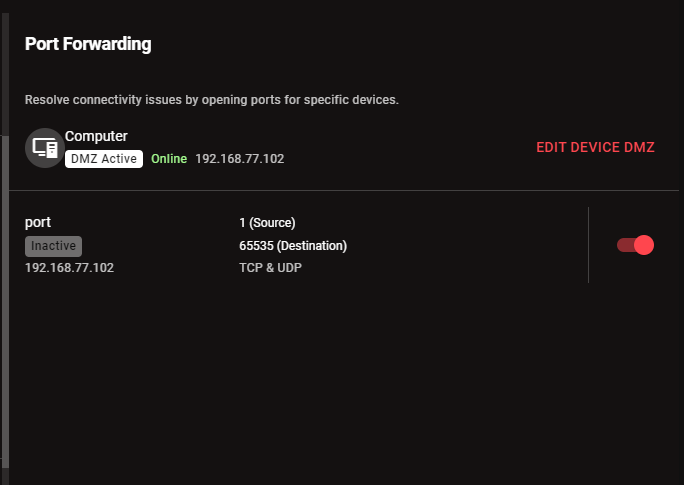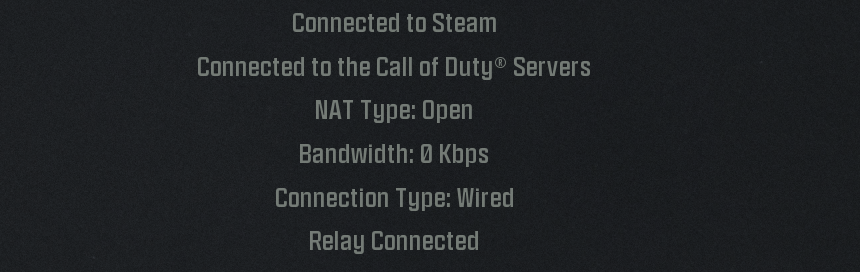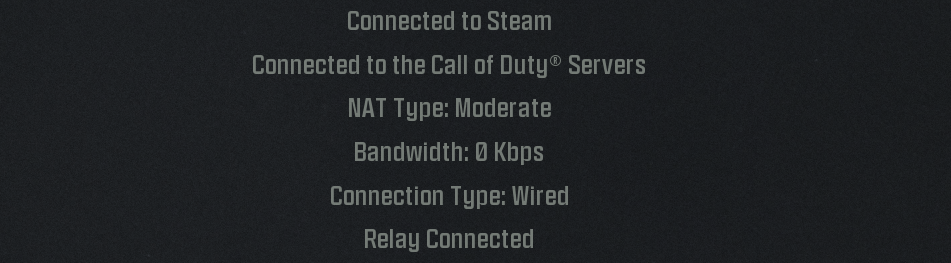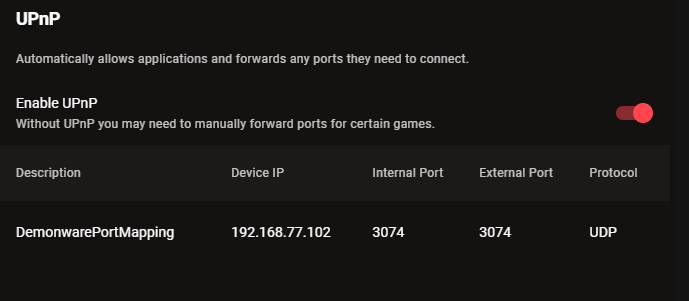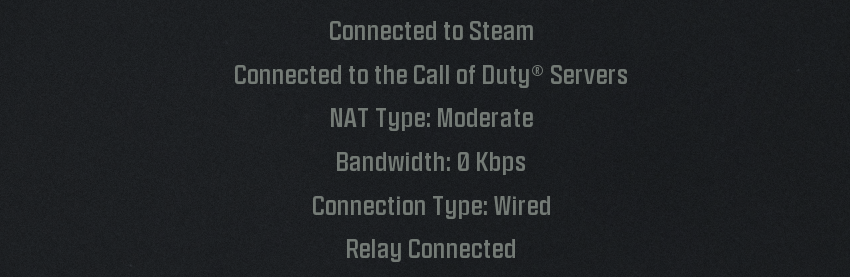-
Posts
62 -
Joined
-
Last visited
Everything posted by DeeKay_FPS
-
I just noticed disabling smart boost literally doubled my download. ( My connection speed is 500 MBPS ). I thought this was addressed in the new patch. Should I keep it off ? May I know what's the best settings.
-
Thanks for letting us know. I'll give it a try.
-
Thanks for letting me know. I just realized I've been waiting in the lobby for almost 30 minutes and I can't seem to find a game with Geofilter on.
-
FW 0.23
-
I'm not sure why COD connects to servers outside my filter. I tried all the trouble shoots that are mentioned in the forum here ( deleting the device and adding back, resync cloud, only enabling strict mode, restarting devices etc., ) . When will this get resolved ? I'm really frustrated to deal with these issues on a brand new product.
-
First of all Battlenet is known for all these download issues over the last few years. I switched to Steam to play COD and OW. I would highly sugget you to do the same if you can.
-

Firmware 0.23 - Router is restarting randomly every 2 hours
DeeKay_FPS replied to DeeKay_FPS's topic in Netduma R3 Support
Yes , No restart for the last two days. Only the random random internet disconnect. I also noticed when PC boots up it shows as unidentified network on windows then it it connects to internet after few minutes. -

Firmware 0.23 - Router is restarting randomly every 2 hours
DeeKay_FPS replied to DeeKay_FPS's topic in Netduma R3 Support
R3_2024-01-14T20_21_20.088Z_logs.txt@Netduma Fraser -

Firmware 0.23 - Router is restarting randomly every 2 hours
DeeKay_FPS replied to DeeKay_FPS's topic in Netduma R3 Support
I tried pluggin in the R3 direct to an outlet and my internet stopped working for few minutes again. I have a log with me. Is it safe to share it here or Should I DM you ? Please let me know -

Firmware 0.23 - Router is restarting randomly every 2 hours
DeeKay_FPS replied to DeeKay_FPS's topic in Netduma R3 Support
I will try this and keep you informed. -

connecting outside of my red zone again
DeeKay_FPS replied to Westy147's topic in Netduma R3 Support
It's happening to me as well. and I'm on 0.23 firmware. -

Firmware 0.23 - Router is restarting randomly every 2 hours
DeeKay_FPS replied to DeeKay_FPS's topic in Netduma R3 Support
Yes - I did a hard reset after the 0.23 update. -

Firmware 0.23 - Router is restarting randomly every 2 hours
DeeKay_FPS replied to DeeKay_FPS's topic in Netduma R3 Support
Am I supposed to download the log after the router restarts ? -
-
-
I'm just using Steam to play MW3. If I turn off DMZ in R3 , I get NAT type as Moderate in COD. As you can see I used 1-65535 range for both TDP and UDP and Ofcourse DMZ is active for my computer.
-
Unfortunatley its on my work / gaming PC. Now I'm thinking of just going back to XR1000 until they release an update.
-
@Netduma Fraser Could you please share your thoughts / suggestions ?
-
Yes , Done all of those. Even reset the network settings twice.
-
Adding my computer IP on R3's DMZ is what helped to get open NAT. Just adding the R3's IP in ISP's modem DMz did not help. I hope I'm wording these correctly. Incase you wanna see the screen shot of both my R3 and ISP router I'm happy to share it here.
-
Keeping the R3 in the Main router's DMZ did not help. I had to put my computer in R3's DMZ. Which makes me worried since my computer could be at a security risk. I'm really not sure what I can do to mitigate or resolve the problem. Much appreciate everyone's reply.
-
So after multiple resets/changes/reboots this is what worked for me. I had to : 1.enable UPNP in my ISP router 3.disable UPNP in R3 3.DMZ my computer IP in R3 4.Open the below mentioned ports in R3 i.e 1-65535 Now that we know the issue , does this leave my computer vulenrable ? Is there anything that I can do here to solve this issue. Obviously this looks like an Issue in R3. Please share your thoughts and suggestions.
-
-



.png)