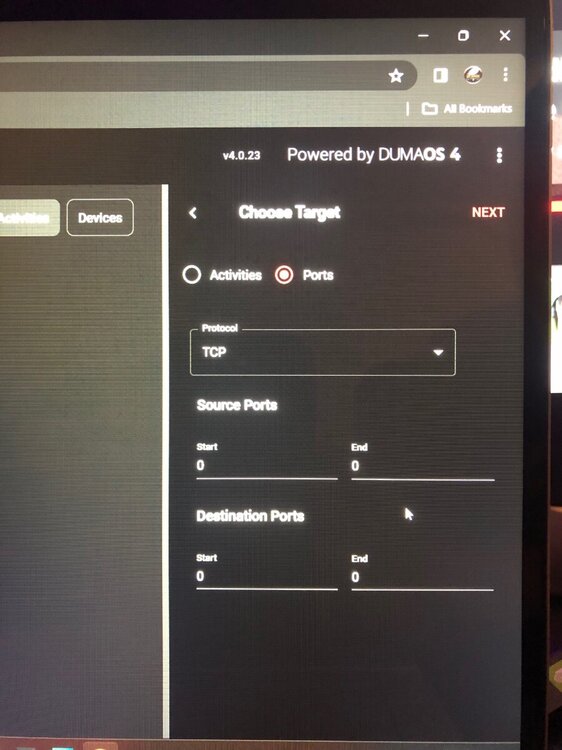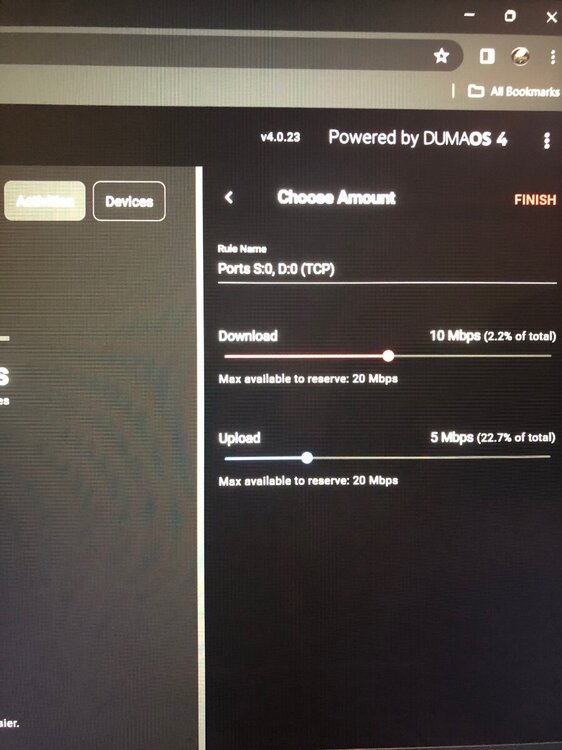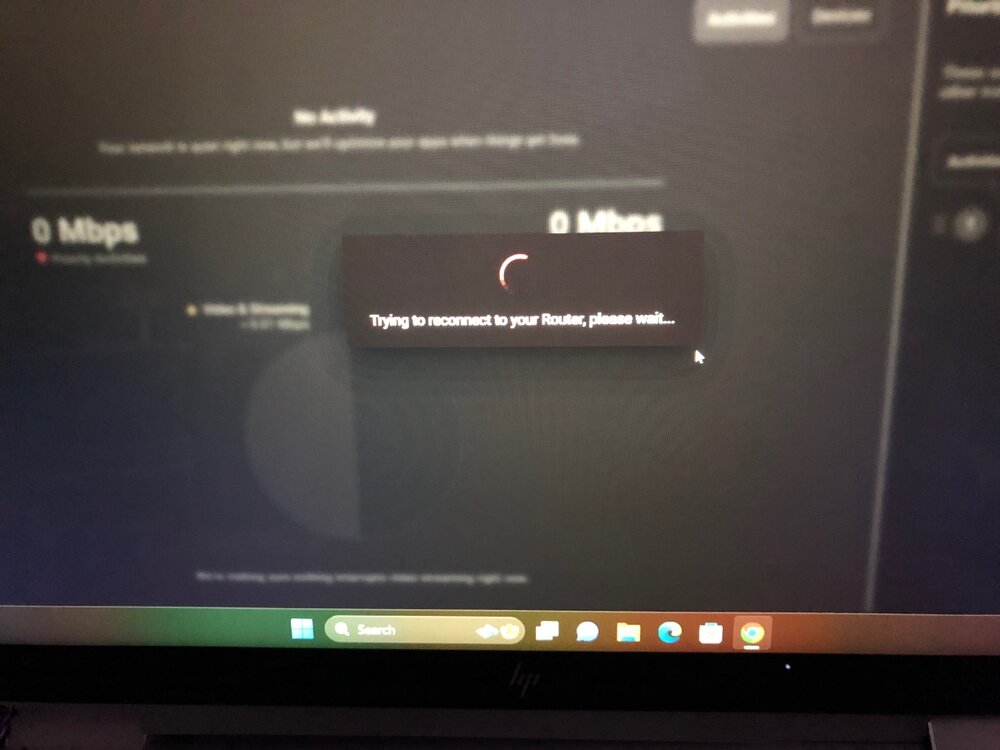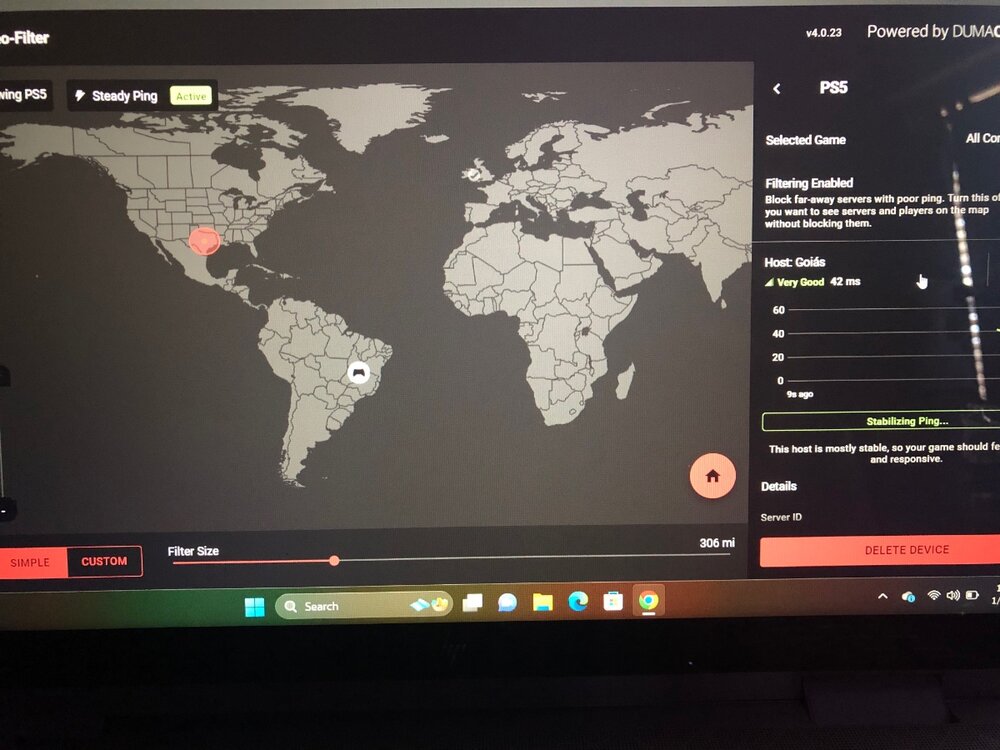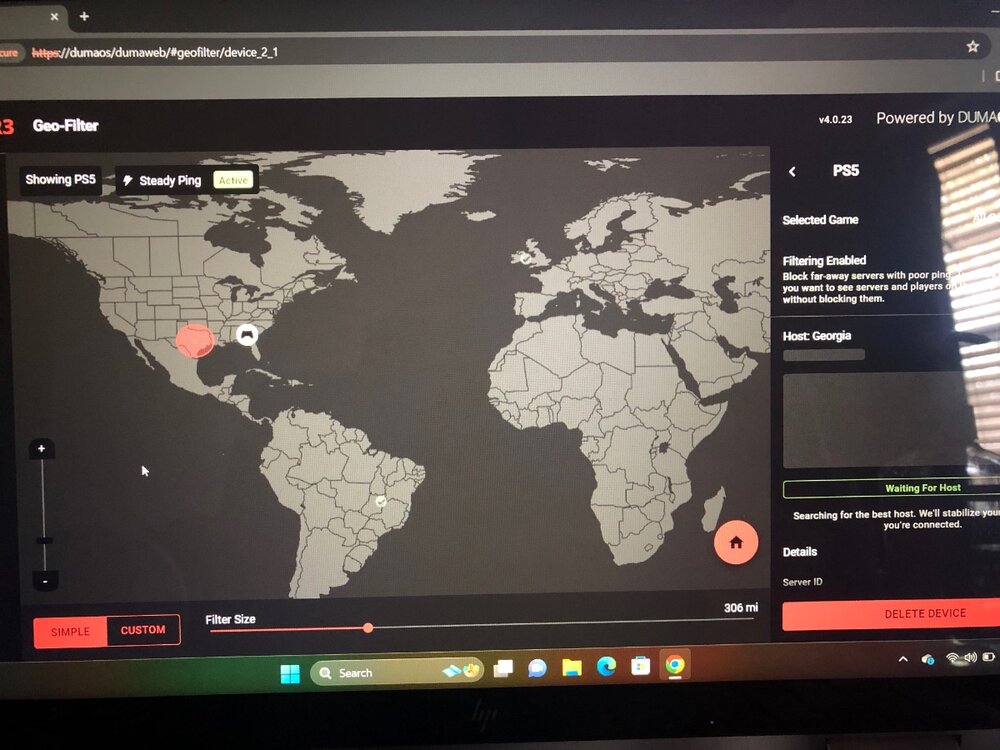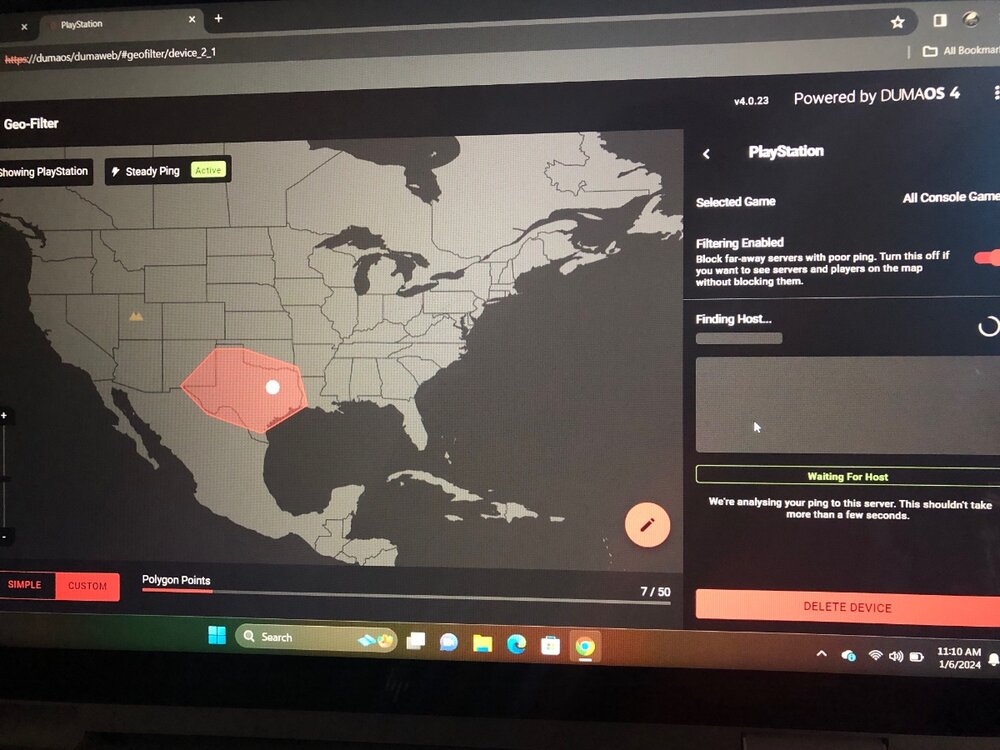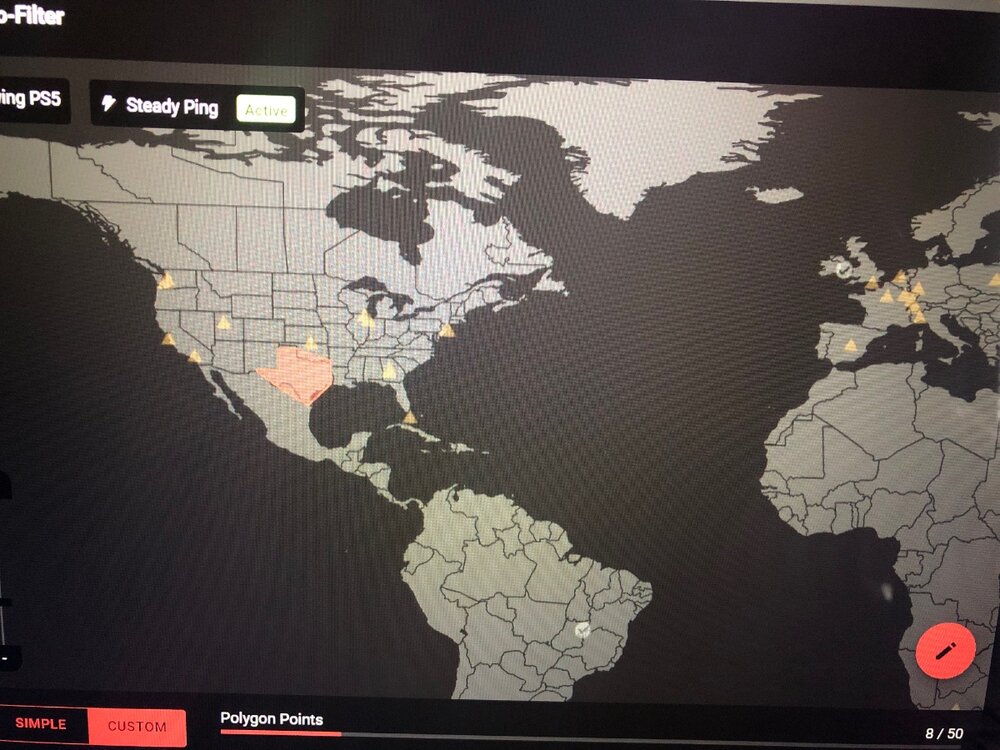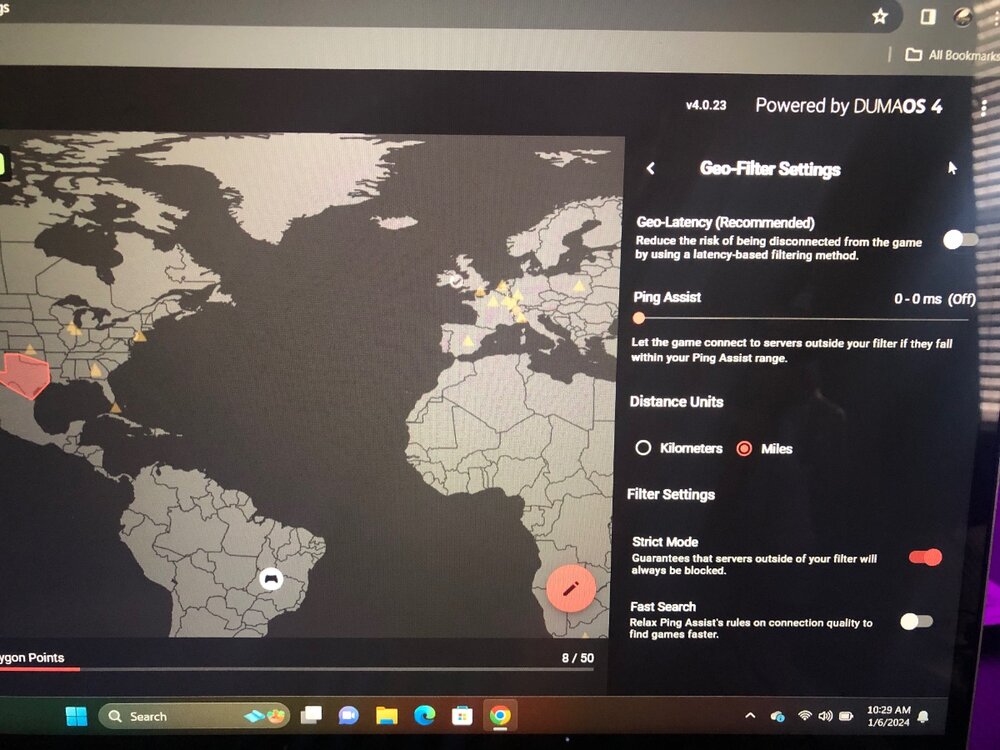-
Posts
38 -
Joined
-
Last visited
Everything posted by Zepplike
-
@Netduma Fraser Hi there, I was wondering if I can please get the new firmware, thanks.
-
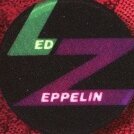
Has anybody else’s download speed dropped tremendously recently?
Zepplike replied to Zepplike's topic in Netduma R3 Support
@Zippy @Netduma Fraser False alarm. I guess I had to wait an hour for it to go back to normal. Maybe it was the weather that was acting up. But anyways thanks again for writing back. Can’t wait to see what other future updates we’ll have in stored 👍 -
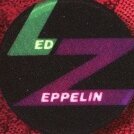
Has anybody else’s download speed dropped tremendously recently?
Zepplike replied to Zepplike's topic in Netduma R3 Support
@Zippy Spectrum is my isp. But before when I would test my speed on the ps5 my download would be around 300. Now it’s around 30 mbps. Could the weather effect my speed? -
@Netduma Fraser I was messing around and added my ps5 to the bandwidth reservation ports, but decided to switch it back to default by doing a factory reset. Now I can’t remember in this photo if the download was already set to 10mbps and Upload 5mbps by default or if it’s off.
-
@emma787 Are you playing mwIII? If so it helped me when I enabled crossplay and adding more game modes to my playlist. Before I would only have Kill Confirmed selected. Now I added two more game modes and I can find a game sorta faster now. It’s probably just my own little theory. Rebooting my router also helped a bunch
-
@Netduma Fraser Good to know. Sorry for all these questions. But if I’d like to add another device to the geo filter a simple restart of the app would be fine or the console? One last thing. Just so I’m getting it right. Because everything is going fine as of now. But anything I want to change on the Netduma website I restart the (console). Anything I want to change on the game (reboot) the game?
-
@Netduma FraserI rebooted it and made sure it didn’t connect to another WiFi and reset my ps5 and so far it seemed to be finding the server I’ve been trying to connect to. It still made me connect to a different server though. But if I make any changes in the game mwIII will I always have to reboot the router and reset my ps5? Or just close the app and start it back up?
-
@Netduma Fraser Thank you for going to pass that onto the team. And thanks for getting back to everyone. When I make any changes I’ll make sure to reboot it and see if it got any better. UPDATE: When I reboot the router it stays loading on this. Should I refresh the page or just wait it out? Also I just rebooted the router and console and no luck
-
@emma787 Exactly. Then when it does find your server it never connects to it. It just keeps on blinking wanting to. The first time I installed the new firmware .23 it was working fine. The next day just did a complete 180. I’m hoping it gets fixed soon. Kinda frustrating having to try everything and nothing works…
-
So yesterday when I was playing mwIII on my ps5 I was able to find lobbies in my radius since the servers are in my area. Now this morning it’s hard for me to find a match. Should I reboot? Factory reset again? Any suggestions would be greatly appreciated
-
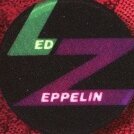
Does anybody know when the new firmware is suppose to drop?
Zepplike replied to Zepplike's topic in Netduma R3 Support
@TG3NOC1D3 Feel free to give any of us an update! Hopefully a second factory reset will fix the problem like me 🙏

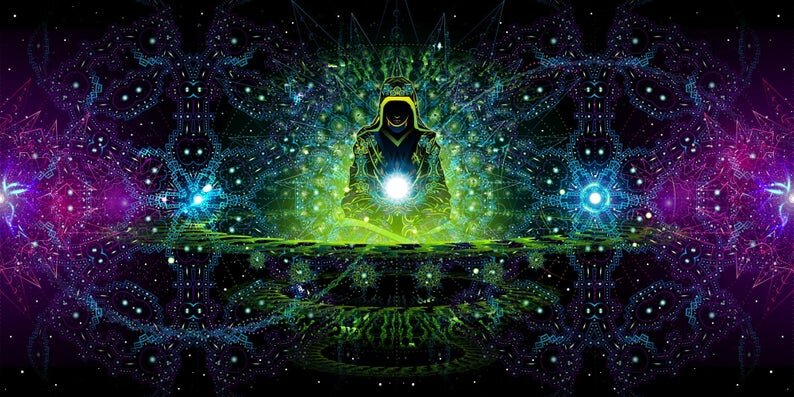
.png)