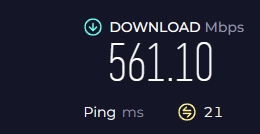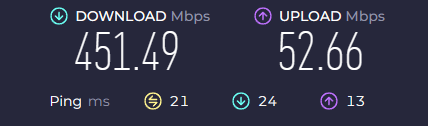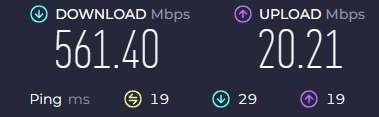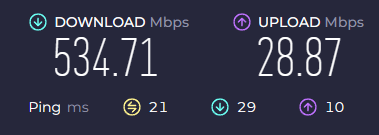IAmNoOne1989
Members-
Posts
15 -
Joined
-
Last visited
Everything posted by IAmNoOne1989
-
I would have to purchase a very long ethernet to test the speeds on my PC if I'm going to test the speeds while directly plugged into the R3. Just strange how the first few days I was getting roughly 800-900MBps on my PC, now its about 1/4 of that. The speed test on DumaOS is showing these speeds (800-900), but any other speed test such as speedtest.net is showing 230-250MBps
-
So far while I was waiting I turned bridge mode on my modem off because I am unable to set a DMZ for the R3 while it is in bridge mode. Added a DMZ to the R3 after turning it off and tried again. Download speed is now about 250MBps which is decent but much less than what it was the first few days. I have turned off ipv6 on LAN and WAN in the R3 settings as well as smart boost
-
My R3 is wired from my modem and I am connected to the R3 from an extender in my office which is wired to my PC. When I first got the R3, for the first few days my download speeds were about 850-900MBps on my phone and PC. Now on my PC, Im roughly getting about 70MBps the last few days and I am unsure on what is going wrong.