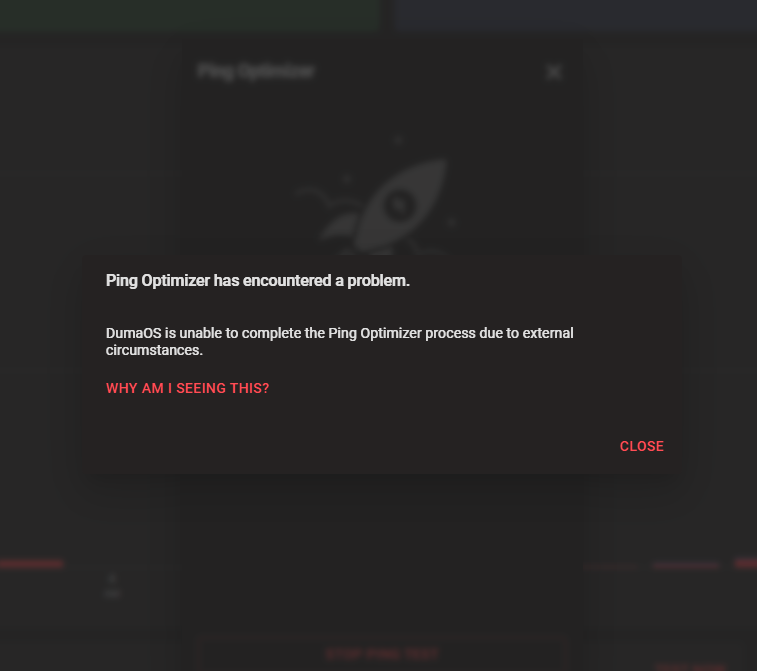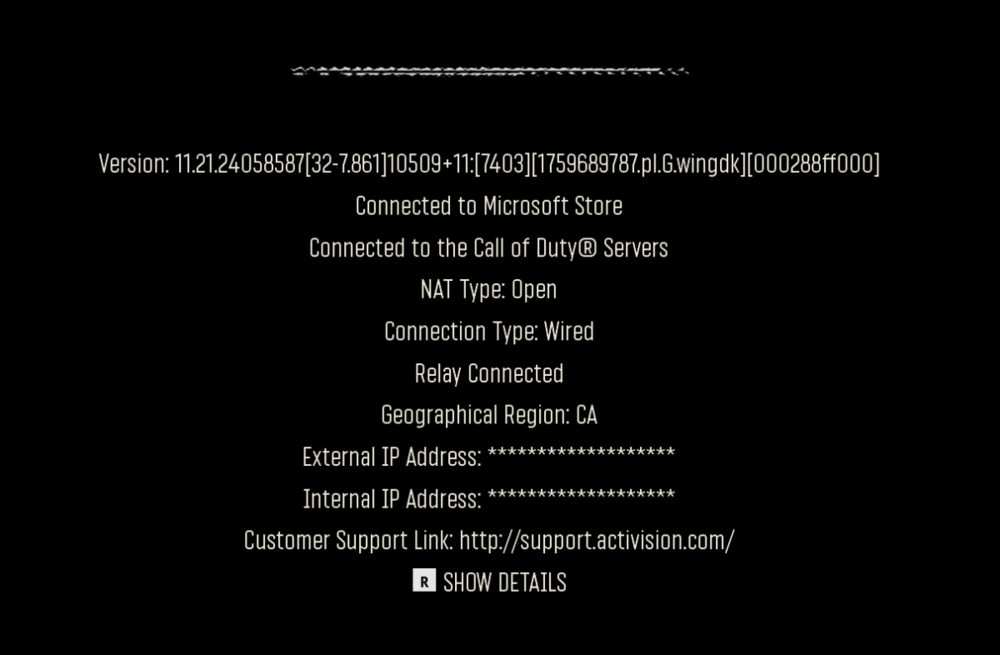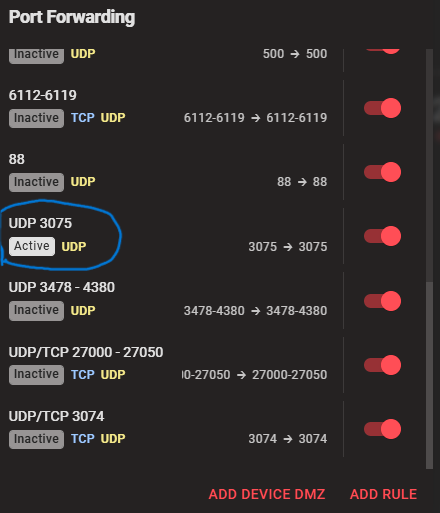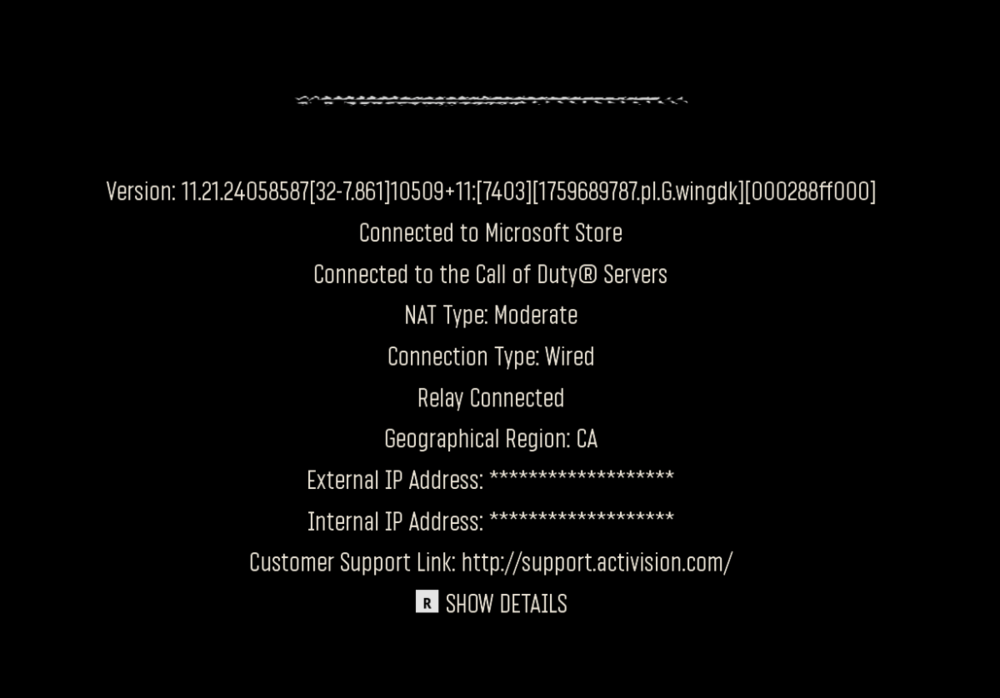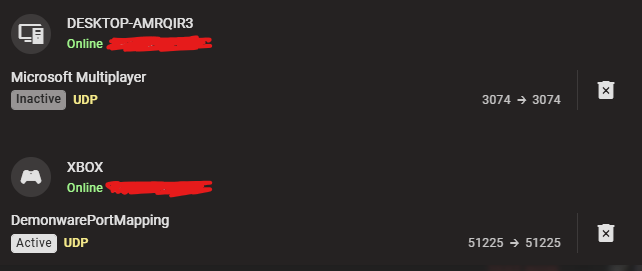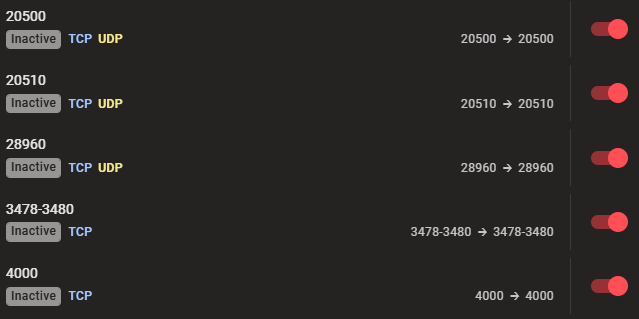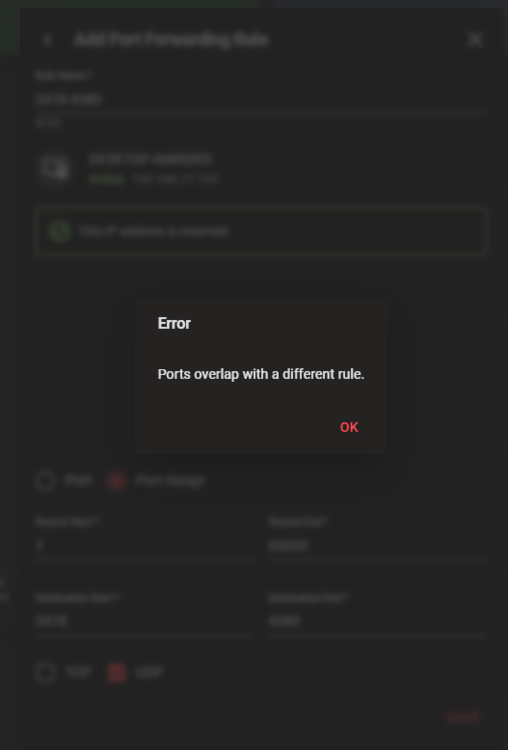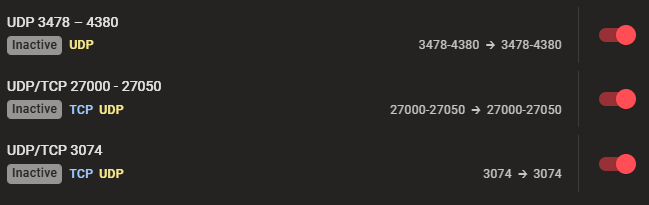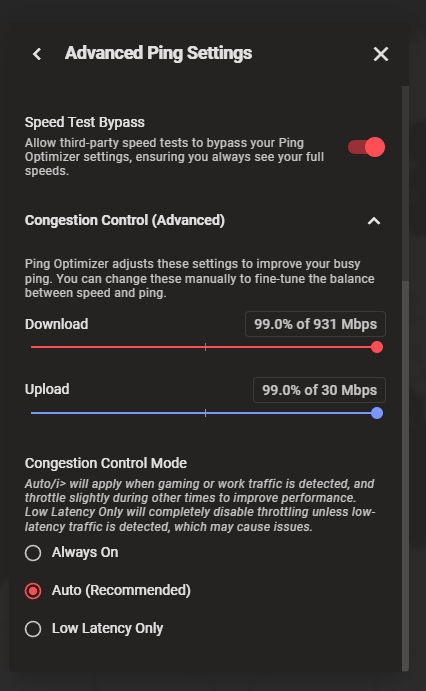Ryan19
Members-
Posts
13 -
Joined
-
Last visited
Basic Info
-
DumaOS Routers Owned
Netduma R3
-
R3 giving me a higher ping than basic ISP provided router
Ryan19 replied to Ryan19's topic in Netduma R3 Support
https://drive.google.com/file/d/1CRULuWr1geZZwGG0Be0vXcJfSM7eKB_M/view?usp=sharing Here's a drive link, maybe that'll work. It's happened at times when people are home using the internet, but it's also happened in the middle of the night when I'm the only one on the internet. It's honestly just random, peak and non peak times. -
R3 giving me a higher ping than basic ISP provided router
Ryan19 replied to Ryan19's topic in Netduma R3 Support
Hey, I had an issue and wasn't sure if I should make a new thread or not, but figured posting here was good so you remember my setup. See attached video below: TombLagCompiled.mp4 I've been having this issue playing black ops 6 zombies. At random moments in my game, I'll get the packet burst icon as you can see on the far left in the middle, followed by the icon for "Latency Variation", and my player gets thrown outside the map, then back into the map, and it always makes me die. Do you have any tips of possible settings I could use on DumaOS to help prevent this, or maybe there's a setting I have on in DumaOS that's causing it? My NAT is open in BO6. As explained above in our previous messages, I still am using bridge mode on my ISP router. Because I'm just playing solo zombies, I have Geo filter off and all it's related settings off (ping assist, steady ping). Smartboost is on, my computer that I'm playing on is #1 priority, X5 multiplier, for activities I have COD and gaming #1, 1000 priority level, congestion control is 100% for download and upload, congestion control mode is Auto. I'm doing the same thing in BO6 that I had to do in BO7 beta to get the open nat which was setting up port forwarding for 3075 UDP. Any possible tips/advice you could think of would be greatly appreciated. Thanks! -
R3 giving me a higher ping than basic ISP provided router
Ryan19 replied to Ryan19's topic in Netduma R3 Support
Ahhh ok that makes sense. I keep getting this error below when I try to use Ping Optimizer. Do you know a fix for it? Also, I reactivated Geofilter but when I connect to a match in BO7 geofilter just spins nonstop saying "Finding Host..." and "Waiting for Host" Even after I connect to a match and play through a whole match it stays spinning the whole time. Any fix for this? -
R3 giving me a higher ping than basic ISP provided router
Ryan19 replied to Ryan19's topic in Netduma R3 Support
I fixed it! It's finally open! This was the fix: All I had to do was add a port forwarding rule for UDP 3075 Source and Destination. I got the idea cause I noticed the external and internal ip in network info on cod had :3075 but the one in UPnP that was automatically added there was :3074 for some reason so it was inactive. As soon as I added the 3075 in port forwarding and launched BO7 it went active and NAT switched to open. I'm just curious, why did this happen? Why did the UPnP in DumaOS have 3074 and not 3075? -
R3 giving me a higher ping than basic ISP provided router
Ryan19 replied to Ryan19's topic in Netduma R3 Support
Wanted to add this here. I decided to download the BO7 beta to my Series S to see what the NAT would show. I connected the xbox to the duma with a ethernet. NAT type Open. I added pic of my network info on PC vs Xbox. Why could it be open on xbox but not PC? I also just wanted to add, in case it matters: On xbox and pc for the external ip they're the same but at the end xbox shows :51255 and PC shows :3075 Also the internal Ip address for pc and xbox don't match, is that normal? The internal ip also ends in :51225 for xbox and :3075 for PC, but IP addresses end in different numbers. Also, I noticed a difference in the UPnP settings in DumaOS pictured below: For my pc it has the "Microsoft Multiplayer" UDP 3074 and for Xbox it has the "DemonwarePortMapping" UDP 51225. The weird thing though is for xbox it shows "Active" and for my PC it shows "Inactive" is that normal? Even if I have the game open on pc or am playing a game, it's still inactive. Sorry if that's nothing and just normal, wanted to bring it up just in case. -
R3 giving me a higher ping than basic ISP provided router
Ryan19 replied to Ryan19's topic in Netduma R3 Support
Hey Fraser, I just added all the ports seen above. Hopefully they all look formatted right? I went through that Activision link you sent and added every steam, pc, and xbox TCP and UDP ports. It's still moderate on the BO7 beta. The only other cod I have downloaded is black ops 3 and I checked there and the nat is open so I guess it's maybe the like you said with the reading not being correct cause it's a beta. Is there anything else I could possibly try to get the BO7 beta or is it just chalked cause it's reading wrong? Before I switched to bridge mode and did all my original tests from the start of this thread on my ISP provided router, the NAT type was saying open. Then switching to R3 has made it be moderate. Strange. Open to anymore recommendations, and again, thanks a ton for the help! -
R3 giving me a higher ping than basic ISP provided router
Ryan19 replied to Ryan19's topic in Netduma R3 Support
Hey that's great I get it now. Ok so I deleted the other 3 rules then added the port range with source 1-65535 and destination 3074-2074 TCP & UDP. Then, I went to make another rule for the 27000-27050 and 3478-4380 destinations with 1-65535 source, but for both I got this error pictured below: "Ports overlap with a different rule." How do I get past that? -
R3 giving me a higher ping than basic ISP provided router
Ryan19 replied to Ryan19's topic in Netduma R3 Support
Ok am I selecting port or port range? If I'm selecting port, what's my source port and destination port? If I'm selecting port range, what's my source start and source end, and my destination start and destination end? Sorry to be so specific, I just really don't know what I'm doing here haha. If you could be as specific as possible for me that'd help a ton. -
R3 giving me a higher ping than basic ISP provided router
Ryan19 replied to Ryan19's topic in Netduma R3 Support
Am I adding these port forwards properly? For UDP/TCP 3074 I selected port, not port range, and did both source and destination as 3074, and checked the box for UDP and TCP. For UDP/TCP 27000 - 27050, I selected port range, set source start and destination start as 27000, and source end and destination end as 27050, and checked the box for UDP and TCP. For UDP 3478 - 4380, I selected port range, set source start and destination start as 3478, and source end and destination end as 4380, and just checked the box for UDP. Let me know if this is correct format. I reset PC and checked NAT again with Geo-Filter disabled and it's still moderate but I'm stupid so maybe I'm formatting these ports wrong? Also they still say inactive even when I'm on the game. -
R3 giving me a higher ping than basic ISP provided router
Ryan19 replied to Ryan19's topic in Netduma R3 Support
Hey Fraser, Thanks for the response. Yeah I was pretty dumbfounded going through some of the posts on the forum related to my issue, people really give you nothing to work with and expect you to know what to do haha. So I decided to just stick with bridge mode. My ISP only allows me to enable/disable bridge mode by calling them which is a pain, so I'll just stick with bridge instead of DMZ. I then deleted all my port forwarding rules from DumaOS. I went into DumaOS, and removed my computer from devices on Geo-Filter. Then I unplugged power from Sagem, waited 2 minutes, plugged it back in, waited 2 minutes, unplugged power from R3, waited 4 minutes, plugged it back in, and waited 4 minutes. For extra measure I then restarted my PC. I launched Call of Duty, then went into task manager to end task on the Xbox PC App Game Client. I waited 4 minutes on the game menu just to make sure everything connected, then went into network info, and NAT type was still on moderate: (pictured below) I believe I did set up SmartBoost when I got the R3 a year or so ago. I just haven't touched any of the settings since. When I go to SmartBoost on DumaOS, I can see I have my PC added to devices and active, marked as top priority, and I have my activities listed out with gaming as #1 top priority. I have priority mode on simple. Should I change congestion control mode from "Auto" to "Always On"? Or is Auto already triggering SmartBoost since I have it active? I don't really understand what the percentages mean for Download and Upload in Congestion Control. I'll have to look into the feature more cause I don't fully understand it, but I can try your recommendation of starting at 70% for both and seeing what it does. At the end of the day though, does this SmartBoost feature have any impact or correlation to my NAT still being moderate? Is there anything else I can try to get it open? Truly lost on what to try next, open to any recommendations! Thanks again for help Fraser, I really appreciate it! -
R3 giving me a higher ping than basic ISP provided router
Ryan19 replied to Ryan19's topic in Netduma R3 Support
Hi there, I’ve tried a few more things while awaiting your response and just wanted to note them here in case it helps. I’m still on moderate nat on BO7 but just wanted to try and rule some stuff out for you. I’m not really good with tech stuff like this, and have no idea what I’m doing, so my apologies in advance if I’m explaining in a stupid way. Verified I have a public WAN IP: My WAN IP on DumaOS starts with “24.” UPnP enabled on DumaOS Rebooted ISP modem and Duma multiple times Signed out of microsoft store and xbox app, restarted pc, logged back in to both Made sure xbox and COD had public and private checked on windows firewall app protections Tried disabling windows firewall for a moment then launching cod, was still on moderate Went into DHCP on DumaOS, added rule for my pc and LAN ip to add to reserved IPs Manually opened COD ports on DumaOS: I went onto port forwarding in DumaOS and added 6 rules for my computer. I added UDP 3074, TCP 3074, UDP 3478–3479, UDP 4379–4380, UDP 27000–27050, and TCP 27014–27050. In case it matters, these all say inactive even if I’m playing COD. I then disabled UPnP on DumaOS and checked NAT on COD and it was still moderate. I saw something about ISP putting you behind CGNAT but I went to whatismyip.com and the IP it shows is the same as the WAN ip on dumaos so that has to mean I’m not under CGNAT right? Other info that might help: Under WAN on DumaOS it says my connection type is DHCP I did not have any port forwarding rules set up at all before I tried adding some this time so that didn’t skewer results from last message when I had just activated bridge mode and all that Under UPnP on DumaOS I see a “Microsoft Multiplayer UDP 3074-3074”. I didn’t manually add this at all, it was just there automatically. And something that may be of note, it always says inactive. Even if I play COD or just sit on the menu it says inactive. There was another one too that was also Microsoft Multiplayer UDP but 6382-6382. This one randomly went away by itself once I manually set up port forwarding rules. -
R3 giving me a higher ping than basic ISP provided router
Ryan19 replied to Ryan19's topic in Netduma R3 Support
Thanks for the response. It's a Sagemcom F@ST3896 I didn't have R3 on DMZ or have the modem on bridge mode. One thing I forgot to say in first post is when I'm on my main modem my NAT on BO7 is Open. With R3 it's moderate. I've tried a few things since seeing your response: First, I added the R3 WAN IP from DumaOS to my modems DMZ. I went back to BO7 and my NAT was still moderate. Then, I called up my ISP and had them put my modem into bridge mode. Just went back to BO7 and NAT is still moderate. I also tried disabling UPnP on my ISP modem and enabling on DumaOS and it's still moderate. Congestion Control mode is set to Auto. I haven't personally done anything to set up congestion control, not really sure what it is. I just left all that on whatever the default was and let ping optimizer do its thing. Any other recommendations to try and get the NAT from moderate to open? -
Ryan19 started following R3 giving me a higher ping than basic ISP provided router
-
I strictly use the R3 for Call of Duty and have been doing some tests on the Black Ops 7 beta and have found that my ping is higher using the R3 than just using my ISP provided router. Here's the results of my tests: Speed Tests: Wired Ethernet into Windows PC with Duma: Google Speedtest: 763.6mbps Download - 28.3mbps Upload - 5 ms Latency Ookla Speedtest: 905.35mbps Download - 31.55mbps Upload - 14 ms Idle Latency - 18 ms Download Latency - 53ms Upload Latency Wired Ethernet into Windows PC with ISP Provided Router: Google Speedtest: 898.0mbps Download - 31.5mbps Upload - 15 ms Latency Ookla Speedtest: 1044.21mbps Download - 31.50mbps Upload - 13 ms Idle Latency - 24 ms Download Latency - 44ms Upload Latency Black Ops 7 Beta Ping Tests: Searching for a match with Duma: Match #1: Found match at 50ms and joined Match #2: Found match at 48ms and joined Match #3: Found match at 51ms and joined Match #4: Found match at 51ms and joined Match #5: Found match at 51ms and joined Match #6: Found match at 58ms and joined Searching for a match with ISP Provided Router: Match #1: Found match at 38ms and joined Match #2: Found match at 38ms and joined Match #3: Found match at 36ms and joined Match #4: Found match at 38ms and joined In Game Ping Range with Duma: (how much ping I'm getting while just playing a match) Match #1: 31ms-35ms Match #2: 28ms-34ms Match #3: 28ms-40ms Match #4: 24ms-28ms (Steady Ping Disabled - I saw on Duma OS that steady ping can increase ping so I disabled it for matches 4 and 5 to try and decrease the in game ping) Match #5: 26ms-28ms (Steady Ping Disabled) In Game Ping Range with ISP Provided Router: (how much ping I'm getting while just playing a match) Match #1: 24ms-27ms Match #2: 18ms-21ms Match #3: 20ms-23ms Match #4: 19ms-22ms Extra info that could help I used the ping optimizer in Duma OS before doing the tests There was nothing plugged into my ISP router, just the Duma, all my devices are connected to the R3 I resynced cloud in geofilter before the tests I'm in Canada and had all of the United States and Canada selected on geofilter so I wasn't limiting it too much I had smartboost set up with gaming as the #1 priority geo-latency was on ping assist was off strict mode was on fast search I tried on and off during tests but it didn't have an impact cause I think that's only used in conjunction with ping assist I'm playing on a windows 11 computer on the Xbox PC app