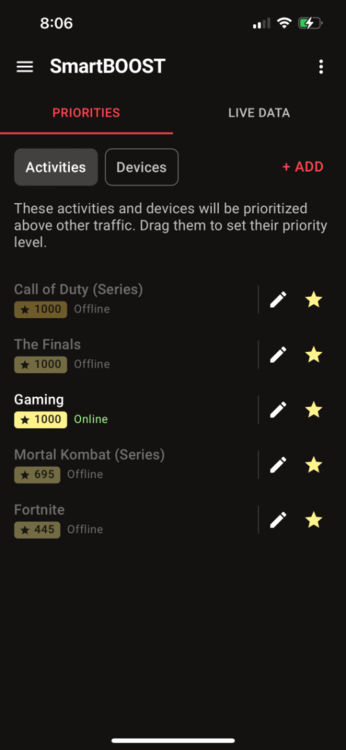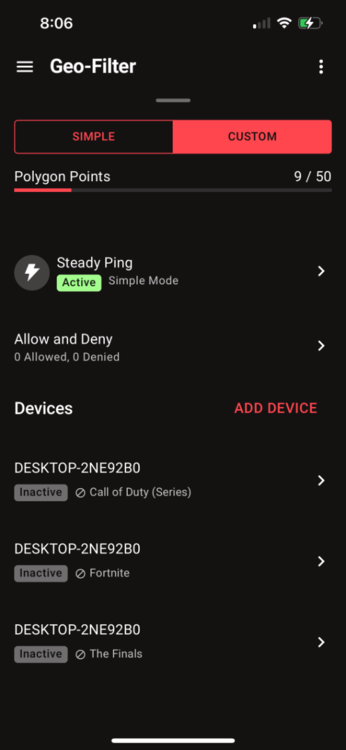DaBoy98
Members-
Posts
22 -
Joined
-
Last visited
Everything posted by DaBoy98
-
Steady Ping and Smartboost not working for Marvel Rivals
DaBoy98 replied to DaBoy98's topic in Netduma R3 Support
While steady ping does find the host, it doesn't ever stabilize. Does it still help with ping though? -
Steady Ping and Smartboost not working for Marvel Rivals
DaBoy98 replied to DaBoy98's topic in Netduma R3 Support
yeah that worked, but I should also mention that smartboost and geo filter worked for marvel rivals on my pc not too long ago, but a couple days ago I had to factory reset my R3 because some of the features weren't working and I was prompted to reset. The reset fixed the features not working but yeah, now it won't recognize rivals on pc. Not sure if this had anything to do with it though -
I’m on pc. It filters the servers but it won’t stabilize them. Does that mean steady ping is working though?
-
I know it just got released, but is Marvel Rivals getting added to the geo filter? I NEED that steady ping
-
Ik it’s just in beta for 2 weeks so I doubt there will be a geo-filter for the beta, but can y’all add a geo filter for it eventually bc these servers are trash sometimes. Also, when I add prioritize for gaming in the smartboost, it doesn’t activate when I play marvel rivals
-
Also, I just noticed that gaming for game boost priority only goes online once I’m already connected to a server, but not before
-
I’m playing on Steam pc. Smartboost does show that I’m gaming because I have that set as a priority, I also have The Finals set as a priority, it doesn’t show up
-
The one you sent me in DM: 4.0.23
-
I tried all of that, still not showing up on the Geo-Filter
-
Hello, the R3 has been working pretty good for me so far at blocking the servers for other games but The Finals doesn't show up in the filter, even though I have it set as one of the devices. I need steady ping on that game
-
I tried that, it still contexts to servers outside of the filter
-
It's still connecting me to servers outside of my geo-filter. It still blocks most though. Also. it seems like the update made my ping slightly worse but it could just be because I got some family over for now,
-
How long does it take for them to get settled? I have Spectrum and been using the R3 for like 3 days Where can I find the option to change the MAC address on dumaos? I don't see the option anywhere Also, I wanted to ask why the ping is different in the app vs the game? Like in mw3, I get 40-50 ping. But the Duma app says I got 30-40
-
So I know the routers whole thing is that it's made for gaming and I do get less lag spikes in general, but I would like to ask why I'm getting higher ping with the R3 than when I was with my standard Spectrum router? In CoD, my ping would usually be around 30-40ms, sometimes I'd get less then 30 every other match, then I got the R3, and on the plus side, I get the actual internet speed that I pay for (500mbs down 20mbs up) but at the same time, My ping is higher, not by too much though, it's around 40-60ms each game, and my matches don't touch less than 30ms anymore. Even in Fortnite, My matchmaking region would usually say 24ms, but now it's 34ms. I know the Steady Ping feature raises the ping a bit to counter jitters, so I also tried turning it off for a bit but had the same results as if the Steady Ping was on, I even double checked to see if it was still off. I ended up just leaving it on. I tried multiple options for the Ping Optimizer as well. I tried simple mode, run full test, expert mode, full run test on and off. There wasn't any difference. Also, the when I press "Optimize My Ping, it hardly works when I press it, especially in expert mode. Another problem I had was that it keeps connecting to servers outside of my Geo-Filter, it doesn't happen often, but Strict Mode says that it guarantees that those servers will be blocked. Thank you for taking time to read this