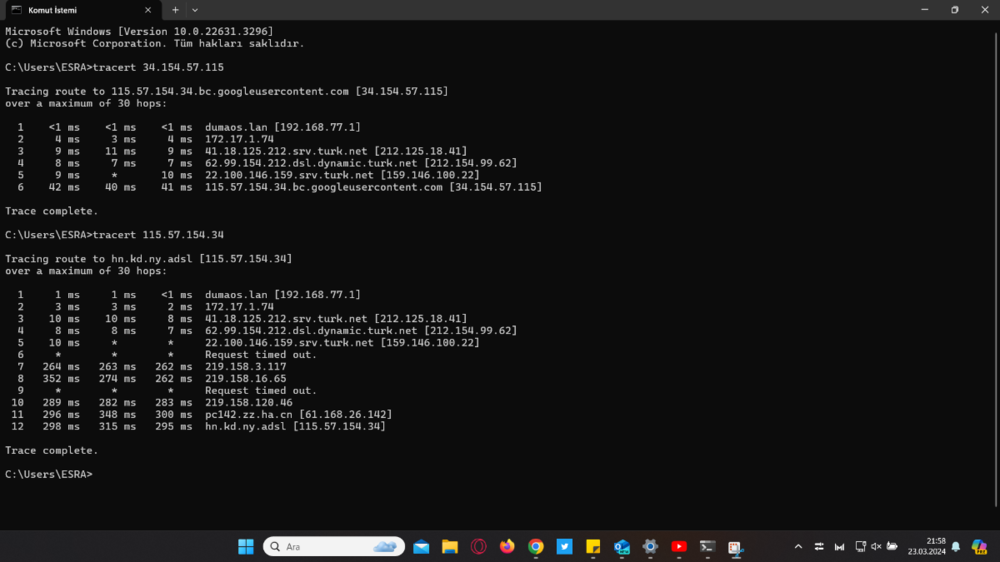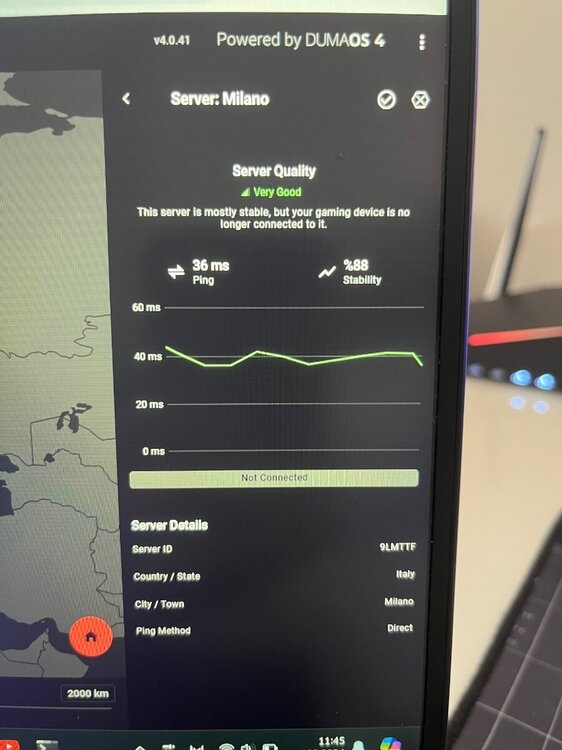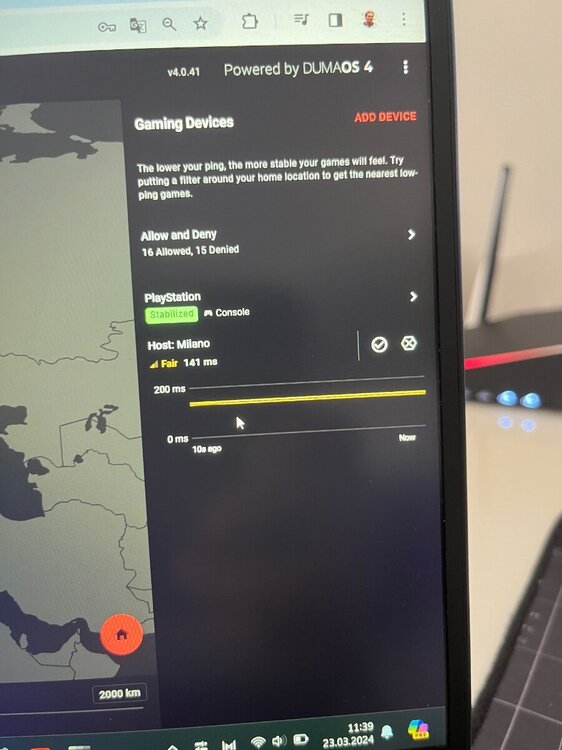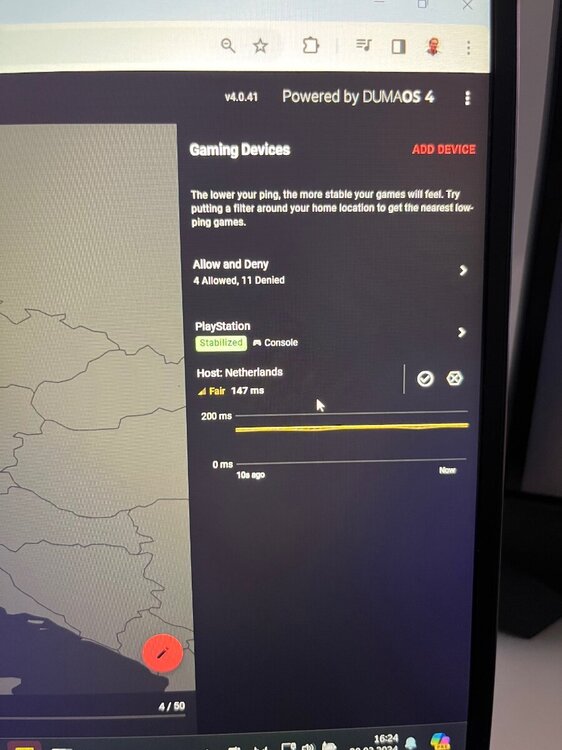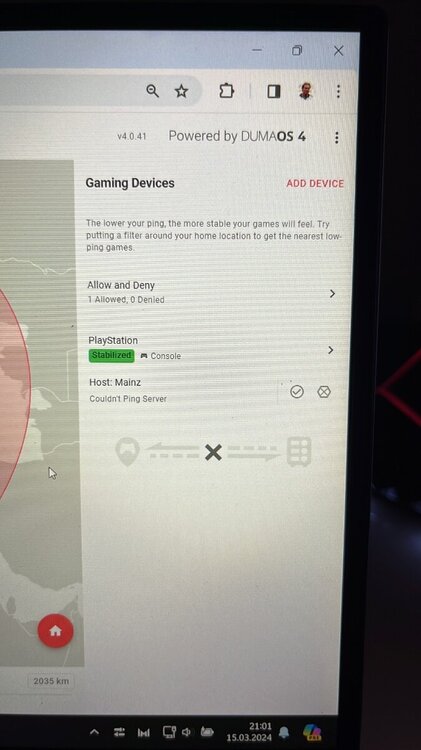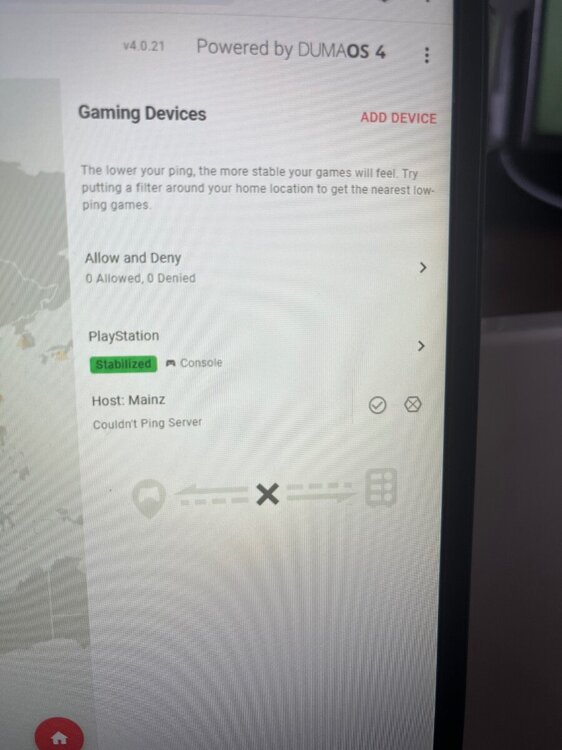-
Posts
56 -
Joined
-
Last visited
Basic Info
-
Gender
Male
-
DumaOS Routers Owned
Netduma R3
XR500
Gaming
-
Gamer Type
Console Gamer
-
Favourite Genres
Sports
-
Connection Speed
Don't know/Won't say
Recent Profile Visitors
The recent visitors block is disabled and is not being shown to other users.
-
Hi Fraser, in eFootball 2024, even when we set all the specified geo filter settings, we are still being directed to servers outside the filter. There are many eFootball players experiencing this issue. I kindly request you to fix this. Good luck with your work, my friend 🤝
-
Anonymous started following Steady Ping , How to get open nat for ps5? and High Ping
-
Hi, I'm using R3 as my main modem and I'm connected to ps5 via lan. Right now NAT type is 2 and I would like to make it NAT type 1.
-
Dude, can you add me? R3 early access please
-
Hi Fraser, What is the purpose of doing this, can I get information? If it is something that the ISP should do, I can contact them?
-
-
on the contrary, at first it shows 35 ms but when I connect to the server it increases 3 times and the game becomes unplayable. Unfortunately, there is no place in the game where we can see the ping. I can only look at it through Duma os.
-
Hi, I'm playing efootball on ps5. When I check the geofilter without entering the game, I see values between 35-40 ms. But when I connect to the server and start the game, it goes up to +150 ms. And the game becomes really unplayable. please help me what is wrong?
-
Dude, I tried and succeeded, now I can see it in 2 out of 5 matches, but when I look at the ping map, it shows around 50 ms, which is correct. But when I check it in geo filter it goes between 150 and 200 ms. I have tried this in 5 matches. In all of them the connection is the same, what is the reason for this?
-
No, man, I've never seen it.
-
Actually the game I play is efootball (ps5) my friends have steady ping but I don't. I can't see how many ms I am connected.
-
Brother, I installed all the software one by one, I changed all the settings, I could not fix the ping in any way. I could not find the source of the problem.
-
I tried 6 matches and got the same screen in all of them. I don't know what I'm doing wrong
-
Dude, I haven't been able to use steady ping since I installed the device. It doesn't even show the servers I'm connected to. I'm playing games on ps5, I installed the latest version. But it doesn't work.
-
.png) Gianpaolo reacted to a post in a topic:
Steady ping
Gianpaolo reacted to a post in a topic:
Steady ping
-
Hi, my device is in the latest version, but steady ping cannot stabilize the ping for some reason, I play efootball on ps5, I did the installation for my friends. Everything is the same, but mine does not stabilize, can you support me on this issue?