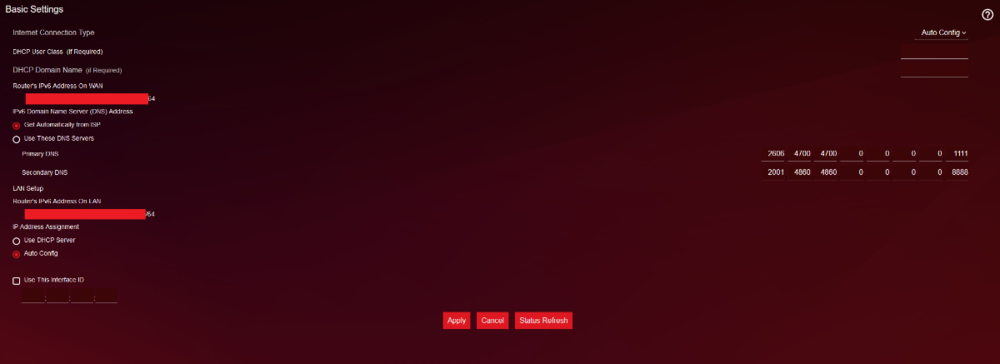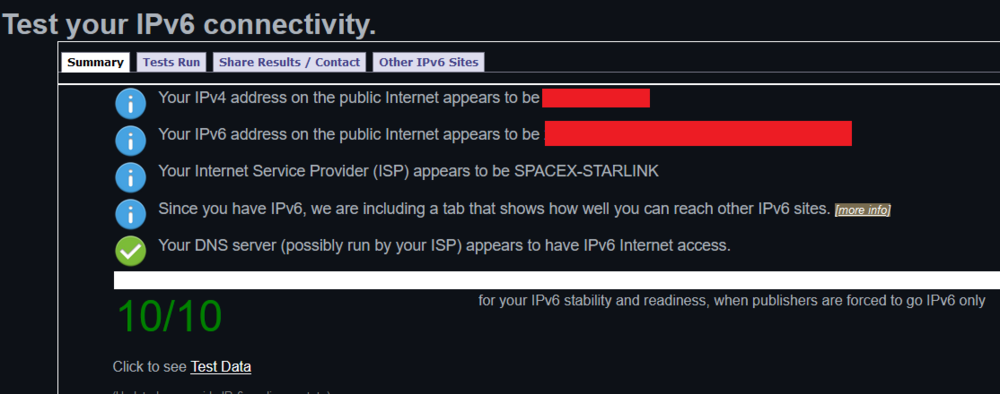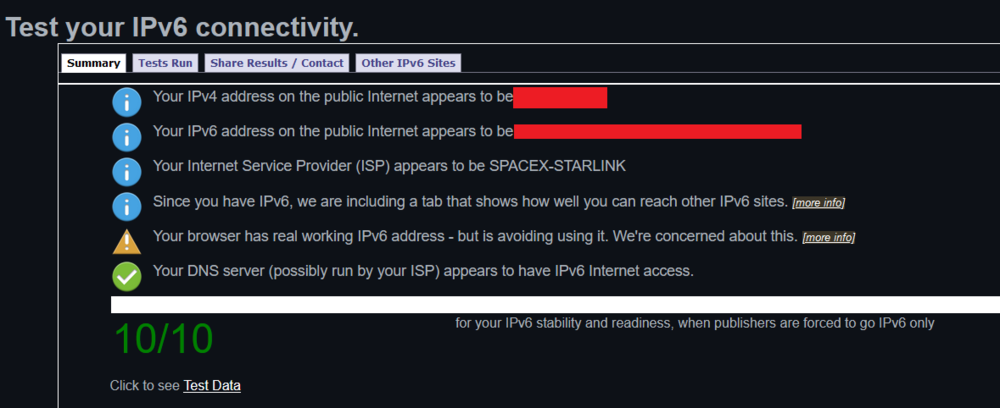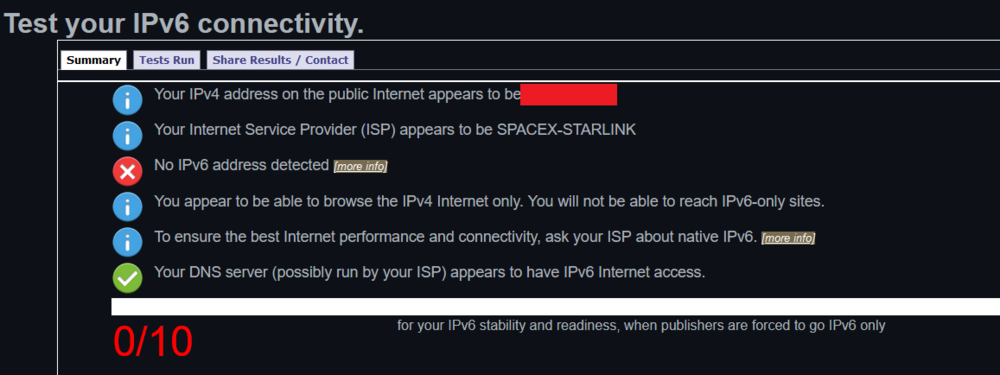RickiRolled
Members-
Posts
20 -
Joined
-
Last visited
Basic Info
-
DumaOS Routers Owned
Netduma R2
XR1000
Gaming
-
Connection Speed
Don't know/Won't say
Recent Profile Visitors
The recent visitors block is disabled and is not being shown to other users.
-
So since your last message i unplugged the XR1000 for around 36 hours and just went back to using the starlink router for the time being but Netgear responded to the ticket i opened requesting pictures of the ipv6 settings.. so i replugged in the XR1000 and for some reason without adjusting any settings it has assigned ipv6 addresses to all my devices and hasnt dropped them for over 12 hours now..
-
I don't believe i can get into the starlink router DMZ but overnight i tested 4 different routers.. 2 worked with ipv6 an 2 didnt.. the 2 that didnt are the XR1000 and R2... the XR1000 seems to assign itself an ipv6 address but doesnt assign an address to devices except on that one time where it did for 3 minutes and then dropped them and the R2 does absolutely nothing and gives me a strict nat type
-
i've tried for hours to replicate it with no luck. i came across this though i didn'y know if it might be useful.. "Starlink uses DHCP for IPv4 and SLAAC/DHCPv6-PD for IPv6 to assign the router or client connected directly to the Starlink terminal an address or prefix. Starlink can only assign one IPv4 address per client. IPv6 capable routers will be delegated a /56 prefix for the router to manage."