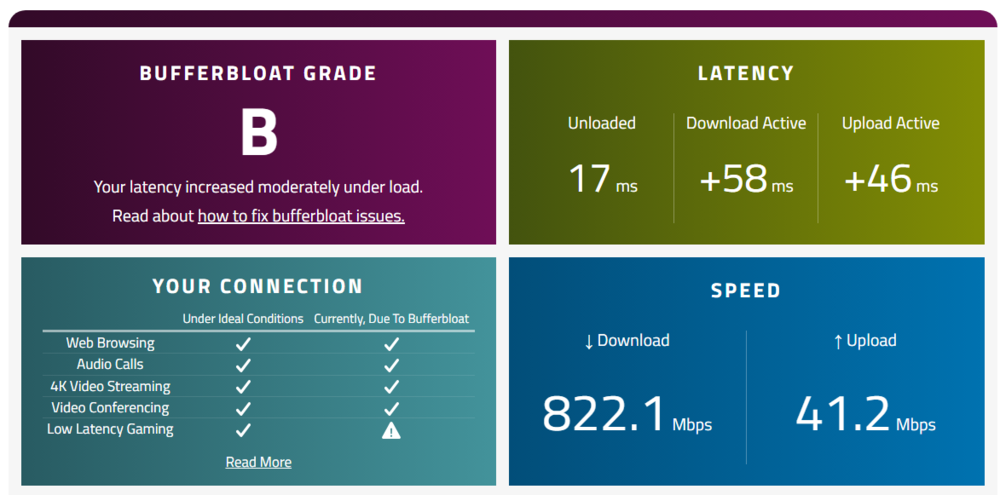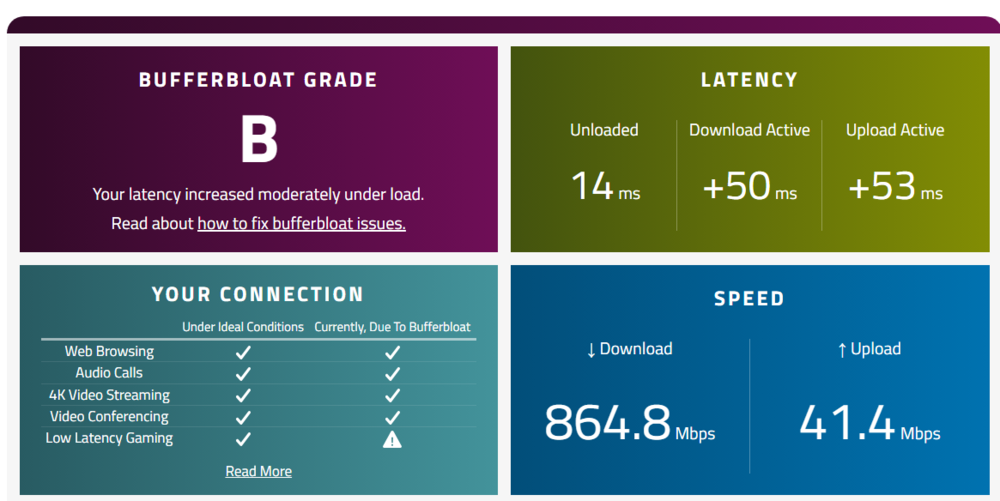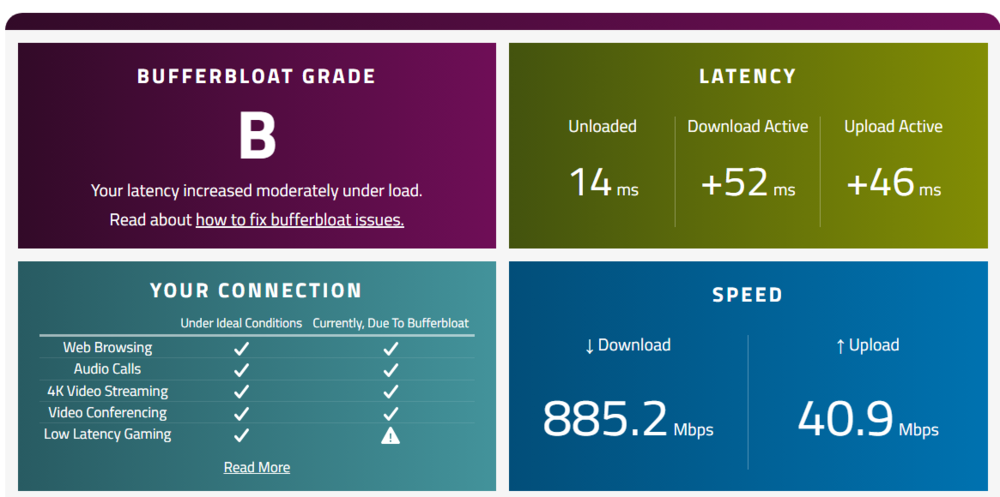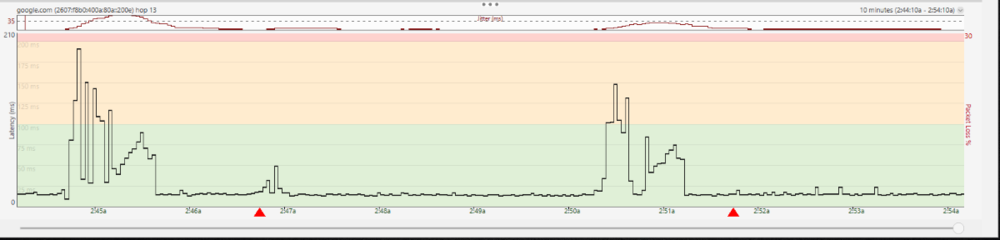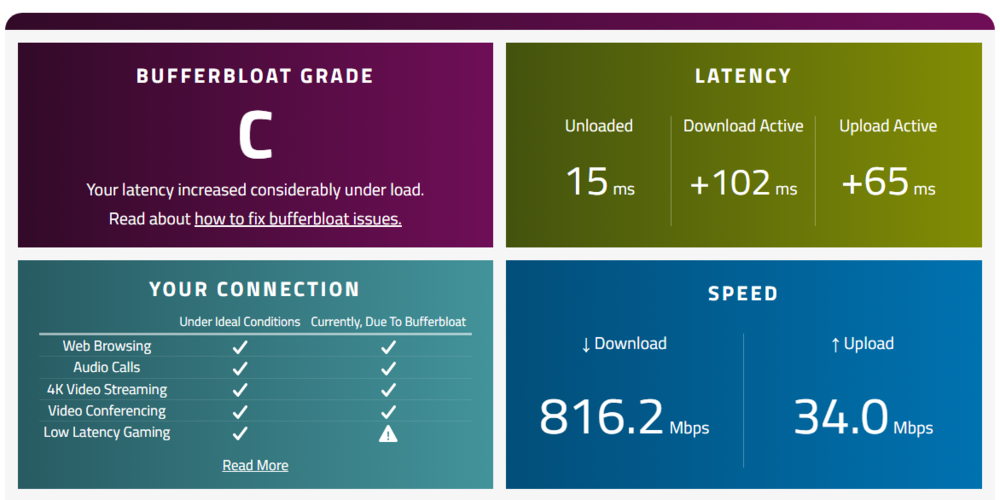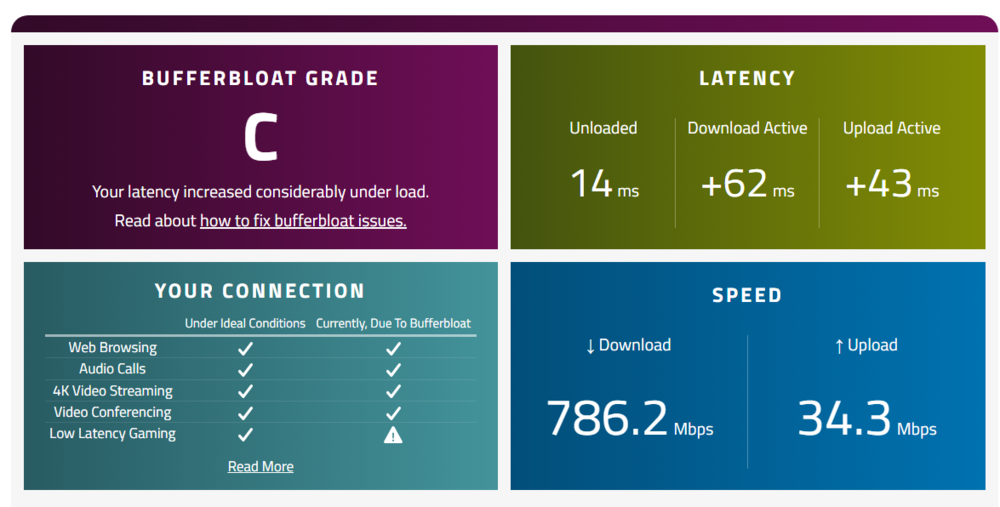Hello all,
So, I've googled.. I've searched these forums.. I've tried about every single thing anyone has suggested.. I come across a few problems with anything I try.
First of all, I sit flush around these speeds, when I have DumaOS QoS set to my 'Xfinity' speeds from a speed test (900mbps/38mbps) and a 70/70 setting on the QoS sliders (see attached picture).
I messed with sliders like crazy, but no matter what I did with them, the only one that 'kind of' noticeably changed speed when I messed with it, was the upload one, and it never really came down in congestion latency (unless ipv6 was turned off, but that ruined the download speeds, as I'll explain momentarily). So, the sliders/QoS really didn't work much, for me..
So then I tried looking around on google and these forums.. Trying what people suggested..
I tried to turn OFF ipv6 in the router settings.. However, that made me get half the internet speed I was getting with it turned on (download). Upload stayed the same. However, even at half the download speeds on a speed test, the bufferbloat website kept either clocking me at 350mbps download, and giving +10 download latency, or clocking me at 160mbps download, and giving me +0 latency.. Although neither time I changed any sliders or speed information in DumaOS. So I'm unsure why it was so back and forth and inconsistent.. Upload with ipv6 turned off was getting roughly the same speeds, however clocking at 32mbps with a +10 latency.. So, I'm not sure what was going on. Sure, the rank changed to an A or B, but my download speeds also went down to either 320 or 160mbps.. when I pay for 'gig internet.' So I figure the loss wasn't worth it.
So, I turned ipv6 back on. I've tried just about everything I can think of, and, at this point, am very confused at what to do.
Just FYI, when plugged into the PC straight, no router, I get about the same speeds and bufferbloat ratings. Not sure if that info helps or not. Also, on XR450 V2.3.2.134 firmware ('newest').
I'm unsure what to do or what to try, at this point. Any ideas would be great. Also, if I'm just held down by the router, I'm open to moving on/forward with a newer model or something.. But I swear, this one isn't that old, so.. I don't know.
Thank you,
RouterUser
EDIT: On a side note.. For the last 2-3 weeks, Comcast has been hitting me with some lag spikes.. They happen every 2-20 minutes, and last about 3-10 seconds, each time. Usually around 5 seconds. OBS Studio goes from green upload speed to red, usually. Sometimes even dropping to 0kbps upload, briefly.. Before going green again, seconds later. I've contacted Xfinity multiple times, each time with them saying things look great on their end.. One time them saying my modem was sending back 'errors'.. I replaced my modem with an older modem, same issue. I replaced my modem with a brand new modem, same issues.. I bypassed the router completely to just the modem.. Same issues.. They sent a tech out who checked my hard wires, replaced my Cat5 cable going between the router and modem, and did a speed test on everything while he was here with his little tablet thing, and he said everything seemed fine, and he was unsure where the issue lied. So, I'm stuck, still getting this new issue, and unsure how to fix it. Also, each and everytime I contact Xfinity, I either get a call or a text, telling me 'health diagnostics were ran, and they believe my issue has been fixed, and to try to replicate the issue.' And each time, nothing was changed as far as my issue goes. (4 times in a row they've done that, now.... Little sus.). So, any ideas on that front would be great, too. I'm paying for 1200mb speeds from them, and I get roughly 800-900, anyways.


.png)