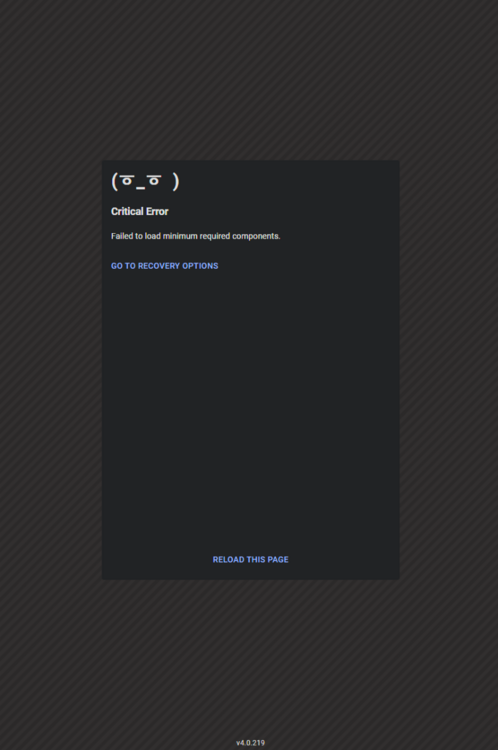BlackBoXBoSS
XR500 Early Access-
Posts
60 -
Joined
-
Last visited
Everything posted by BlackBoXBoSS
-
Okay did all that.
-
I changed to 192.168.77.1, but problem is still there.
-
I changed to 192.168.1.1 (I thought the default for R3 was 192.168.77.1) and it still happens (failed to load minimum components).
-
I do not understand what that means exactly, but R3 has DHCP enabled.
-
Any update? I still can not access the interface.
-
It happened again, logs attached. R3_2025-08-07T21_20_21.797Z_logs.txt
-
Ok so I disconnected LAN port 2 and now I get failed to load minimum components error again.
-
I do not have the issue right now but if it comes back I will try that.
-
LAN port 2 is connected to a TP-Link switch.
-
-
10.0.0.100 to 10.0.0.250 Router IP is 10.0.0.1
-
I do not have any extensions installed and I can not change router IP address to default because I have camera system that needs specific IP.
-
I factory reset again and it works for now probably will come back soon. Now I have another issue. When I click on Speed Test/Ping Optimiser/Ping Heatmap it does not load in my edge browser, but in incognito mode it loads. It also loads normally via Android app.
-
I have ISP modem that does not have configuration page and the link does not work because I have changed router IP.
-
-
No, but it came back afterwards.
-
I enabled remote logging and rebooted. I also managed to get the logs R3_2025-07-28T20_43_46.329Z_logs.txt
-
I only see remote logging and when I want to download report it gets stuck on generating report.
-
-
CC and SmartBoost do not work.
-
-
I did factory reset and it works for now.
-
No it gives "Unknow error"
-

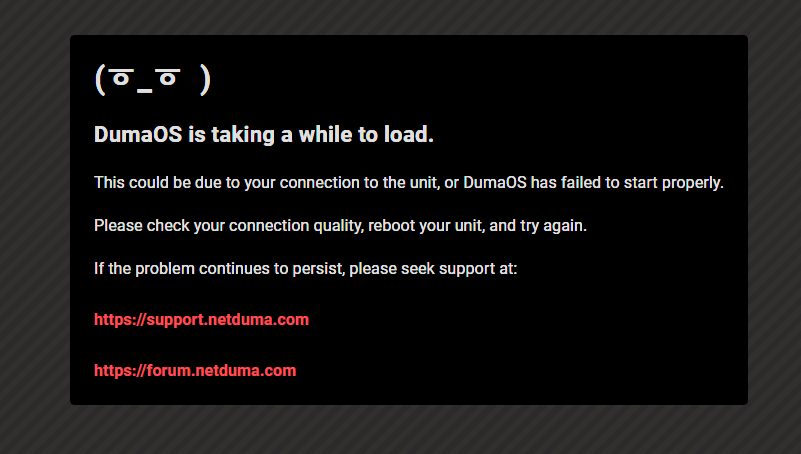

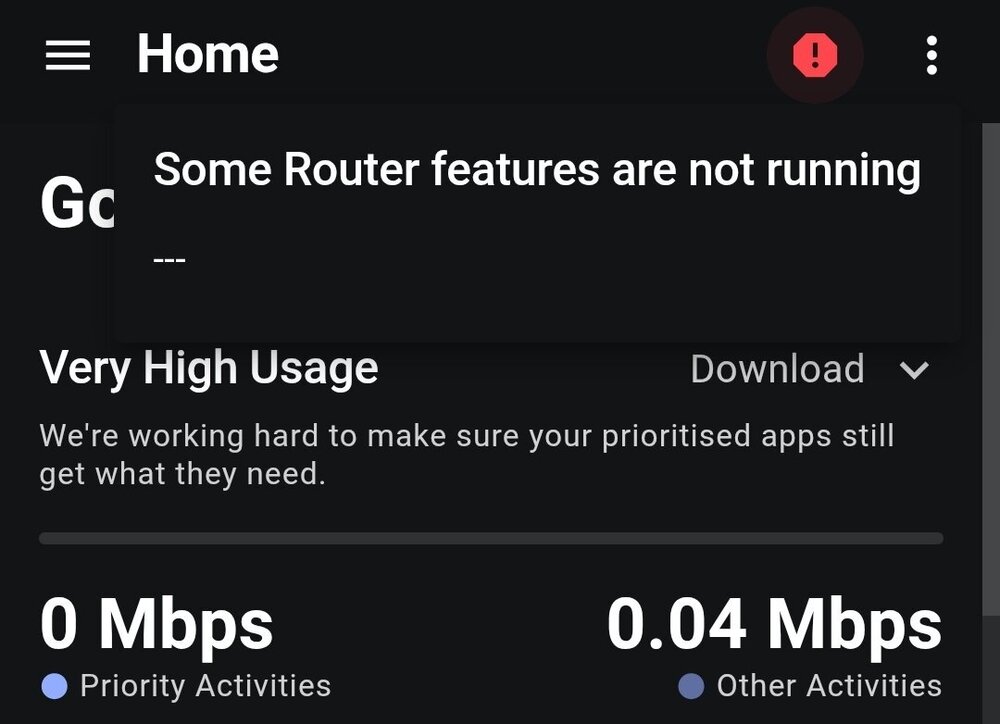
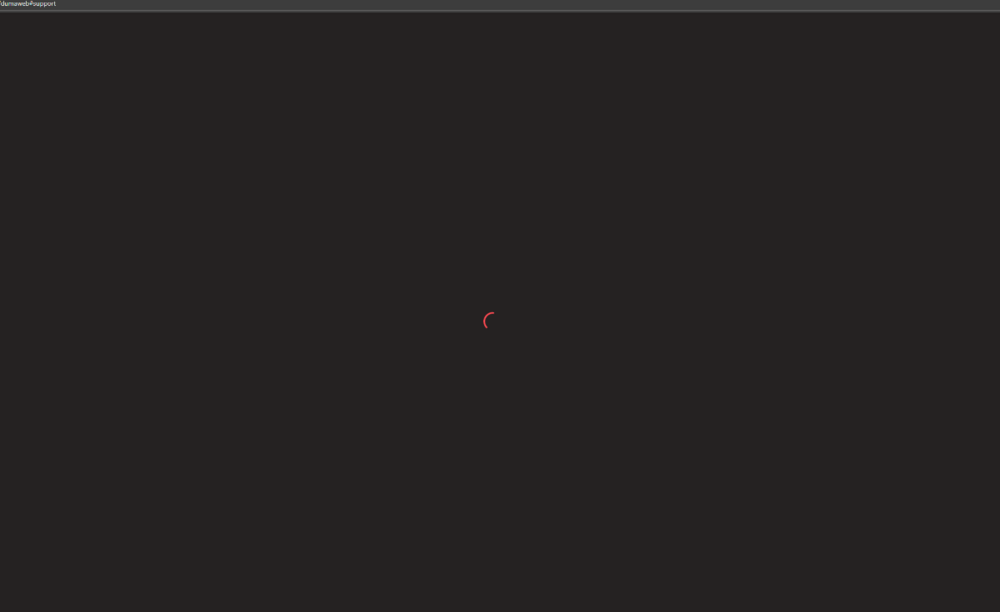
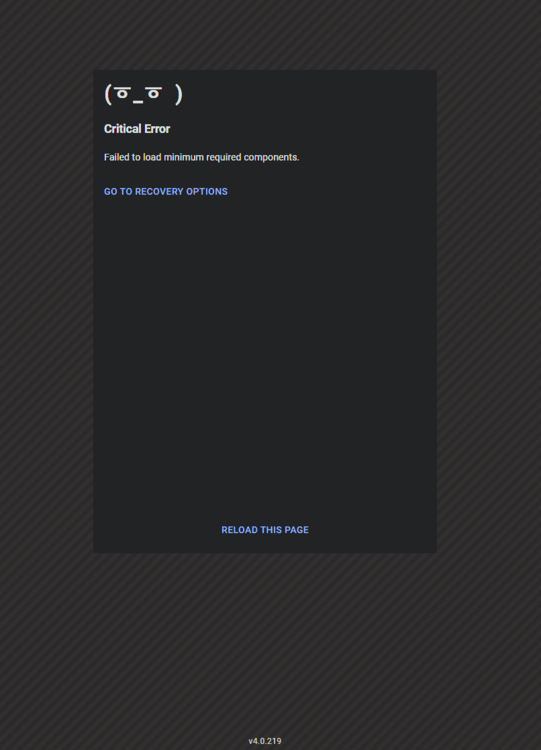
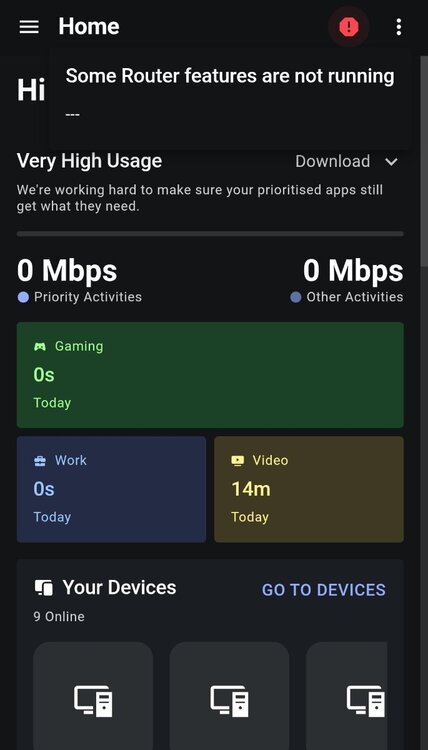
.png)