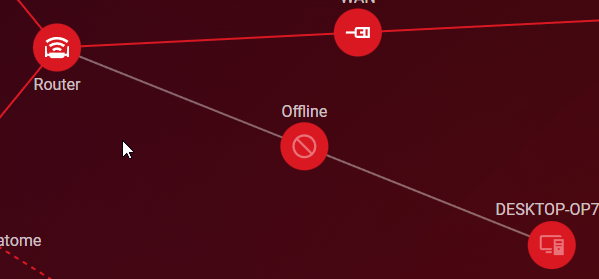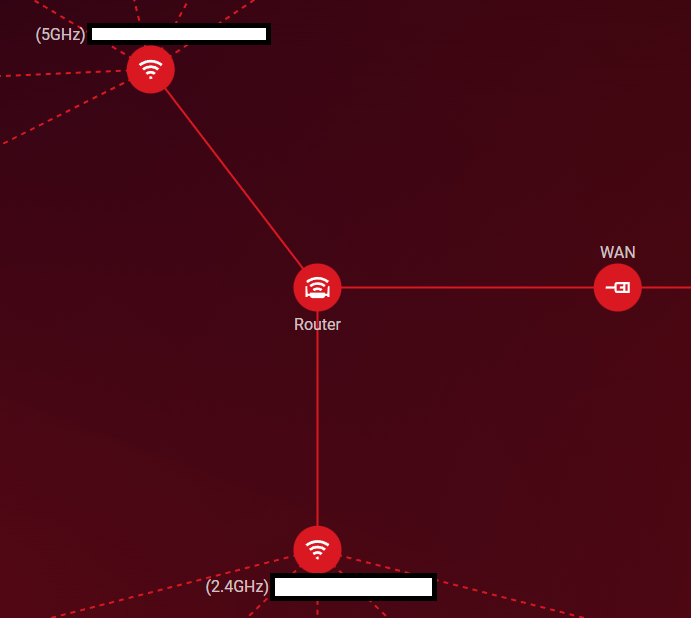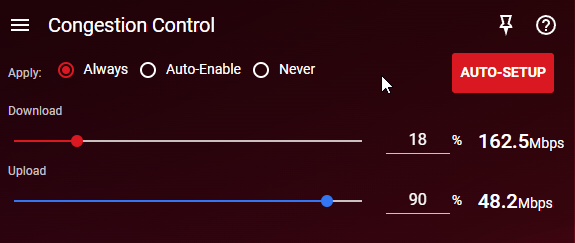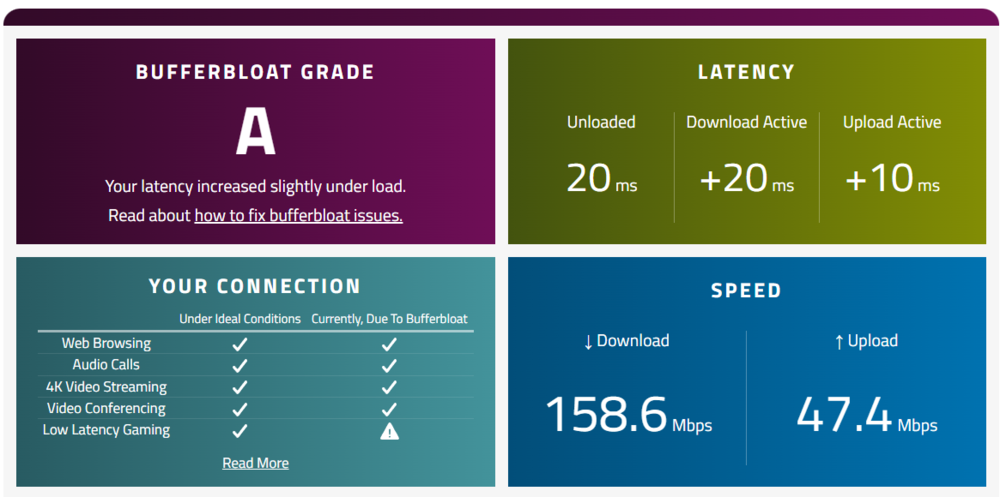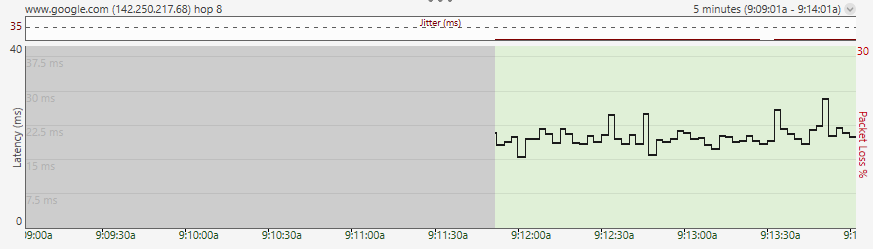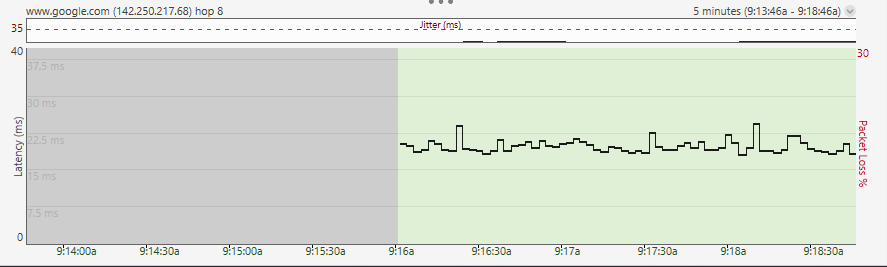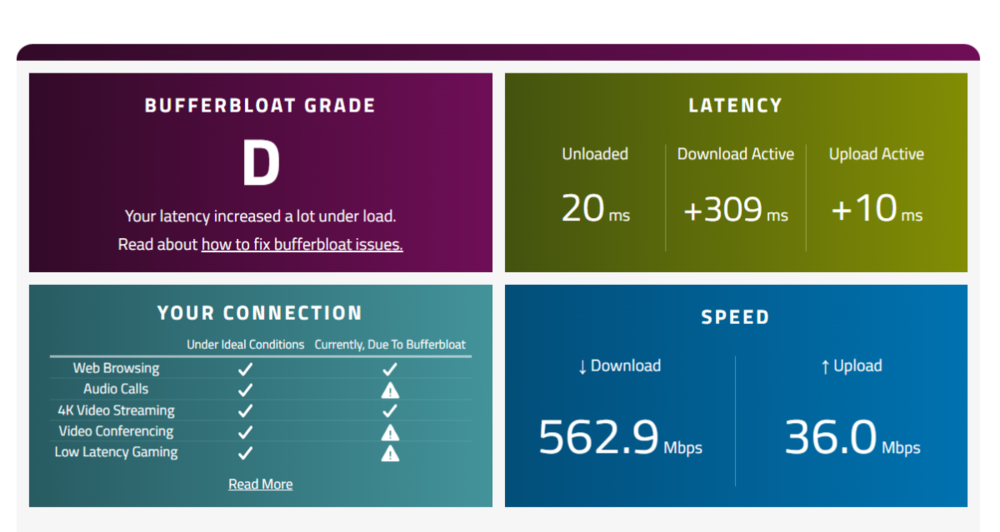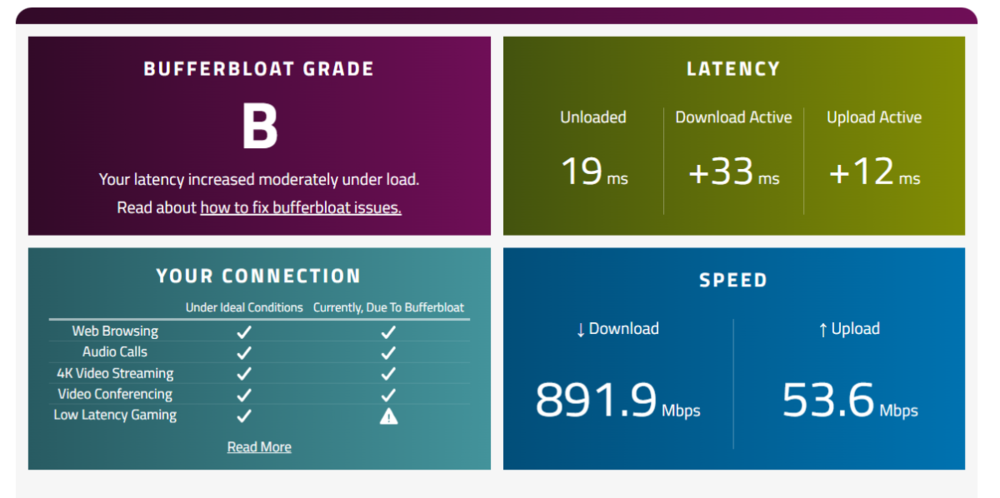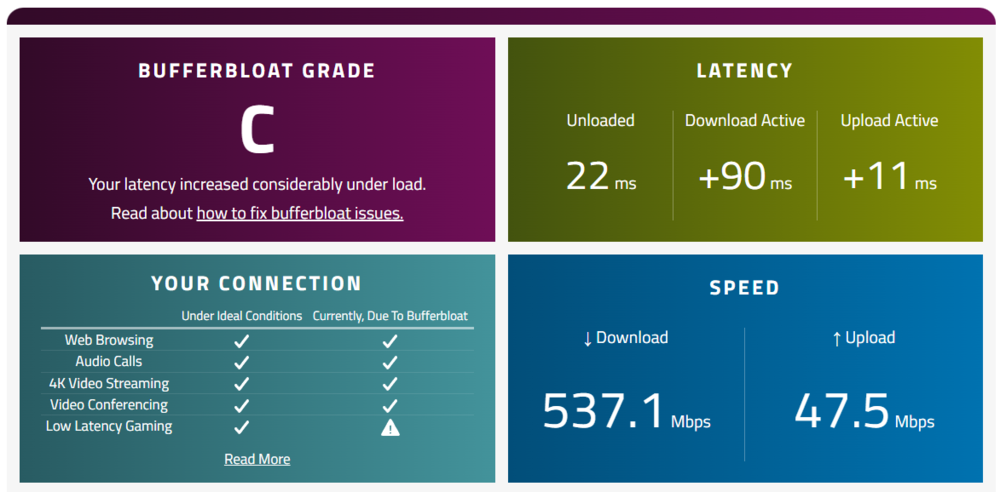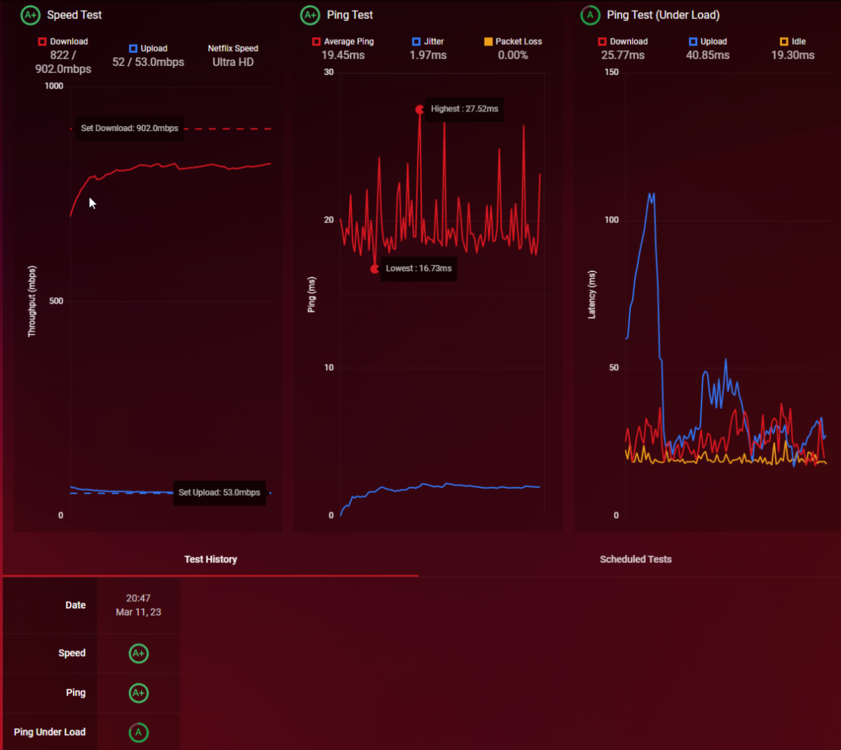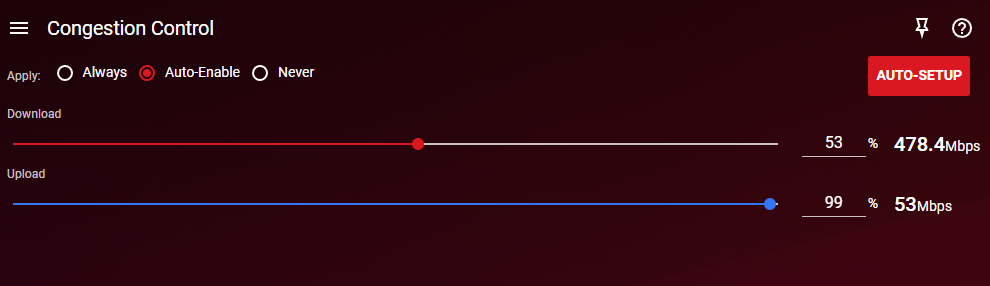Tash1
Members-
Posts
14 -
Joined
-
Last visited
Everything posted by Tash1
-
At this point I know the winning combination to show if people question my connection but I don't think it will come up unless they have a bad connection and I have to call them out. Appreciate all the help, at this point I'm not really worried about it anymore but I appreciate all the information and I understand this a little more than I did before.
-
Okay!!! Well this has been very exciting. I had to get the download slider all way down to between 15-20 but my results are great now. Upload slider doesn't seem to make any difference it's always 0-10ms My problem is solved but if someone wouldn't mind explaining why in the world the Download slider has to be so low for the results to be good, I would appreciate it to help my own understanding.
-
I only have one modem and router, so does that mean I have a problem with my ISP? I have also run tests with wifi completely off and just this computer connected via LAN (which is how I do all these tests) With Congestion Control on Always the connection benchmark seems to have gotten better: Waveform has of course gotten even worse than before: Unfortunately I have to use the waveform results when asked about any connection issues. Is there something I can do to make those specifically better? I know that's silly but it's just how it is unfortunately.
-
XR1000 1.0.0.64_1.0.49 I have been messing with settings and pulling my hair out trying to figure out this QoS stuff. Maybe I'm missing a silly setting somewhere. I get significantly worse scores on waveform with QoS ON compared to QoS OFF I have tried turning on and off traffic prioritization, I have moved the sliders around, I have moved the allocation around, no matter what I do, the score on waveform is WAY worse with QoS enabled than with it disabled. These are my current QoS settings that I got from Auto-Setup but I have tried every combination of the sliders / traffic prio on/off, allocation moved around, nothing makes it better: This is my score with QoS DISABLED (this score is basically identical to if I run it directly from the modem): This is my score with QoS ENABLED: My DumaOS benchmarks are basically identical with it on and off: I wouldn't care quite so much but the game I play the tournaments use waveform to determine connection issues in favor of one person or another so I have to get that waveform score as good as I can. Any ideas?

.png)