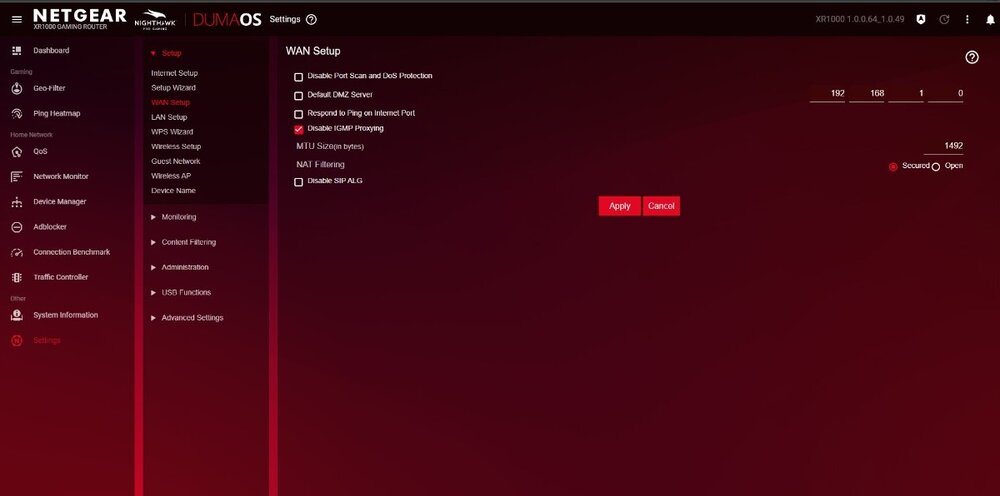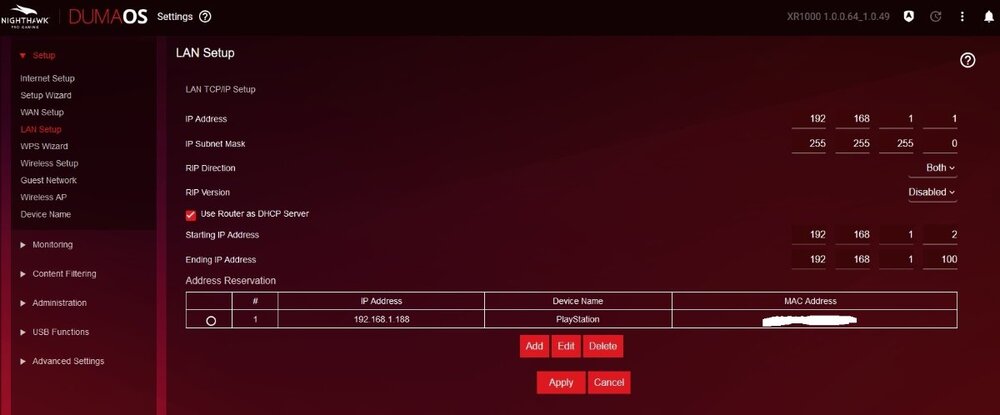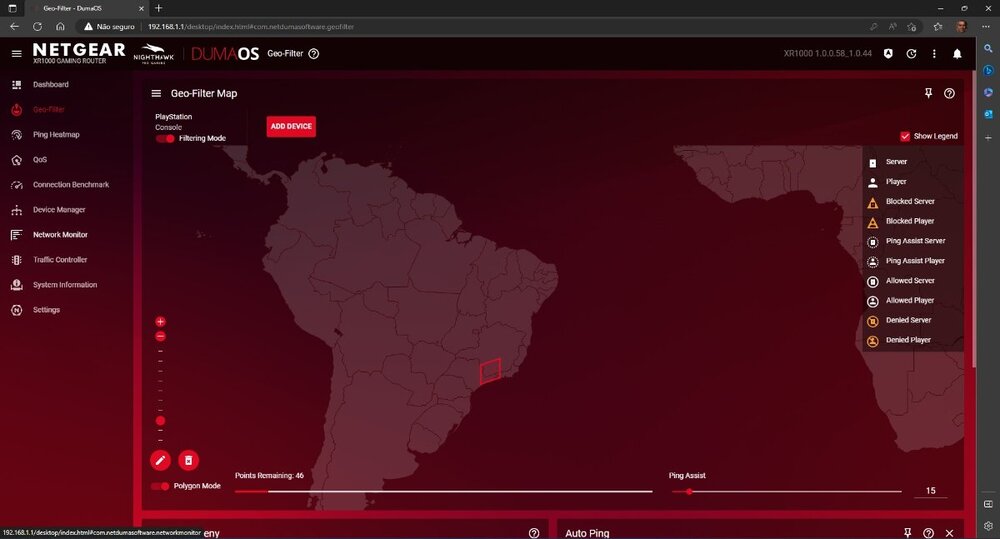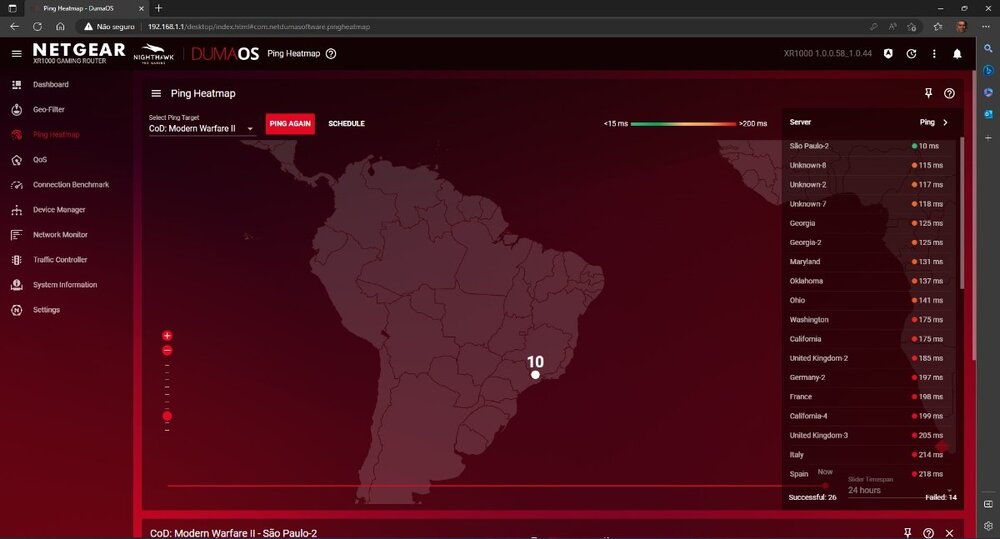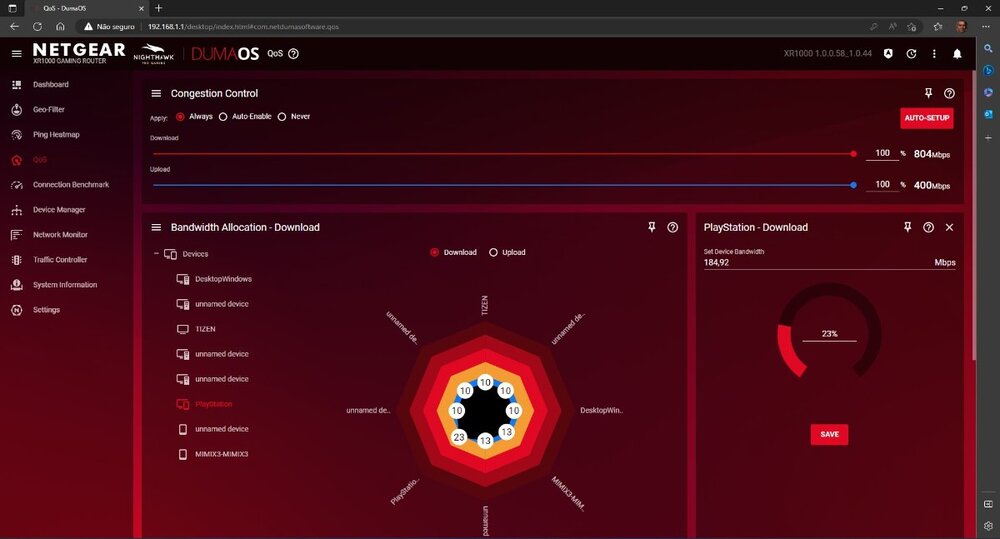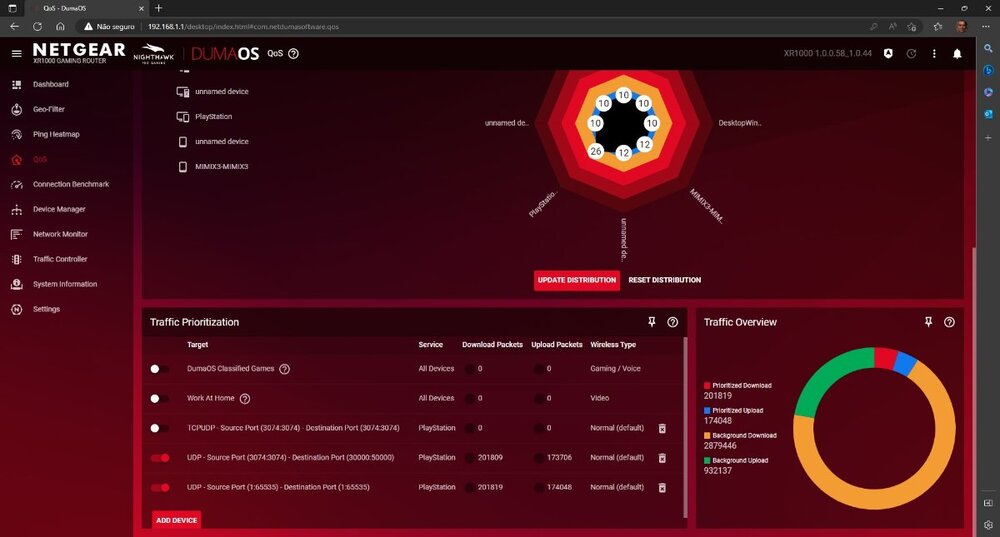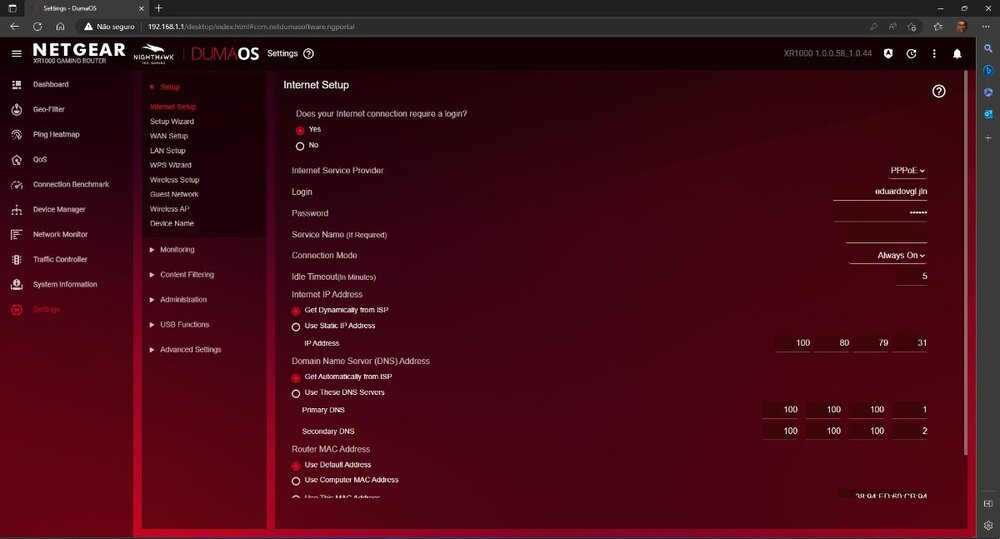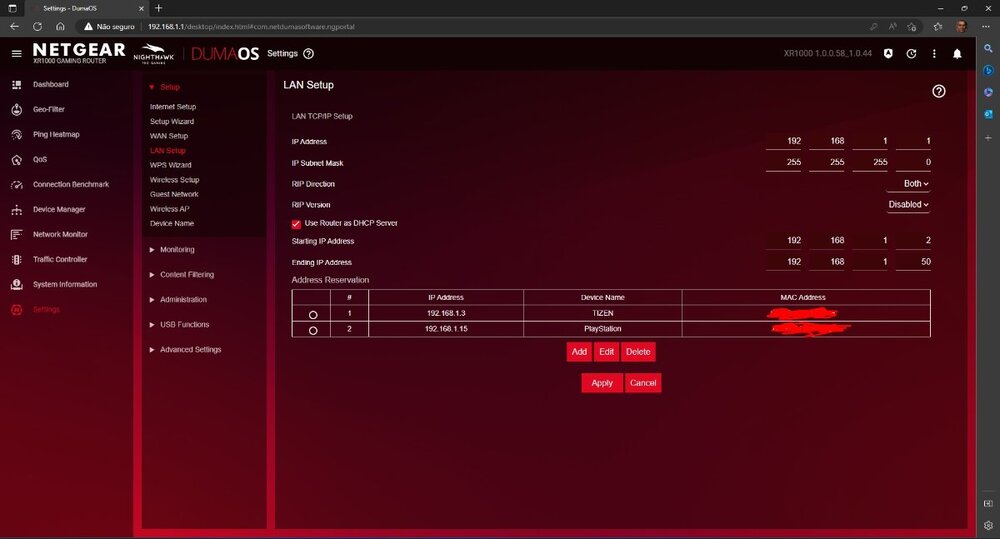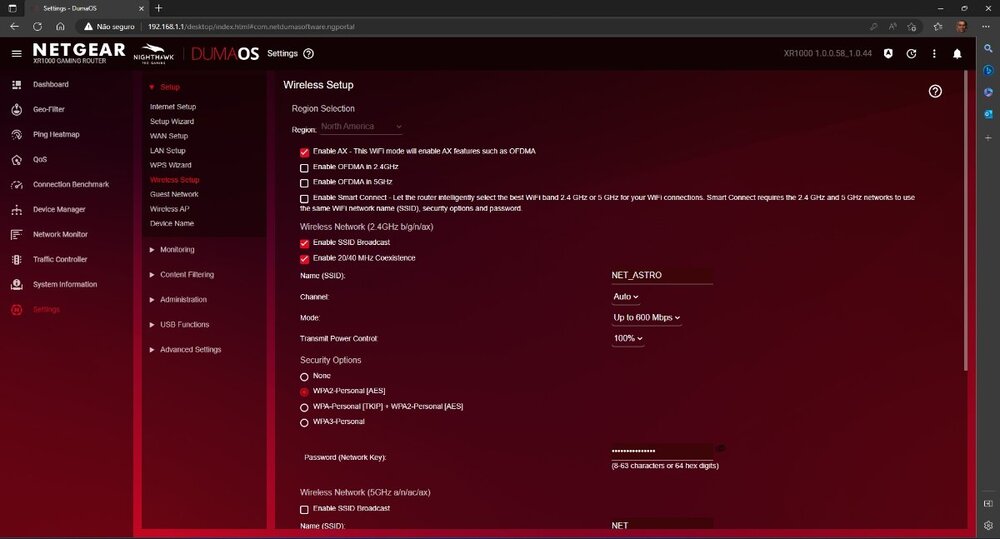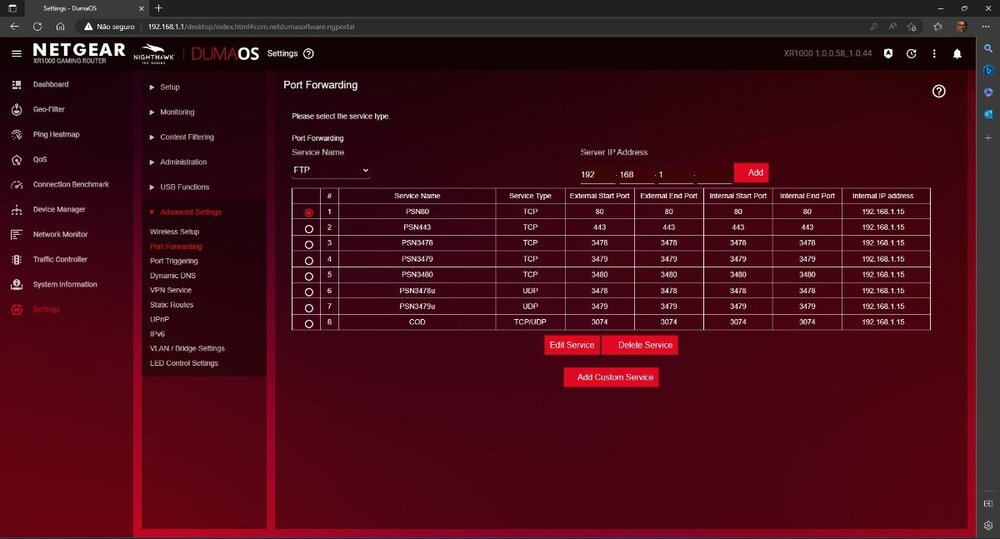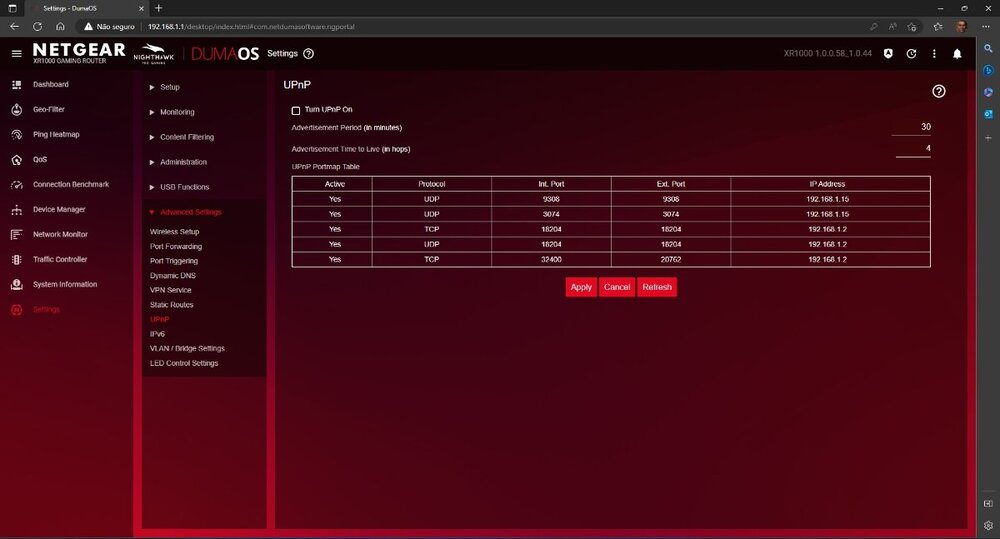-
Posts
16 -
Joined
-
Last visited
Everything posted by ZeDoQueijo
-
Connection problem with Playstation 5
ZeDoQueijo replied to ZeDoQueijo's topic in NETGEAR Nighthawk Support (XR range)
OK, I'll wait to confirm if the cable change and the settings you recommended will take effect. I will do this process as a last resort. Thank you very much. -
Connection problem with Playstation 5
ZeDoQueijo replied to ZeDoQueijo's topic in NETGEAR Nighthawk Support (XR range)
I used the XR1000 connected to the operator's router as a bridge and this problem did not exist, I believe that after I updated the formware and configured the XR1000 as PPoE the problem remained persistent. Phrase, is there any way to install firmware XR1000 via USB? Perhaps a clean reinstall will resolve this issue. -
Connection problem with Playstation 5
ZeDoQueijo replied to ZeDoQueijo's topic in NETGEAR Nighthawk Support (XR range)
I'm going to do the tests today, but I've done the cable change several times and it still didn't work. We've tried several options and no success, do you know if anyone has this same problem? I've seen reports that the Playstation takes a while to get the IP on some routers and a message "network cable (LAN) connected" appears, but then the network is identified. -
Connection problem with Playstation 5
ZeDoQueijo replied to ZeDoQueijo's topic in NETGEAR Nighthawk Support (XR range)
This option is already disabled. -
Connection problem with Playstation 5
ZeDoQueijo replied to ZeDoQueijo's topic in NETGEAR Nighthawk Support (XR range)
Where is this option? -
Connection problem with Playstation 5
ZeDoQueijo replied to ZeDoQueijo's topic in NETGEAR Nighthawk Support (XR range)
Yes friend. I already changed the network cable several times, I changed it for injected cables. -
Connection problem with Playstation 5
ZeDoQueijo replied to ZeDoQueijo's topic in NETGEAR Nighthawk Support (XR range)
-
Connection problem with Playstation 5
ZeDoQueijo replied to ZeDoQueijo's topic in NETGEAR Nighthawk Support (XR range)
Good afternoon! I don't know where I make these settings, could you indicate me? -
Connection problem with Playstation 5
ZeDoQueijo replied to ZeDoQueijo's topic in NETGEAR Nighthawk Support (XR range)
Even with making the settings you asked, the Playstation still does not connect. I always have to unplug the cable from the router and plug it back in. -
Connection problem with Playstation 5
ZeDoQueijo replied to ZeDoQueijo's topic in NETGEAR Nighthawk Support (XR range)
Hi Fraser, I did the test, I set the IP on the Playstation manually, it still continued with the same error, but this time the Play shows 2 messages, one of "LAN cable disconnected" and another "LAN cable connected". I have these constant messages on the screen. But if I disconnect the cable from the router and connect it again, Play detects the network and works correctly on the internet. Unfortunately it didn't resolve to set the IP manually, that's strange. Do you think it might be a problem with newer firmware? What is the most stable firmware for the XR1000? -
Connection problem with Playstation 5
ZeDoQueijo replied to ZeDoQueijo's topic in NETGEAR Nighthawk Support (XR range)
As I make the IP reservation in DHCP I leave the Playstatio with automatic IP configuration. I will configure the IP on the Playstation manually and do the tests. -
Connection problem with Playstation 5
ZeDoQueijo replied to ZeDoQueijo's topic in NETGEAR Nighthawk Support (XR range)
Good morning Phrase, Boy, I did the procedures you asked me to do, but even so, I still have problems. I always have to disconnect the network cable from the router and connect it again for the Playstation5 to get the IP. Take a look at the image on the settings I made. This is currently the only problem I'm having with DumaOS, do you have any other suggestions to help me out? Thanks! -
Connection problem with Playstation 5
ZeDoQueijo replied to ZeDoQueijo's topic in NETGEAR Nighthawk Support (XR range)
Good morning Liam, For the third problem I managed to solve it the way you suggested, I added my friends and the connection was allowed. It just took a little while to replicate the settings, but so far so good. Thank you very much. -
Connection problem with Playstation 5
ZeDoQueijo replied to ZeDoQueijo's topic in NETGEAR Nighthawk Support (XR range)
Okay Fraser, I had not thought about this possibility, I understood that the IP reserved for the equipment should be within the range 2 - 50 as defined in my router. I'll do the tests today and give you a feedeback. -
Connection problem with Playstation 5
ZeDoQueijo replied to ZeDoQueijo's topic in NETGEAR Nighthawk Support (XR range)
Hey Liam, For the first problem of Wi-Fi networks I managed to solve it by updating the firmware to the latest version V1.0.0.64_1.0.49. After updating I can connect to both networks with stability. For the second problem, I already make this IP reservation for the Playstation 5, as shown in image 07. I had also read on the forum that if I set the DHCP range from 2 to 50 in Settings -> Setup -> LAN, and then provide IPs from 2 to 49 for my devices, the problem could be solved, but it still didn't. I also tried to go to Settings -> Setup -> Internet Setup and change the connection mode to On Demand, but even trying this alternative the problem persists. I still have to connect the Playstation5 cable manually to the router for the network to be identified. For the third problem I'm going to test this option today. -
Friends, good morning! I acquired an XR1000 a short time ago, all the problems I had and all the configurations I made I managed to execute by studying the topics on the forum. But I have some questions that unfortunately I couldn't solve by myself, so I'll try to detail as much as possible the settings I made and the problems I'm having. I'll forward the screen prints to illustrate the main settings so that it can be as easy as possible for the moderators... Let's go. Details before explaining the prints, I use fiber optic internet at the speed of 800Mbs download and 350Mbs upload and the connection is made via PPPoE. I play my games only on Playstation 5, the only online game I play is Call Of Duty MW II. 1. FIGURE01 – Only the Dashboard with basic information; 2. FIGURE02 – In GeoFilter I use the polygon option, because as I am in Brazil, I was able to mark my location and that of the server, which is not very far from my city. (In Devices I added my Playstation5 console); 3. FIGURE03 – As I mentioned in topic 2, my city is close to the city of the Call Of Duty server, (in the image only 1 is showing, but usually there are 2 servers); 4. FIGURE04 – In QoS I apply Always and with the tests I did, I had better results using the filter for Devices; 5. FIGURE05 – I added these two ports that are active to have a better HitReg, I felt improvements after this configuration, but if you have any option that improves even more, I'd appreciate it lol; 6. FIGURE06 – My internet connection is via PPPoE; 7. FIGURE07 – These are the IP reservations I made for Playstation5 and my TV Q80r; 8. FIGURE08 – Configuration of Wi-Fi networks, I keep active only the 2.4Ghz network; 9. FIGURE09 – Direction of the ports that are used by PSN and Call Of Duty, all ports are informed on the Playstation and Activision website; 10. FIGURE 10 – OPnP configuration disabled as recommended in several topics I've read around here. Let's get to the problems: I. My Wi-Fi network, both 5Ghz and 2.4Ghz, was constantly dropping, I couldn't get a stable connection on any device, it seemed to me that the network only worked when I was using the TV equipment or Smartphone, when I stopped using it the net just goes down. I managed to solve this problem by disabling the 5Ghz network, after which my Wi-Fi connection was stable. I would like some help to keep both.. II. The most serious problem I have is with my Playstation5, when I turn it on the Playstation just doesn't connect to the wired network. I have to disconnect from the router, connect to another port and even then it doesn't always work, the led on the router's port doesn't light up. I usually have to restart the router, and plug the Playstation into another port for it to be recognized. This is a problem that is really pissing me off. I've already changed the network cable several times so I rule out that it's a problem with the cabling. NOTE: this type of problem only occurs with Playstation5, my PC is recognized on the router's network as soon as I turn it on and without any problem; III. The last problem is related to Paty from Playtation, when I enter a Paty my friends are silent, I can't talk to them, I have to keep going in and out of the paty so that maybe it works or enter the paty and wait about 30min for it to work. 3 I hope I managed to explain in detail, I'm sorry, my English is not good. Hahahahaha. Thanks to anyone who can help me.


.png)