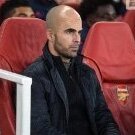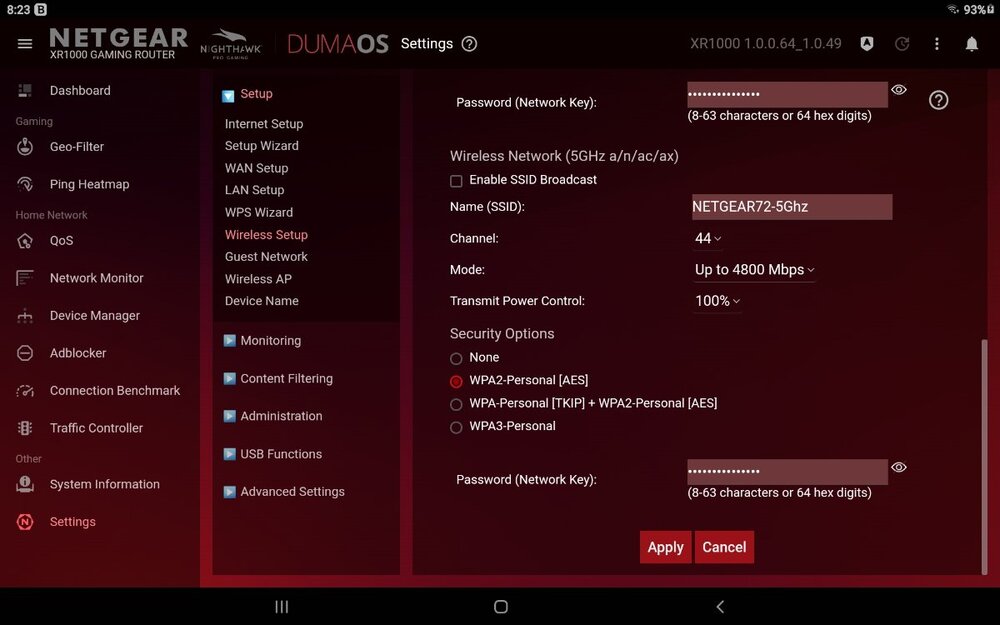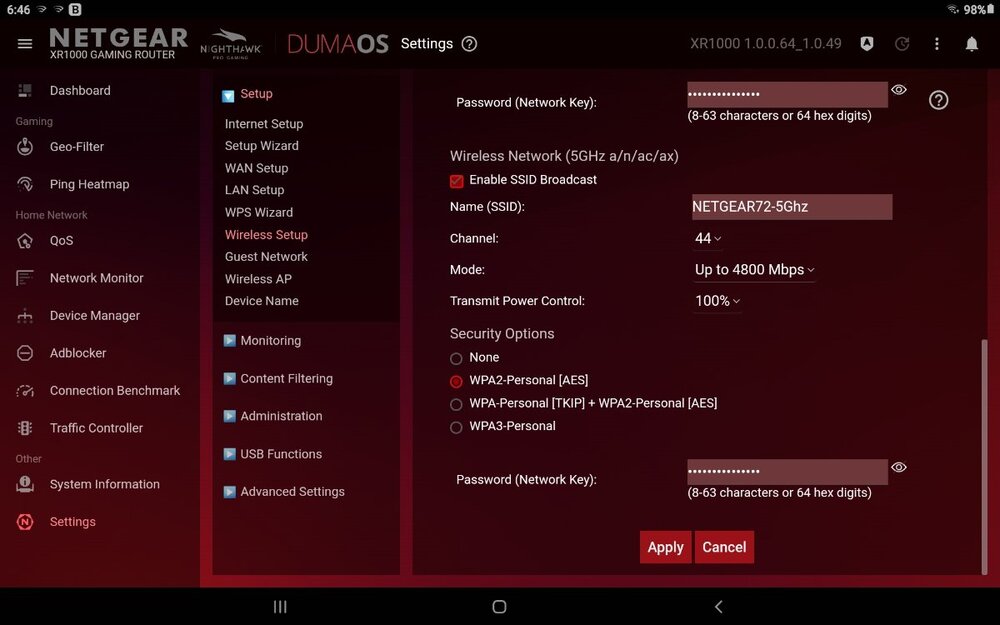-
Posts
14 -
Joined
-
Last visited
About BOZ-828er
- Birthday 04/19/1982
Basic Info
-
Gender
Male
-
Location
Australia
-
Interests
Playstation 4, mechanics, gardening,
-
DumaOS Routers Owned
Netduma R3
XR500
Gaming
-
Gamer Type
Console Gamer
-
Favourite Genres
Shooters
RPGs -
Connection Speed
21-50mbps
Recent Profile Visitors
283 profile views
-
.png) BOZ-828er reacted to a post in a topic:
RX1000 Wi-fi 2.4GHz disconnecting devices on standby
BOZ-828er reacted to a post in a topic:
RX1000 Wi-fi 2.4GHz disconnecting devices on standby
-
BOZ-828er started following Netduma Fraser
-
First off you didn't understand what was above,, ,,,, QoS on or not, does not matter ,,,, and it was not cause I'm trying to see speeds without QoS either nor raising ping for that matter.. so your telling me by your response only AND ONLY AFTER THE NIGHTHAWK APP HAS BEEN OPENED DUMA SWITCHES TO A BETTER SERVER OR SERVERS AND THE DUMA BENCHMARK WILL HAVE MORE STABLE TESTS which I highly doubt,, i never ever said it gives better ping or anything like that - was just saying the bench mark tests won't show as if you only have half your speed when you do a benchmark test (QOS ON OR NOT),,,, you said you don't have nighthawk app so my guess is you don't know because you can't try it - commented on something you can't do or try - didn't understand was was above because you can't even check or try but only took a guess of something about ping which wasn't mentioned and servers also not mentioned and was only about how the tests display on the benchmark and thats all and nothing else,,,, yes the server locations stuff all impact the readings 100% but I dont believe its everytime the nighthawk app gets opened it switches servers even if its within a 1 minute period like you said.....
-
Hi, I would like to inform you guys that if you disable the 5GHz SSID BROADCAST in your router settings this will also disconnect your 2.4GHz devices when they go to standby or sleep mode even with the 2.4GHz/5GHz smart connect on or off ( my 5GHz is off as I dont use or need),,,,, turn 5GHz SSID BROADCAST back on and 2.4GHz devices won't disconnect anymore..... I had my 5GHz off since I got the XR1000 2 weeks ago but as soon as I click DISABLE 5GHz SSID yesterday I have 2.4GHz disconnected devices that are in standby or sleep mode untill you unlock and use that device its back on wifi,,,, SO LEAVE THE 5GHz SSID BROADCAST SWITCHED ON IF YOU WANT YOUR DEVICES TO STAY CONNECTED IN 2.4GHz IN SLEEP/REST/STANDBY MODES ON DEVICES.....
-
Here's some guys guide to help setup your xr1000 CORRECTLY ( for gaming ) but it will give you insight - READ THE VERY LARGE ARTICLE as it will help at particular points in post....https://forum.netduma.com/topic/29469-ping-assist/?do=findComment&comment=226170 ..... you must setup static ip address from xr1000 to your modem gateway ip address so you don't lose connection to Internet,,
-
Hi there, for those who experience severe fluct in graph and numbers when you go your connection benchmark (speed- ping - ping under load and and grades ),,,, now I have been doing these tests for a couple of weeks now on XR1000 and TELSTRA OPTIMIZER and if your tests are like mine being different EVERYTHIME or showing slow speeds or grades that make you think WTF is going on - then try this because it works for me.......... first is XR1000 - load your dumaos and go to benchmark but DONT start the test.....now load your nighthawk app and go do a speed test...... when done here go back to BENCHMARK and do your test...... the test/tests will be more accurate or more how it should be or very close to what it should ACTUALLY be.. the only way I can describe it is like the XR1000 has a sleep mode (sounds silly) but by doing a test with the nighthawk app first just seems to wake it up... as for the TESLSTRA OPTIMIZER I actually have not tested because there is no nighthawk app for it ,,,, but you could try using the TELSTRA speed test or OOKLA SPEED TEST which to me has equal scan test that registers just as well as nighthawk app tests so give it a go by doing the same process...... CAN USE PROCESS TO SET YOUR BANDWIDTH SPEEDS ALSO.....as auto detect can sometimes show a very low up/down speeds that gives false readings that make you think WTF like the connection test - so just SCAN YOUR CONNECTION-THEN DO YOUR TESTS,,,, the app test is a wake up call so you should only need to do that one time after your DUMAOS is OPEN........having more accurate test should help set your congestion slides easier...
-
BOZ-828er changed their profile photo
-
I did untill 3 days ago it was all working, the router spontaneously rebooted and i went to play warzone and the heat map pings say (N/Ams) game on or not - console on or not - it does not make a difference what i do it is the same result,,,, I did check the heat map again a little bit ago for server pings and now there are only like 2 servers - 1 in California and the other in Japan,,,,,, NSW 1, NSW 2, NSW 3 AND AN UNKNOWN SERVER used to show every time you ping call of duty warzone and it just looks non existing by showing (N/Ams)
-
Geo map not displaying CALL OFF DUTY SERVERS at all on the geo and ping map in Australia as of 3 days ago,, I've factory reset and forced updates but still no change,,, ps4 network says its working and checking call of duty servers by Google search says they are are up and running, so I am now assuming its within dumaos is why its not showing,,, COULD SOMEONE HELP CLEAR THIS UP FOR ME PLEASE..