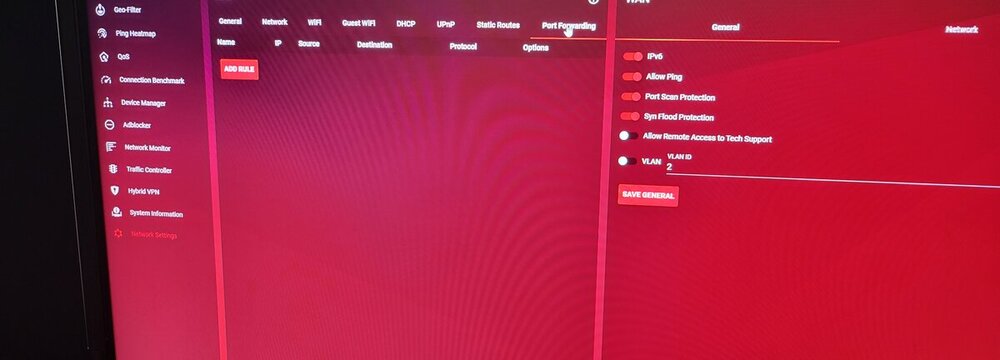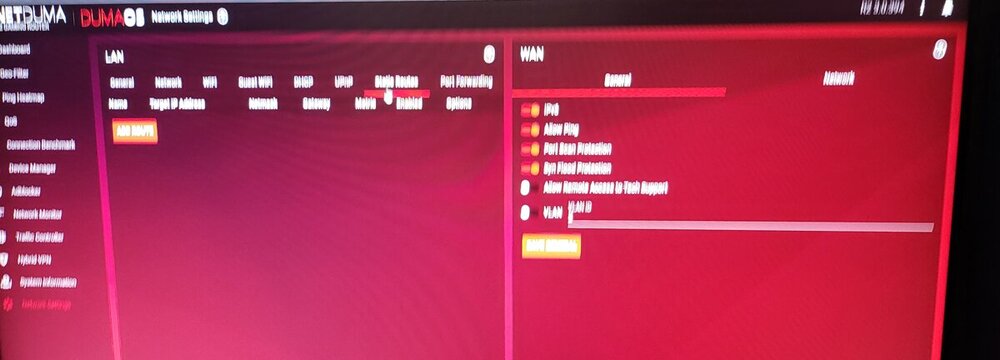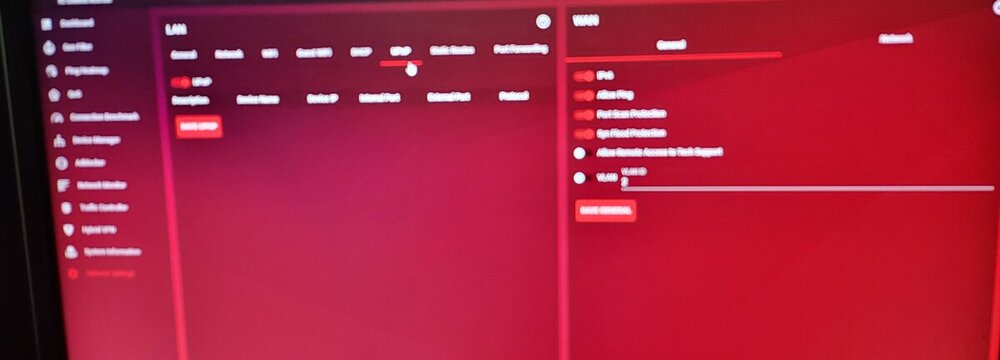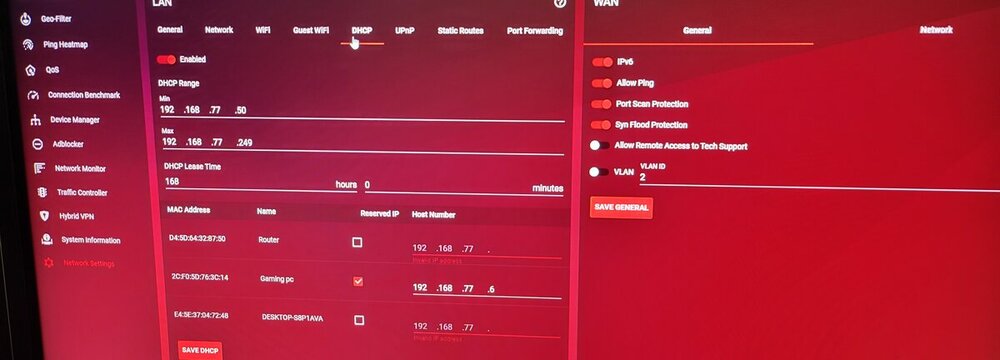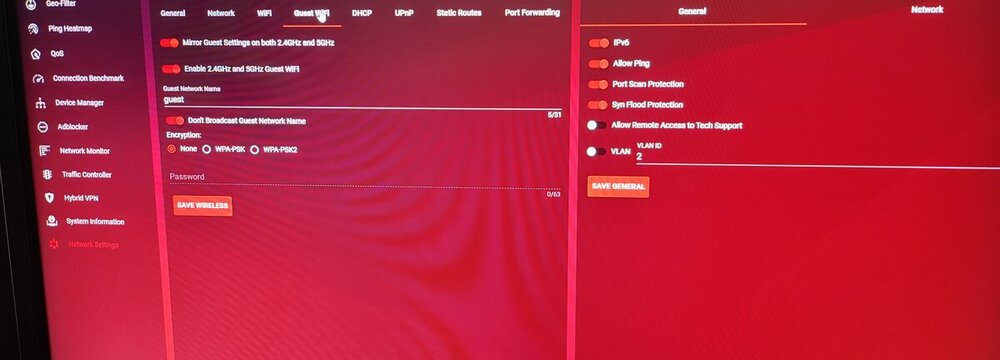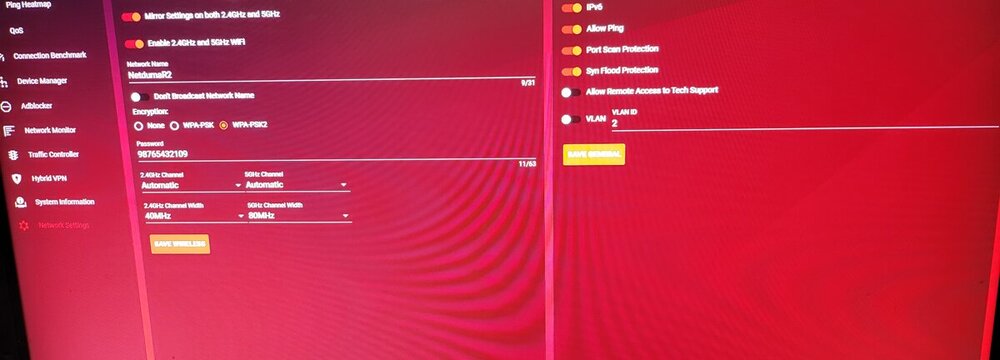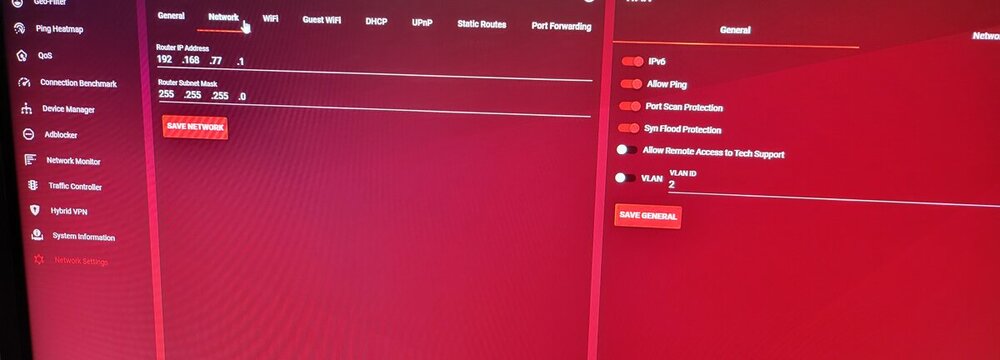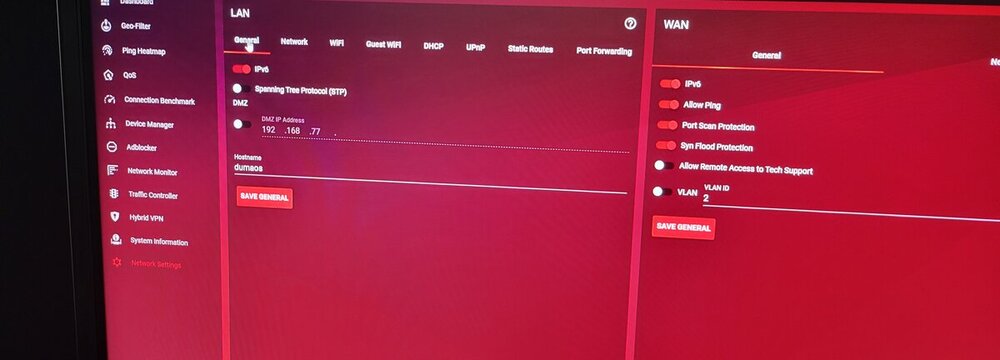Wafle_house
Members-
Posts
16 -
Joined
-
Last visited
Everything posted by Wafle_house
-
Cannot connect to call of duty servers
Wafle_house replied to Wafle_house's topic in Netduma R2 Support
I am coming back with good news. After a few months of error and trial I was able to find a solution to this problem but it's pretty annoying after a while but the solution I would have to restart the router and, in the process, would have to restart my computer but I also noticed sometimes I would have an open NAT or moderate connection. Well I hope this Answer a lot of question and you guys are able to find a solution for the next update it would be great if you guys can add an option where you can schedule a maintenance to reboot the router a number of times during the week or as the customer pleases to. -
Cannot connect to call of duty servers
Wafle_house replied to Wafle_house's topic in Netduma R2 Support
-
Cannot connect to call of duty servers
Wafle_house replied to Wafle_house's topic in Netduma R2 Support
Everything is stock except what you had me change. -
Cannot connect to call of duty servers
Wafle_house replied to Wafle_house's topic in Netduma R2 Support
But it happens random I can be 6 days, and nothing happens it only happens when I turn my pc off for the day and I boot it up the next day but yet again it can be days when it happens or hours it is random if I connect to my router there is no issue. I rather deal with the issue you have a good thing going on but I'm willing to tweak to get stable results. When it does not work, I do use my router and then try the following day or later on in the day to connect using R2 -
Cannot connect to call of duty servers
Wafle_house replied to Wafle_house's topic in Netduma R2 Support
This is the log after working able to log into COD log-1643478617248.txt -
Cannot connect to call of duty servers
Wafle_house replied to Wafle_house's topic in Netduma R2 Support
Log after reboot on pc so waited about 2 more min and it started doing some more renewing ip I don't get it. log-1643478105632.txt -
Cannot connect to call of duty servers
Wafle_house replied to Wafle_house's topic in Netduma R2 Support
Ok so I had to restart my computer and it happend again can not connect to cod services -
Cannot connect to call of duty servers
Wafle_house replied to Wafle_house's topic in Netduma R2 Support
R2 is not connected to a modem is my direct source to an internet connection when I tried to log in WZ I was able to this morning so I do not know if it works but I did make the changes like you recommended to -
Cannot connect to call of duty servers
Wafle_house replied to Wafle_house's topic in Netduma R2 Support
Happened again he re is the log. log-1643428160025.txt -
Cannot connect to call of duty servers
Wafle_house replied to Wafle_house's topic in Netduma R2 Support
I will not be able to send you the logs at the moment because now it allows me to enter to play the game what luck so now it happens randomly last time it lasted 5 days but once it happens again I will upload the log restarted router now wifi shows -
Cannot connect to call of duty servers
Wafle_house replied to Wafle_house's topic in Netduma R2 Support
I have tried and no luck I also notice that netduma r2 was not broadcasting wifi I had to enable guest in order to broadcast it now the router does not broadcast wifi it feels like there is a firewall just for cod I have internet access for everything else -
Cannot connect to call of duty servers
Wafle_house replied to Wafle_house's topic in Netduma R2 Support
No it did not when I went back to it it was 50/50 not 100/0 which was the last setting g I had it geo filter is off and I just portfoward that's all everything else is factory settings -
Cannot connect to call of duty servers
Wafle_house replied to Wafle_house's topic in Netduma R2 Support
It started happening again -
Cannot connect to call of duty servers
Wafle_house replied to Wafle_house's topic in Netduma R2 Support
I experienced the issue about 2 weeks ago no I'm on lan I only have my gaming pc connected to it and another router that's is used for the rest of the house -
Cannot connect to call of duty servers
Wafle_house replied to Wafle_house's topic in Netduma R2 Support
After messing around with it all day yesterday and today I went to bandwidth allocation section went to devices and set it to gaming to 100%. I updated distribution and now I am able to log on cod servers. I hope this helps someone else and if this is a problem hopefully it gets fixed in next firmware update. -
Out of no wear I cannot connect to cod servers. It has happened in the past but when I rebooted the Duma R2 router I was able to connect to the cod server but this time I am not able to. If I connect it to my old router, I am able to connect to the cod server. The geo filter is disabled I did a factory reset and still not able to connect will also upload logs. log-1642435568947.txt