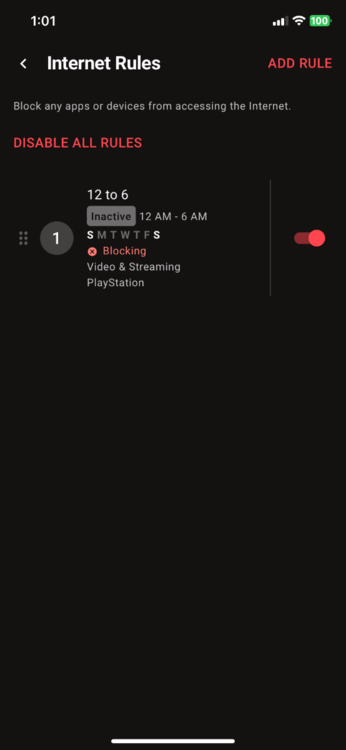-
Posts
11 -
Joined
-
Last visited
Everything posted by Fuzzball
-
It’s not applying as well as showing inactive. The screenshot was taken just after 1am (eastern time zone, USA) when it should have been showing active. The PS5 was on and streaming. Power cycling and/or rebooting the R3 (I’ve done both) has not resolved the rule not applying nor has a factory reset. I’ll try a rule for a second device later to see if that works or not.
-
It is detected in Device Manager but I didn’t add it to the device tab in SmartBoost, as I don’t want it to be prioritized. When any device is streaming video, SmartBoost does detect it. Checking Network Activity identifies which device is doing what on the network and the PS5 is the usual greedy suspect at night when no one is watching it. I simply don’t understand why the rule won’t go active when scheduled no matter how I add it or change it. Am I not doing it correctly?
-
So I tried to add a rule once the cloud update crash was fixed. The rule was showing inactive during the time it was supposed to be applying. No idea why it stopped working.
-
I’ve tried leaving the interface open on the laptop and on the mobile app for up 20 minutes with hardly any success in accessing much of anything. It stings quite a bit to hear out of the office until Monday so use one of my other routers until then I suppose. It’s difficult to be patient with all this. I’ll try not to be too salty but good luck with that concerning other users. My sympathies to all the fellow gamers possibly reading this who may be left out in the cold. They’ll fix it sooner or later.
-
I tried to log into the interface and it wouldn’t load. I reset, then factory reset and no luck so I’m unable to provide any images. Other R3 users seem to have the same issue. I’m just guessing but is the interface now based on Netduma servers and not the router itself? I may have to reconnect the XR500 or the R1 to get up and running again until the R3 snafus are corrected.
-
It seems that any internet rule I add isn't activating when it's scheduled to be active. I'm at a loss for any solutions. Are there any errors in the logs that could explain why the internet rules are not working properly? R3_2024-09-06T06_44_05.361Z_logs.txt
-
It seems that blocking streaming on the greedy devices works fine as long as it’s not set for everyday. I think that was invalidating the rule. All in all I’m enjoying the R3 (except for the shaky WiFi and odd list of channels available for selection). Looking forward to the next FW update. Keep up the good work and I thank you for the reply.
-
After filling in the parameters, clicking save does nothing. The rule does not save, add, enable or anything. It stays at that part of interface unless clicking the arrows to back out (I’ve tried using both the app and web browser with no success.) I get no errors, no rule adds and doesn’t work. The screen is the same as I after completing the rule and I don’t click save. I’m unsure what a screen shot will provide but I’ll try adding a couple. If a factory reset doesn’t fix the problem what options might there be? Maybe rolling back to the previous FW and then update again? Side note - After a re-install of the mobile app, speed test began working properly so that one is okay.
-
I've tried to add some internet rules to some of the devices on my network but it's not working. It went fine when I first set up the R3 but after a couple of reboots and factory resets, it stopped working. I'm unsure if it was an undetected bug or not. Still, it's rather frustrating trying to keep the all-day and all-night streaming limited when I'm unable to add rules for it. Any help would be appreciated. Also speed test stopped running on the mobile app. I'll try a re-install to see if that fixes it. FW 4.0.236 Thanks.
-
I’ve been through several sections of the forums looking for similar struggles to my own and saw that recommendation many times. Having done that more than once with no success is why I posted here. But sure I’ll try the thing that didn’t work 4 times before again and expect a different result (heard that was the definition of insanity someplace). I understand why so many have bashed Netgear and why DumaOS 4 won’t be ported to the XR routers. I can’t imagine your team’s frustrations throughout the process. I commend your efforts to help the Duma army endure. Thank you for the timely reply.
-
Since Netgear has been dragging their feet about approving the beta firmware for the XR500, I finally took the leap did it myself. I noticed connection benchmark had limited functionality after that. No internet speeds are shown, no ping under load is displayed. Kind of frustrating but not a deal breaker. The mobile interface is also limited. Ping optimizer and speed test never work. Are there any fixes in the works or am I left to manually adjust everything? (The DumaOS app on iPhone is essentially rinse and repeat cuz the same lack of functionality and log in snafus.)