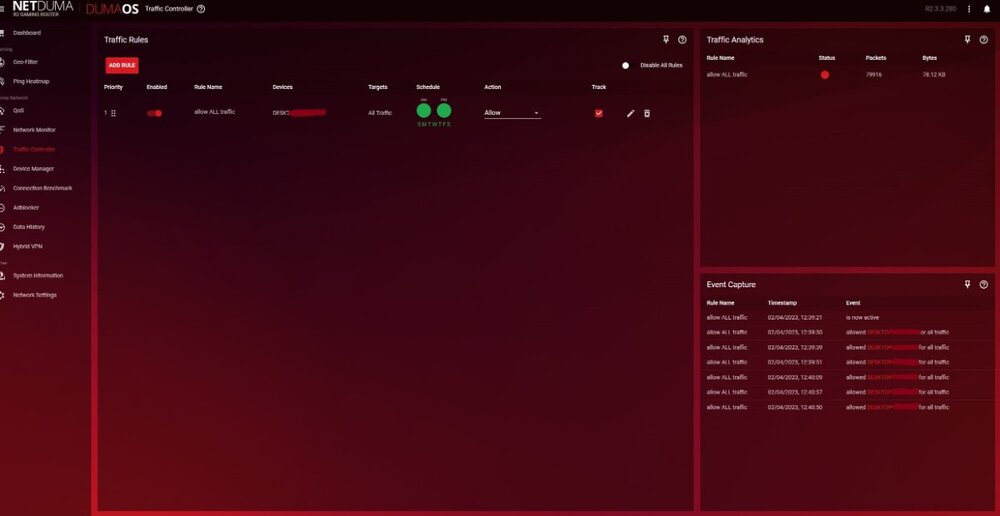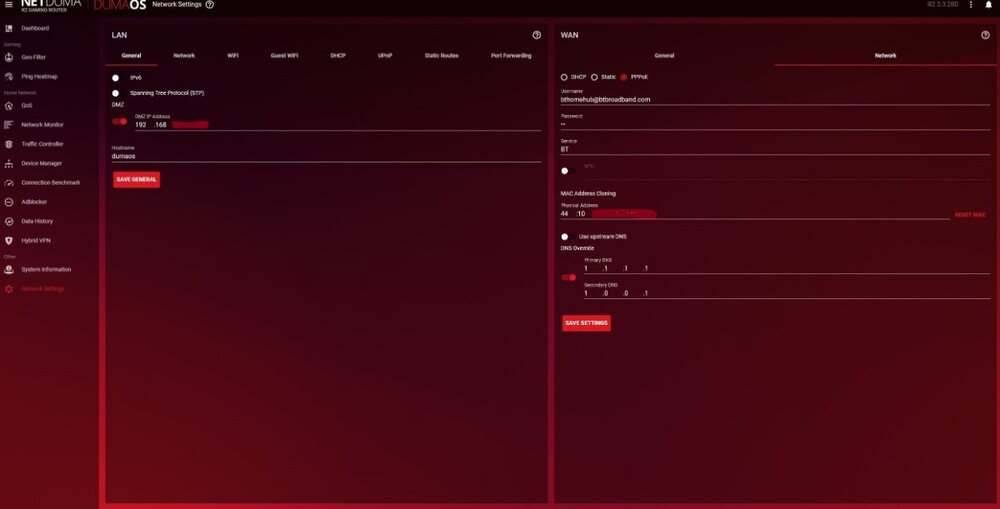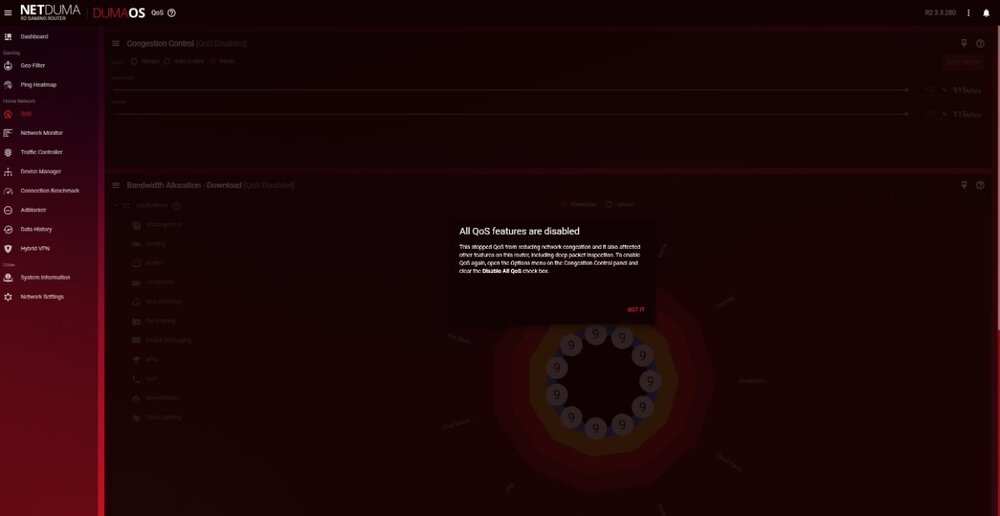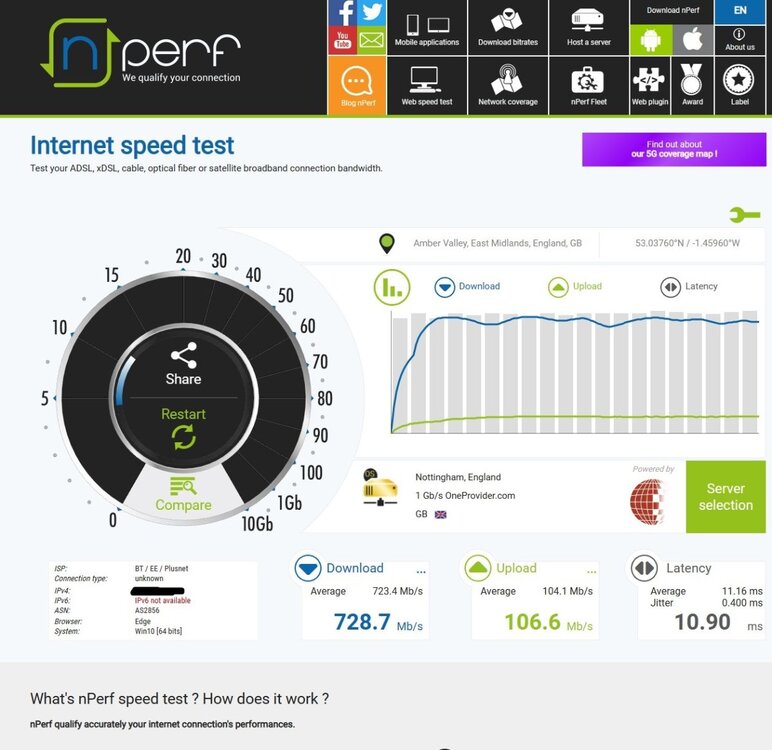-
Posts
68 -
Joined
-
Last visited
About Scorps75

- Birthday November 16
Basic Info
-
Gender
Male
-
DumaOS Routers Owned
Netduma R2
Gaming
-
Gamer Type
PC Gamer
-
Favourite Genres
Shooters
RPGs
Puzzle -
Connection Speed
501-1000mbps
Recent Profile Visitors
The recent visitors block is disabled and is not being shown to other users.
-
ok many thanks.
-
so, any ideas? Im thinking currently this doesn't appear like its capable of doing what i need, lots of testing been done and not really got any where.
-
I found a prioritization was still enabled after i did the above test. So now i have disabled that via the android app and have another test result for u -
-
installed new firmware and factory reset. didnt change anything as much as i could and got the results above.
-
The speed drops is what i was originally finding very strange as well, not consistent in any way. Last night in the tests above i was getting 550 ish via pppoe and now its barley scraping 200. I will try the firmware, I did briefly install it to look at it but wanted to test on stable branch before committing to it. I will install the firmware later as my youngest is online gaming now, may not get to it until late tonight again but will let you know the results.
-
just put one of the other routers on just to make sure speeds are still good and the TP link router result is below - just gonna let the kids game for a bit so wont do any more until later on today.
-
I only left it on as you wanted it there for testing, turned DMZ off and rebooted the machine. results below - https://www.waveform.com/tools/bufferbloat?test-id=0da4a222-4558-4482-aad5-9675fab231be ps. I have disabled wifi and only have 1 pc connected to the R2 so nothing can interfere with the results.
-
-
Thats with the rule added and the dns set to 1.1.1.1 but no reboot, doing that now and will re-test.
-
I did another reset late into the night and the results didn't change in any way, except this time it did detect the internet was live after inputting the pppoe details. do these mean anything from the logs - Sun Apr 2 09:10:00 2023 kern.info kernel: [30049.239121] ash (29475): drop_caches: 3 Sun Apr 2 09:10:00 2023 cron.err crond[1402]: USER root pid 29475 cmd echo 3 > /proc/sys/vm/drop_caches Sun Apr 2 09:08:21 2023 daemon.err odhcp6c[11442]: Failed to send DHCPV6 message to ff02::1:2 (Address not available) Sun Apr 2 09:06:22 2023 daemon.err odhcp6c[11442]: Failed to send DHCPV6 message to ff02::1:2 (Address not available) Sun Apr 2 09:05:00 2023 kern.info kernel: [29749.233916] ash (22075): drop_caches: 3 Sun Apr 2 09:05:00 2023 cron.err crond[1402]: USER root pid 22075 cmd echo 3 > /proc/sys/vm/drop_caches Sun Apr 2 09:04:15 2023 daemon.err odhcp6c[11442]: Failed to send DHCPV6 message to ff02::1:2 (Address not available) Sun Apr 2 09:02:08 2023 daemon.err odhcp6c[11442]: Failed to send DHCPV6 message to ff02::1:2 (Address not available) Sun Apr 2 09:00:00 2023 kern.info kernel: [29449.239406] ash (14688): drop_caches: 3 Sun Apr 2 09:00:00 2023 cron.err crond[1402]: USER root pid 14688 cmd echo 3 > /proc/sys/vm/drop_caches Sun Apr 2 08:59:57 2023 daemon.err odhcp6c[11442]: Failed to send DHCPV6 message to ff02::1:2 (Address not available) Sun Apr 2 08:57:58 2023 daemon.err odhcp6c[11442]: Failed to send DHCPV6 message to ff02::1:2 (Address not available) Sun Apr 2 08:56:00 2023 daemon.err odhcp6c[11442]: Failed to send DHCPV6 message to ff02::1:2 (Address not available) Sun Apr 2 08:55:00 2023 kern.info kernel: [29149.237740] ash (7304): drop_caches: 3 Sun Apr 2 08:49:47 2023 daemon.err odhcp6c[11442]: Failed to send DHCPV6 message to ff02::1:2 (Address not available) Sun Apr 2 08:47:44 2023 daemon.err odhcp6c[11442]: Failed to send DHCPV6 message to ff02::1:2 (Address not available) Sun Apr 2 08:45:49 2023 daemon.err odhcp6c[11442]: Failed to send DHCPV6 message to ff02::1:2 (Address not available) Sun Apr 2 08:45:19 2023 daemon.err ndhttpd[2201]: sh: net-cgi: not found Sun Apr 2 08:45:18 2023 daemon.err ndhttpd[2201]: sh: net-cgi: not found Sun Apr 2 08:45:18 2023 daemon.err ndhttpd[2201]: sh: net-cgi: not found Sun Apr 2 08:45:17 2023 daemon.err ndhttpd[2201]: sh: net-cgi: not found Sun Apr 2 08:45:17 2023 daemon.err ndhttpd[2201]: sh: net-cgi: not found Sun Apr 2 08:45:17 2023 daemon.err ndhttpd[2201]: sh: net-cgi: not found Sun Apr 2 08:45:17 2023 daemon.err ndhttpd[2201]: sh: net-cgi: not found Sun Apr 2 08:45:17 2023 daemon.err ndhttpd[2201]: sh: net-cgi: not found Sun Apr 2 08:45:17 2023 daemon.err ndhttpd[2201]: net-cgi: not found Sun Apr 2 08:45:17 2023 daemon.err ndhttpd[2201]: sh: sh: net-cgi: not found Sun Apr 2 08:45:16 2023 daemon.err ndhttpd[2201]: sh: net-cgi: not found Sun Apr 2 08:45:16 2023 daemon.err ndhttpd[2201]: sh: net-cgi: not found Sun Apr 2 08:45:16 2023 daemon.err ndhttpd[2201]: sh: net-cgi: not found
-
Set my pc ip address in the dmz and got the following result - when I factory reset I go through the setup screens and last few times I've tried to both skip what I can and sometimes not. I can factory reset again and do as little as possible, what I will say is I noticed that when I input the pppoe credentials and then the R2 checks for an internet connection, it cant detect the internet. But if I wait the network adapter in windows shows I have the internet. so I continue past the failed connection test, setup the rest and sure enough the internet is live.
-
set the mac address to be the same as 1 of the other devices, rebooted, waited 5 minutes - I'm with BT broadband and when I use either of the other 2 routers TP link or BT smart hub the results don't change, as in I don't have to wait to get the advertised speeds when switching between the devices. so I would presume the mac isn't bound I guess?
-
I dont expect you to still be replying this late but i appreciate it all the same. connected direct to the ont box with the R2 and wifi disabled plus all the ipv6/protection options, so pppoe handled by the R2
-
-