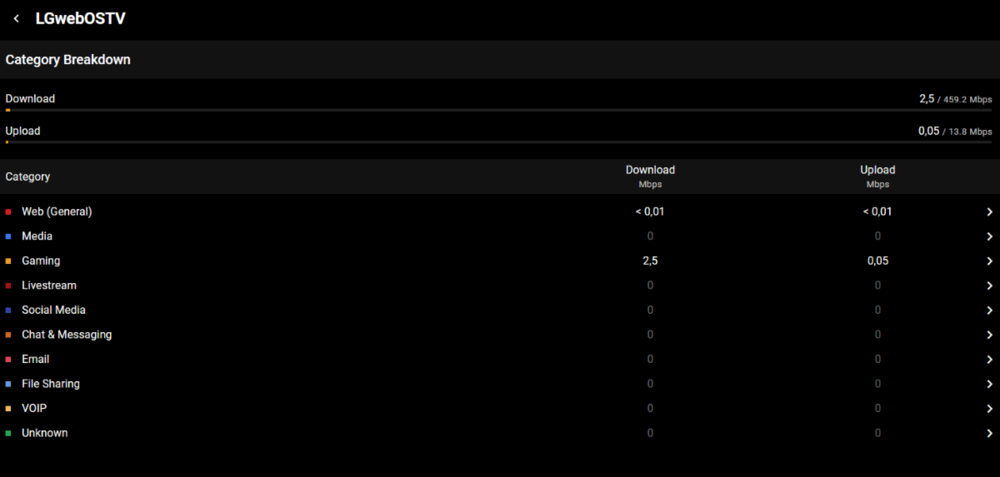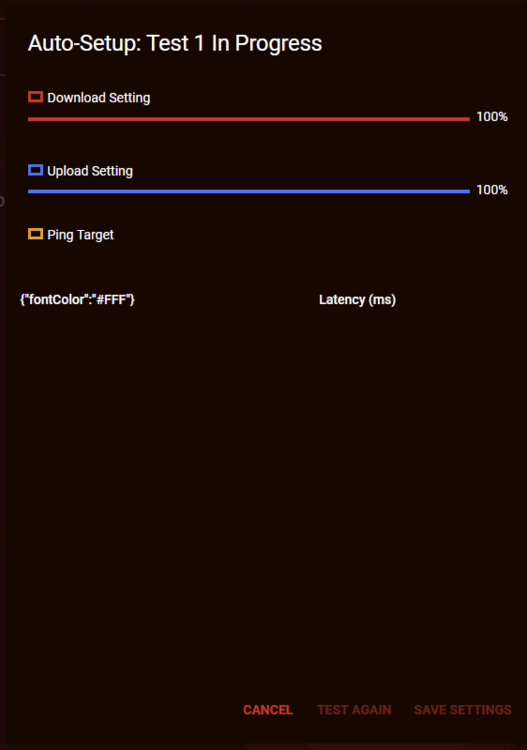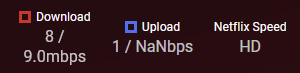-
Posts
113 -
Joined
About frnchkick

Basic Info
-
Gender
Not Telling
-
Location
FRA
-
DumaOS Routers Owned
Netduma R1
Netduma R2
Netduma R3
Gaming
-
Gamer Type
PC Gamer
Console Gamer -
Favourite Genres
Shooters
-
Connection Speed
1001mbps or higher
Recent Profile Visitors
1,093 profile views
-
 frnchkick reacted to a post in a topic:
freebox delta S sfp+ et R3 comment faire pour qu'ils communiquent ensemble
frnchkick reacted to a post in a topic:
freebox delta S sfp+ et R3 comment faire pour qu'ils communiquent ensemble
-
ok merci pour vos retours, j'avais trouvé aussi cette même solution. Et est ce qu'en utilisant le serveur vpn de la freebox le flux de la source ndi serait visible ? j'essai avec wireguard en ce moment mais sans succès, ou peut-être ovpn routé/bridgé ? je test si je trouve cool sinon je reviendrais sur le R3
-
frnchkick started following bocw hacked , freebox delta S sfp+ et R3 comment faire pour qu'ils communiquent ensemble , Front LED color white why ? and 2 others
-
Bonjour, j'ai une freebox delta s et un R3, sur la freebox j'ai mon PC1 en sfplan 10g et mon R3 sur Lan4 dans la DMZ de la freebox. Sur mon R3 j'ai un PC2 qui voudrait communiquer avec le pc1 (ndi stream avec obs du PC1 vers PC2). j’ai essayé avec une route statique depuis le R3 mais sans succès. est ce que quelqu'un sait comment je pourrais faire ? merci WAN: R3 192.168.1.3 LAN: freebox: 192.168.1.254 / PC1 192.168.1.5 R3: 192.168.77.1 / PC2 192.168.77.112
-
.png) frnchkick reacted to a post in a topic:
Front LED color white why ?
frnchkick reacted to a post in a topic:
Front LED color white why ?
-
.png) frnchkick reacted to a post in a topic:
Front LED color white why ?
frnchkick reacted to a post in a topic:
Front LED color white why ?
-
.png) frnchkick reacted to a post in a topic:
Front LED color white why ?
frnchkick reacted to a post in a topic:
Front LED color white why ?
-
Hello, I got my R3 this morning. installation without problems (FW 4.0.19). I'd like to know if you could change the color of the frontal LEDs from white to red or orange? it's just that in the dark it's uncomfortable for me... thank you
-
 Netduma Fraser reacted to a post in a topic:
Adding New Games and Applications to DumaOS
Netduma Fraser reacted to a post in a topic:
Adding New Games and Applications to DumaOS
-
.png) Netduma Fraser reacted to a post in a topic:
Welcome R2 owners! We want your feedback!
Netduma Fraser reacted to a post in a topic:
Welcome R2 owners! We want your feedback!
-

Welcome R2 owners! We want your feedback!
frnchkick replied to Netduma Alex's topic in Netduma R2 Support
i'm on 3.3.280 because i have so much packet loss and can't fix it without cc upload. will try again on monday will have ftth on -

Welcome R2 owners! We want your feedback!
frnchkick replied to Netduma Alex's topic in Netduma R2 Support
yes. it was for maybe 15min then it changed -

Welcome R2 owners! We want your feedback!
frnchkick replied to Netduma Alex's topic in Netduma R2 Support
-
on bo3 pc you can mitigate some exploits with this shiversoftdev/t7patch: A new and improved community patch for BO3. (github.com)
-
Wait CES23 for news innovations... i'm using an LG 48cx oled tv, colors and deep black are really good for movies first and second response time for gaming but you have to take care of the panel risk of burning not easy when you play a lot. on PC i'm using AW2723DF ips 280hz 1440p, colors and black are "shits" compare to oled, i don't know about mini led but looks better quality than ips va lcd panel. some 4k120hz monitors tv here sorted by input lag https://www.rtings.com/monitor/tools/table/100914 some advice for oled tv monitor: OLED Image Retention or Burn-In: Burn-in and image retention are possible on virtually any display. However, with an LG OLED TV or monitor, any risk of burn-in or image retention has been addressed through the use of technology that not only helps protect against damage to the screen but features self-healing properties so that any short-term image retention that may occur is quickly rectified. It is rare for an average TV consumer to create an environment that could result in burn-in. Most cases of burn-in in televisions are a result of static images or on-screen elements displaying on the screen uninterrupted for many hours or days at a time – with brightness typically at peak levels. So, it is possible to create image retention in almost any display if one tries hard enough. And even if image retention does occur from extreme usage, it can usually be mitigated within a short period by turning the display off for a while, and watching a few hours of varying content (such as your standard TV or monitor viewing or channel-surfing). Additionally, LG OLED TVs and monitors come with special features and settings to preserve image quality and prevent burn-in and image retention. First, there is a Screen Saver feature that will turn on automatically if the TV detects that a static image is displayed on the screen after approximately two minutes. There are also three options (available in Menu setting > Picture settings > OLED panel settings) that can be used to preserve image quality. The first of these is the Clear Panel Noise feature which preserves the quality of the image on the display panel by resetting the TV so that it clears the pixels. This feature can be turned on when needed within the settings mentioned above. The second feature that can be employed is the Screen Shift feature which, moves the screen slightly at regular intervals to preserve image quality. A third option is the Logo Luminance Adjustment, which can detect static logos on the screen and reduce brightness to help decrease permanent image retention. So, in short: Reasonable, responsible usage of your TV or monitor, combined with powerful image preservation abilities should result in a seamless home entertainment experience.
- 8 replies
-
- monitor
- gaming monitors
-
(and 1 more)
Tagged with:
-
convert charts to tables cochez dans les options d’accessibilités, il manque une ligne pour la progression de l'auto setup du QoS
-
alors pendant le setup du dumaos la recherche de la vitesse se fait correctement, j'ai une vitesse plus précise comme 8.xxxxx mb/s et 0.8xxx mb/s qui s'affiche après recherche et setup terminée. Auto detect me propose 9 et 1, je rentre 9 et 0.9 comme vitesse de connexion et dans l'app benchmark ça affiche ça sinon 9 et 1 mb/s fonctionne correctement
-
J’ai remarqué que lorsque je mets une vitesse inférieure à 1Mbps, l’app connection benchmark n’affiche pas correctement la vitesse. Mon débit de synchronisation est de 10271kbit/s down et 1023kbit/s up DSL connection, effectivement je suis plus vers 8,5 9 Mbit/s down et 900kbit/s up. Lorsque je mets 9 et 1 mb/s en vitesse de connexion ca fonctionne correctement, en dessous de 1mb/s, l’affichage n’est pas correct.
-
Setup de l’ancien FW correct, mise a jour vers 3.3.166 correct, factory reset correct fonctionne normalement depuis l’ordinateur, reboot correct aussi. Merci plus qu’à tester.


.thumb.gif.4a8d59f41391d88092e62269cfe1e7ec.gif)