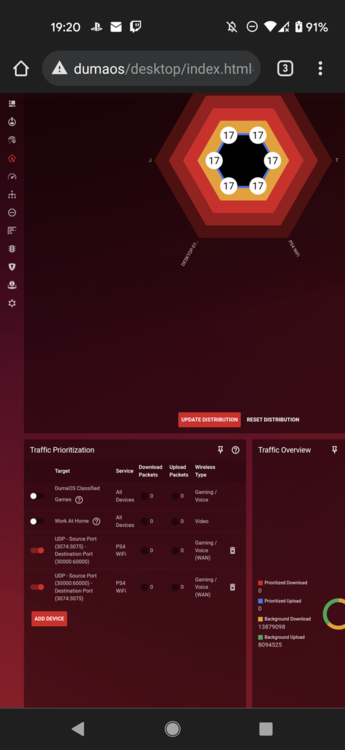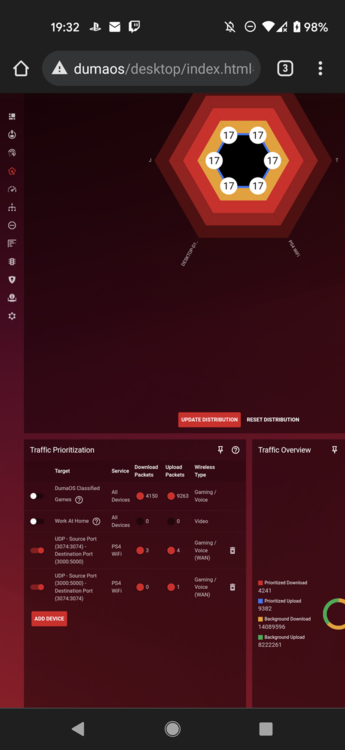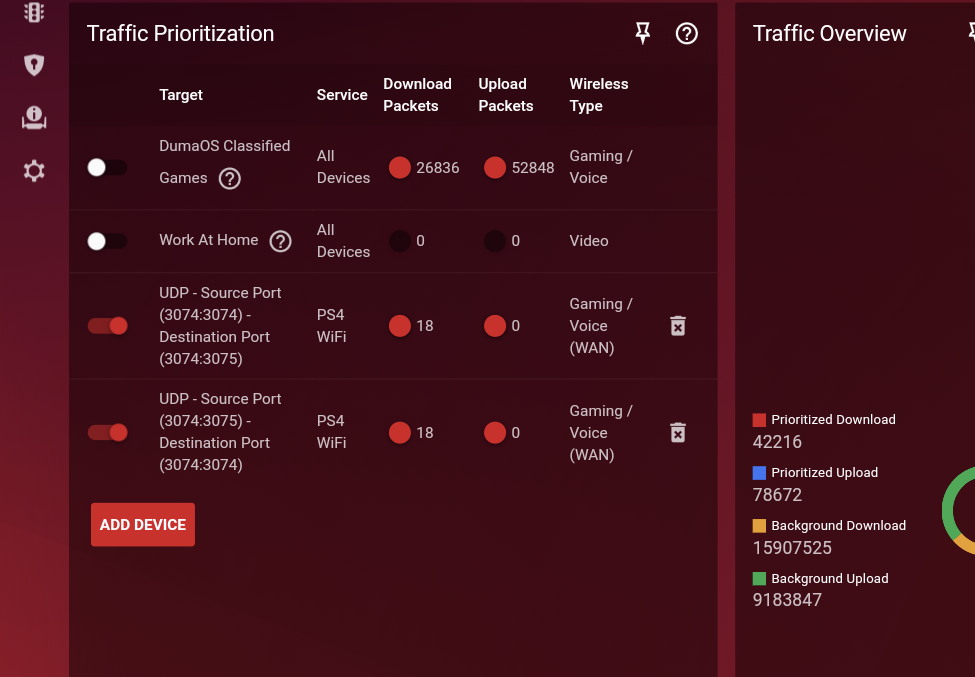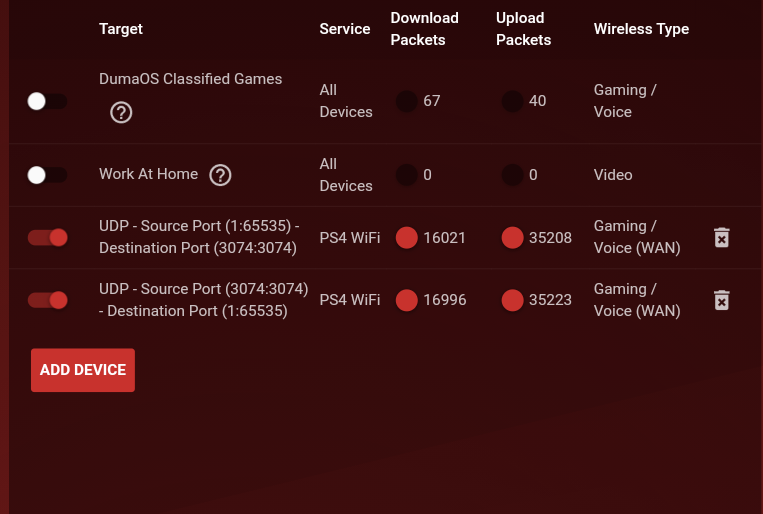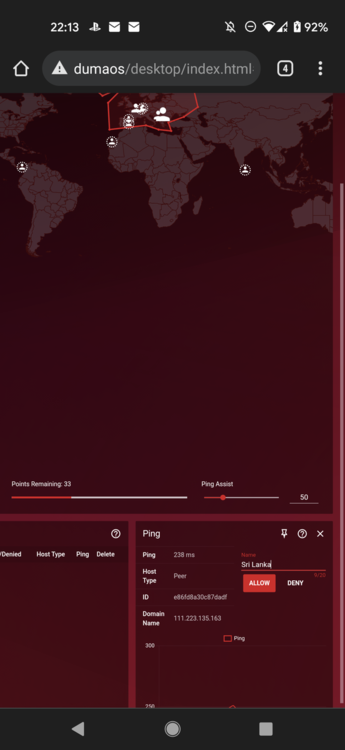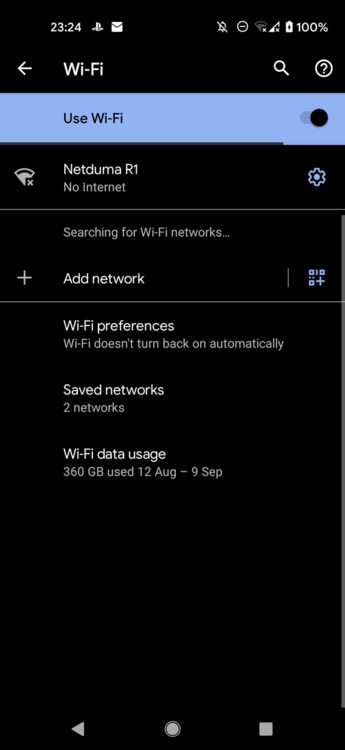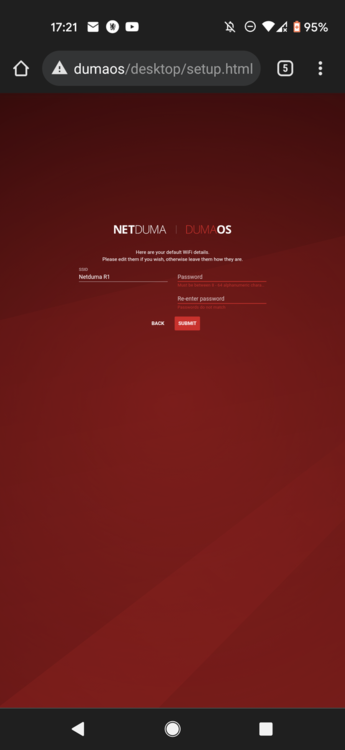-
Posts
1,154 -
Joined
-
Last visited
-
Days Won
13
RL317 last won the day on December 30 2018
RL317 had the most liked content!
About RL317
- Birthday November 14
Basic Info
-
Gender
Male
-
Location
UK
-
Interests
Hi :) https://www.youtube.com/c/RL1411
-
DumaOS Routers Owned
Netduma R1
Gaming
-
Gamer Type
Console Gamer
-
Favourite Genres
Shooters
Racing
Sports -
Connection Speed
51-100mbps
Recent Profile Visitors
6,504 profile views
-
I thought it was a measure they implemented to prevent people using their own hardware. Would that be a wise idea? 😮
-
Thanks Liam. I did actually have a look through that a few minutes before posting lol. Seems like he was referring to Sky FTTC (VDSL) if he's using a HG612? As a result I wasn't sure if the IDs he provided would be relevant for my connection 😕 Guess I'm not in a rush now anyway. The engineer came round, didn't like the look of the snaking the fibre would have to do along the skirting board and said to rebook after I gained permission for some improvised cable routes to be drilled. Maybe I'll have the Sky router by then but of course I want to use the R1 anyway so I just wanted to make sure it was possible
-
RL317 started following Can't get past setup wizard after 3.0 upgrade and Sky FTTP setup
-
Hello again lads, it's only me. I'm getting my Sky Ultrafast line installed tomorrow but the muppets at Royal Mail have botched my router delivery (twice) after having the audacity to tell me they attempted delivery while I was sat there like a lemon waiting for a knock at the door lol. Obviously I'd want to be using my Duma anyway but I'm just starting to wrap my head around this DHCP 61/MER business or whatever it is Sky uses to try to prevent people from using their own gear. Is there actually a way to set this up now we have DumaOS 3.0 - using DHCP identifiers perhaps? I've been looking around before deciding to post this and most threads between here and the Netgear site seem to be for the XRs or R2, but this feature is present on my R1 too and I'm hoping this is what I need. What on earth do I put in the client identifier and vendor class fields if so? Also it's only a 150Mb line so bandwidth being capped shouldn't be an issue I'd imagine? Cheers.
-
.png) RL317 reacted to a post in a topic:
Can't get past setup wizard after 3.0 upgrade
RL317 reacted to a post in a topic:
Can't get past setup wizard after 3.0 upgrade
-
Sorry for the late reply mate. Refreshing the QoS page doesn't enable classified games but it'll still be racking up prioritised packets. In fact I rebooted the router at one point while the game was still open, the packet counts were cleared to 0 as usual, I reconnected to online services, found a lobby and then it started again. Classified games was disabled throughout! A couple of days ago I switched back to a CoD played on servers, set up my 3074:30000-50000 rule again and it worked fine. Classified games still had the prioritised packet counts up there after playing the older CoD again, but the red light wasn't kicking in and the count wasn't increasing while those for my custom rule did.
-
No, I had reset to factory defaults the night before so I changed some settings (like my geofilter polygon, real bandwidth numbers etc.) so I'd switched off classified games before the PS4 was even registered on the router last night. I got back on last night, added the console to the geofilter and, after a temporary brainfart, set up my old 3074 to 30000-60000 traffic prio rule before realising halfway through a game it wasn't working because it's relevant to recent CoDs played on servers. As you'll see nothing had been prioritised at this point: So when the game was finished I set up a wider placeholder range of 3074 to 1-65535 just to double check all was working fine after those recent issues, and then I narrowed it down each game until I could find out if any ports other than 3074 were in use on the other end. It was working just fine: I continued to narrow it down from either side and when I set up one for the ports 3000-5000, classified games kicked into life before my rules did... Very odd 😅 I will try flushing the cloud tomorrow though. I did try using just the custom polygon tool with 0 ping assist earlier and everyone outside it was flagged as a triangle so it worked flawlessly in that regard. The only outlier on the geofilter was that weird icon that appears in Africa which shows a local 192.168 IP and <10ms when you ping it, but I think we spoke about that some time ago and it doesn't appear to be an issue.
-
Well I did try the app but it just gave me some critical error and logged me out every time I tried to navigate to a different tab. Maybe it was a byproduct of the issue I was having with the router overall but I don't know. I was using the desktop version of the site anyway as the mobile version isn't really usable, and it still allowed me to connect to faraway players so that'd be no different to my issues with ping assist before when I used to set things up on my laptop. And these issues weren't present whatsoever using the pre-DumaOS software on mobile, where ping assist was flawless 🧐 I also encountered something else odd today. Because my usual traffic prio rules don't work on player hosted games (they prioritised the ports servers receive through instead), I set up new ones using something more appropriate and activated them which kicked in just fine, but the classified games preset showed packet traffic even though it was disabled: This doesn't make sense as classified games doesn't get involved if I use a much wider range of ports. In fact you'd expect to inverse to be true, since classified games would use a wider range of ports itself: Any ideas what's going on there?
-
Well I think my R1 has smoked some dodgy weed or something because it's acting a fool again. I got on to test ping assist and none of my preferences were saving, like auto ping host unticking itself or devices switching to apps on the QoS page. It even rebooted itself at one point. All seemed fine after since I connected straight back to PSN on my PS4, but it didn't give me an internet connection on my phone. My local phone IP was the same within the .100-250 range, and QoS was default with the bandwidth allocated equally as default and share excess was still ticked so there was no reason to be locked out... I reset to factory default settings as I could still access the GUI, and this time it got me stuck in that stupid password loop where changing it or keeping it the same and pressing submit would just make the WiFi drop out and come back 10 seconds later. I waited half an hour or so and it let me on, I got past the tour and went to change my settings back, but now the GUI was taking forever to load any page. Then suddenly it wouldn't load anything and would instead say "DumaOS not loaded yet. Don't worry we will redirect you shortly" every time I tried to load it and it was like that for an hour before I rebooted the R1, but now I can't even connect to it as it just says "obtaining IP address" and then "saved". 15 minutes later it was still doing that... Anyway, ping assist still failed as before. My geofilter was set around Europe with the custom tool thing, ping assist was lowered to 50ms, and strict mode was on. First attempt at finding a game and it allowed a Sri Lankan connection according to the IP: And one from Panama: I couldn't even ping the one in north Africa since it wouldn't react to me clicking on it, after great difficulty loading the ones above. I did see orange triangles elsewhere in the prelobby but they faded away as the game started, and these ones remained "ping assist allowed". Not sure I can bring myself to hit the factory default reset button and go through the password/WiFi drop out loop again. Edit: I was stupid enough to try again. It let me back on the GUI for two minutes, I skipped the tour, got to network settings just fine, then device manager took a minute to load and I couldn't load anything after that. Closed the browser, tried again and now my browser bar sees these two URLs alternative every half second WHAT? LMAO. Also I keep deleting it but this image below keeps posting itself as a dupe so just ignore it.
-
No I meant separate players that were clearly alone because the matchmaking is so spread apart now lol (dead game). I'll see if I can replicate it next time I get on, and I'll grab some screenshots. Thought I did get one of the last 140ms host I found with the ping assist value of 75ms visible just above on the screen but apparently not!
-
Idk, I had it set to 75ms on an old player host only game and it was allowing connections to Asia, South America, Japan and even New Zealand above 140ms. It was blocking certain other hosts just fine with the orange triangle symbol, but allowed others with the dot white circle at the same time. I rebooted the router and the game and it did the same between every lobby.
-
.png) RL317 reacted to a post in a topic:
Can't get past setup wizard after 3.0 upgrade
RL317 reacted to a post in a topic:
Can't get past setup wizard after 3.0 upgrade
-
Yeah I just did it as I always have. It was a weird one indeed. The main thing is it's working now. Auto QoS setup, adblocker and connection benchmark features are cool! Ping assist still doesn't seem to work though? It's been like this since the DumaOS beta 🤔
-
I didn't change anything mate, that's what I mean. I kept the SSID and password the same and clicking submit would make the WiFi drop out. It would then come back with no internet until I pressed submit again. I left it an hour and tried again, and suddenly the setup wizard changed asking me for a time zone this time. Seems like it's sorted itself out 🤔
-
Hi, haven't been here for a while as my internet has been busted and I haven't done anything online in terms of gaming, so I haven't felt the need to check for updates. Thought I'd just swing by and noticed there was a DumaOS 3.0 firmware upgrade so I wanted to sort it out before I switch ISP and hopefully get back to online gaming. I downloaded the latest firmware from the link here and went to install it, before I got some weird bug where the username/password screen kept flashing up without letting me proceed. I hit the reset button on the back of the router and apparently I was back on 2.1.3.29. I tried again and this time it took me to the new setup wizard, but now I can't proceed past the WiFi SSID and password setup screen. I keep everything the same, I press submit, my WiFi cuts out and nothing happens when it reloads. I tried changing the password and the same happened. I'm now stuck without internet access on the R1. Screenshot of the problem page is attached. Help asap please :)
-

Traffic Prioritization Settings: Modern Warefare (BO4)
RL317 replied to East's topic in Call of Duty Support
Aside from just aim, acceleration maybe? Idk... I'm not 100% on all of the potential variables. He doesn't use any special settings. -
.png) East reacted to a post in a topic:
Traffic Prioritization Settings: Modern Warefare (BO4)
East reacted to a post in a topic:
Traffic Prioritization Settings: Modern Warefare (BO4)
-

Traffic Prioritization Settings: Modern Warefare (BO4)
RL317 replied to East's topic in Call of Duty Support
He snaps to target because he's a very high sens player with a ton of experience, while with his old setup and the desk he used he was forced to run 4k dpi and high sens with his mouse on his keyboard shelf as his keyboard covered half of his small mouse pad. Actually he's halved his sens since moving from MW3 to MW because he's got a new setup lol. I hope the video clip I'm attaching from my phone files goes through because it shows that old setup he had to git gud with after upgrading from a laptop. He was shadow banned because the system is automated and dependent on how many noobs report you. Infinity Ward contacted him, watched his streams and videos, and readded him to regular matchmaking rather than hardware banning him because there was nothing fishy found. In fact he was shadow banned again less than three hours after being contacted by them only because of this ridiculous report system LOL He had the wired G502 himself for years but Logitech sponsored him to try out the "cut the cord" challenge with the Lightspeed and he agrees there's little, if any, difference between the two MW3_PC_2016_24_Youre_better_than_Nate_Gibson_-_Desert_Eagle_Moab_Commentary.mp4 -
.png) tehwayne reacted to a post in a topic:
Traffic Prioritization Settings: Modern Warefare (BO4)
tehwayne reacted to a post in a topic:
Traffic Prioritization Settings: Modern Warefare (BO4)
-

Traffic Prioritization Settings: Modern Warefare (BO4)
RL317 replied to East's topic in Call of Duty Support
Yeah this typically only used to be an issue when I forwarded ports manually to a specific IP, and then of course an IP change would affect the NAT. But I can't explain why it happens on UPnP too lol. Surely it should refresh and release depending on which IP needs said ports? ¯\_(ツ)_/¯ UPnP has been buggy on DumaOS though so I went back to old firmware after a while.