-
Posts
4,579 -
Joined
-
Last visited
-
Days Won
61
Netduma Jack last won the day on May 3 2023
Netduma Jack had the most liked content!
Basic Info
-
Gender
Male
-
Location
Cambridge, UK
-
DumaOS Routers Owned
Netduma R1
Netduma R2
Netduma R3
EE WiFi Enhancer
Gaming
-
Connection Speed
Don't know/Won't say
Recent Profile Visitors
10,825 profile views
-
.png) Fuzy reacted to a post in a topic:
Geo-filter Host ID Info
Fuzy reacted to a post in a topic:
Geo-filter Host ID Info
-
.png) Stilts29 reacted to a post in a topic:
Geo-filter Host ID Info
Stilts29 reacted to a post in a topic:
Geo-filter Host ID Info
-
.png) Netduma Fraser reacted to a post in a topic:
Geo-filter Host ID Info
Netduma Fraser reacted to a post in a topic:
Geo-filter Host ID Info
-
Hey @UK_Wildcats_Fans - I'll be taking another look at the Geo-Filter devices section very soon. Right now it's relatively tricky - if you imagine you're in a home with multiple devices added, we still need to support that case. If I stuck all the host info on that page it'd push devices off. Another part of the problem is the structure of pages within Geo-Filter; there's a bunch of complexity there. Don't worry though, this whole area is under a lot of scrutiny right now. This would be way better if the main view showed all the host info you need, while supporting multiple devices. It won't be long before we hit that goal - there'll be a few updates before that to bring more wide-reaching quality of life across DumaOS, including some really nice Geo-Filter fixes. Keep an eye out, and feel free to share any other things you'd like to see!
-
 Netduma Jack reacted to a post in a topic:
Network Activity Page Bugged?
Netduma Jack reacted to a post in a topic:
Network Activity Page Bugged?
-
 MattyAu reacted to a post in a topic:
Network Activity Page Bugged?
MattyAu reacted to a post in a topic:
Network Activity Page Bugged?
-
BINGO!
-
.png) Netduma Jack reacted to a post in a topic:
Network Activity Page Bugged?
Netduma Jack reacted to a post in a topic:
Network Activity Page Bugged?
-
We believe we just figured this issue out on our end by the way. If our theory is correct, you're likely also on Australia Central Standard Time (ACST). Since that particular timezone has a 0.5 offset (half an hour), it's not handling the data correctly in this case. We know exactly what to do to remedy this, and we're going to get straight on it. Hopefully a fix will be in there for the very next firmware update but, if not then it'll be the one after. If you're not on ACST then... Oh boy, we'll need to dig a bit deeper! But if you reckon this is what your problem is then happy days - let's get this one fixed! I've attached the reproduction of the bug below: you can see on Sydney time it's displaying just fine, but on Central it's a bug very similar to what you've got.
-
Hi @MattyAu - ah amazing, thanks for providing more detail about this. I've asked one of the developers who worked on this feature about this: we reckon this is definitely a bug rather than something config / settings related. It could be a timezone issue - Network Activity relies on the Browser timezone rather than the router one. Either a bug is happening there, or something is preventing Network Activity from properly reading the timezone. We're going to try to debug this issue on our end. Our suspicion is that potentially something to do with the unique daylight saving parameters in Australia. Would you mind letting us know which state / city you're in so we can have a look at your daylight saving time?
-
.png) Netduma Fraser reacted to a post in a topic:
Network Activity Page Bugged?
Netduma Fraser reacted to a post in a topic:
Network Activity Page Bugged?
-
Hi @MattyAu- I just had a think about this one, it'll be because you've just started a new week and a new day. You posted around midnight - the graph resets / starts a new day at midnight every day. If you chose the previous day, it'd show all your data from then - same for the previous week. I hope this helps!
-
@DUMALOVERThis is amazing lol - maybe this should be our new logo! Happy new year!
-
 Netduma Jack reacted to a post in a topic:
R3L0V3R5
Netduma Jack reacted to a post in a topic:
R3L0V3R5
-
.png) Netduma Jack reacted to a post in a topic:
NETDUMA R3 RELEASED!
Netduma Jack reacted to a post in a topic:
NETDUMA R3 RELEASED!
-
PharmDawgg started following Netduma Jack
-
Hi Guys - just trying to collect feedback about the user guide for the R2. If you want to let us know what you thought of it leave a comment, and please answer the poll above if you want to have your say! R2_User_Manual_14.pdf
-
iMoD1998 started following Netduma Jack
-
We'll be announcing what its purpose is when it's out, likely next week I believe it's largely for issues Modern Warfare players have been reporting. Not just server locations, but also whitelisting servers intended for authentication, NAT, party chat and other necessities. If they aren't whitelisted by us, you could be accidentally blocking them with the Geo-Filter! (That's why we're working on ways to automate this process and eliminate that risk).
-

Only tries to connect to one server (Texas)
Netduma Jack replied to Chf Wiggum's topic in Netduma R1 Support
We'll be writing guides and blogs again this year - development has really taken on everyone in the team at the moment! So those servers appearing when you're on the lobby are called Matchmaking Servers, or maybe NAT / Authentication servers. Those kinds of things are often whitelisted by us, since without them the game wouldn't work online. I'm not sure why no servers are appearing for you... The Geo-Filter works differently depending on the game being played. Apex is a game where you can select a server on the game menu, so usually the Geo-Filter is a bit more restricted. The game doesn't have as many server locations as, say, Call of Duty, so it's best to try and find the closest one to you and set the radius around that. The cloud update is coming out soon - the error you're getting is likely because there isn't a new version to upgrade to. Whitelisting a server means even if it's outside the radius, it'll never get blocked. (Since in Filtering Mode, everything outside the circle is blocked unless it's whitelisted). That's the functionality there In short, the Geo-Filter works better in some games than others depending on how the Game Developers have set up their game. If they've made the game very restrictive you might find it hard to force a server. -
Hi Stephen - currently there isn't I'm afraid, we're planning to add the option to export all settings some day. Is this something a reboot couldn't fix? (Since a reboot will keep your allow and deny list intact.)
-
This test looks pretty bad - the red bars represent moments where your packet loss was 100%. However, I doubt that was actually the case - it's more likely something is wrong with the test, since 100% packet loss would mean you'd have no Internet access. It's equally possible your Ethernet cable is dodgy - if you look at the 'hops' part, you're getting around 16% packet loss on the last four hops (which I'd probably trust more than those 100% PL readings). 16% packet loss is really bad, probably caused by faulty equipment - but you will only be able to tell by running more tests!
-
If you want our opinion, we reckon that's placebo having extensively tested the effects of NAT. Having a moderate NAT will almost always limit your matchmaking options - and not in a good way. Still, feel free to experiment
-
There's a cloud update on its way, likely next week - hopefully that resolves some of the problems you're having. We're investigating but alas, problems with CoD net code are as old as the franchise. We'll keep investigating and let y'all know when the cloud update is out!
-

Please read this everyone now for cod mw2019
Netduma Jack replied to kinel's topic in Feature Ideas & Improvements for DumaOS
Those Geo-Filter profiles just give you the recommended distance / Ping Assist / Strict Mode setting for that game. We've plans to improve profiles in the future for the Geo-Filter -
It doesn't necessarily matter if the R1 gets a new address occasionally, though it could mean you need to keep accessing the UI through different IP's. I'd just give it a static one

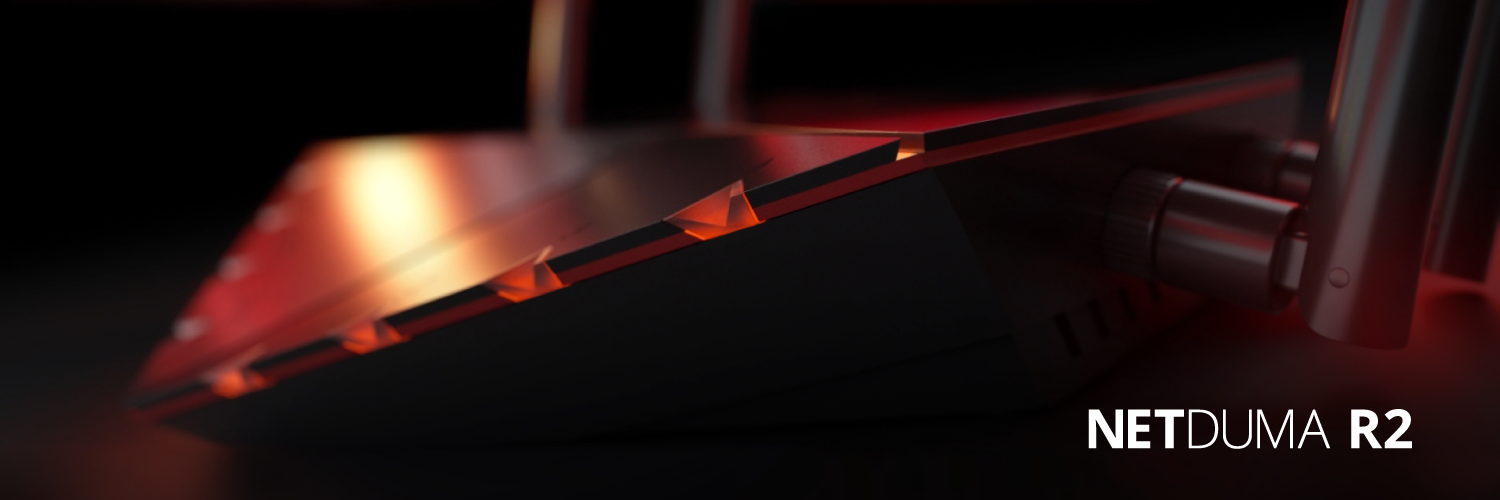




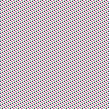



.thumb.png.8dc8d29432d52ab5ff956bb9fbde239f.png)
.thumb.png.f7c560aa7c27e1fd9334c66ae32d911e.png)