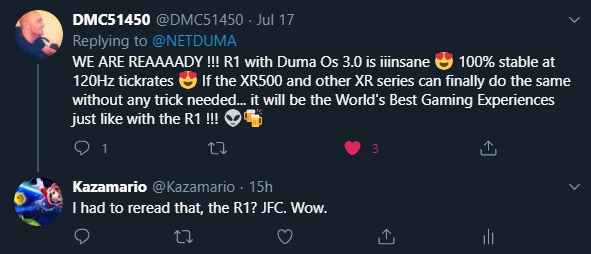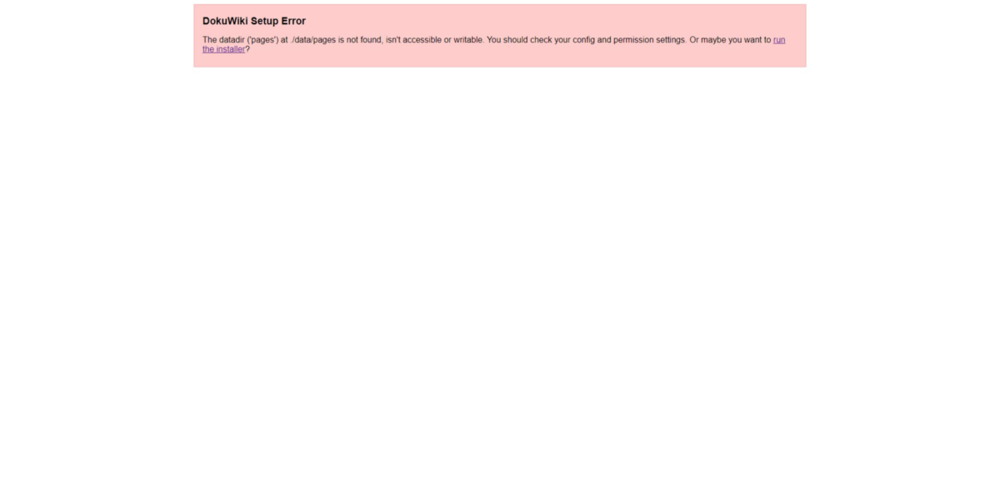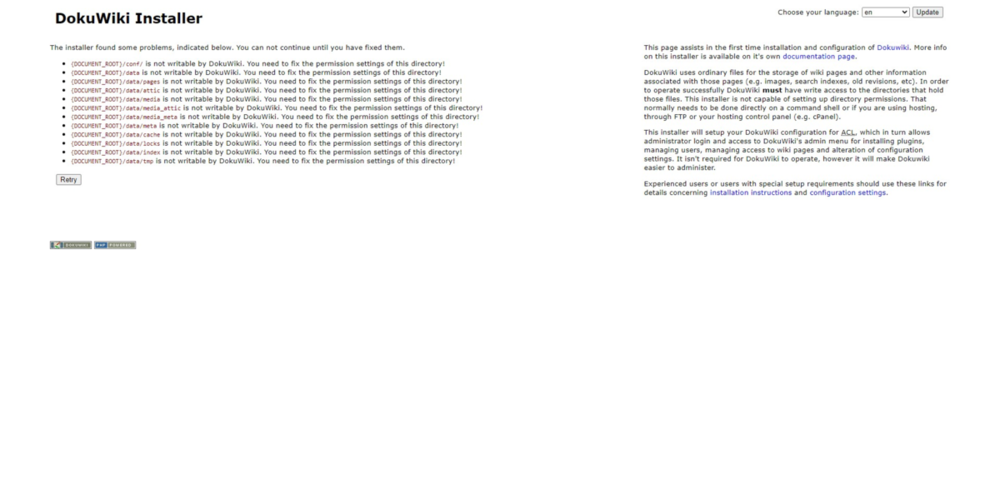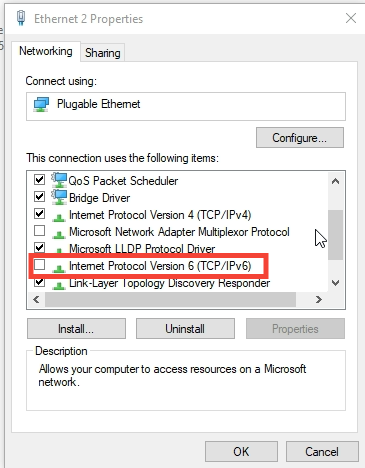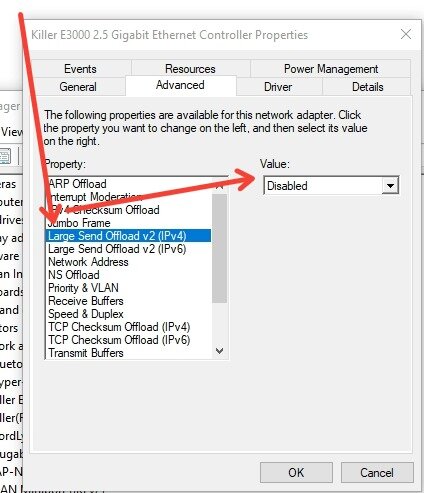Kazamario
Members-
Posts
39 -
Joined
-
Last visited
Basic Info
-
DumaOS Routers Owned
Netduma R1
EE WiFi Enhancer
-
XR500 Internet Dropping Out
Kazamario replied to EndoNova's topic in NETGEAR Nighthawk Support (XR range)
Ooof. First, get a different modem, it seemed to alleviate @Aswitch's issues. I understand not everyone has cash to burn, especially in these times, but it seemed to fix it. My crashes on my xr500 were related to some jank in a folder I had in my NAS, I recovered some files from a dead drive in a 2008 MacBook pro, then it seemed like this issue was exposed for me. If you have network attached storage attached to your xr500, remove it and reflash it with the latest FW. The static IP fix should work. Let us know if you need a hand. Alternatively, sign up for the DumaOS 3.0 beta, as the fix for the DHCP issue is in there. @Netduma Fraser - Still waiting on that bad boy I recovered music and picture files from a cooked MacBook Pro (2008). This is when my issues started. I'm skipping ahead 5 days, but when I went to test the XR700 out, I made sure there were no errors on the drive, I ran chkdsk /F and she was clean before I went and hooked it up to the XR700, as soon as I did she spiked all 4 cores and it dropped her like Fury vs. Wilder. I deleted that folder and reattached tthe external HDD to the XR700 , and the cores readouts were butter smooth. The NAS functionality in DUMAOS should be box level OS agnostic, correct? So if I'm running a Windows box, I can have Mac files on an external and not cause issues? I'm going to virus scan my friends folder I migrated to a different external and see what's in there. If it pops a hit, I know that whatever's on there took it out, but that doesn't make sense, because I'm not executing anything form the NAS drive against either router, hence the file compatibility question. @Netduma Fraser - Also, moving forward maybe DumaOS should get some sort of virus scan functionality to detect BS on NAS storage files? If a HDD is hooked up to the router, isn't bypassing any box level OS virus scans? I need to do some more testing, and see if there is a virus in those folders from my friends MacBook, but again, I didn't call any .exe's to run, at least that I'm aware. That doesn't mean they couldn't execute based on 1-n unknown triggers, blah, blah. Getting closer. Just got my CM 1000 modem. Will parse logs this afternoon to check the DHCP issue. -
XR500 Internet Dropping Out
Kazamario replied to EndoNova's topic in NETGEAR Nighthawk Support (XR range)
Duh on my part - what needs to be asked is what modem they are using. For me, this just started literally 2 days ago, that's why I didn' t think the modem was the root cause, but that is the most likely common denominator. Good looking out Fam! 💯 -
 Kazamario reacted to a post in a topic:
XR500 Internet Dropping Out
Kazamario reacted to a post in a topic:
XR500 Internet Dropping Out
-
 Kazamario reacted to a post in a topic:
XR500 Internet Dropping Out
Kazamario reacted to a post in a topic:
XR500 Internet Dropping Out
-
 Kazamario reacted to a post in a topic:
XR500 Internet Dropping Out
Kazamario reacted to a post in a topic:
XR500 Internet Dropping Out
-
 Kazamario reacted to a post in a topic:
XR500 Internet Dropping Out
Kazamario reacted to a post in a topic:
XR500 Internet Dropping Out
-
XR500 Internet Dropping Out
Kazamario replied to EndoNova's topic in NETGEAR Nighthawk Support (XR range)
@Aswitch - I don't game much anymore, but a few months back (Apr-May) I dropped ~500 hours in Monster Hunter World to replace my lost save file, and the months prior, I put around 400 hours in GTAO to 100% it (CM 2,3,4), and this didn't happen once. I was using the geo filter to create peaceful grinding lobbies, and the XR500 not once did this ****. This was with the CM 700 modem as well. I'd like to find a common denominator, as I too have Spectrum. I'm in WI, and typically it's super stable. Idk at this point if its the ISP, because your issue was with gaming, and mine was with Windows, so deductive reasoning is leading me to believe some back-end ISP network changes are afoot here at this point. Not everyone across these threads with this issue has Spectrum, statistically that seems nigh-impossible. Super stoked you resolved it Fam! 💯❤ @psygn - You stateside? If so, whos your ISP? -
XR500 Internet Dropping Out
Kazamario replied to EndoNova's topic in NETGEAR Nighthawk Support (XR range)
I ordered a CM 1000, arrives Wed, but my XR700 comes tom. I'm going to try to implode the XR700 with the CM700 for a couple of days, but then that CM700 is going into the dustiest place I have in my residence. @psygn, I have to write something up, but are you on Windows? If so, can you try doing what I posted above (Ipv6 disable?) or Frasier has a flow to set static ips up for your devices and disable DHCP until the fix goes live? Is your issue with a gaming console or with a PC? -
.png) Kazamario reacted to a post in a topic:
*UPDATED* Did I break it?
Kazamario reacted to a post in a topic:
*UPDATED* Did I break it?
-
*UPDATED* Did I break it?
Kazamario replied to Kazamario's topic in Original Netduma R1 Firmware Support
Apologies, I didn't articulate myself well upstairs, been dealing with that XR500 issue, it's affecting the way I communicate apparently. 😂😂😂 Translation: I'm getting my full bandwidth on my R1, (~400 down, ~20 up), so it's not broken. RE: DUMA OS - Timing was super suspect, I made some assumptions, although, why you would put a big @$$ announcement in the R1 FW for a feature as opposed to an OS update, is beyond me -- leading me to believe it was ver3 of DUMA OS. !remindme 7/23 ❤💯 -
 Netduma Fraser reacted to a post in a topic:
XR500 Internet Dropping Out
Netduma Fraser reacted to a post in a topic:
XR500 Internet Dropping Out
-
XR500 Internet Dropping Out
Kazamario replied to EndoNova's topic in NETGEAR Nighthawk Support (XR range)
Sooooooo -- It happened again this morning, then Windows Driver Framework started chewing up my GPU resources, even AFTER removing all nvidia drivers. Just got my box back up now. I can tell you that yesterday, I saw the ARP table log record quite a few times, but when my XR500 imploded again this morning, I didn't see the ARP table log record. I can dump em if youd like, I didn't reset her yet. At best, for now, this is a hail mary. I'm going to do some more testing, once I get my W10 image spruced up. I'll circle back with my findings, no man/woman should have to endure this. XR700 comes tommorrow, curious if my CM700 will implode that too. 🤣🤣💯♥️ -
*UPDATED* Did I break it?
Kazamario replied to Kazamario's topic in Original Netduma R1 Firmware Support
RE: FW -- 450 down on the R1, set there. RE: DUMA OS 3.0 -- Looks like your homie spilled the beans, unless this is an intentional disinformation tweet. If it is, then it's working. 🤣 @Netduma Fraser: -
.png) Kazamario reacted to a post in a topic:
XR500 Internet Dropping Out
Kazamario reacted to a post in a topic:
XR500 Internet Dropping Out
-
.png) Kazamario reacted to a post in a topic:
XR500 Internet Dropping Out
Kazamario reacted to a post in a topic:
XR500 Internet Dropping Out
-
.png) Kazamario reacted to a post in a topic:
XR500 Internet Dropping Out
Kazamario reacted to a post in a topic:
XR500 Internet Dropping Out
-
.png) Kazamario reacted to a post in a topic:
XR500 Internet Dropping Out
Kazamario reacted to a post in a topic:
XR500 Internet Dropping Out
-
.png) Kazamario reacted to a post in a topic:
XR500 Internet Dropping Out
Kazamario reacted to a post in a topic:
XR500 Internet Dropping Out
-
Edit: This gets thrown due to the page being moved most likely. Please disregard. Next DumaOS version drops on 7.23, so I'm cool on stock FW. Reverted R1 FW back to stock to triage an issue, found what I needed, clicked upgrade, and got the two screens below. Can someone give me a hand with this please? If I didn't break it, could I get a link to the DUMA OS FW please? TIA!
-
XR500 Internet Dropping Out
Kazamario replied to EndoNova's topic in NETGEAR Nighthawk Support (XR range)
** I'm tired and this post doesn't flow well, but I think there's some useful info in here for others, if this helps one person save a day of their life that they will never get back, I would die a happy man** TL:DR - If you've found yourself here, on this thread at your wits end, do yourself a favor and check your modem model against @Aswitch's post above and make sure ALL of your IPv6 checkboxes are unchecked before continuing down this treacherous rabbit-hole. This issue can feel like a DOS attack, especially if you know how they work. For me, what fixed it was this: Control Panel\Network and Internet\Network Connections I enabled IPv6 last night via the DumaOS UI (idefk why, Netduma team,, see below 🤣) , and after hunting this down for a day and a half, I found a post that said IPv6 bad juju for XR500: @Netduma Fraser - I didn't set up static IP, nor deactivate DHCP, and she's been stable for ~2 hours ~3 hours, which is the longest since "the incident" manifested. Windows users -- some updates reset your device settings, for example, after some updates, certain settings can get reverted despite the user explicitly setting them prior: https://answers.microsoft.com/en-us/windows/forum/all/windows-10-update-reset-my-computer-settings/e58bcee8-f4c9-40ef-a452-1dc5db7c45d9 Digging around a bit while editing this monster of a post: IPv6 is enabled by default in W10: https://www.tenforums.com/tutorials/90033-enable-disable-ipv6-windows.html#:~:text=IPv6 expands the capabilities of,may need to disable IPv6. So if you've disabled IPv6 at all in the past, there is a chance that certain updates will revert your change, and force this issue to rear it's hideous head. After 18 hours total of triage and swearing, unchecking all of these stabilized my XR500. She's never done this prior to last night. My modem is a Netgear CM700, which aligns with @Aswitch's post, so now I'm wondering if activating IPv6 in the XR500 last night, was the root cause, but either way, I lost a piece of my soul that probably will never return. -SuperMario This just started affecting me as well, at least to the point where I had to dig in. 10 hours on this issue yesterday & today total. I'm throwing up a VPN config in my XR500 as a temporary stopgap. _____________________________________________________________________________________________________________________________________________________________ RE: below comment -- Amazon already shipped it out 3 hours after ordering my XR700 plus I found out my R1 is getting the DUMAOS update on the 23rd some mysterious something on the 23rd. So now I don't need it, AFAIK.I went to cancel it, but damn they are fast! I might just keep it anyway, since I'm halfway to the whole set by now. 🤣🤣 I just ordered a XR700 cause I thought my XR500 was failing. 🤣🤣🤣 -
Device Manager NOT Working
Kazamario replied to Chf Wiggum's topic in NETGEAR Nighthawk Support (XR range)
Just started to experience this issue myself. First, tried factory reset without power cycling, this seemed to work initially, however when I changed my IP on my PS4, it did not update in Device Manager Next, I refreshed the page, and the old IP addy was still there, I had changed it from .3 to .5 and Device Manager was still displaying .3 (the previous IP addy) I power cycled my PS4 off, tried to delete the PS4 from Device Manager, but it kept saying it was still on, so it couldn't delete it Checked the fourms Tried power cycling the XR500 with a factory reset, and now my PS4 is an unnamed device, which is expected, however when I power cycle it off, it's undeleteable again. So: Is there a known workaround for this issue beside downgrading the FW? Am I missing anything, because up until now, my XR500 has worked flawlessly, and ik Netduma tests thoroughly before releasing any FW upgrades -
Help needed getting Hybrid VPN working please!
Kazamario replied to Kazamario's topic in NETGEAR Nighthawk Support (XR range)
UPDATE: I read the "Understanding Hybrid VPN" post, and changed my laptop HVPN settings to "Do no VPN these services", reloaded what'smyip.com, and the IP's now match UPDATE 2: I've lost 85%ish of my network speed while connected through HVPN, is there anything I can do to optimize the connection? -
I did the router firmware upgrade to my XR500 this evening and successfully connected my PureVPN account to the Hybrid VPN module. No issues there! When I put my laptop on there and hit whatsmyip.com, I got my regular IP address back, I was expecting to see the same IP that's displayed in the log output window. Can someone explain to me what I'm doing wrong? I'd be happy to provide any logs/screenshots necessary for triage. Thank you very much in advance!
-
.png) Netduma Fraser reacted to a post in a topic:
Bittorrent Optimization
Netduma Fraser reacted to a post in a topic:
Bittorrent Optimization
-
Bittorrent Optimization
Kazamario replied to Kazamario's topic in NETGEAR Nighthawk Support (XR range)
Fraser, Last night, ran into some issues. Root cause was VPN client. Thought I was possibly missing a setting router side. As you said, works just fine! 😀 -
Can someone give me a hand with optimizing my Nighthawk to work with my client? Thanks!
-
.png) Netduma Fraser reacted to a post in a topic:
Can't see Printer on Network (2.4 G)
Netduma Fraser reacted to a post in a topic:
Can't see Printer on Network (2.4 G)
-
Can't see Printer on Network (2.4 G)
Kazamario replied to Kazamario's topic in NETGEAR Nighthawk Support (XR range)
I performed a Network Reset on the printer, and then changed the speed in the Settings > Wireless Setup> Mode: Up to 54 Mbps, and used the Brother Utility program >> Tools > Remote Setup and set a STATIC IP. All is well. Thanks Fraser and Wally!