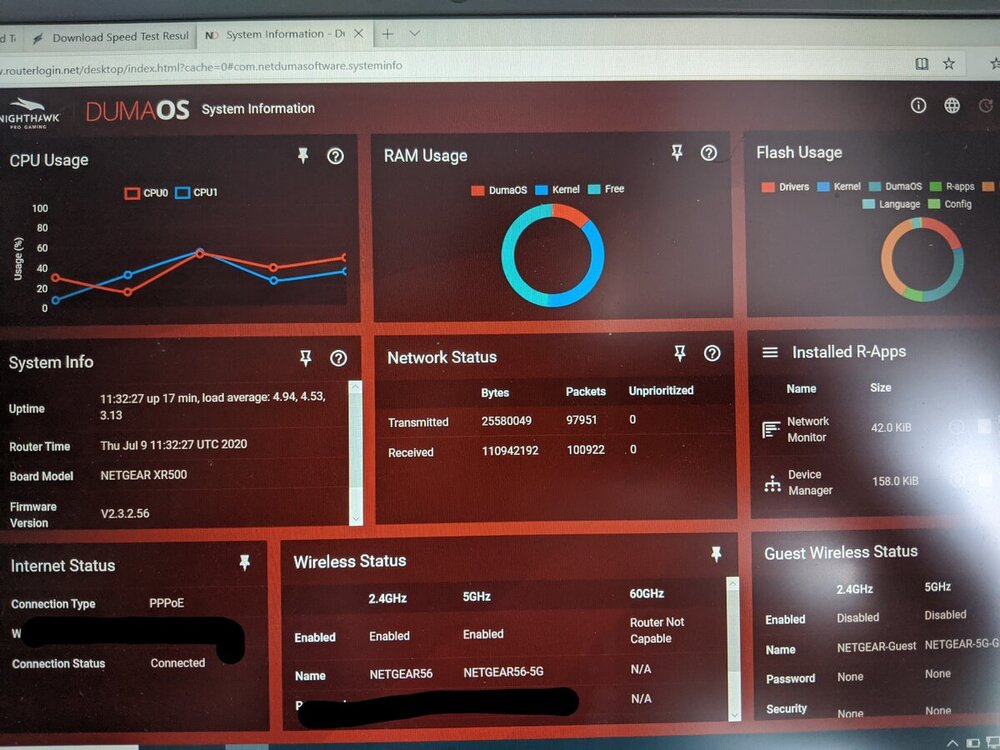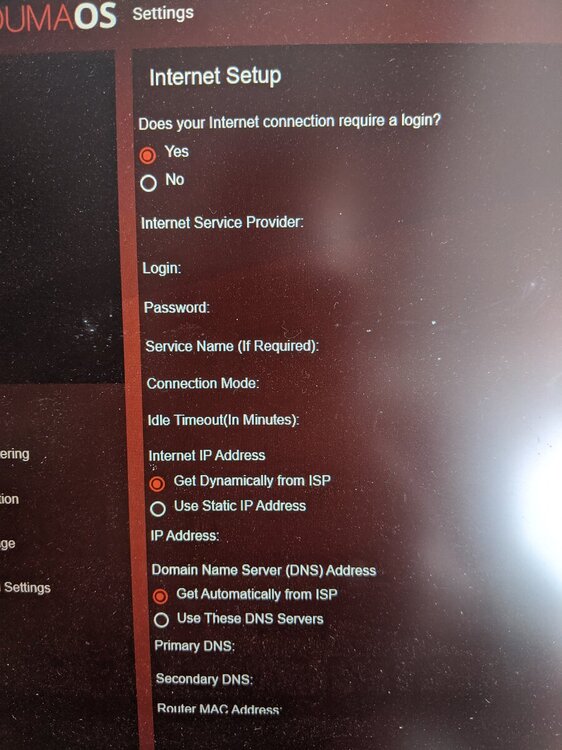DjimiDay
Members-
Posts
73 -
Joined
-
Last visited
Basic Info
-
Gender
Not Telling
-
DumaOS Routers Owned
EE WiFi Enhancer
Recent Profile Visitors
-
LAN Cable not connected PS4/PS5
DjimiDay replied to Dmaune's topic in NETGEAR Nighthawk Support (XR range)
I'm now having this issue with my PS5 - constantly saying LAN disconnected. What with this and the fact you can't hear friends when in a PS5 party chat, as good as the duma is I'm thinking of just going back to the stock ISP router. Makes gaming frustrating. -
.png) Netduma Fraser reacted to a post in a topic:
Setting up Duma on PS5
Netduma Fraser reacted to a post in a topic:
Setting up Duma on PS5
-
OK thanks for your help. I've added it to geofilter and added it as a 'high priority device' etc. When I've got the laptop on, I try to add any of the server icons that pop up in the hope that this will help. Many thanks.
-
 DjimiDay reacted to a post in a topic:
Setting up Duma on PS5
DjimiDay reacted to a post in a topic:
Setting up Duma on PS5
-
Hi, I've just got a PS5 and literally removed the PS4 and plugged the ethernet cable into the PS5. Any advice on what to change e.g. In terms of settings etc to get the most out of the Netduma? As I've just plugged it straight in if imagine the Netduma 'thinks' it is still the PS4 and will have the same settings which may or may not be ok. Finally has the party chat issue been fixed yet where you can't hear friends in the PS party chat. If so what is the fix for this please. Many thanks in advance. James
-
This has been going on years. The only way I have found is to login and disable strict mode.
-
I've tried everything that has been suggested including adding all my friends to the whitelist. Makes no difference. I can't see any additional servers appearing in my geo filter map to add them else I would. I do what others have been doing which is disable geo filter while I join party chat then re-enable it but its tedious having to boot up a laptop every time you want to speak to friends. For a £300 bit of kit, you expect not to have to do this. I know this thread says the geo filter doesn't cause this issue but it works when it's disabled so it must cause it somehow. This has now been a problem for a year and still doesn't appear to be a fix. Very disappointing.
-
Has anyone found a fix for this yet? I've been logging into a laptop every time I play with friends just to disable geo filter so I can hear them. Been doing it a year now and doing my head in. Thinking of getting rid of the XR500 and using a stock router if this can't be fixed. I've tried everything I can think of and still no luck. Wouldn't be so bad if there was an app to login to router to quickly disable but using the laptop each time is tedious.
-
How to open your NAT with the XR500
DjimiDay replied to Netduma Fraser's topic in NETGEAR Nighthawk Support (XR range)
I'm not sure what you mean. Can you explain a little further. -
How to open your NAT with the XR500
DjimiDay replied to Netduma Fraser's topic in NETGEAR Nighthawk Support (XR range)
I followed these instructions... http://support.netduma.com/support/solutions/articles/16000089132-how-to-use-allow-and-deny-on-dumaos -
How to open your NAT with the XR500
DjimiDay replied to Netduma Fraser's topic in NETGEAR Nighthawk Support (XR range)
That just might be somone in my geo filter then. I'm sure if you read my previous posts on the page before it explains it. I got the whitelisting instructions either from this thread or another similar one. I've added all my regular friends to the whitelist section on the duma homepage. It's very weird as if playing in a party of 4, I'll be able to hear 2 of them for example but not the 3rd. But it's not always the same person. Then I usually login to router to disable filtering mode, then once I can hear them all, apply it again. Must be an easier way though. -
How to open your NAT with the XR500
DjimiDay replied to Netduma Fraser's topic in NETGEAR Nighthawk Support (XR range)
The little white man icon. I've whitelisted my friends as per the instructions I was given on this thread. -
How to open your NAT with the XR500
DjimiDay replied to Netduma Fraser's topic in NETGEAR Nighthawk Support (XR range)
There's no icons on the map. Just my home icon and geo filter radius. -
How to open your NAT with the XR500
DjimiDay replied to Netduma Fraser's topic in NETGEAR Nighthawk Support (XR range)
Console settings say open. It's definitely to do with the duma though because as soon as I take it off filtering it works. Just getting annoying to do this every time I play. Yes friends are added to allow list but didn't make any difference. -
How to open your NAT with the XR500
DjimiDay replied to Netduma Fraser's topic in NETGEAR Nighthawk Support (XR range)
I still can't get mine open. Doing my head in on call of duty as can't hear PS4 party chat. Wish there was a simple fix for this. -
Attached are some other photos of settings etc. Does anything look off? Think I've hidden all personal info. (fingers crossed).