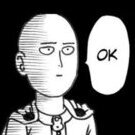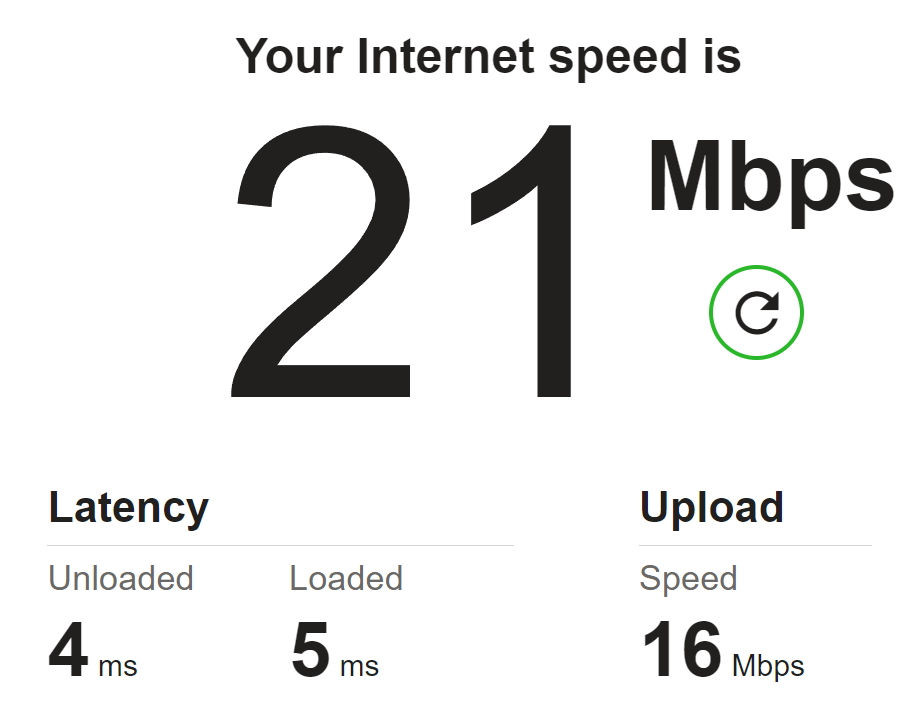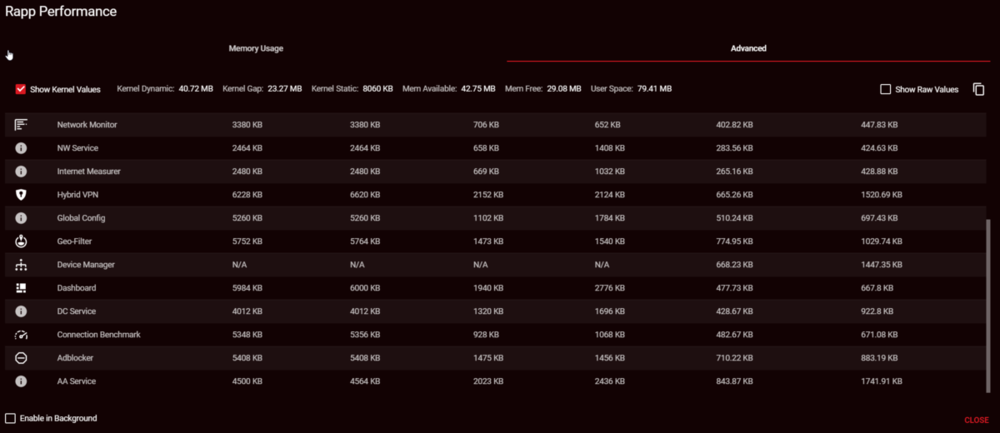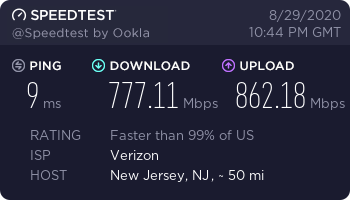hyperj123
Members-
Posts
77 -
Joined
Basic Info
-
DumaOS Routers Owned
Netduma R1
Netduma R2
Gaming
-
Connection Speed
1001mbps or higher
Recent Profile Visitors
2,087 profile views
-
 Netduma Fraser reacted to a post in a topic:
Speeds are tanking
Netduma Fraser reacted to a post in a topic:
Speeds are tanking
-
Sorry been busy with work this week. I'll test this weekend.
-
I did that to see if it was DNS related. The slowdown occured prior to me changing DNS. I was testing that as a part of troubleshooting. Also IPV6 has been disabled the entire time. Do you mean flood protection?
-
My FiOS gateway is a G1100 but I didn't have that hooked up. I was going straight from my ONT into the wan port of the R2. I had two switches hooked up to the R2 but to make sure my switches weren't the issue I went straight from my PC into the R2 and still has super slow speeds. Lastly I tried restarting, turning QOS on/off and even checking that hybrid vpn didn't make a difference. Basically all but factory resetting.
-
Not sure what is going on but my speeds are tanking to 20mbps at the most. I have gigabit. A reboot takes care of it. The only thing consistent in the logs are HTB: quantum of class *number* is big. Consider r2q change. Any suggestions? After I have performed a reboot, it does eventually come back. Gaming today since around 5PM and it's 1:30AM and it's now the second time this has happened. Another edit: I have confirmed it's neither my switches or my actual internet speed. If I hook up my old gateway provided by my ISP it works perfectly and route my switches directly into my gateway I get full speeds and they stay that way. log-1649569333862.txt log-1649568553067.txt
-
This is the issue as well. I tried looking into this a while back and its still the reason my R2 is sitting on my shelf.
-
.png) Netduma Fraser reacted to a post in a topic:
Is anyone seeing the rumor's about this router floating around?
Netduma Fraser reacted to a post in a topic:
Is anyone seeing the rumor's about this router floating around?
-
.png) Newfie reacted to a post in a topic:
Multiple WANs
Newfie reacted to a post in a topic:
Multiple WANs
-
I have the R2
-
.png) hyperj123 reacted to a post in a topic:
Multiple WANs
hyperj123 reacted to a post in a topic:
Multiple WANs
-
No quite the opposite. Although LACP would be pretty cool I was thinking more of a failover scenario.
-
I know this is a stretch but something I really wish that was on the consumer level of routers is dual wan support. I would like to be able to configure both port 5 and 4 with WAN settings and the router have some form of failover built in. I would gladly pay for this addon as well. Or even an R3 model with much more configuration for example site to site VPN's. This thought and idea came up because as COVID has been a thing for a while now, working from home is increasingly becoming more popular. Another cool idea would be to have specific devices and or traffic go out one interface vs the other. Like having your stream go out through your secondary wan and your game traffic coming in via the primary wan. Just a thought.
-
So I lose internet entirely. As it turns out the devices that were connected via hardwire don't have internet but I can access the router via it's direct IP. I cannot resolve dumaos/. So maybe a DNS issue? All I know is when I logged in via direct IP I saw a process that was failing to initialize multiple times and only a full reboot would resolve the issue. I'll attach that screenshot of the app state here. You can see one of the is in a "N/A" state. Please look through the log I pulled and let me know what I should do.
-
Sorry to bring up a dead thread but I have an update. DHCP stops handing out IP addresses after a few days of operation. I have enough leases in my scope. I pulled a log and have attached it here. It also looks like the the device manager fails and cannot re-initialize after a failure. Let me know if you want me to post the screen shots of that menu you told me to access. log-1601234156928.txt
-
 Netduma Fraser reacted to a post in a topic:
not getting paid speed
Netduma Fraser reacted to a post in a topic:
not getting paid speed
-
This is the case for me as well. The built in speed test is off by at least 100mbps.
-
I'm having to reboot this router on a daily basis. It's sitting right behind my ONT which has fiber. I have gigabit. One thing I notice is that when I go to play a game I'm hitching quite a bit and a restart fixes this. Other times my internet will completely cut out or have issues resolving some sites. These issues were present maybe a day after I installed my R2. What's prompting me to post right now is that my speeds just tanked down to less than 1mpbs when I have gigabit. Again, a restart fixed this issue and I'm getting a reasonable 500-800mbps down. I picked up the R2 due to it having more cpu horsepower because the R1 would just tank my gigabit connection down to less than half it's speed. Attached is a picture of the speed test that was done while having some issues just 10 minutes ago. Can I get some answers? Can I provide someone some logs? I also noticed during the "outages" where some sites wouldn't load the R2 would take almost 2-3 minutes to load up vs 10-20 seconds. I feel like this could be a memory issue or cpu issue but I'm not so sure. Edit: this is after a restart. These problems only occurred after installing the R2. Edit: this is after a restart. These problems only occurred after installing the R2.
-
ANNOUNCEMENT: The Future of DumaOS: Version 3.0
hyperj123 replied to Netduma Luke's topic in News & Announcements
I'm interested! I'm on the R1.