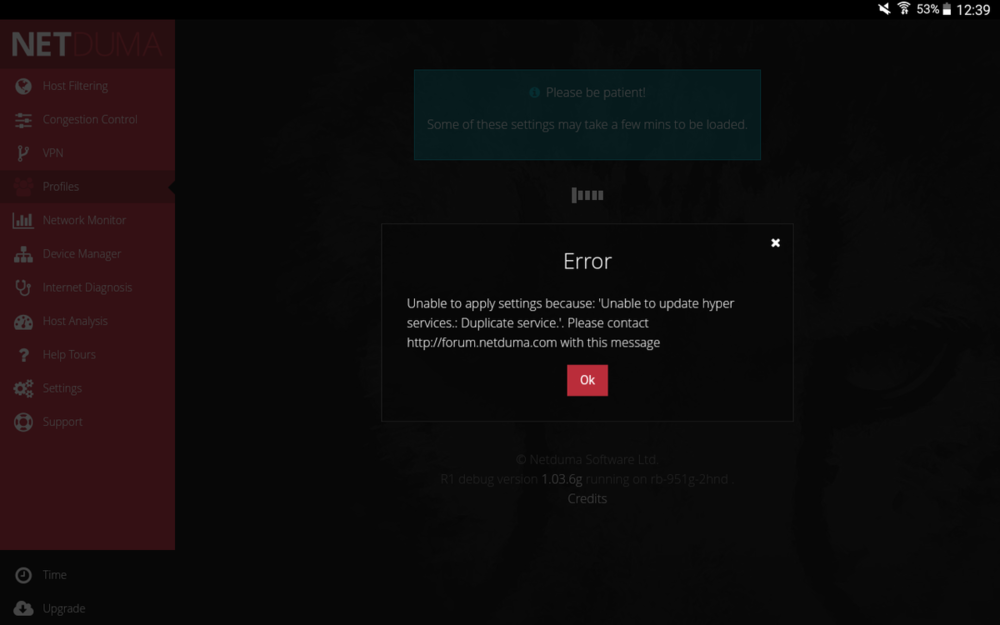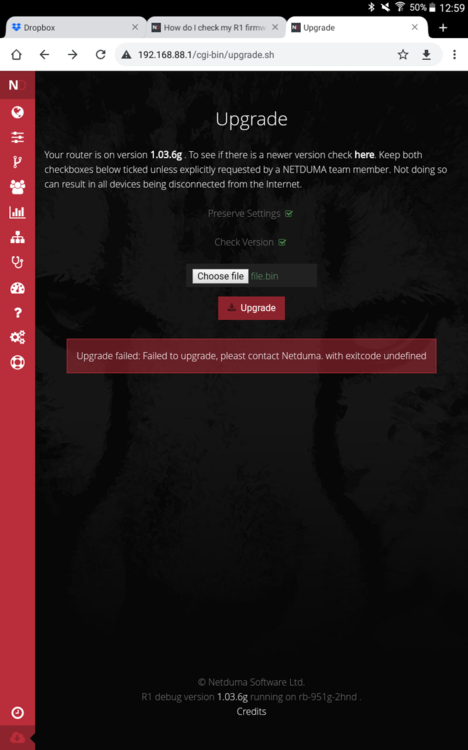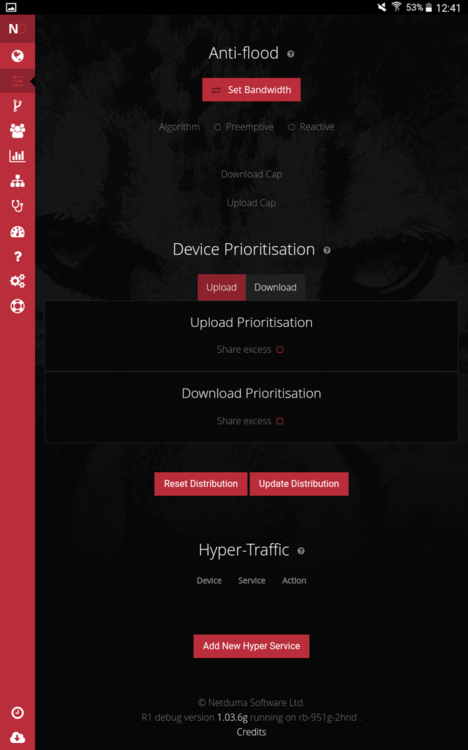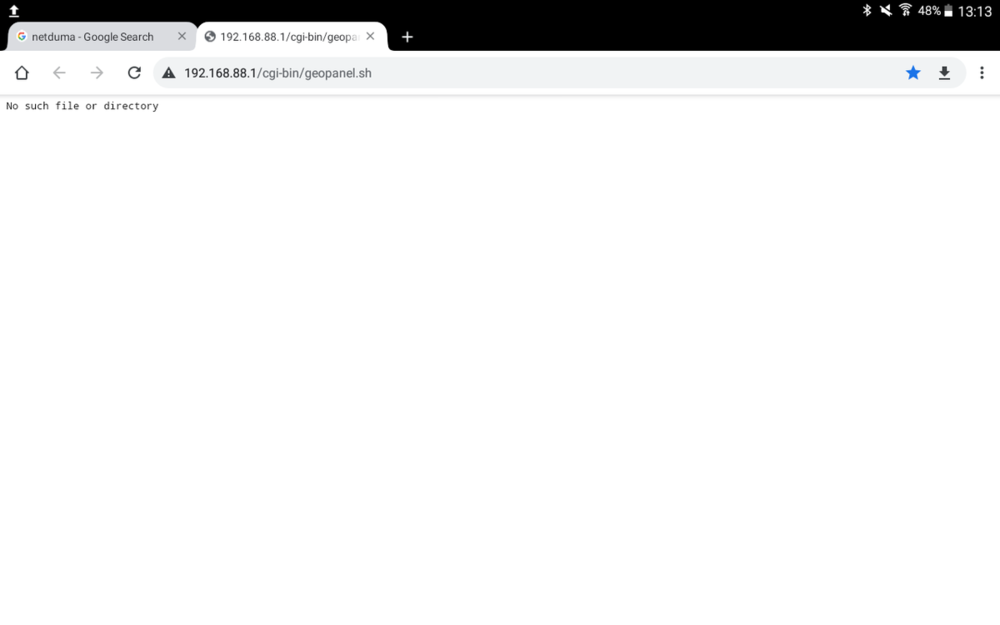moffek1
Members-
Posts
56 -
Joined
Basic Info
-
DumaOS Routers Owned
Netduma R1
-
.png) moffek1 reacted to a post in a topic:
Geo-filter page not showing any info
moffek1 reacted to a post in a topic:
Geo-filter page not showing any info
-
I have no info at all showing, the only thing im seeing when searching for a game is my search area circle, no servers pinging. I have my ps5 selected as my device. I tried searching for a game in NA on strict mode and im pretty sure i was getting into EU lobbies. This wasnt a problem 3 days ago. Any suggestions? Thanks
-
Hi, im not getting any servers pinging on my geo-filter. The ping heatmap is showing the lobbies but my geo-filter is not giving any info. Im finding games no problem. Im playing warzone. UK Thanks
-
Ok, update. I gained access using my R1 username and my R2 password? I have a photo of me entering my R2 username and password so i wouldnt forget it. Tried that and couldnt get on, tried my old username and it worked. Thought id let you know this if it helps any.
-
Hi, I set up my router last week and everything was fine. I picked my username and password carefully and when i went to jump on tonight it asked me for my password, enter it and im being refused access. What do i do now? Thanks
-
.png) Netduma Fraser reacted to a post in a topic:
interface password lost
Netduma Fraser reacted to a post in a topic:
interface password lost
-
interface password lost
moffek1 replied to madacteur's topic in Original Netduma R1 Firmware Support
Ill factory reset it when ive set up the R2 and let you know if I can get the interface back. -
interface password lost
moffek1 replied to madacteur's topic in Original Netduma R1 Firmware Support
You replied to a previous post i had started. Its an R1 router and i was trying to upgrade to DumaOS 3.0 and put the wrong file in which is my fault. Im stuck on a page asking for a username and password to get back on the interface. I cleared the cookies and site dataas you suggested but no luck. I have no clue what my username and pass is. I bought the R2 today and was going to factory reset my R1 to give to my nephew. Hopefully this works. Any more suggestions would be appreciated Thanks -
interface password lost
moffek1 replied to madacteur's topic in Original Netduma R1 Firmware Support
Did you have any luck with this? Im in a similiar situation. -
 moffek1 reacted to a post in a topic:
Upgrade failure
moffek1 reacted to a post in a topic:
Upgrade failure
-
Thanks fraser, you are correct, i had two files in my downloads, one was the .sig and 1 was the .bin. Im sure both were from the download. Ive picked the wrong one. My problem now is that whenever i try to open my interface im getting the last picture. The internet/wifi are still working but i cant access any settings. Should i factory reset? I will be upgrading to an R2 soon but would still like this one to work.
-
Hi, i bought my netduma years ago and found settings that i liked so left it and didnt bother upgrading. I am now having a problem with my router in which it kept cutting out on me and i had to switch it on and off to get it working again. Last night i done the same thing and then i couldnt load my profile, it kept going to 'general gaming' profile. The userface also had no interaction. See pictures added. This morning i tried to upgrade to see if that would work but that failed and got this message. Does anyone have any advice or help? Thanks Steven
-
.png) moffek1 reacted to a post in a topic:
speed problem
moffek1 reacted to a post in a topic:
speed problem
-
stand alone router connected to netduma
moffek1 replied to moffek1's topic in Original Netduma R1 Firmware Support
Just an update - ive bought this 'TP-LINK TL-WA801ND 300Mbps Access Point' and i am waiting for it to arrive. Link was not working!! Its cheap and hopefully cheerful. Will i just be using the same password that is on my duma or do i set it again for the access point? Thanks again everyone S -
.png) Netduma Fraser reacted to a post in a topic:
stand alone router connected to netduma
Netduma Fraser reacted to a post in a topic:
stand alone router connected to netduma
-
stand alone router connected to netduma
moffek1 replied to moffek1's topic in Original Netduma R1 Firmware Support
Haha and thanks, Haha and thanks, i love a bit of 'layman's terms', im trying to learn all this stuff and you are all helping. Loving my duma. Ill get myself a router and stick it in access mode. -
stand alone router connected to netduma
moffek1 replied to moffek1's topic in Original Netduma R1 Firmware Support
[quote name="ColonicBoom" post="147975" And, like Buck Nasssty said, if you don't put it in AP mode (leaving it as a router) things can get messy with conflicts and confused wifi. Sorry, not fully understanding this - Would it still be conflicted if i hardwired my new router into the netduma and cancelled the wifi from the netduma? And would i still have to put the new router into access point?? -
stand alone router connected to netduma
moffek1 replied to moffek1's topic in Original Netduma R1 Firmware Support
Thats great thanks, just one more thing - do i just plug and go or do i have to change any settings in the new router(not bought one yet)? -
Hi all, Im wondering if it is easier to have a separate router connected to the netduma and disable the netdumas wifi. Is there any advantage or disadvantage to it? This would only give me two items in congestion control, i was thinking it would be easier to only have the router set to 20% and my PS4 set to 80%. I have looked for this in past subjects and seen something about 'access point', im not too sure what that is. Any advice would be helpful Thanks S
-
.png) moffek1 reacted to a post in a topic:
Usb port - power
moffek1 reacted to a post in a topic:
Usb port - power
-
just a quick question on ISP modem mode
moffek1 replied to moffek1's topic in Original Netduma R1 Firmware Support
Well thanks to Colinicboom and I AM MoD Box, the advice worked great. The only problem now is that when i tested the speed directly it was 88 down and 10 up which is close to my 100/12 deal with virgin, with my current netduma settings i get 40/6 My settings on my netduma must be throttling it, what would be a good starting point to acheive those speeds?? My current settings are - Pre-emptive 65/65 Hyper lane (ps4) Misc settings - Upnp ticked My test was done with 100/100 at congestion and my laptop was 100% prioritised Any help would be great, thanks