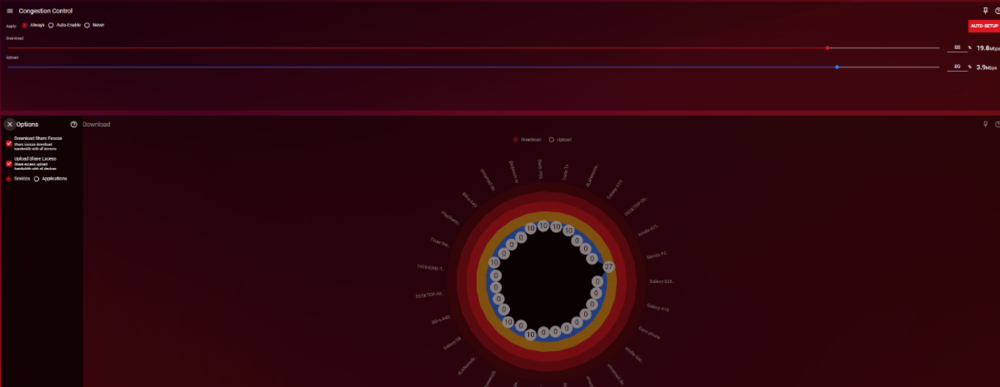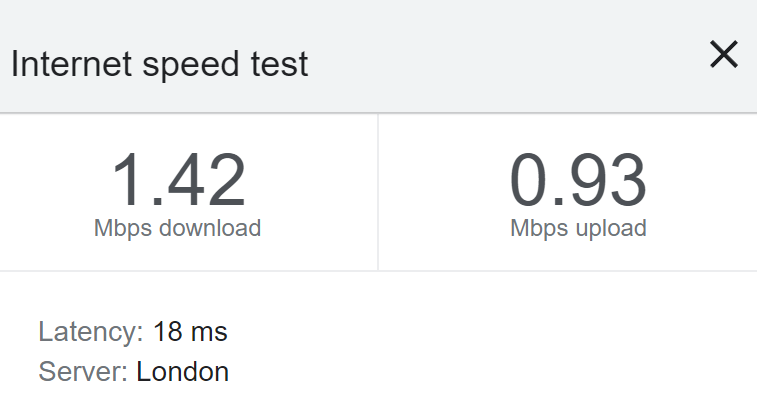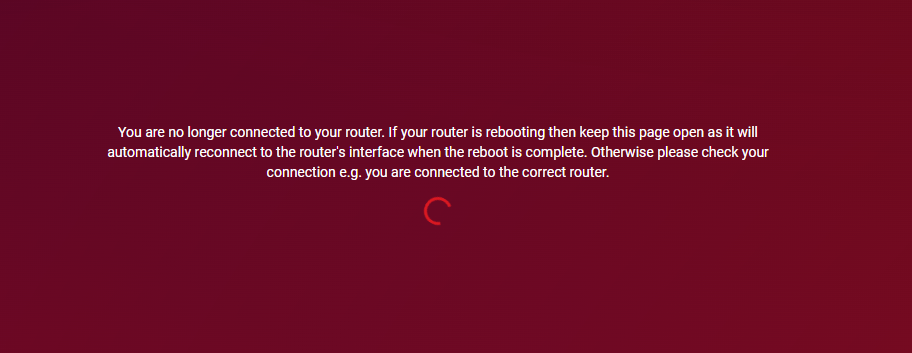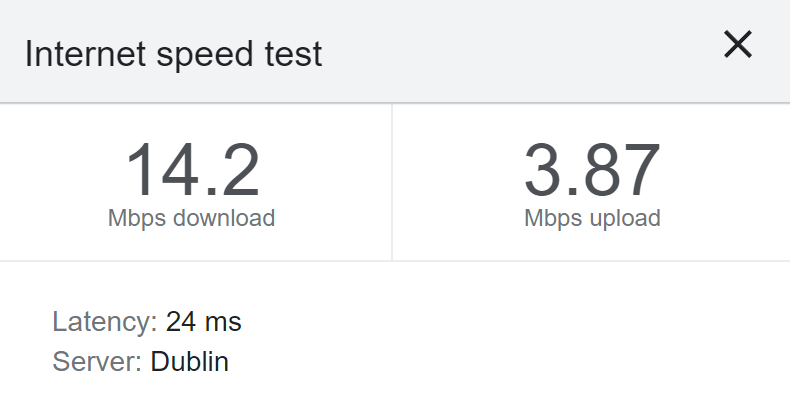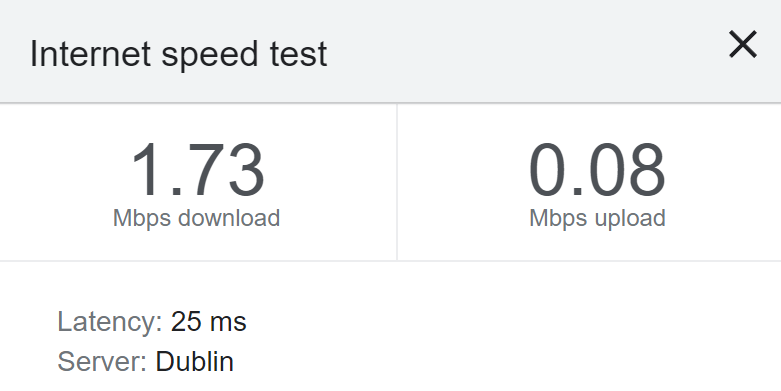Evangelisuk
R2 Early Access-
Posts
129 -
Joined
-
Last visited
About Evangelisuk

- Birthday 12/19/1983
Basic Info
-
Gender
Not Telling
-
DumaOS Routers Owned
Netduma R1
Netduma R2
Recent Profile Visitors
1,925 profile views
-
Ok thanks done that. I'm on early access and last i checked the Qos page had to be entered by using a specific link. Is that still the same? I've got 2 devices streaming at the same time on essentially a low bandwidth connection and i'm still getting lag spikes/bad ping to a game i'm playing right now. I've set it to prioritize my pc. On the older version i had i could directly limit how much bandwidth each device would take, that seemed better.
-
Been having ISP issues and issued 2 new routers over that period of time. Had a few blips last week or so and it only just came to me that i should have to redo all the historic changes ive ever implemented? Im on R2 early access 3.3.615 but it doesn't look anything like the one posted in July 23 even though i have tried to update to it. Do i need to put the duma in the routers DMZ and is there anything else i cant remember because i'm basically a potato .
-
Reluctant to come do some more troubleshooting but had multiple connection drops today and it is my isp fault i believe, however being connected to Netduma is once again not letting me use the sky website log in but if i use the sky router i can do it fine.
-
Happened again but doesn't actually last very long and just waited it out. log-1694035663822.txt
-
Im pretty certain i didnt disable anything myself personally. Noticed speeds dropping and lag in game. Tried to access dumaos and no response. Tried to access Smartqos and no response. ( sorry ended up rebooting last time ) The CGI script took too long to produce a response.
-
Ok so been smooth in early access but today there seems to be issues. Cant access the dumaos - get loading screen which leads to blank white page. Some devices on the network cant get internet where as im messaging from the pc now which is on ethernet cable/powerline adapter. Is there anything different i should do other than hard reset the router? Obviosuly want information on why this is happening but previously reset = no info as to why its happened.
-
Updated and there is now no QOS. Is that normal for the EA? Is it something i can manually enable or is it tucked in somewhere else now?
-
Yeah i have so much going on atm irl and messing with this stuff kind of stresses me out when I'm this overloaded. Applying for the early access right now.
-
Disable and re-enable seems to return the speeds on the few times its happened. I've been at work today and the internet has been down the entire time ( according to my family! ) Came home and no response from the Duma, couldn't access the OS ect. Manually reset by removing power cable and all good again. ISP router shows no downtime.
-
This is the QOS as requested. Is there a way to remove all the inactive devices from this page? Also is it ok to keep posting here like this with you? Feel like a pest keep coming back with more and more xD
-
So randomly happening again, performance was choppy. Loaded Dumaos - super super slow. Speed tests log-1689165294326.txt ( This is Pc on ethernet ) For future reference is it best for me to leave things in this state until i have reply's from you or is it ok to powercycle R2/refresh adaptor to restore normal function? ( hopefuly lol ) Seeing this a few time while on qos/system info. Updated log log-1689170400892.txt Do these things really only record around 3 mins activity or am i doing something wrong? Rebooting via Dumos Ui and refreshing adaptor in network settings has made no difference. Will now manually power off the R2. Still slightly restricted speeds afterwards. Redid speedtest straight after and get these results. Updated log log-1689173522016.txt Wed Jul 12 15:09:13 2023 kern.err kernel: [804679.143755] Out of memory: Kill process 22416 (dpiclass) score 30 or sacrifice child
-
Ok cool will do. If im having problems with QOS any tips? Playing D4 and ms ping 800+ while someone streaming in the house. They are on resticted speeds so its not even using the full connection available. R2 Wifi keeps dropping and all my devices move onto my powerline adaptor wifi which is incredibly slow also. Just endless issues :{
-
Currently also getting lag spikes in D4. Went to check the DumaOs and the interface is barely responding and wont load any information. Speed tests currently show really poor results. This is as far as the Os will show. I was on D4 and family member streaming Disney plus. Looks like i will have to reboot the R2 to regain functionality. Can connect to my sky router still and there is no downtime on the connection or lowering of speed to the house. * fixed with reboot via OS menu.
-
Well the thing is the power reboot didn't fix the connection issue the adapter refresh did. So the info might still be relevant. Is it safe to post logs?
-
Sorry for late reply as peace returned to the house xD I undid and redid Qos settings/share excess and can now get proper speeds. However just a few minutes ago R2 dropped internet like usual. No response at all from the R2 but can connect to sky router and see its still connected and show Duma connected to it. Only solution was manual reboot of R2 by removing power then refreshing the adapter in network settings. Ive saved the log after i got the connection back it looked like there was a bit of activity at the time but i don't know if any of its relevant or not.