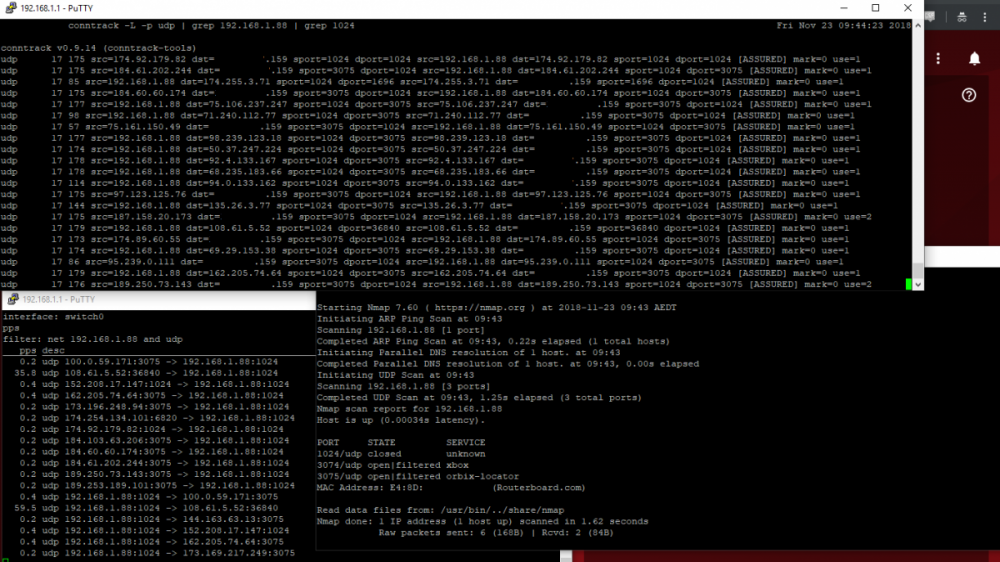SturdyFugur
Members-
Posts
69 -
Joined
-
Last visited
Basic Info
-
DumaOS Routers Owned
Netduma R1
Netduma R3
XR1000
Gaming
-
Connection Speed
Don't know/Won't say
-
screenshots of the wan, and wan advanced page settings?
-
depending on which firmware version your R3 is currently on will determine if it works (not sure if you need 4.0.20 or 4.0.21+ because I don't have it and have to use the old router). Settings -> WAN -> Connection Type PPPoE for login/password stuff Settings -> WAN -> Advanced -> VLAN and tpg is VLAN id 2
-
That sure looks a lot like a Arris NBN HFC cable connection. You on an ISP that requires a vlan id? like tpg/iinet etc?
-
.png) Netduma Fraser reacted to a post in a topic:
Couldn't get VLAN to save for PPPoE
Netduma Fraser reacted to a post in a topic:
Couldn't get VLAN to save for PPPoE
-
Couldn't get VLAN to save for PPPoE
SturdyFugur replied to SturdyFugur's topic in Netduma R3 Support
I've got Arris Cable Modem <-> old/existing router <-> R3 Existing router does PPPoE (with vlan id) login to internet provider, then the R3 connected to one of its ethernet ports and you use the wifi or ethernet of the R3. existing router hands out a (dhcp reserved) ip to the R3 via dhcp existing router has ports forwarded to the ip of the R3 (Just in case) the internet in ethernet socket is blue on the R3. old router ethernet out -> r3 blue in Hope you can get yours working until the vlan id saving issue is fixed -
.png) SturdyFugur reacted to a post in a topic:
Couldn't get VLAN to save for PPPoE
SturdyFugur reacted to a post in a topic:
Couldn't get VLAN to save for PPPoE
-
Couldn't get VLAN to save for PPPoE
SturdyFugur replied to SturdyFugur's topic in Netduma R3 Support
Using upstream router and just dmz the R3 here works for internet. The lack of vlan is means no voip phones etc connected to the R3, so they're on the upstream router still -
Couldn't get VLAN to save for PPPoE
SturdyFugur replied to SturdyFugur's topic in Netduma R3 Support
tldr; It doesn't save vlan settings with or without ublock origin, but it does save the state of the enable/disabled switch for it I knew you were going to mention ublock origin when I saw I left it in the video, and you should since it can bugger everything up, but it doesn't save the vlan settings. Re-recorded a new vid on the laptop the r3 was setup with. that chrome is stock vlan2-take2.mp4 -
Couldn't get VLAN to save for PPPoE
SturdyFugur replied to SturdyFugur's topic in Netduma R3 Support
Not getting stuck on setup works, but the vlan not saving still exists on 4.0.19 here... is it the save button being the problem? vlan.mp4 -
Couldn't get VLAN to save for PPPoE
SturdyFugur replied to SturdyFugur's topic in Netduma R3 Support
I got out of it, had to use the old router to give it a ip for setup dhcp rather than pppoe I'll give it a go later, playing mw3 with steady ping etc on at the moment. will update after and thanks for the firmware hopefully it fixes it up -
Just the two problems with PPPoE. Initial setup said can't use special chars in the login name which is username@ispname. That's being fixed in the yet to be pushed update right? Then it got stuck with the never ending spinner and didn't get to the main screen. Using advanced on wan, PPPoE to set VLAN to 2 (tpg/iinet etc in .au) kept resetting itself to vlan 0 after hitting save and checking again in chrome or edge. No internet. Is that being fixed in the yet to be pushed update too?
-
.png) Netduma Admin reacted to a post in a topic:
Black Ops 4 Crash When Host
Netduma Admin reacted to a post in a topic:
Black Ops 4 Crash When Host
-
that server that shows up around japan is around 30ms ping here, so it's probably in sydney. ping assist enabled between 33-50ms or so usually catches that server group
-
Open Beta of DumaOS on the Netduma R1: General Discussion
SturdyFugur replied to Netduma Admin's topic in Netduma R1 Support
1. upnp ports are still 3074 (xbox), and 3075 (bo4), they're the only ports upnp opened on the r1 screen 2. xbox alternate port selection is auto (defaults 3074, then tries high ports if 3074 isn't open to the server check), or port 49000+, and 5 more above that. bo4 complains about nat if the outbound udp xbox 3075 -> remote udp (demonware) 3074 doesn't get the response it's looking for (and keep alive every 15 seconds or so). if there's a way to choose in game what port to use, i haven't seen it manually forwarded to the r1 gets open nat 3075 in game xbox open 3074 as normal after around 2 games (game 2 went 1024, game 3 did it last time) of blackout after a fresh reboot of r1 and console, the outbound port starts/started using 1024 to game server, and then to other players. by around game 3-4 it's usually no 3075 connections. The previous games it was using 3075 all open nat, and until the r1 reboot (which takes around 30 seconds from the reboot button pressed, vs a few seconds usually) r1 has everything forwarded to it's wan connection at 1.88, the .159 is ext ip edit: some connections are sport and dport 1024. I've been suspecting they're using duma os since it's rare to come across a non 3075 connection oh and every time it's mentioned you can't see other players anymore on your geofilter, I have to assume it's pc/ps4 you're talking about -
Open Beta of DumaOS on the Netduma R1: General Discussion
SturdyFugur replied to Netduma Admin's topic in Netduma R1 Support
if a dev looks into it, when bo4 on xbox one goes moderate in black ops 4, the in/out port instead of 3075 is using 1024 on mine. upnp says 3075 is still forwarded. restart the R1 and it'll go back to using 3075, open nat in game, finds games etc. We can't see conntrack or iptables to see what they see for more info plus a side note, the xbox one in connected standby (rest mode), it port flaps. eth disconnected, eth connected, eth disconnected, eth connected. that's an xbox thing and no idea if that breaks anything on the r1 software side -
 Netduma Admin reacted to a post in a topic:
2 questions on ping assist
Netduma Admin reacted to a post in a topic:
2 questions on ping assist
-
make a ping assist island or picture on the map to set your home location here for using pure ping assist. will avoid which ocean works the best questions 😀
-
I was testing a few things earlier and one thing kept standing out as weird, bo4's connection using port 1024 udp outbound. Why's that weird? because it usually uses 3075 outbound (xbox ports). Freshly rebooted R1, load black ops 4 blackout and it is using port 3075 outbound. Game over, back to menu screen to launch another blackout game. none of the servers show up. no peers. game keeps expanding search. Restart game, and now it's using port 1024 outbound instead of 3075, and takes longer to find a game but will connect to the dedi 1024->30000+ Restart game, and it's still 1024 outbound. upnp screen shows 3074/3075, xbox nat open, game open nat So wondering if this is a possible series of events that lead to the no games/servers Game load, local port 3075 connects to a named(dns) demonware stun server on 3074 which should return an external ip it saw and what port it saw. game Connects port 3075->30000+ dedi server quickly and have a game game ends, can't find a new game and servers don't show up (for a period of time) game connects to demonware stun server eventually using the first available unprivileged port 1024 or can reload bo4 to speed up the process game now connects port 1024 to the demonware stun server bo4 now uses local 1024->30000+ dedi servers until router was rebooted again which went back to port 3075 Is there something in the geofilter logic that makes it use 1024 after it it was using 3075? I didn't get enough time to keep testing in blackout, because there wasn't enough people to start a game for a long long long time in pregame lobby, but it was mostly repeatable with the outgoing port changing Maybe someone else will find it's doing something similar for them also edit from here.multiplayer stuff today i tried to get a mp game going and it wouldn't find any players. check in game and it's now reporting nat moderate. r1 has forwarded 3074 and 3075 listed in upnp still. outgoing/incoming connections were now using port 1024. reboot the r1, and like clockwork the game started using port 3075 outgoing/incoming and nat was open again in game. we don't have a way to check iptables or conntrack to see what is going on, but being the only wired device on the r1, you have to wonder if it was trapped in a table from a logic issue or conntrack needs a flush
-
.png) SturdyFugur reacted to a post in a topic:
PS4 vs Xbox GeoFilter locations of in game players?
SturdyFugur reacted to a post in a topic:
PS4 vs Xbox GeoFilter locations of in game players?
-
PS4 vs Xbox GeoFilter locations of in game players?
SturdyFugur replied to Six7 Tango's topic in Call of Duty Support
They do show up as peers on the geofilter radar screen, but it gets your attention when the peer ping graph lines start showing up and you can see how many people are nearby (as long as they're pingable). Plus with dedi servers that favor the shooter, it's kinda handy to have an excuse that the other play shot me though cover when you know their ping is far greater than everyone elses 😀