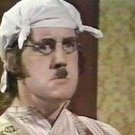-
Posts
72 -
Joined
About Gamingcavalier

Basic Info
-
DumaOS Routers Owned
Netduma R1
Netduma R2
EE WiFi Enhancer
Gaming
-
Gamer Type
PC Gamer
Console Gamer -
Favourite Genres
Shooters
Racing
Sports -
Connection Speed
51-100mbps
Recent Profile Visitors
2,122 profile views
-
.png) Gamingcavalier reacted to a post in a topic:
NEW R2 FIRMWARE: 3.3.280
Gamingcavalier reacted to a post in a topic:
NEW R2 FIRMWARE: 3.3.280
-
All done mate
-
Ok, will do
-
.png) Gamingcavalier reacted to a post in a topic:
R1 issues
Gamingcavalier reacted to a post in a topic:
R1 issues
-
No, after a reboot it works perfectly. It gradually gets worse once it's been active for almost a day, however it has gone half a day longer before but mostly within 24hrs.
-
Hi, sorry I was out. Yes that's fine, I've turned it on now. Anything else, just shout. It's still on .171, is that ok? Thanks
-
Not sure then as I don't do any of those at all but yes it does almost seem it gets saturated and can't cope. Anything else you could suggest?
-
I have woken up a few mornings to no internet or access to the interface at all. Only a restart works. The log I sent is when I realise that something is going on, either problems on websites or speed in loading pages or issues connecting to online servers when gaming.
-
I did yes and even reverted back to .171 to compare but was the same. I have a bit of everything...Consoles, 2 PCs, tabs, mobiles, TVs and a couple of smart devices. About 45 connected devices in total but only 20/25 at a time at it's peak.
-
Gamingcavalier started following R2 regular crashing again and R1 issues
-
Hi, So, I thought I'd try using the R1 since it had an update from when I last used it, to see how it was working. Seems to be fine for a day or so, then crashes with the attached logs with intermittent or slow connection to all devices. This usually occurs after a day or so. If left long enough, I can't access the UI either. After restarting by pulling the power, all works fine again. Can someone please shed a light on why it starts dropping packets requiring a restart? Thanks log-1636577892533.txt
-
.png) Gamingcavalier reacted to a post in a topic:
Few questions about running two routers
Gamingcavalier reacted to a post in a topic:
Few questions about running two routers
-
.png) Gamingcavalier reacted to a post in a topic:
Few questions about running two routers
Gamingcavalier reacted to a post in a topic:
Few questions about running two routers
-

Few questions about running two routers
Gamingcavalier replied to GTOMAN's topic in Netduma R2 Support
I guess you could try with it on for testing purpose but I would advise you to just turn WiFi off on the R2 because it's still unknown why it causes problems but having it disabled makes it much more usable. You will just introduce more unnecessary interference into your network having WiFi on both R2 and Archer. AP mode makes things more simple and streamlined but if it's not an option then shouldn't be a problem as long as you turn off DHCP on the Archer and give it a static IP as you've done with the R2 on your first post. -

Few questions about running two routers
Gamingcavalier replied to GTOMAN's topic in Netduma R2 Support
Try it the other way round. Seems there are some problems WiFi related on the R2 that causes dropouts as you probably know. Until it's resolved, I have a similar setup to yours but with the R2 as primary and disabled WiFi. It's a lot more reliable like this and you get to use the other features as intended. As of today, I've had no problems for over 2 weeks compared to before when the dropouts were daily and even a few times per day. Try it and see how you get on. PS. I have everything connected to my secondary. -
Hi @Netduma Fraser R2 been mostly working since latest update but still with the odd loss of WiFi. However the last two days has been more regular, almost to the point where I might need to remove it as it is too unreliable. Was playing this afternoon when I got kicked offline, not sure if these logs are any use but managed to capture it when internet was lost before everything went offline including WiFi. This was in a loop in the logs and required a reboot to get everything back again. Sat Dec 19 16:17:14 2020 daemon.err pppd[9934]: Unable to complete PPPoE Discovery Sat Dec 19 16:17:14 2020 daemon.warn pppd[9934]: Timeout waiting for PADO packets Sat Dec 19 16:17:13 2020 daemon.err cli.lua[3050]: ifconfig: pppoe-wan: error fetching interface information: Device not found Sat Dec 19 16:17:12 2020 kern.info kernel: [58719.749887] mtk_soc_eth 1e100000.ethernet eth0: rx_ring=0, base=07350000, max=0, calc=2790, drx=2791 Sat Dec 19 16:17:12 2020 kern.info kernel: [58719.728913] mtk_soc_eth 1e100000.ethernet eth0: tx_ring=0, base=07fc0000, max=0, ctx=499, dtx=498, fdx=498, next=499 Sat Dec 19 16:17:12 2020 kern.info kernel: [58719.716911] mtk_soc_eth 1e100000.ethernet eth0: dma_cfg:80000067 Sat Dec 19 16:17:12 2020 kern.err kernel: [58719.704582] mtk_soc_eth 1e100000.ethernet eth0: transmit timed out Sat Dec 19 16:17:11 2020 daemon.info dnsmasq-dhcp[3002]: DHCPOFFER(br-lan) 192.168.77.125 4c:d1:a1:91:fc:8d Sat Dec 19 16:17:11 2020 daemon.info dnsmasq-dhcp[3002]: DHCPDISCOVER(br-lan) 4c:d1:a1:91:fc:8d Sat Dec 19 16:17:09 2020 daemon.info dnsmasq-dhcp[3002]: DHCPOFFER(br-lan) 192.168.77.125 4c:d1:a1:91:fc:8d Sat Dec 19 16:17:09 2020 daemon.info dnsmasq-dhcp[3002]: DHCPDISCOVER(br-lan) 4c:d1:a1:91:fc:8d Sat Dec 19 16:17:07 2020 kern.info kernel: [58714.709918] mtk_soc_eth 1e100000.ethernet eth0: rx_ring=0, base=07350000, max=0, calc=2766, drx=2767 Sat Dec 19 16:17:07 2020 kern.info kernel: [58714.688945] mtk_soc_eth 1e100000.ethernet eth0: tx_ring=0, base=07fc0000, max=0, ctx=499, dtx=498, fdx=498, next=499 Sat Dec 19 16:17:07 2020 kern.info kernel: [58714.676950] mtk_soc_eth 1e100000.ethernet eth0: dma_cfg:80000067 Sat Dec 19 16:17:07 2020 kern.err kernel: [58714.664614] mtk_soc_eth 1e100000.ethernet eth0: transmit timed out Sat Dec 19 16:17:04 2020 daemon.info dnsmasq-dhcp[3002]: DHCPOFFER(br-lan) 192.168.77.125 4c:d1:a1:91:fc:8d Sat Dec 19 16:17:04 2020 daemon.info dnsmasq-dhcp[3002]: DHCPDISCOVER(br-lan) 4c:d1:a1:91:fc:8d Sat Dec 19 16:17:03 2020 daemon.err cli.lua[3050]: ifconfig: pppoe-wan: error fetching interface information: Device not found Sat Dec 19 16:17:02 2020 kern.info kernel: [58709.750039] mtk_soc_eth 1e100000.ethernet eth0: rx_ring=0, base=07350000, max=0, calc=2725, drx=2726 Sat Dec 19 16:17:02 2020 kern.info kernel: [58709.729025] mtk_soc_eth 1e100000.ethernet eth0: tx_ring=0, base=07fc0000, max=0, ctx=499, dtx=498, fdx=498, next=499 Sat Dec 19 16:17:02 2020 kern.info kernel: [58709.717013] mtk_soc_eth 1e100000.ethernet eth0: dma_cfg:80000067 Sat Dec 19 16:17:02 2020 kern.err kernel: [58709.704666] mtk_soc_eth 1e100000.ethernet eth0: transmit timed out Sat Dec 19 16:16:59 2020 daemon.notice pppd[9934]: pppd 2.4.7 started by root, uid 0 Sat Dec 19 16:16:58 2020 daemon.info pppd[9934]: RP-PPPoE plugin version 3.8p compiled against pppd 2.4.7 Sat Dec 19 16:16:58 2020 daemon.info pppd[9934]: Plugin rp-pppoe.so loaded. Sat Dec 19 16:16:58 2020 daemon.err insmod: module is already loaded - pppoe Sat Dec 19 16:16:58 2020 daemon.err insmod: module is already loaded - pppox Sat Dec 19 16:16:58 2020 daemon.err insmod: module is already loaded - ppp_generic Sat Dec 19 16:16:58 2020 daemon.err insmod: module is already loaded - slhc Sat Dec 19 16:16:58 2020 daemon.notice netifd: Interface 'wan' is setting up now Sat Dec 19 16:16:58 2020 daemon.notice netifd: Interface 'wan' is enabled Sat Dec 19 16:16:58 2020 daemon.notice netifd: Interface 'wan' is disabled Sat Dec 19 16:16:58 2020 user.info com.netdumasoftware.qos: Ubus object 'com.netdumasoftware.qos' added, attempting to bind pending Sat Dec 19 16:16:58 2020 daemon.notice netifd: Interface 'wan' is now down Thanks
-
Hi Fraser, could I try it please. .138 has been better but still happens. You must be quite stressed by now lol. Thanks for the help 👍
-

Netduma need technology to fight lag comp ASAP
Gamingcavalier replied to [email protected]'s topic in Call of Duty Support
Put your Geo-filter further away from you. If you look on the Ping heatmap it will show you where they are and ping values. You will have to experiment to find which works best for you. -
Sorry, should've explained better. When I turn DMZ on, this is what shows up in port forwarding, is it normal? It just looked strange lol
-
Also, does this look normal when I use DMZ for my PS4? Reason I'm asking is because it doesn't necessarily give me an open NAT in game. We have more than 1 gaming console and it seems whoever is on first, gets the open NAT(Shows port 3074). That's where the NAT filtering options on the Netgear routers worked, everyone had open NAT when set to open.


.thumb.gif.4a8d59f41391d88092e62269cfe1e7ec.gif)