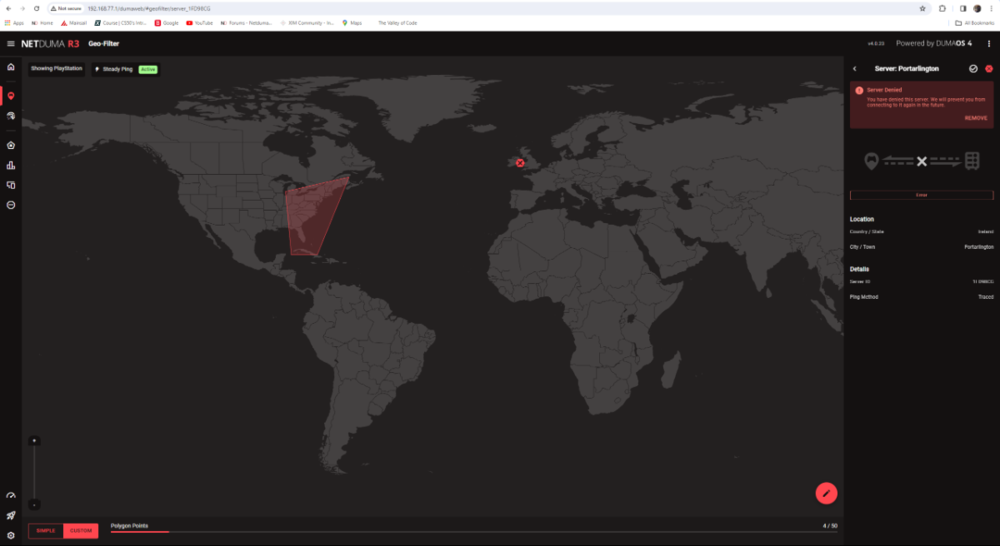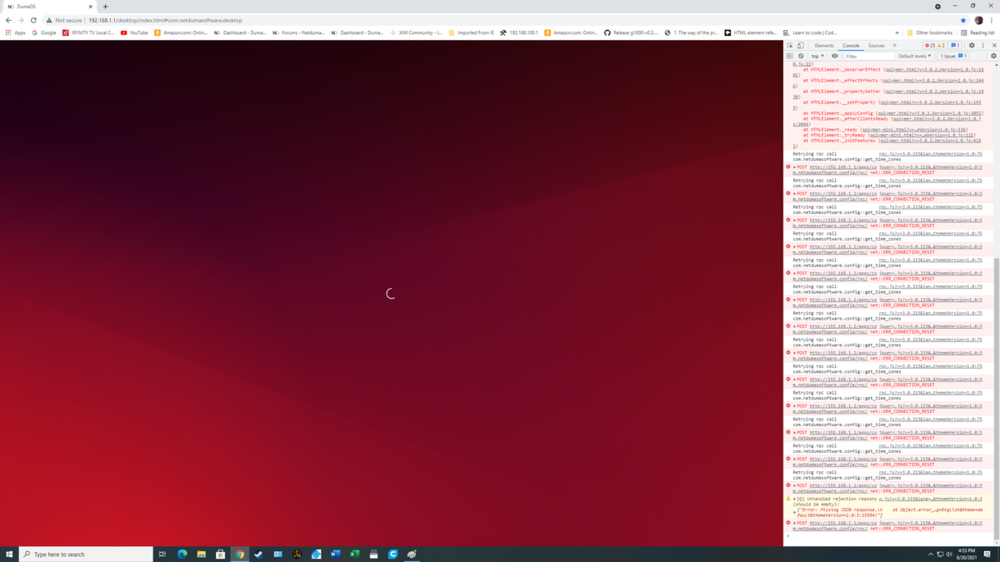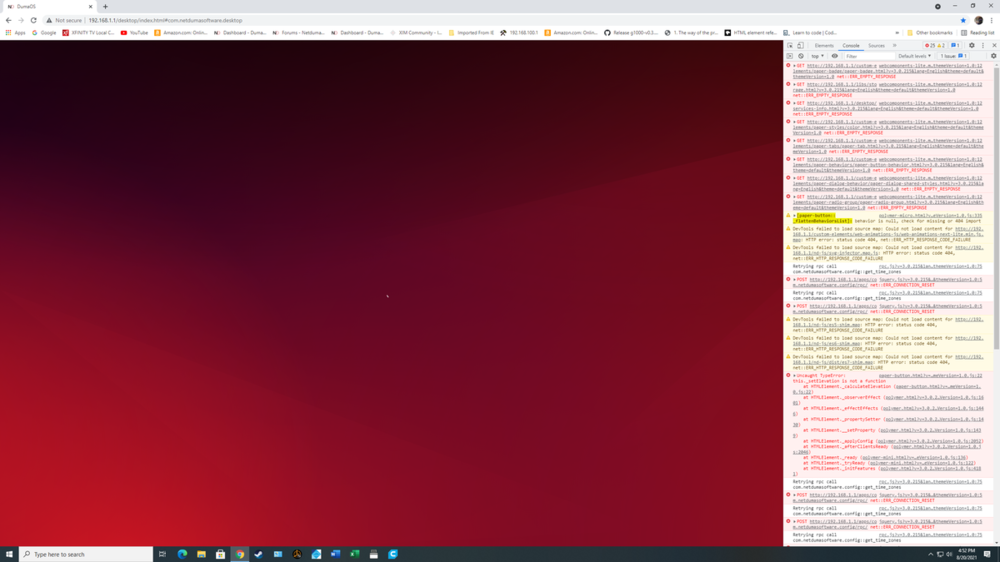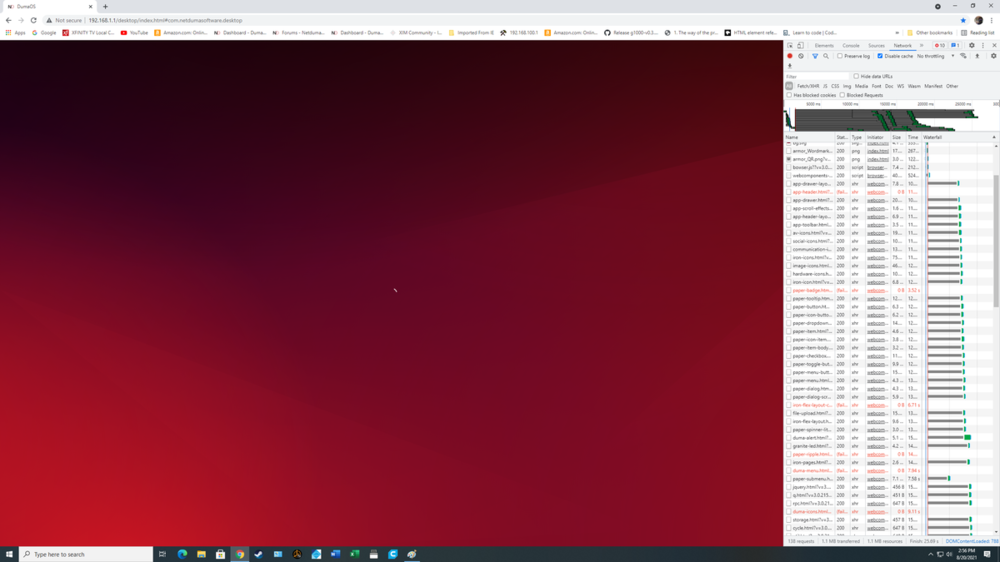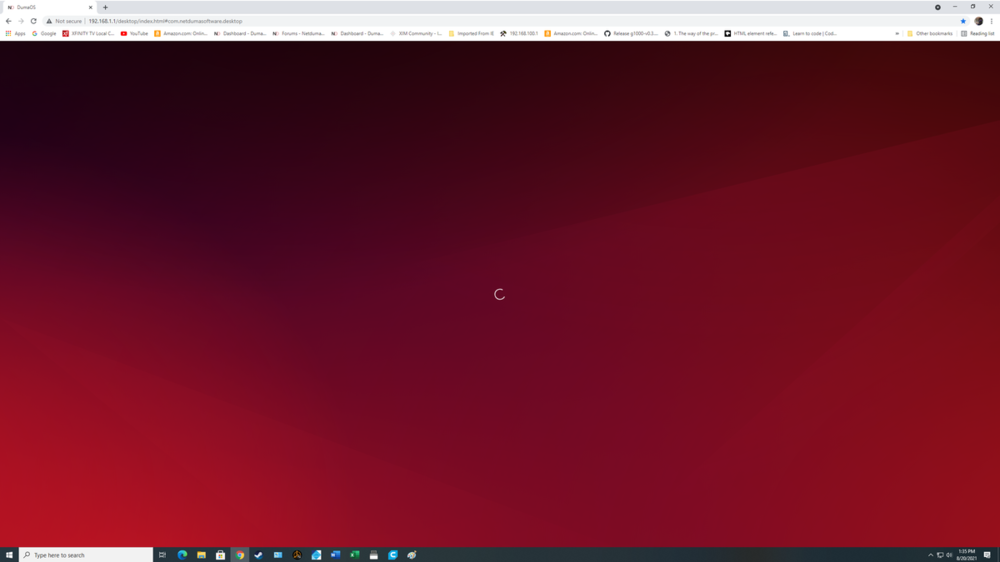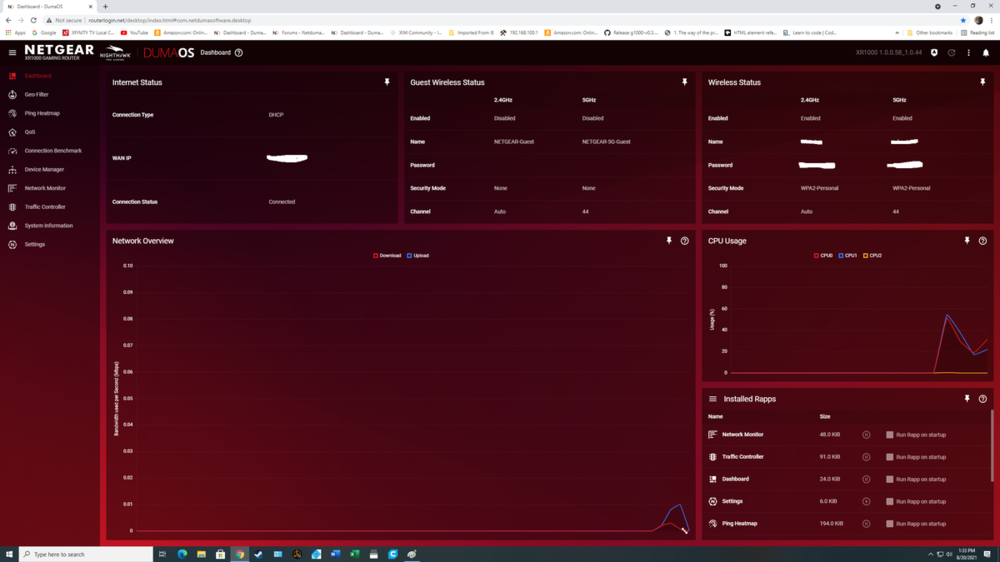-
Posts
39 -
Joined
-
Last visited
About roberb

Basic Info
-
DumaOS Routers Owned
Netduma R1
Netduma R2
Netduma R3
XR1000
Gaming
-
Gamer Type
PC Gamer
Console Gamer -
Favourite Genres
Shooters
Racing -
Connection Speed
501-1000mbps
-
This is happening to me too. Can't get a game in MW3, I'm in Florida US and have about 3 servers in my Geofilter, when I get into the game you can see all the servers. Once you start searching for a game all dissappear but one, lights up for a second and then nothing. Ping goes to 200 and just stays there. Just checked and not shadowbanned.
-
roberb changed their profile photo
-
roberb started following Eero Pro 6E and R3 and My settings for Good Hit detection MW3 <R3 Router
-
.png) roberb reacted to a post in a topic:
Connection Failed error MW3 PS5
roberb reacted to a post in a topic:
Connection Failed error MW3 PS5
-
.png) roberb reacted to a post in a topic:
Connection Failed error MW3 PS5
roberb reacted to a post in a topic:
Connection Failed error MW3 PS5
-
 titofuenla reacted to a post in a topic:
Connection Failed error MW3 PS5
titofuenla reacted to a post in a topic:
Connection Failed error MW3 PS5
-
Well, I allowed the site and wouldn't you know, it worked! Weird I don’t remember denying it, but I'm old and don’t remember half the things I do 😂. Why would denying that site give problems? Thanks for the help.
-
.png) Netduma Fraser reacted to a post in a topic:
Connection Failed error MW3 PS5
Netduma Fraser reacted to a post in a topic:
Connection Failed error MW3 PS5
-
I'll try it on this afternoon (eastern time) 😃
-
Find enclosed a picture of the map; the only server that lighted up was the one in red Portarlington, I guess that is in Ireland, (I clicked it so it would show better) it came as a denied server/peer icon, became a game host (with a 2 ms ping) and the went back to denied. Hope this helps. BTW I am on 0.23 version. I am in Florida US.
-
I'll check the map today, also once I am in the game I can turn Geo-Latency on without problems.
-
A day ago, I got a Connection Failed error on MW3 PS5. “Networking Failed to start [Reason: HUENEME – NEGEV]”. Tried restarting the game, rebooting PS5 and R3. Still same error, just with MW3. Network was working fine in PS5. I tried disabling SmartBoost still the same. I turned off Geo-Latency and that worked; it let me get into MW3 game. Thought was a once off error and today I tried again and same error again. Had to turn off Geo-Latency to be able to play. Any Ideas as to why?
-
.png) roberb reacted to a post in a topic:
ANNOUNCEMENT: Introducing the Netduma R3
roberb reacted to a post in a topic:
ANNOUNCEMENT: Introducing the Netduma R3
-

Duma OS not working after 1.0.0.58 update
roberb replied to roberb's topic in NETGEAR Nighthawk Support (XR range)
No change, still gives me JSON error and just stays waiting -

Duma OS not working after 1.0.0.58 update
roberb replied to roberb's topic in NETGEAR Nighthawk Support (XR range)
-
.png) Netduma Fraser reacted to a post in a topic:
Duma OS not working after 1.0.0.58 update
Netduma Fraser reacted to a post in a topic:
Duma OS not working after 1.0.0.58 update
-

Duma OS not working after 1.0.0.58 update
roberb replied to roberb's topic in NETGEAR Nighthawk Support (XR range)
No problem, yeah that's what I am doing to get access -

Duma OS not working after 1.0.0.58 update
roberb replied to roberb's topic in NETGEAR Nighthawk Support (XR range)
-

Duma OS not working after 1.0.0.58 update
roberb replied to roberb's topic in NETGEAR Nighthawk Support (XR range)
-

Duma OS not working after 1.0.0.58 update
roberb replied to roberb's topic in NETGEAR Nighthawk Support (XR range)
-

Duma OS not working after 1.0.0.58 update
roberb replied to roberb's topic in NETGEAR Nighthawk Support (XR range)
I turned the antivirus and firewall and still did not work on 192.168, I do not know what is going on, I'll just use Edge