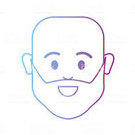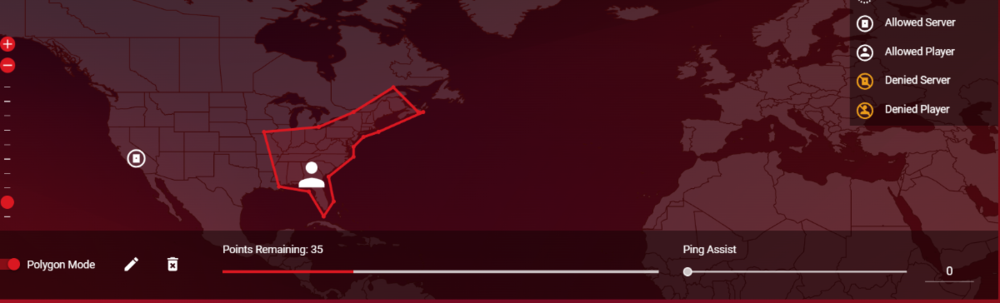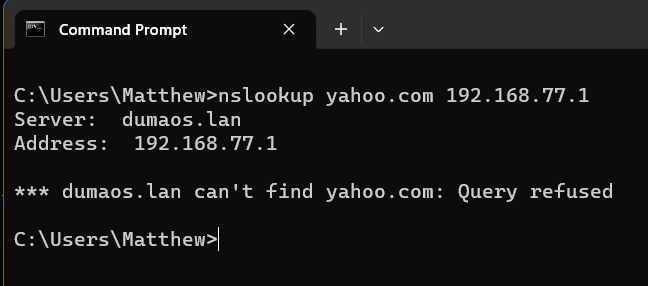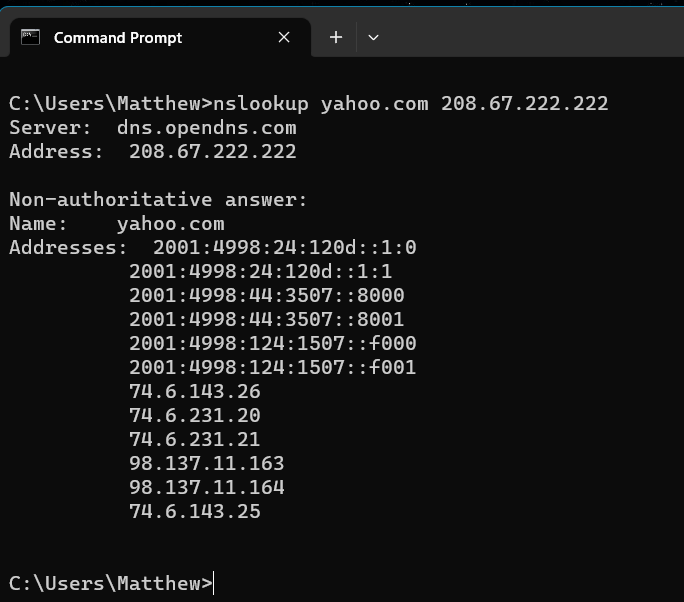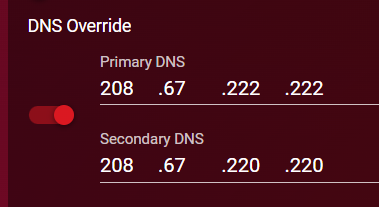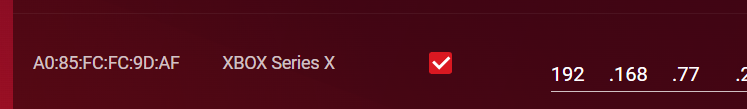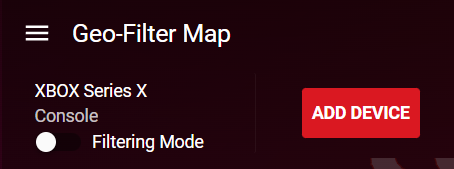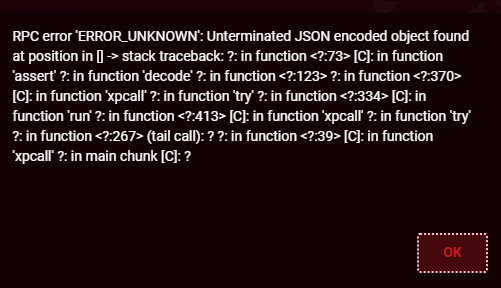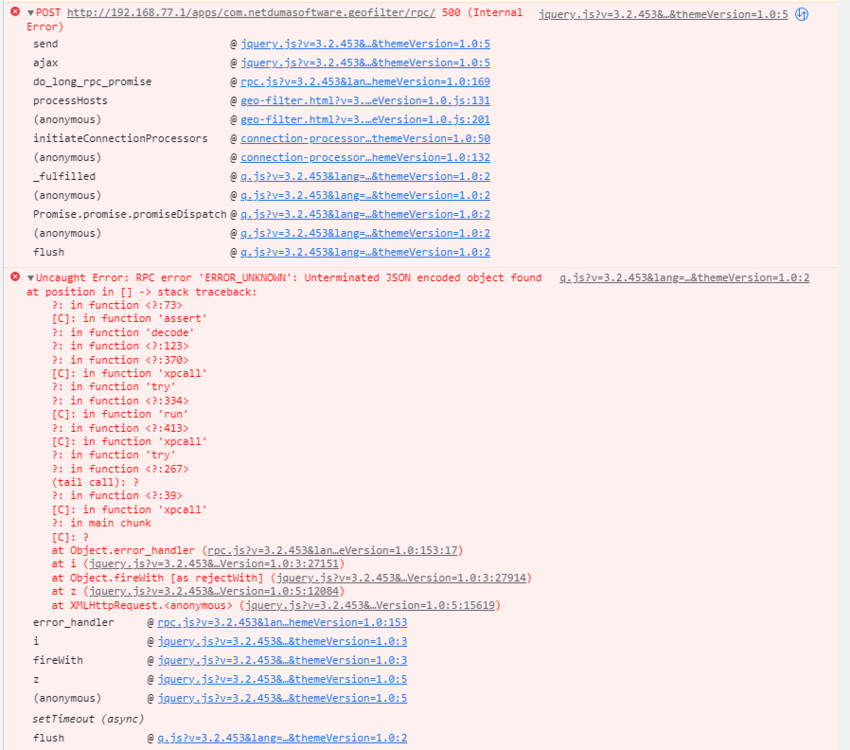-
Posts
108 -
Joined
-
Last visited
About fatal0Efx

Basic Info
-
Gender
Male
-
DumaOS Routers Owned
Netduma R1
Netduma R2
Online Presence
-
PlayStation Network
Fatal_0Efx
-
Xbox Live
Fatal0Efx
Gaming
-
Gamer Type
PC Gamer
Console Gamer -
Favourite Genres
Shooters
RPGs
Platforming -
Connection Speed
501-1000mbps
Recent Profile Visitors
1,438 profile views
-

Not recieved it yet but seems there’s loads of issues
fatal0Efx replied to sharpz44's topic in Netduma R3 Support
This is a bummer to hear. I just purchased a Netgear Nighthawk RS700 due to my R2 taking a dump back in October, before the R3 was announced. The RS700 seemed great (the form factor and supposed wifi range where I can probably get rid of my mesh sitting behind the R2). Unfortunately, it was an impulse buy and the price was a huge hit to the pockets. At any rate, I never got around to opening it, let alone installing it. When I heard about the R3 I got excited but quickly got sad because I rememberd I have this $700 router sitting here that I can no longer return. I'm past my 30 day window. I don't know what to do now. I intended to try and sell the RS700 somehow, and then get the R3 but after reading these posts, I too am wondering if I should just forego the R3 entirely. I had both the R1 and R2 and I had a number of issues with even those. I'd get the R3 and it likely just won't work at all for me LOL. -
-
fatal0Efx started following RPC errors STILL and Memory Issues on R2?
-
So my internet all of a sudden went to poopy and when trying to log into the R2, it simply won't load. Just spins forever. Eventually it loads but then it will start wigging out, sometimes page reloads by itself, tries to load rapps, retries again, over and over. Finally it's up, but on the System Info page, the CPU monitor literally updates every 10-15 seconds or hell even more. Isn't this normally realtime/1s intervals? At any rate it's behaving like a system with memory issues would, and the logs would indicate the same. Is this a known issue? It seems the R2 simply does not handle being online for extended periods of time. Thu Mar 16 18:56:14 2023 user.info com.netdumasoftware.neighwatch: recovering state com.netdumasoftware.dpiclass Thu Mar 16 18:56:14 2023 user.info traceroute-wsapp: recovering state com.netdumasoftware.dpiclass Thu Mar 16 18:56:13 2023 user.warn com.netdumasoftware.devicemanag: process '//usr/bin/dpiclass' died restart:true Thu Mar 16 18:56:13 2023 kern.info kernel: [272755.928703] oom_reaper: reaped process 7255 (dpiclass), now anon-rss:0kB, file-rss:0kB, shmem-rss:0kB Thu Mar 16 18:56:13 2023 kern.err kernel: [272755.853731] Killed process 7255 (dpiclass) total-vm:7076kB, anon-rss:5020kB, file-rss:0kB, shmem-rss:0kB Thu Mar 16 18:56:13 2023 kern.err kernel: [272755.838077] Out of memory: Kill process 7255 (dpiclass) score 39 or sacrifice child ... Thu Mar 16 18:56:13 2023 kern.warn kernel: [272754.579429] 2059 pages reserved Thu Mar 16 18:56:13 2023 kern.warn kernel: [272754.571585] 0 pages HighMem/MovableOnly Thu Mar 16 18:56:13 2023 kern.warn kernel: [272754.565818] 32768 pages RAM Thu Mar 16 18:56:13 2023 kern.warn kernel: [272754.559835] Total swap = 0kB Thu Mar 16 18:56:13 2023 kern.warn kernel: [272754.552472] Free swap = 0kB Thu Mar 16 18:56:13 2023 kern.warn kernel: [272754.541812] Swap cache stats: add 0, delete 0, find 0/0 Thu Mar 16 18:56:13 2023 kern.warn kernel: [272754.534967] 0 pages in swap cache Thu Mar 16 18:56:13 2023 kern.warn kernel: [272754.527410] 884 total pagecache pages Thu Mar 16 18:56:13 2023 kern.warn kernel: [272754.503202] Normal: 49*4kB (UME) 67*8kB (UME) 41*16kB (UE) 0*32kB 0*64kB 0*128kB 0*256kB 0*512kB 0*1024kB 0*2048kB 0*4096kB = 1388kB Thu Mar 16 18:56:13 2023 kern.warn kernel: [272754.495965] lowmem_reserve[]: 0 0 0 Thu Mar 16 18:56:13 2023 kern.warn kernel: [272754.439362] Normal free:1356kB min:1392kB low:1740kB high:2088kB active_anon:74000kB inactive_anon:1916kB active_file:248kB inactive_file:900kB unevictable:0kB writepending:0kB present:131072kB managed:122836kB mlocked:0kB kernel_stack:1280kB pagetables:1244kB bounce:0kB free_pcp:224kB local_pcp:0kB free_cma:0kB Thu Mar 16 18:56:13 2023 kern.warn kernel: [272754.392754] Node 0 active_anon:74000kB inactive_anon:1916kB active_file:100kB inactive_file:1068kB unevictable:0kB isolated(anon):0kB isolated(file):0kB mapped:1096kB dirty:0kB writeback:0kB shmem:2020kB writeback_tmp:0kB unstable:0kB all_unreclaimable? no Thu Mar 16 18:56:13 2023 kern.warn kernel: [272754.325101] free:326 free_pcp:59 free_cma:0 Thu Mar 16 18:56:13 2023 kern.warn kernel: [272754.325101] mapped:295 shmem:505 pagetables:311 bounce:0 Thu Mar 16 18:56:13 2023 kern.warn kernel: [272754.325101] slab_reclaimable:667 slab_unreclaimable:3952 Thu Mar 16 18:56:13 2023 kern.warn kernel: [272754.325101] unevictable:0 dirty:0 writeback:0 unstable:0 Thu Mar 16 18:56:13 2023 kern.warn kernel: [272754.325101] active_file:12 inactive_file:346 isolated_file:81 Thu Mar 16 18:56:13 2023 kern.warn kernel: [272754.325101] active_anon:18500 inactive_anon:479 isolated_anon:0 Thu Mar 16 18:56:13 2023 kern.warn kernel: [272754.320293] Mem-Info: Thu Mar 16 18:56:13 2023 kern.warn kernel: [272754.307311] [<8001f5d8>] tlb_do_page_fault_0+0x118/0x120 Thu Mar 16 18:56:13 2023 kern.warn kernel: [272754.297249] [<80019a64>] __do_page_fault+0x174/0x490 Thu Mar 16 18:56:13 2023 kern.warn kernel: [272754.287177] [<80118bc4>] handle_mm_fault+0x8bc/0xdf8 Thu Mar 16 18:56:13 2023 kern.warn kernel: [272754.278157] [<80113dcc>] __do_fault+0xac/0x128 Thu Mar 16 18:56:13 2023 kern.warn kernel: [272754.268415] [<800e30c0>] filemap_fault+0x2e8/0x80c Thu Mar 16 18:56:13 2023 kern.warn kernel: [272754.257141] [<800eb690>] __alloc_pages_nodemask+0xa28/0xdf4 Thu Mar 16 18:56:13 2023 kern.warn kernel: [272754.247421] [<800e6bd0>] out_of_memory+0x2c0/0x310 Thu Mar 16 18:56:13 2023 kern.warn kernel: [272754.237188] [<800e5fc4>] oom_kill_process+0x10c/0x514 Thu Mar 16 18:56:13 2023 kern.warn kernel: [272754.227978] [<800e6d30>] dump_header+0xa0/0x20c Thu Mar 16 18:56:13 2023 kern.warn kernel: [272754.219125] [<804dbf44>] dump_stack+0xa4/0xe0 Thu Mar 16 18:56:13 2023 kern.warn kernel: [272754.210084] [<8000c524>] show_stack+0x58/0x100 Thu Mar 16 18:56:13 2023 kern.warn kernel: [272754.205010] Call Trace: Thu Mar 16 18:56:13 2023 kern.warn kernel: [272754.199967] ... Thu Mar 16 18:56:13 2023 kern.warn kernel: [272754.183146] 00000027 807a0000 00000040 00000000 00000000 802e9dd0 0000000c 8077000c Thu Mar 16 18:56:13 2023 kern.warn kernel: [272754.166317] 00000000 00000000 000191f1 63203a6d 80000000 80630000 00000000 805b8038 Thu Mar 16 18:56:13 2023 kern.warn kernel: [272754.149469] 00000000 00000000 80780000 00000000 807784d0 00019888 00000007 00000000 Thu Mar 16 18:56:13 2023 kern.warn kernel: [272754.132595] 805b2588 85029b34 85094b0c 8060e847 805ad280 00000001 85029ad8 5326167d Thu Mar 16 18:56:13 2023 kern.warn kernel: [272754.115731] Stack : 00000000 00000000 014201ca 80078a94 80630000 805eb798 00000000 00000000
-
Well that's good news. I don't understand your ask. If I'm using static DNS on the client and not the router then it would for sure not happen again. While I'm thinking about DNS, it would be nice if we had an option to set DHCP options, e.g. pushing specific DNS servers down to the clients.
-
Had to reboot the router again to get the DNS to come back. Ugh.
-
OK, well changing those settings has triggered all sorts of issues. Lost network connectivity, but finally came back, but now my PC cannot resolve DNS through the router AGAIN. This is an old issue that has plagued me for the longest time but has not reoccurred in months, but now it's back! I mean seriously?!?! Note: In the images below you'll see that the router is pointing at the DNS servers that work if I directly use them, but the router is "refusing" the DNS queries. This router is a nightmare.
-
Bizarre, indeed. I do not think my ISP uses ipv6 but I went ahead and disabled it on both wan and lan. The issue isn't currently happening so I guess it'll take me a few weeks to know for sure.
-
Just a single device, my Xbox. Has been DHCP reserved since the router was installed (I don't like IPs changing) and has had a name in device manager for just about as long. FYI.
-
When I click OK, it comes back immediately in an endless loop. I factory reset the last time I had this issue, as well as when I got this latest firmware which was hopeful to fix it.
-
If this were true I wouldn't be worried about it as it would just be a nuisance. The problem is, when this error starts to occur, my ability to use the geo fence page completely goes away until the router is rebooted. This is not OK.
-
When it times out, there's no other way to get it back than to restart the router? I've never seen a browser session tank the service it was accessing before. Usually the page just times out.
-
How does leaving the tab open in the background cause the R2 to completely go bonkers? I understand if the browser did, but closing/reopening the browser has no effect. Plus it's not technically "open". It's in the background behind other tabs.
-
Do you have firmwares that actually target this issue or am I just to randomly test different firmwares in hopes one of them will just work as expected? I have no clue when the problem actually starts to occur. I'm never in my router's interface. I just leave it open in a chrome tab, that stays up for days/weeks. The moment I need to get in there to play with something, is when I notice it's no longer working. Do you not have any way to troubleshoot this while it's happening? You've connected to my router remotely to troubleshoot something before. Is that not possible here?
-
On latest build, yet this is still an issue. Cannot get into Geofilter due to some dumb RPC/LSON error. Why is this still a thing? I've had this many versions
-
It's enabled again, but I would prefer to coordinate this somehow. I can't have this go down and have to wait for you guys to find time to remote in. I would have to factory reset again, which I'd like to avoid.
- 43 replies
-
- dns
- resolution
-
(and 2 more)
Tagged with: