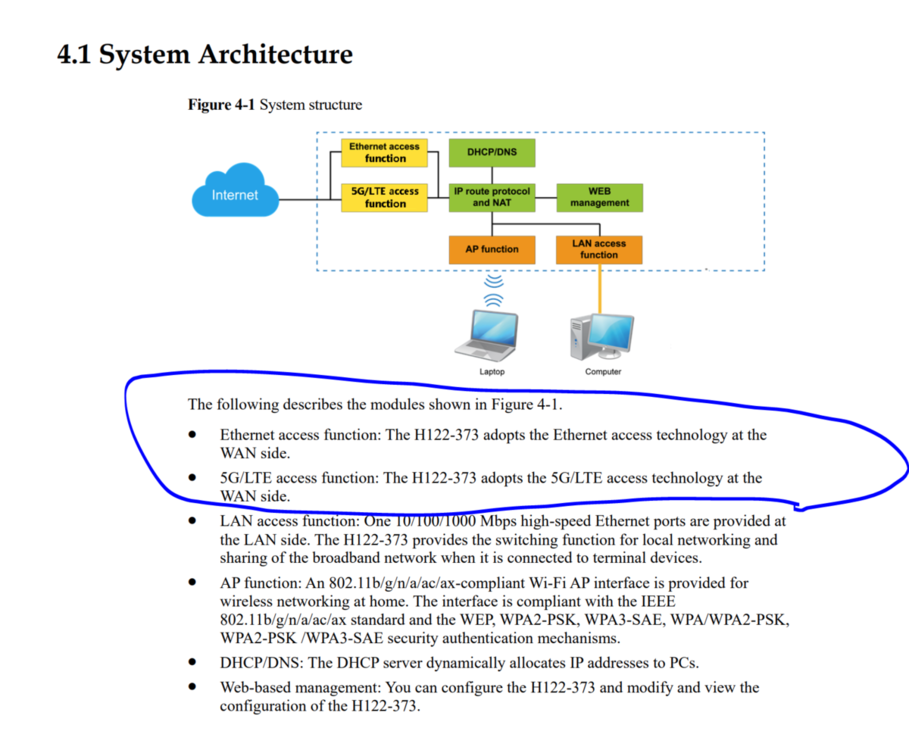willthetech
R2 Early Access-
Posts
70 -
Joined
About willthetech

Basic Info
-
Gender
Male
-
Location
Ohio
-
Interests
Gaming / Running / Working out
-
DumaOS Routers Owned
Netduma R1
Netduma R2
Gaming
-
Gamer Type
PC Gamer
Console Gamer -
Favourite Genres
Shooters
RPGs -
Connection Speed
501-1000mbps
Recent Profile Visitors
1,692 profile views
-
For the last 3 weeks I've been trying to compare my new Nano pi R4s running open wrt to the Netduma r2. No matter what I did, it was almost impossible to get the netduma to lower my latency below 30 (which is an A grade). Even lowering the bandwidth to almost 50 percent the best I can get from R2 was 60. Odd thing was I had some of my best games when using the Pi compared to the R2 with and without the geo location on. Not trying to bash the R2 but just giving you my results, I honestly think the R2 is way underpowered to handle all of the things that can offer. So for mow my PI is my main router running SQM, getting as low as 20's and the r2 will be only for my consoles to use the geo location...but that I am still testing because I am still getting better games with the Netduma out of the way. Any way my thoughts/ results Have a good holidays!
-
I actually have OpenWRT in a old pc and its been my dedicated main Router for a few days now. Testing R2 and the raw version of OpenWRT, I seem to get better results with just a raw version of OpenWRT, instead of the Duma OS overlay. Also the PC (which I am sure explains why is way better) is way more powerful to handle the bandwidth, so far SQM is working fine with no drops on bandwidth speed. I will soon connect the r2 to the OpenWRT Router PC, then my gaming PC/game consoles to the R2, then disabling the QOS in the R2 and try to only use the geo filter stuff.
-
.png) Netduma Liam reacted to a post in a topic:
On 3.0.394 and 2 days later lost internet
Netduma Liam reacted to a post in a topic:
On 3.0.394 and 2 days later lost internet
-
On 3.0.394 and 2 days later lost internet
willthetech replied to willthetech's topic in Netduma R2 Support
Actually after my dentist appointment I will do some testing. I just picked up my spectrum modem and I can actually run both connections in my house. (exiting I can test my port aggregation work test box environment I am working on).. no pppoe / no vlans, just a dynamic IP from the modem. we will see... -
.png) willthetech reacted to a post in a topic:
On 3.0.394 and 2 days later lost internet
willthetech reacted to a post in a topic:
On 3.0.394 and 2 days later lost internet
-
On 3.0.394 and 2 days later lost internet
willthetech replied to willthetech's topic in Netduma R2 Support
Ok so I got the new router. (thanks by the way, kudos for sending me a replacement). But unfortunately the WAN disconnected is still there. I have WOW for our internet provider. I have an Arris CM8200 modem, with 1gb down and 50mb Up .I am starting to think the R2 does not play well with the Arris 8200 and only the R2 because all other routers I have here never have this issue. If I put the R2 behind my TP Link A9 router, it works immediately and actually it never losses internet. But I want the R2 to be my primary Router... So I am switching my provider (not because the R2 lol) to spectrum and I am going to set up my Raspberry pi4 to run openwrt as a dedicated router. This will give me SQM, local dns server, etc... and also I can provide a 192.168.etc...IP to the R2, just like the rest of the routers I have here. Crossing my fingers this does the trick... -
.png) Sgt-Greco reacted to a post in a topic:
Need advice on choosing Next Gen console and Monitor combo.
Sgt-Greco reacted to a post in a topic:
Need advice on choosing Next Gen console and Monitor combo.
-
Need advice on choosing Next Gen console and Monitor combo.
willthetech replied to Sgt-Greco's topic in Gamer Talk
Always play where you friends play, unfortunately for me I have them in 3 places... PC, PS5 and Xbox...with that said here is my take on owning the 3. Xbox is where the deals are, no other console or PC can match what Xbox offers. also with MS basically throwing money at it left and right, the future is good. Xbox s is an amazing console, people that have it love it and honestly they have no plans on going with the X. PS5 is a great console, the price on the games...no really making it better for me. Although I just finished playing last of us 2...probably one of the best games I played. Top 10 for sure...and this is coming from someone that played the original Zelda on released day PC is a mixed bag, you can have all kind of issue based on hardware, software, etc...also the cheating is out of control, but when it works its marvelous. I currently stopped playing vanguard in PC and moved to console. Monitor, anything that can play 2k 120, you good. I actually was able to see the eve spectrum 4k in person and I am impressed. it actually does 4k120 in consoles, just too expensive for my taste. I actually went to an OLED 48 in LGC1 this year, and honestly I don't think I can go back to a monitor again. -
On 3.0.394 and 2 days later lost internet
willthetech replied to willthetech's topic in Netduma R2 Support
Fraser, Can you check with Liam if he got the info he was requesting from me. I emailed him back but he never replay back to me. Thanks -
.png) willthetech reacted to a post in a topic:
On 3.0.394 and 2 days later lost internet
willthetech reacted to a post in a topic:
On 3.0.394 and 2 days later lost internet
-
Same issue I had before. loosing internet randomly. I was watching Netflix, just stopped...went in to the Duma...had big warning, you are not connected to the internet ,something, something. Issue still in new firmware. sigh! I was crossing my fingers.
-
Well as the tittle states I am done with Netduma. Today I had to leave work early, because the internet went down. My wife works from home, my daughter goes to school remotely, my security cameras, all of it, unavailable. After trying to figured out the issue I had to take out my Walmart 69.99 dollar TP-LINK router to be able to get the issue resolved. The Netduma R1 and the R2 are unreliable to be the main routers. I had this issue too many times and always I made excuses, but today I had enough. I ran the Netduma as default (not special settings, qos, whatever) for 2 weeks straight after the last update, I had to reboot it 5 times, and reset the settings twice. At the end of the day if I had a dedicated internet line just for gaming maybe I would stay aboard and play this game of trying to get it to work. Just don't have the time to play catch up, and honestly I never experienced any better gaming performance. I don't really feel like I got ripped off, on the contrary I like to do this things and help people with their inventions and such. it will be put next to the R1 in my wall of (it gave it a try) Cheers to all...
-
So since I got the latest update, it seems the net duma will work for a few days, then out of nowhere, my internet will stop working. Now before you guys start questioning my internet provider, I have another router (in place now) and its been running for over a month now with no issues. Things I have done… Restart usually works, but few days later back on the wagon. Connect my TP link no issues for days. I did a full reset (button press on back), few days later back to same. And again TP Link to the rescue…my next step is to re-flashed it, but honestly at this point I think I am giving up on it. This is R1 all over again… I cant count on the R2 to be my main router, my wife and kids need to be able to have internet for work and school. If I am not home at that time then everyone is screwed, and the blaming starts. Even my wife is mocking me now with the R2…every time something related to internet happens I get the “is the netdonot” connected again… All I am asking is to get some better results here, it’s obvious I am not the only one with issues here, this forum is full of people complaining about the R2… Just please fix it…if you can’t then fine. Just tell us so we can move on. . Anyway I’ll be TP Linking from now on, hopefully in a few weeks we have a fix…
-
.png) Newfie reacted to a post in a topic:
oh crap...I m rapping now too..:(
Newfie reacted to a post in a topic:
oh crap...I m rapping now too..:(
-
.png) Netduma Fraser reacted to a post in a topic:
oh crap...I m rapping now too..:(
Netduma Fraser reacted to a post in a topic:
oh crap...I m rapping now too..:(
-
No worries, just trying to make thing funnier. I don't remember if it restarted to be honest...hmm! maybe I didn't, but it was working good all this time. oh well ill let you know if it happens again.
-
is all for laughs guys...don't ban me
-
 Netduma Fraser reacted to a post in a topic:
oh crap...I m rapping now too..:(
Netduma Fraser reacted to a post in a topic:
oh crap...I m rapping now too..:(
-
 Newfie reacted to a post in a topic:
oh crap...I m rapping now too..:(
Newfie reacted to a post in a topic:
oh crap...I m rapping now too..:(
-
I changed the picture to make it more homie
-
 Newfie reacted to a post in a topic:
oh crap...I m rapping now too..:(
Newfie reacted to a post in a topic:
oh crap...I m rapping now too..:(
-
The R2 is limiting my internet speed to 100mbps max !!
willthetech replied to Mubarak's topic in Netduma R2 Support
wow, yeah crazy...well I am sure Fraser and his team will hopefully get you figured out. I guess we will see... -
-
The R2 is limiting my internet speed to 100mbps max !!
willthetech replied to Mubarak's topic in Netduma R2 Support