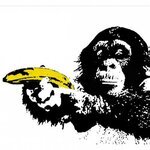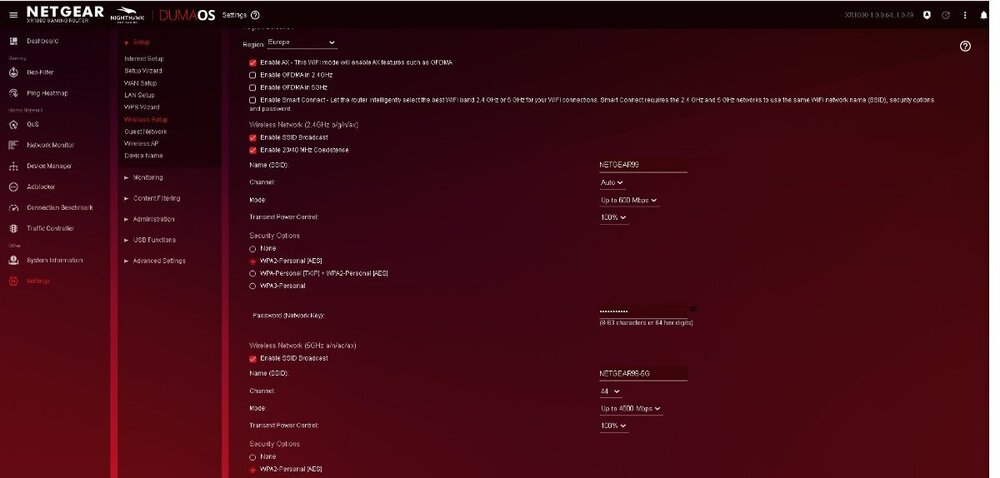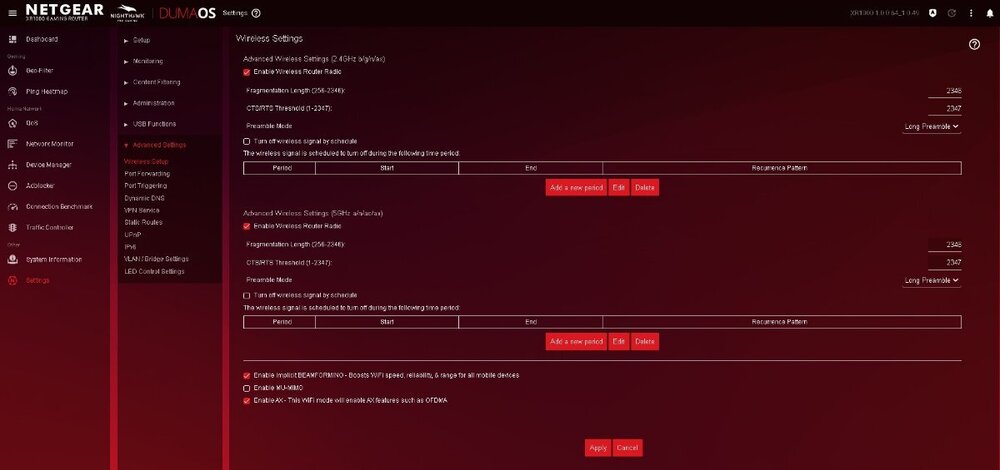-
Posts
87 -
Joined
-
Last visited
Basic Info
-
DumaOS Routers Owned
Netduma R1
Recent Profile Visitors
1,830 profile views
-
.png) cjenks22 reacted to a post in a topic:
Wireless devices not obeying "Always" congestion control
cjenks22 reacted to a post in a topic:
Wireless devices not obeying "Always" congestion control
-
.png) Netduma Fraser reacted to a post in a topic:
Apply To WAN missing?
Netduma Fraser reacted to a post in a topic:
Apply To WAN missing?
-
Thanks for the answer.
-
On my old R1 i had Traffic Prioritization " Apply To WAN " option , on the xr10000 i dont see the option , is this feature abavilable with the XR1000?
-
I have a K.D of 2.6 and holly mother of god the SBMM is insane , everybody and there grandmas are camping including myself and mine , there is no other way to play at higher based divisions , if you run and gun you die , how does the DUMA handle SBMM ? is there a way to go under the radar?
-
Yes disabled qos and exact same speed.
-
Under network settings - Wan it shows DCHP if that is what your referring too.
-
Hub i was being sarcastic lol