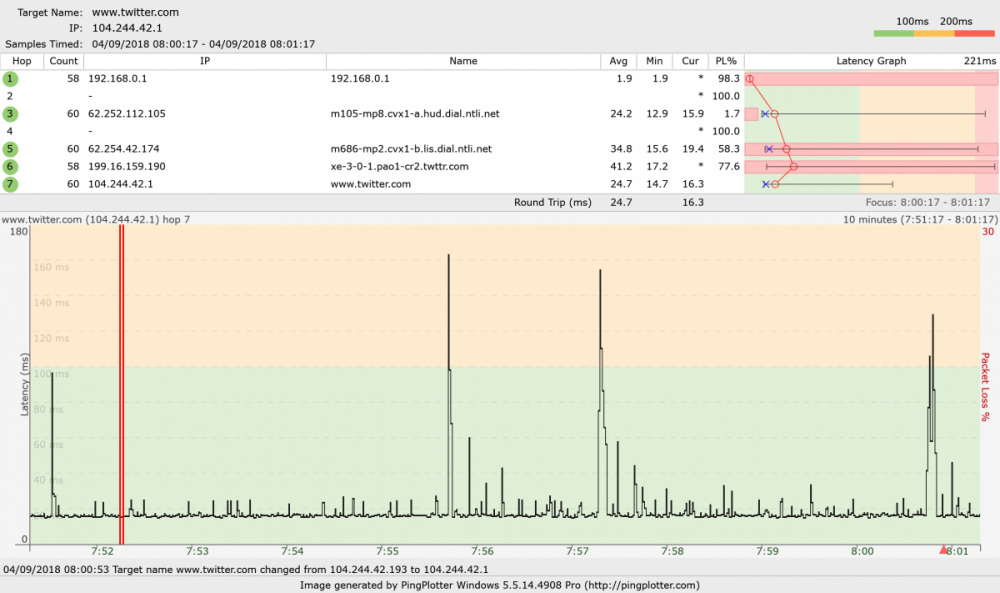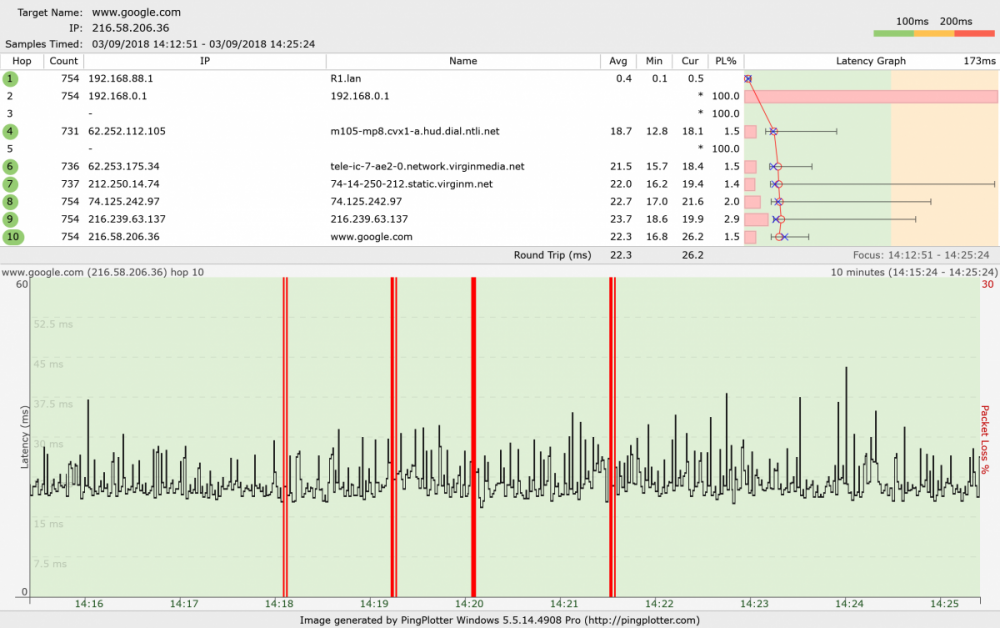ProjectNero
Members-
Posts
15 -
Joined
-
Last visited
Basic Info
-
DumaOS Routers Owned
Netduma R2
Recent Profile Visitors
758 profile views
-
WiFi connection seems to be touch and go sometimes. It will be fine, then seems to struggle every now and then, and then just return to normal until next time it struggles. No pattern to it, and no trigger. Log is still full of 'failed' and 'timeout' text.
-
Hey Peeps, My WiFi has dropped out twice (2nd time about half hour ago), like completely dropped out. Devices came up saying internet not available, but is fine on wired connection. I had to change the WiFi channel from 7 to 8 back to 7 again, it was back on. But then I checked the log. A lot of: Sun Dec 23 19:32:45 2018 kern.info dpiclass-daemon: Kill flow due to timeout Sun Dec 23 19:33:18 2018 kern.info kernel: [256715.884000] recv: nf_ct_get failed Sun Dec 23 19:31:34 2018 user.warn com.netdumasoftware.settings: Error opening wireless-mirror with error wireless-mirror: No such file or directory. Sun Dec 23 19:32:02 2018 daemon.notice miniupnpd[1406]: http://192.168.88.1:5000/rootDesc.xml not found, responding ERROR 404 and generally a lot of errors and failed this that and the other. Anything to be worried about?
-
.png) Netduma Admin reacted to a post in a topic:
Geo-Filter Issues
Netduma Admin reacted to a post in a topic:
Geo-Filter Issues
-
Cheers guys. I need a new brain. I added the wrong PS4 originally. Imma see myself out - *backs away in shame*.
-
Hey Peeps, Either I don't have something setup right or my geo-filter isn't working correctly. No hosts\servers show on the map at all. Auto Ping host is on. No matter whether spectating mode or filtering mode, nothing happens. Its acting as if the R1 is just another bog standard router. Please help!
-
.png) RL317 reacted to a post in a topic:
PS4 Massive Lag Spikes
RL317 reacted to a post in a topic:
PS4 Massive Lag Spikes
-
.png) Netduma Jack reacted to a post in a topic:
PS4 Massive Lag Spikes
Netduma Jack reacted to a post in a topic:
PS4 Massive Lag Spikes
-
.png) Ziltoid Racer reacted to a post in a topic:
PS4 Massive Lag Spikes
Ziltoid Racer reacted to a post in a topic:
PS4 Massive Lag Spikes
-
PS4 Massive Lag Spikes
ProjectNero replied to ProjectNero's topic in Original Netduma R1 Firmware Support
Yea its a Virgin issue. Upstream Power issue apparently. Lets hope it can be fixed asap. Router is a Hub 3.0. -
PS4 Massive Lag Spikes
ProjectNero replied to ProjectNero's topic in Original Netduma R1 Firmware Support
So just been on the phone to Virgin, they ran a test and discovered there's an Upstream Power Issue whatever that means. They've said this can usually be fixed at the cabinet but if not, they'll come out Friday morning. Thanks for your help guys, little frustrated as have the week off work and wanted to stream, aint that just life eh. At least its getting fixed before Blackout! Think I'd cry if it wasn't haha. -
PS4 Massive Lag Spikes
ProjectNero replied to ProjectNero's topic in Original Netduma R1 Firmware Support
-
PS4 Massive Lag Spikes
ProjectNero replied to ProjectNero's topic in Original Netduma R1 Firmware Support
So a new Ethernet going from port 1 in the R1 directly top my desktop? Did that, pinged both routers in cmd and ping plotter, no response at all. But isn't that because there no communication from the VM router to the R1, or am I missing something? -
PS4 Massive Lag Spikes
ProjectNero replied to ProjectNero's topic in Original Netduma R1 Firmware Support
So you reckon it's the router itself? It's so annoying as I actually wanted to start streaming yesterday, and with this issue it would be pointless. I'm pinging the router and it's fluctuating between 1 and 11ms. Nothing massive but never <1. This is from this morning with the R1 disconnected: Router Ping: Router PingPlotter: Thanks for the help anyway guys. Guess the R1 is decommissioned until this is resolved. -
.png) PharmDawgg reacted to a post in a topic:
PS4 Massive Lag Spikes
PharmDawgg reacted to a post in a topic:
PS4 Massive Lag Spikes
-
PS4 Massive Lag Spikes
ProjectNero replied to ProjectNero's topic in Original Netduma R1 Firmware Support
Soooo I decided to disconnect the Netduma and just run everything through my Virgin, yep, same thing. The Hub 3.0 firmware is up to date i think: 9.1.116.608. Guess Virgins getting a call tomorrow. -
PS4 Massive Lag Spikes
ProjectNero replied to ProjectNero's topic in Original Netduma R1 Firmware Support
Hellooo, so did a short pingplotter and yea it lagged during play, here's the screenshot. And another one: -
Hey all, I've been having massive lag spikes the last 2ish weeks, multiple times a day. Nothing has changed in my setup which is why I'm confused. have checked the forums and done what was recommended ColonicBoom in http://forum.netduma.com/topic/20617-getting-lag-spikes-with-netduma/, issue persists please see attached and please help! Everything goes through the R1, WiFi is turned off on my Virgin Router. Speeds are 100 down and 10 up. Call of Duty®_ Infinite Warfare_20180903105824.mp4 Call of Duty®_ Infinite Warfare_20180903105600.mp4 Call of Duty®_ Infinite Warfare_20180903105600.mp4
-
Hi guys, as the title says, the wi-fi on my R1 keeps dropping and then not working at all. Router has been restarted 3 times in 2 days and now we are just using the WiFi on the virgin (no issues there), rendering the R1 pretty much useless. Connectivity on the R1 through wired PS4 and wired Laptop are fine. My phone and my partners phone and laptop will drop off the R1 network and reconnect to the Virgin Router, and then will NOT reconnect to the R1 until after it has been rebooted. Have gone through this guide as suggested in previous post to no avail (http://support.netduma.com/support/solutions/articles/16000022405-why-does-the-netduma-wifi-keep-dropping-out-). Please help. Never had an issue until very recently. Not using port forwarding either. Thanks in advance. EDIT: And now in game on fortnite, it keeps saying connection timed out but I don't get kicked from the game and it reconnects...