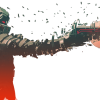-
Posts
446 -
Joined
-
Last visited
Basic Info
-
Gender
Not Telling
-
DumaOS Routers Owned
Netduma R2
Netduma R3
EE WiFi Enhancer
Telstra Internet Optimiser
Online Presence
-
Website URL
https://community.netgear.com/t5/Nighthawk-Pro-Gaming/ct-p/en-home-nighthawk-pro-gaming
-
.png) Serjeo reacted to a post in a topic:
XR 500 GeoFilter Profile for Dark Souls 3
Serjeo reacted to a post in a topic:
XR 500 GeoFilter Profile for Dark Souls 3
-
.png) zaidira reacted to a post in a topic:
XR 500 GeoFilter Profile for Dark Souls 3
zaidira reacted to a post in a topic:
XR 500 GeoFilter Profile for Dark Souls 3
-
.png) LGabrielPhoto reacted to a post in a topic:
A thorough setup and walk through video of the XR500
LGabrielPhoto reacted to a post in a topic:
A thorough setup and walk through video of the XR500
-
I am at a lose I cant seem to stream 4k movies on vudu. I finally was able to get to stream a 4k movie earlier when i turned off QoS 100% When Qos is on I go to stream a movie and I get a network error has happened then the app crashs. I have messed with bufferbloat turned off the DumaGames turned things off and on . I would like to be able to use QoS tho. View the full article
-
Hello, im new on here so please be patient, at the moment I’m using a nighthawk s8000 switch with my virgin super hub 3, I have bought a nighthawk r8000 router, should I just use the r8000 with my super hub 3 in modem mode, or also use the switch, the ports on the r8000 will be enough for me View the full article
-
this is the same screen i get on all router pages, i have reset several times to factory defaul and still no access to the router. its creating massive lag spikes, so i have unplugged it. i have owned this for a week and had issues from day one. not only that i cannot contact support as that dosnt work either. not happy with spending £250 for this is there any support that can advise on here. View the full article
-
Hello So i am having an issue setting up my Nighthawk xr500 i play competitive CoD (Call OF Duty) and need the best (Fastest Settings) also there a few Amazon firesticks in my house and i Stream my Gaming) Also when my mom watches TV on the amazon firestick she usally gets alot of buffering while doing so i turned the upload and download on the QoS to 70% now at this point id just think that its the amazon firestick but this is not the case since apparently it didnt do it as much when i was using the Default ISP Modem/Router Combo (Xfinity) My Download is 470 MBPS and Upload is 12 MBPS Please Help out View the full article
-
For the most part the XR500 is a great router. THAT BEING SAID, without solid parental control capabilities, the router is just a plain waste of money for any family with kids. Manually turning on an off internet on week nights is tedious and unnecessary. At the least, NetGear sghould post a video on hour to schedule turning off an on specific IP/Mac addresses to help parents that may not be that technical. Its time for DUMAOS and Netgear to get this feature added to the router. They have been taking about it for quite some time, but for some reason it has not been a priority. NetGear DUMAOS is this a planned feature? And if so, WHEN???? View the full article
-
Hi Guys, I Own an XR500 nighthawk router. updated with latest firmware. I've recently been having 100mbs/40 with my isp. No issues. Upgraded to the 250mbs/100, and the weird thing is isp is saying its all good and nbn are saying its all good. I run the setup with my router (as it determines speeds) and it detects the 250mbs HOWEVER- i then pull open a speedtest browser and the test starts at around 130mbs and slowly falls to approx 105mbs. I can't help thinking the router is playing up with speeds? as when i bypass the router I get 250mbs. Someone please help View the full article
-
Hi Everyone,Excuse my lack of knowledge but I am looking for a Router to do the following and I "think" the XR500 would be suitable for my requirements.1) Throttle Bandwidth per device. So for e.g. Mobile phones I want to set a maximum upload/download 2) Set schedules when the device can use the Internet 3) I want to log all IP addresses / websites being accessed in real time or close too accessible with history. My kids are getting at an age I want to see what they are doing.Thank you for your timeRegardsBran View the full article
-
Un grand merci a BIG DOG ainsi que netduma jack pour les explications qui m'ont ete envoyées. Ceci dit je laisse le xr500 seul car il travail mieux seul que avec le s8000 pour mon utilisation. Par contre j'ai constaté que le routeur me donne toujours les mêmes vitesses , à savoir 300 up and 300 down, même aprés 10 test mais les sites de speedtest ou testdedebit.fr j'ai toujours des resultats inferieurs alors je ne sais pas quoi choisir comme vitesse à mettre dans le routeur afin de ne pas subir les lags!! Avez vous une petite idée s'il vous plaît? View the full article
-
.png) Blur reacted to a post in a topic:
When new updates
Blur reacted to a post in a topic:
When new updates
-
i have a computer and a xbox one x maybe 30 feet from the wifi router RX500 nighthawk with a wifi booster connected maybe 5 feet from it to boost the signal which gives me 200-250 mbps of download and 15 upload which is perfectly fine i like this speed but sometimes out of no where it says while im playing on my xbox one x that i lost internet connection then a maybe a minute later it comes back.. i have never had this happen until the rx500 nighthawk was added to my xfinity account before i used a simple 100 dollar wireless router never lost internet connection.. also what pisses me off with this i work 9-5 everyday so when i get home sometimes i have no internet connection at all until i unplug my router wait 30 seconds and plug it back in then i have a connection again this is everyday im having to do this when i get home, but it is fine when i get up which is usually between 5-6am cuz i have to take 2 large dogs out so i play on my xbox for about 2 hours before and everything is fine except i lose internet magically then it reconnects without me having to do something.. but then when i get home no connection at all till i reset the dam router.. i would like to know is this a definate problem with everyone else or is it my router? if its my router is there a patch i can download or do i have to get it replaced with the warranty? View the full article
-
When will a new update for the router. Since the last update has been already as much as 2 months. You have there that one person is working on updates is obtained. As I will not read the message then here's catch the beta version of the cute person. How much can you wait. Since the release of the router itself, it has not been possible to complete a single full-fledged update, which has been added at least something big or new. You just promise and promise. Already coming to the end of the 8th month with the launch of the router in the company, and you just make mistakes. And those can not repair. Shame and shame on you. View the full article
-
.png) Cécé reacted to a post in a topic:
XR500 Setup Help - Issues / Concerns With Performance
Cécé reacted to a post in a topic:
XR500 Setup Help - Issues / Concerns With Performance
-
bonjour, Je viens vers vous afin de savoir si quelqu'un a deja fais ou connais la configuration" branchement et utilisation "du xr500 avec le switch s8000, quel mode activer dans le switch et le xr500? comment brancher ma playstation4 ? sur le switch ou sur le XR500? et puis je beneficier des deux QOS? J'ai besoin d'aide pour y voir plus clair ? Merci beaucoup View the full article
-
I recently purchased the XR500 AND S8000 (bundle from Costco for price of XR500). I will try to be as specific as I can with my setup and the issues / concerns I'm experiencing. My Setup: Cable (200Mbps / 12 Mbps) > Modem (Netgear CM1000) > Router (Netgear Nighthawk Pro Gaming XR500) > Switch (Netgear Nighthawk S8000 Gaming & Streaming Switch) (HP Pro Curve Switch x2 - J9449-60001) Connections to XR500: S8000 (Ethernet Port 8) to XR500 (Ethernet Port 1) / HP Pro Curve Switch to XR500 (Ethernet Port 2) / HP Pro Curve Switch to XR500 (Ethernet Port 3) Connections to S8000: Xbox One X to S8000 (Ethernet Port 1) / PS4 Pro to S8000 (Ethernet Port 2) / Apple TV 4K to S8000 (Ethernet Port 3) XR500 Settings: UPnP On (checked) / NAT Filtering - Open XR500 Settings: Geo-Filter - Devices (Xbox One X / Xbox One S / PS4 Pro) All Set to Filtering Mode XR500 Settings: Geo-Filter - Options - Strict Mode (checked) / Auto Ping Host (checked) XR500 Settings: Geo-Filter - Map (Distance Set to 1560 miles) XR500 Settings: QoS - Anti-Bufferbloat - Options - Goodput (checked) / Disable QoS (not checked) XR500 Settings: QoS - Anti-Bufferbloat - Always / Upload (70%) / Download (70%) XR500 Settings: QoS - Bandwidth Allocation (38 devices) - Upload / Download (Xbox One X - 50% / Microsoft Xbox One S - 25% / Remaining Devices - 1%) XR500 Settings QoS - Traffic Prioritization - Dumas OS Classified Games Enabled (checked) S8000 Settings: QoS Enabled Latest Firmware Installed on XR500 (v2.3.2.22) and on S8000 (v1.7.0.6) Issue / Concern 1: I've noticed, when playing Elder Scrolls Online, that sometimes I experience noticeable lag (never noticed lag with previous router - Asus RT-AC5300) Issue / Concern 2: It seems that no matter what I do with Anti-Bufferbloat settings (On or Off) / QoS settings (On or Off) / Traffic Prioritization settings / Geo-Filter settings), my PING remains the same (between 20 and 24 using PingPlotter App). I've ran several speedtests using DSL Reports and always have achieved an 'A' for Bufferbloat. Issue / Concern 3: After reading another post regarding the XR500 and S8000, it seems QoS enabled on both the XR500 and S8000 might be a problem. I really don't want to disable QoS on the XR500, but not sure whether the S8000 or the XR500 would do a better job. Question: Do I have my configuration (XR500 / S8000) set up correctly (see connections above for details)? Should the Xbox One X / PS4 Pro be connected to the back of XR500 instead of S8000? Note: When I check the 'Port Status' on S8000, the Xbox One X (connected to Ethernet Port 1- Gaming) shows Linked Speed at 10M Full, the PS4 Pro (connected to Ethernet Port 2) shows Linked Speed at 100M Full, and the Apple TV 4K (connected to Ethernet Port 3) shows Linked Speed at 1000M Full. I'm wondering why the Xbox One X has only a Linked Speed at 10M Full. It seems that should be more (as well as PS4 Pro) since the Apple TV 4K has a Linked Speed at 1000M Full. I'm hoping I can get some help trying to figure out what is going on, as I feel something isn't right with the router and my setup. Please let me know if you need further information. If I experience any other issues, I'll be sure to post them. Thanks for taking time to reply with any troubleshooting suggestions. View the full article