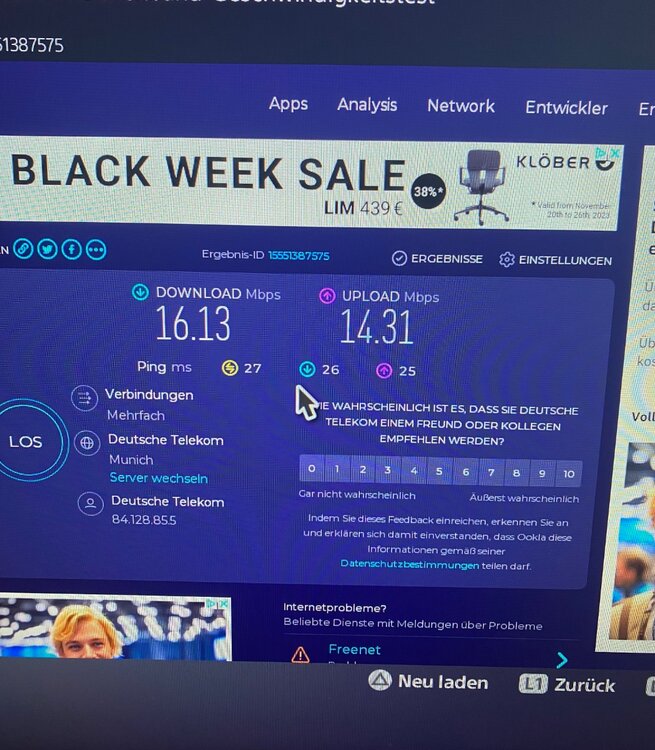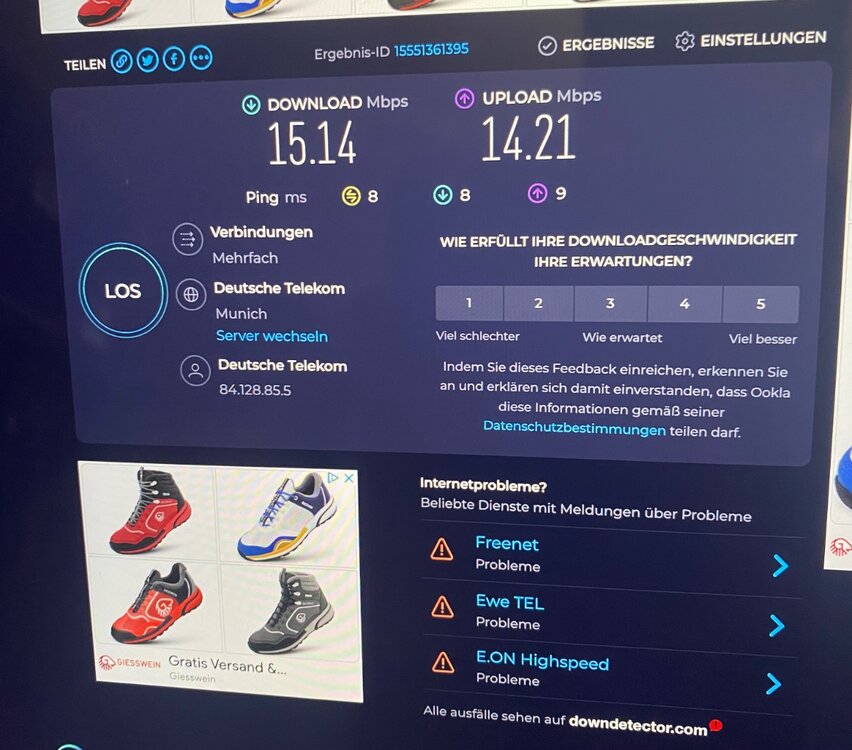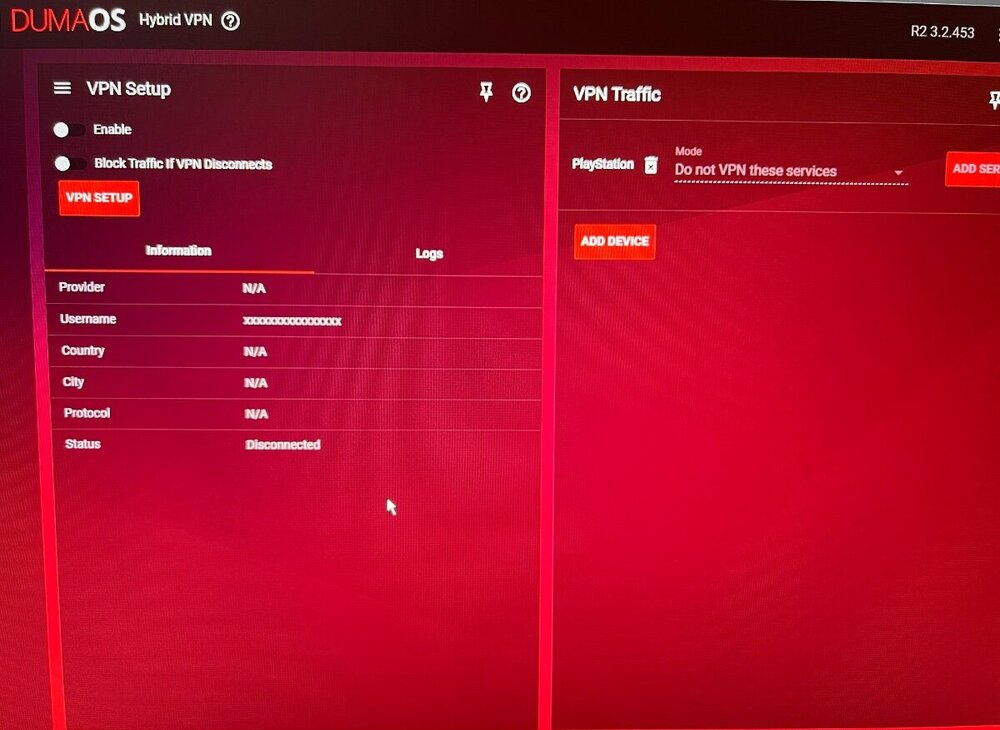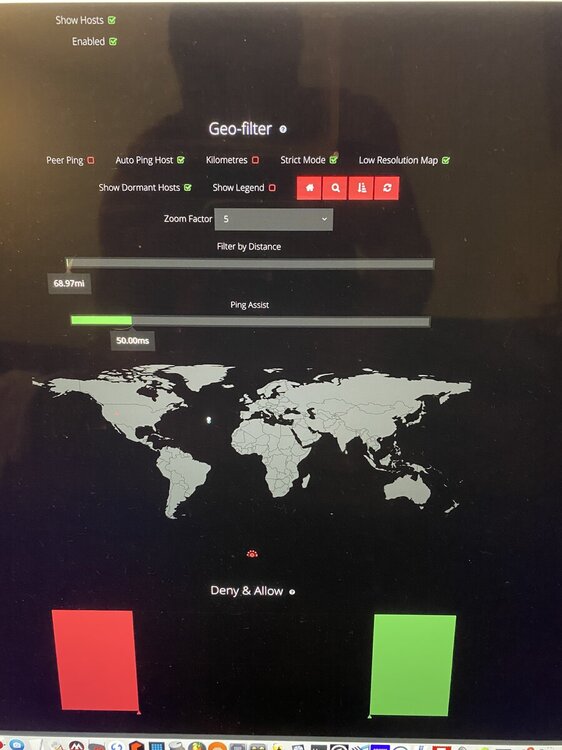-
Posts
530 -
Joined
-
Last visited
About jeycee
- Birthday 11/06/1977
Basic Info
-
Gender
Male
-
Location
Germany
-
DumaOS Routers Owned
Netduma R1
Netduma R2
Online Presence
-
Website URL
https://youtu.be/h-C_pDkdU6c
Gaming
-
Gamer Type
PC Gamer
Console Gamer -
Favourite Genres
Shooters
-
Connection Speed
51-100mbps
Recent Profile Visitors
2,995 profile views
-
.png) Netduma Fraser reacted to a post in a topic:
PS5 does have much higher Ping then the PC/Mac
Netduma Fraser reacted to a post in a topic:
PS5 does have much higher Ping then the PC/Mac
-
Thanks Fraser, I thought my PS5 was lagging for some reason. What you're saying makes sense...absolutely right. 🤝🍀
-
.png) jeycee reacted to a post in a topic:
PS5 does have much higher Ping then the PC/Mac
jeycee reacted to a post in a topic:
PS5 does have much higher Ping then the PC/Mac
-
Hi guys, take a look at this, is it the same for you? The PS5 browser speedtest gives me 25ms ping and on my macbook it gives me 8ms ping ..same servers. Why is it so? Does somebody has any idea? With or without throttling! thx
-
ok, thank you
-
.png) jeycee reacted to a post in a topic:
VPN / PS5 / Surfshark does not Work
jeycee reacted to a post in a topic:
VPN / PS5 / Surfshark does not Work
-
.png) jeycee reacted to a post in a topic:
VPN / PS5 / Surfshark does not Work
jeycee reacted to a post in a topic:
VPN / PS5 / Surfshark does not Work
-
ah ok, what is the bug with the r2 dns exactly? normaly i leave it on auto..
-
.png) Netduma Fraser reacted to a post in a topic:
VPN / PS5 / Surfshark does not Work
Netduma Fraser reacted to a post in a topic:
VPN / PS5 / Surfshark does not Work
-
new info: you have to use the dns server from surfshark in netduma then it works... it is not as smooth like the other provider but it works
-
.png) jeycee reacted to a post in a topic:
VPN / PS5 / Surfshark does not Work
jeycee reacted to a post in a topic:
VPN / PS5 / Surfshark does not Work
-
ok I just tried it with another provider and it works immediately! surfshark is terminated. Thank you Fraser as always for your super fast and competent support. I'm currently playing MW2 on PS5 and PC (battlenet) in munich / germany, so if you still need any help...just let me know. Best regards Jay🤝
-
 jeycee reacted to a post in a topic:
VPN / PS5 / Surfshark does not Work
jeycee reacted to a post in a topic:
VPN / PS5 / Surfshark does not Work
-
.png) jeycee reacted to a post in a topic:
VPN / PS5 / Surfshark does not Work
jeycee reacted to a post in a topic:
VPN / PS5 / Surfshark does not Work
-
i am in germany i tried italy, switzerland, germany, denmark servers ..no chance PS5 can't connect to internet (A DNS server can't be used. The DNS server didn't respond... All set to Automatic on PS5 image: i downloaded the UDP and also TCP configs, nothing worked what about the server addresses in the image, do i need them too? any tips? maybe I'm missing something, thx
-
simple... it connects (surfshark) but PS5 can not connect to PSN somehow. i have a fritzbox / netduma / nat open ..thank you
-
jeycee started following VPN / PS5 / Surfshark does not Work
-
hi guys, I've searched the forum and haven't found anything useful. I would like to use my surfshark vpn with my ps5 but unfortunately my ps5 does not connect to PSN although hybrid vpn shows connected. I have the openvpn config directly from surfshark and the correct access data for the openvpn file. (Netduma R2) Please help
-
.png) Netduma Fraser reacted to a post in a topic:
Autoping and whole R1 does not work right anymore
Netduma Fraser reacted to a post in a topic:
Autoping and whole R1 does not work right anymore
-
.png) Netduma Liam reacted to a post in a topic:
Autoping and whole R1 does not work right anymore
Netduma Liam reacted to a post in a topic:
Autoping and whole R1 does not work right anymore
-

Autoping and whole R1 does not work right anymore
jeycee replied to jeycee's topic in Original Netduma R1 Firmware Support
Just for the information: i have finally said goodbye to the old version. thanks for your support fraser🤝 -
.png) Netduma Fraser reacted to a post in a topic:
Autoping and whole R1 does not work right anymore
Netduma Fraser reacted to a post in a topic:
Autoping and whole R1 does not work right anymore
-

Autoping and whole R1 does not work right anymore
jeycee replied to jeycee's topic in Original Netduma R1 Firmware Support
yes the descriptor was always displayed, I think a year or 2 ago was the last time. then after i have done the resets (30/30/30) and down and upgraded the firmware (dumaos, 1.06 and also the 1.02 🤦♂️ I thought in an incomprehensible way my connection in cod will be better but it (the firmware) does not make any difference of course. thank you for your support fraser 👍💯 -

Autoping and whole R1 does not work right anymore
jeycee replied to jeycee's topic in Original Netduma R1 Firmware Support
-

Autoping and whole R1 does not work right anymore
jeycee replied to jeycee's topic in Original Netduma R1 Firmware Support
Yes the VPN is unticked/disabled. it is strange 🤔 in the pic you can see it.. that is when i play a game (no descriptor) only when i click on the server then it appears. i uploaded now the 1.03.6g and it is the same. how i said the on the newest dumaOS R1 Autoping works/shows descriptor. But i understand that you are not supporting the old firmware... not a big problem, i only hope my R1 is still ok. -
.png) jeycee reacted to a post in a topic:
Autoping and whole R1 does not work right anymore
jeycee reacted to a post in a topic:
Autoping and whole R1 does not work right anymore
-

Autoping and whole R1 does not work right anymore
jeycee replied to jeycee's topic in Original Netduma R1 Firmware Support
+ just for info: i hold the reset button (on the old 1.06 Firmware) and absolutely nothing happens... when i am on the new DumaOS on the R1 so the reset button works. that's "funny" -

Autoping and whole R1 does not work right anymore
jeycee replied to jeycee's topic in Original Netduma R1 Firmware Support
.. if the Autoping is on and it finds a game, so it should automatically show the "host descriptor" menu as shown in the pic above, where you can see the ping aso. same like in the new firmware but it does not do it anymore... but how i said we leave it as it is...